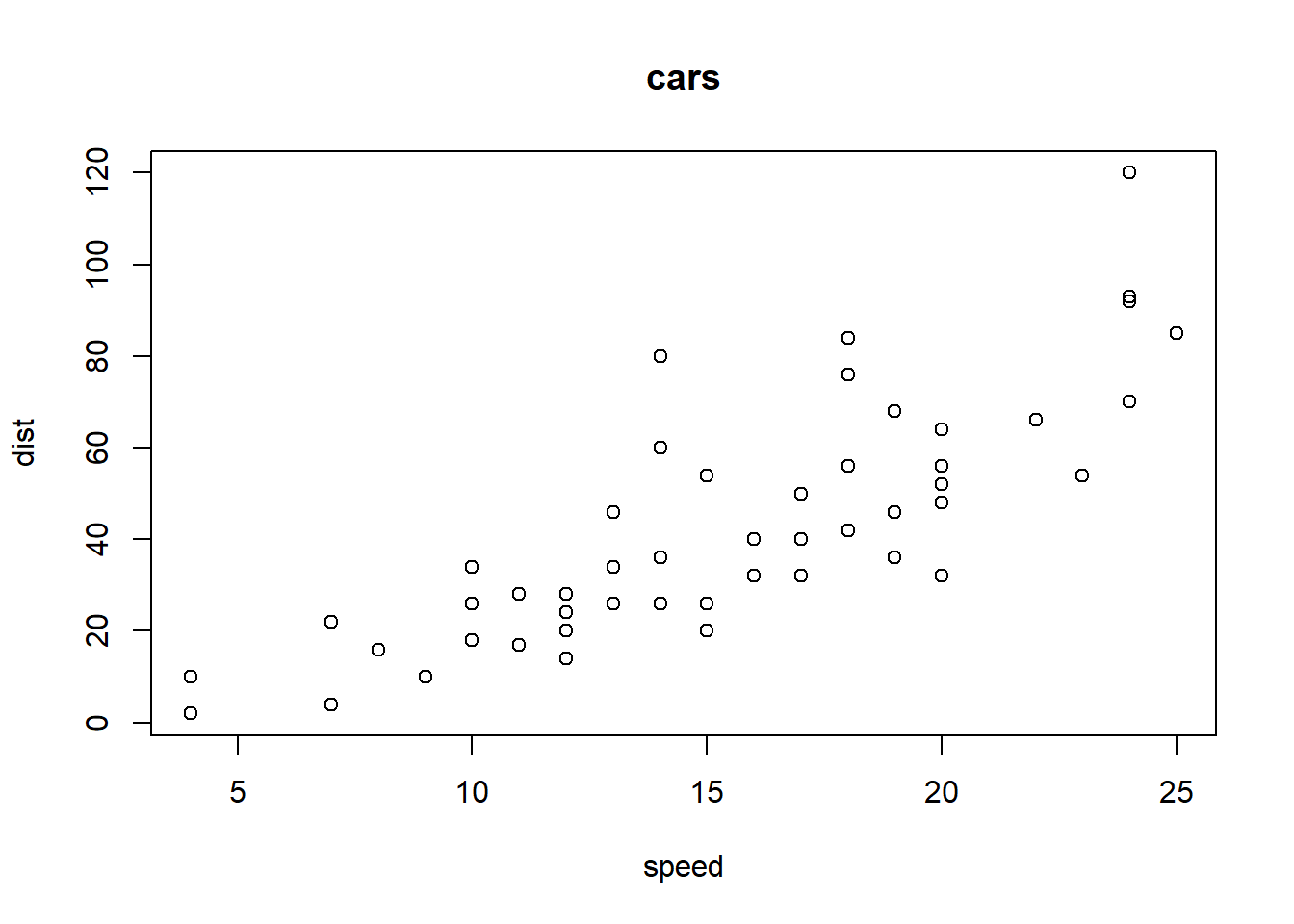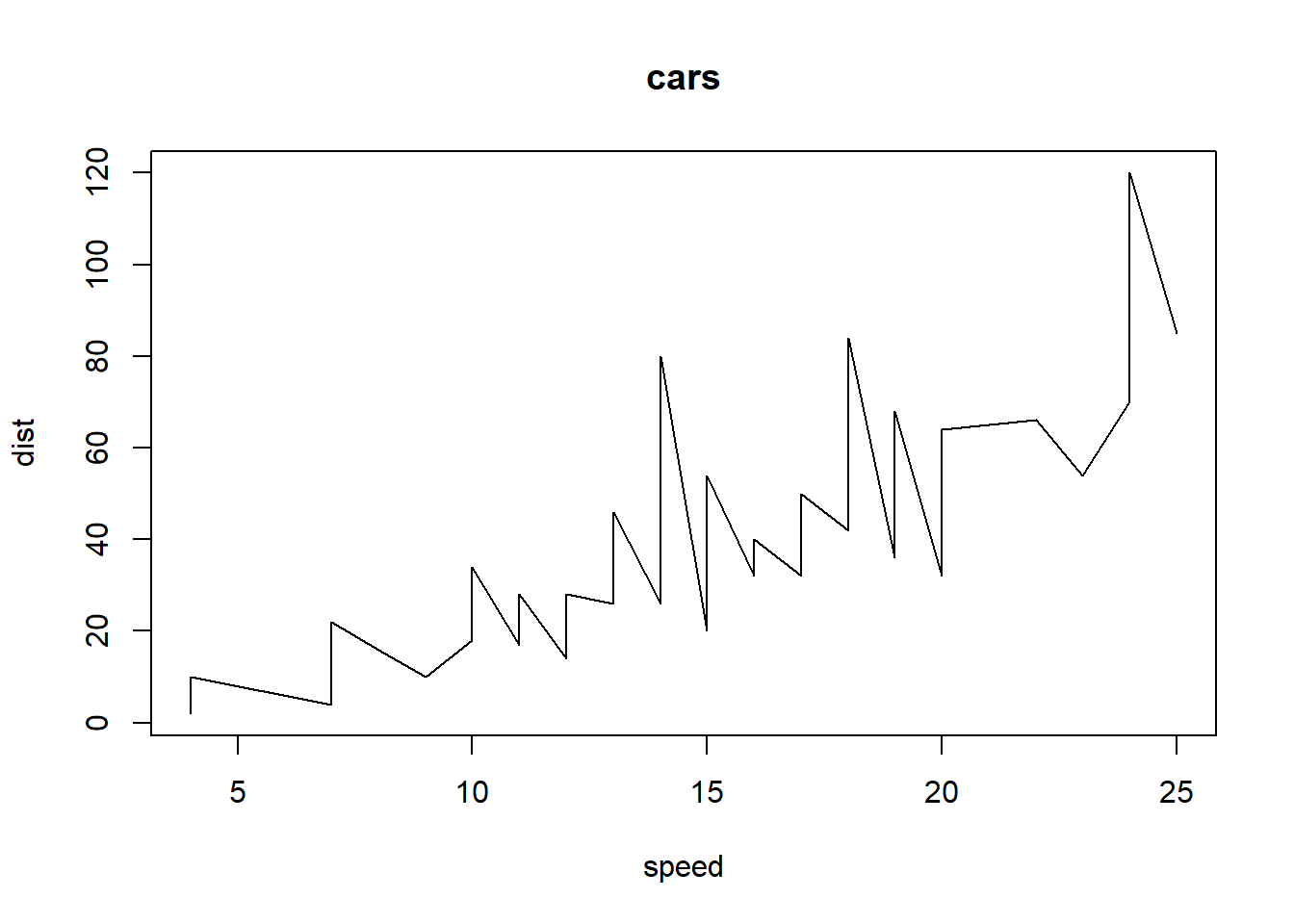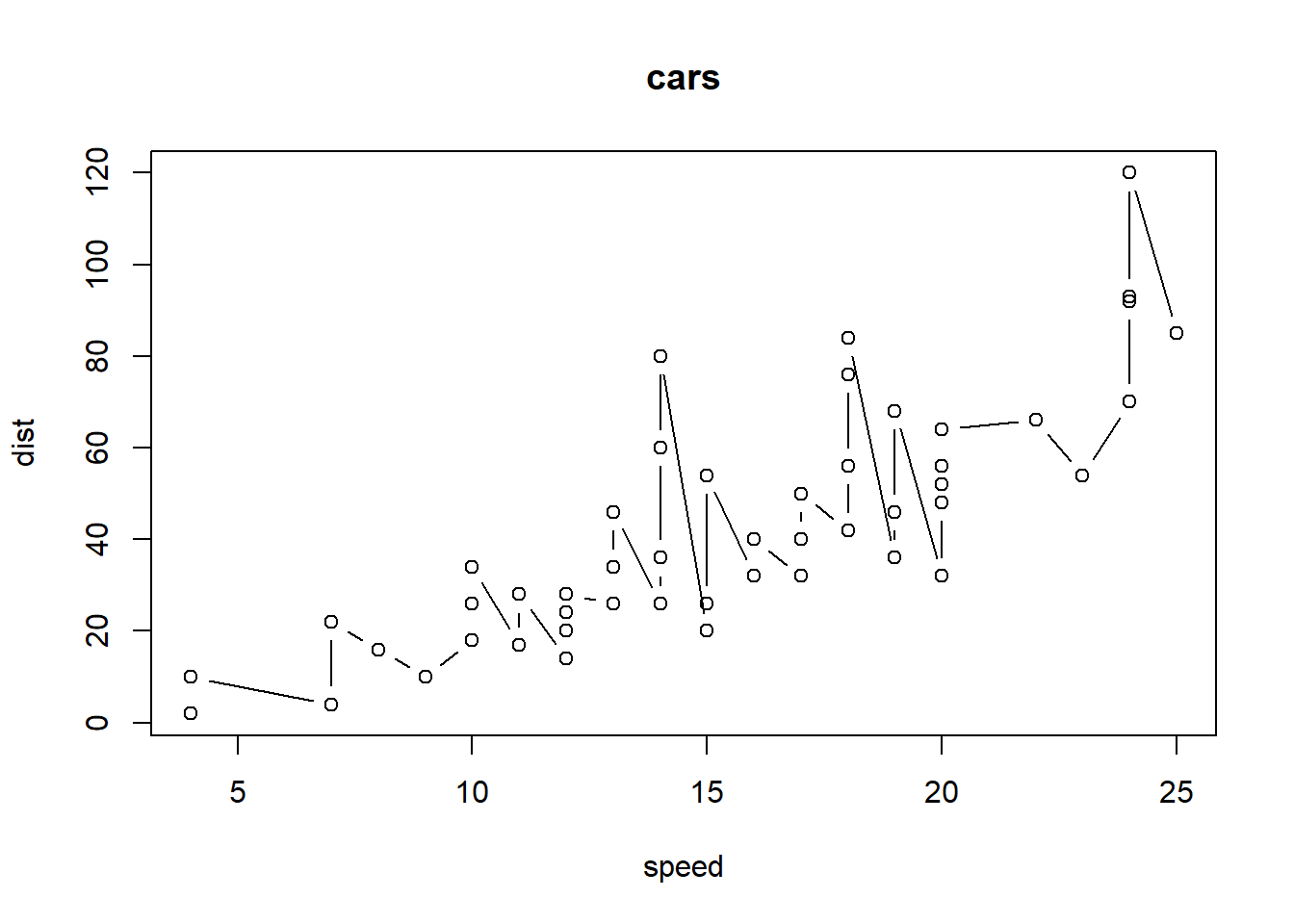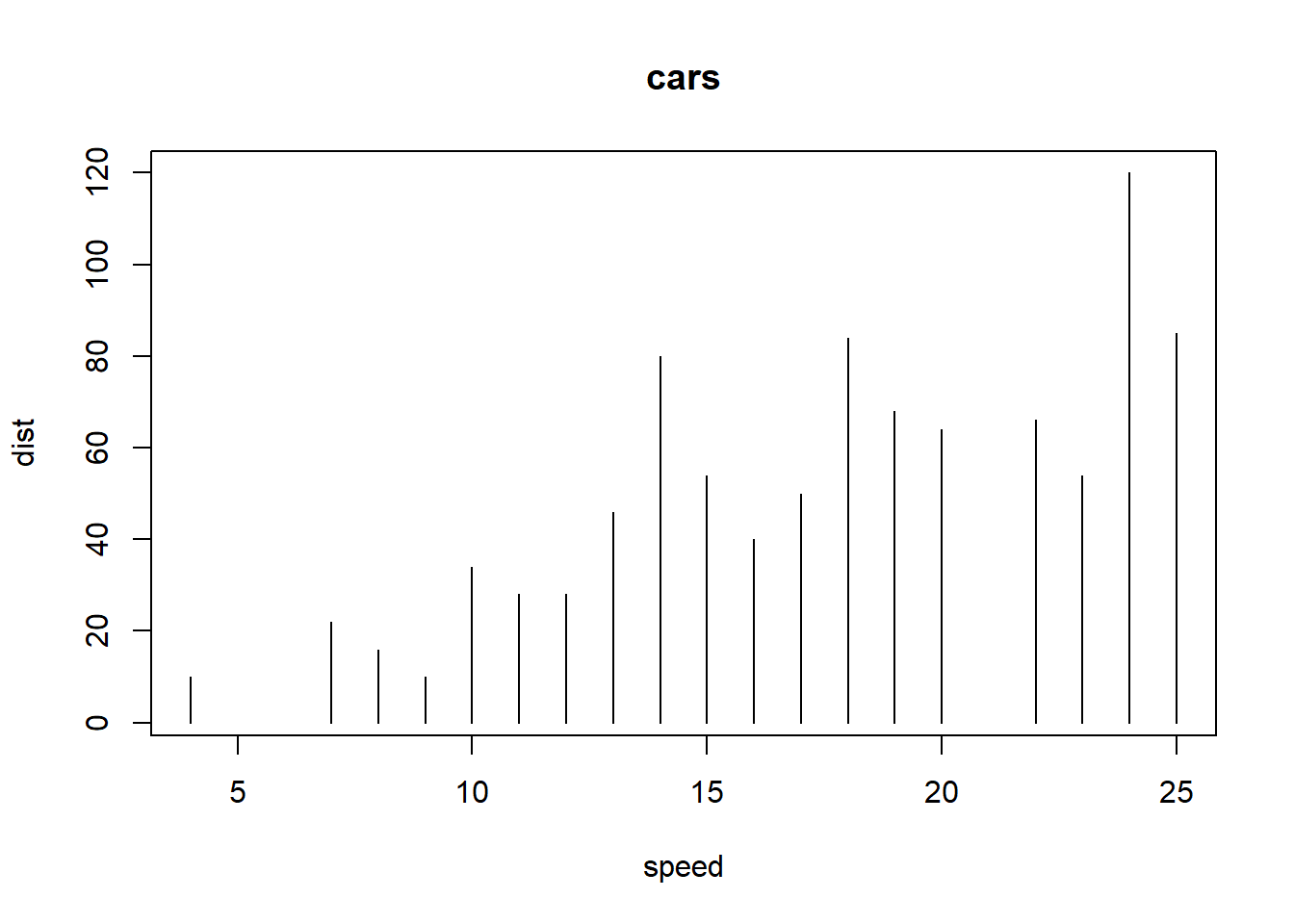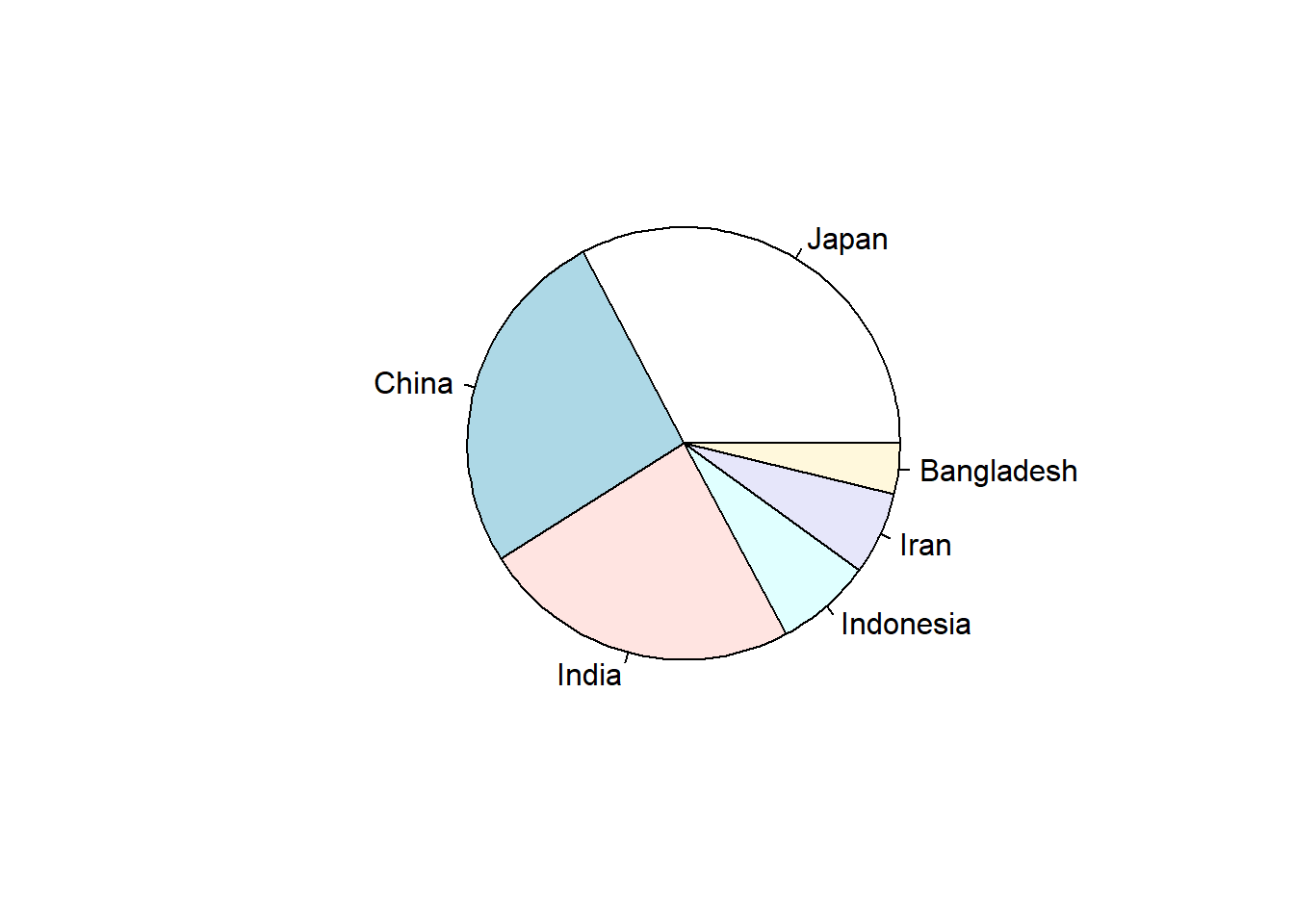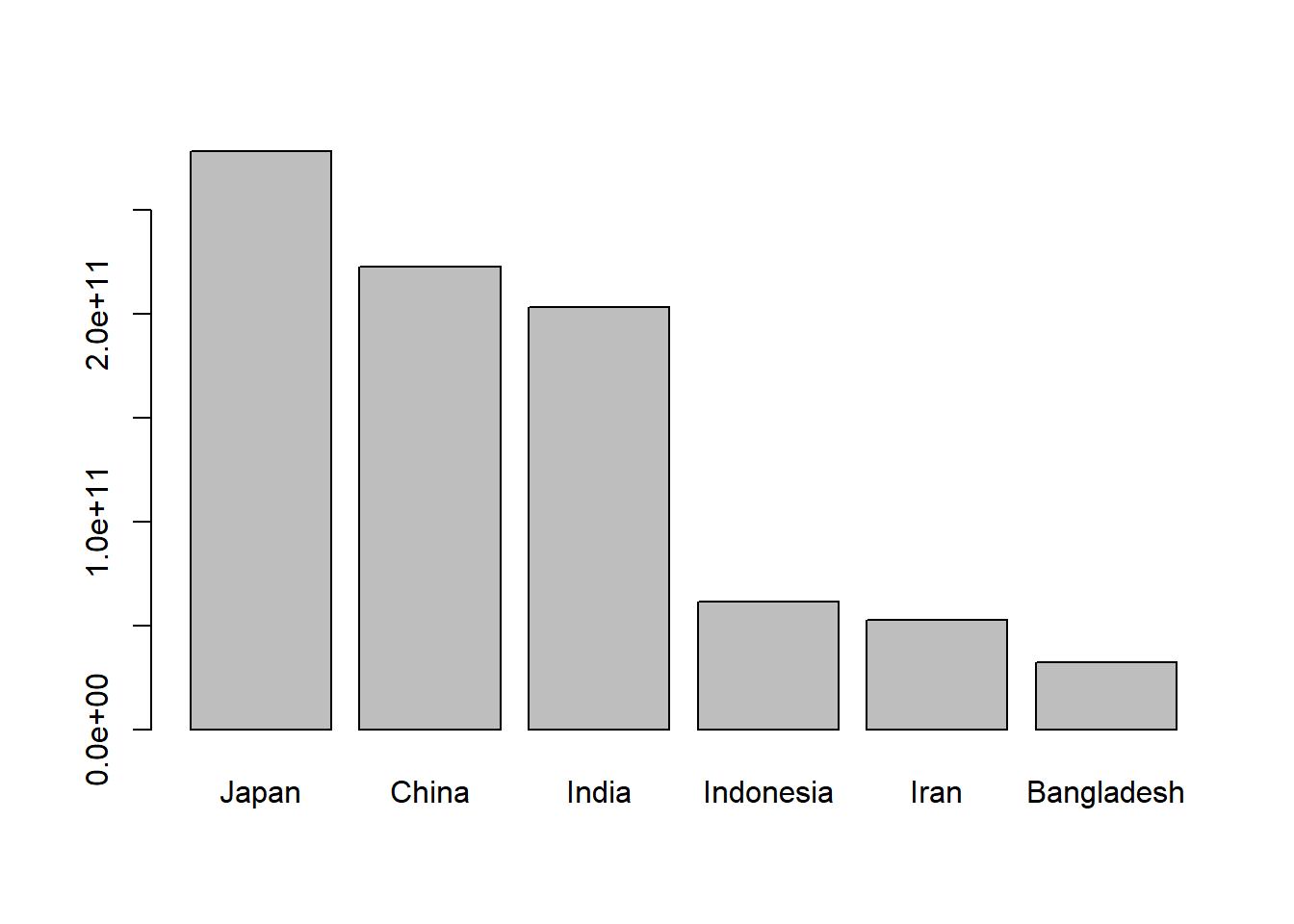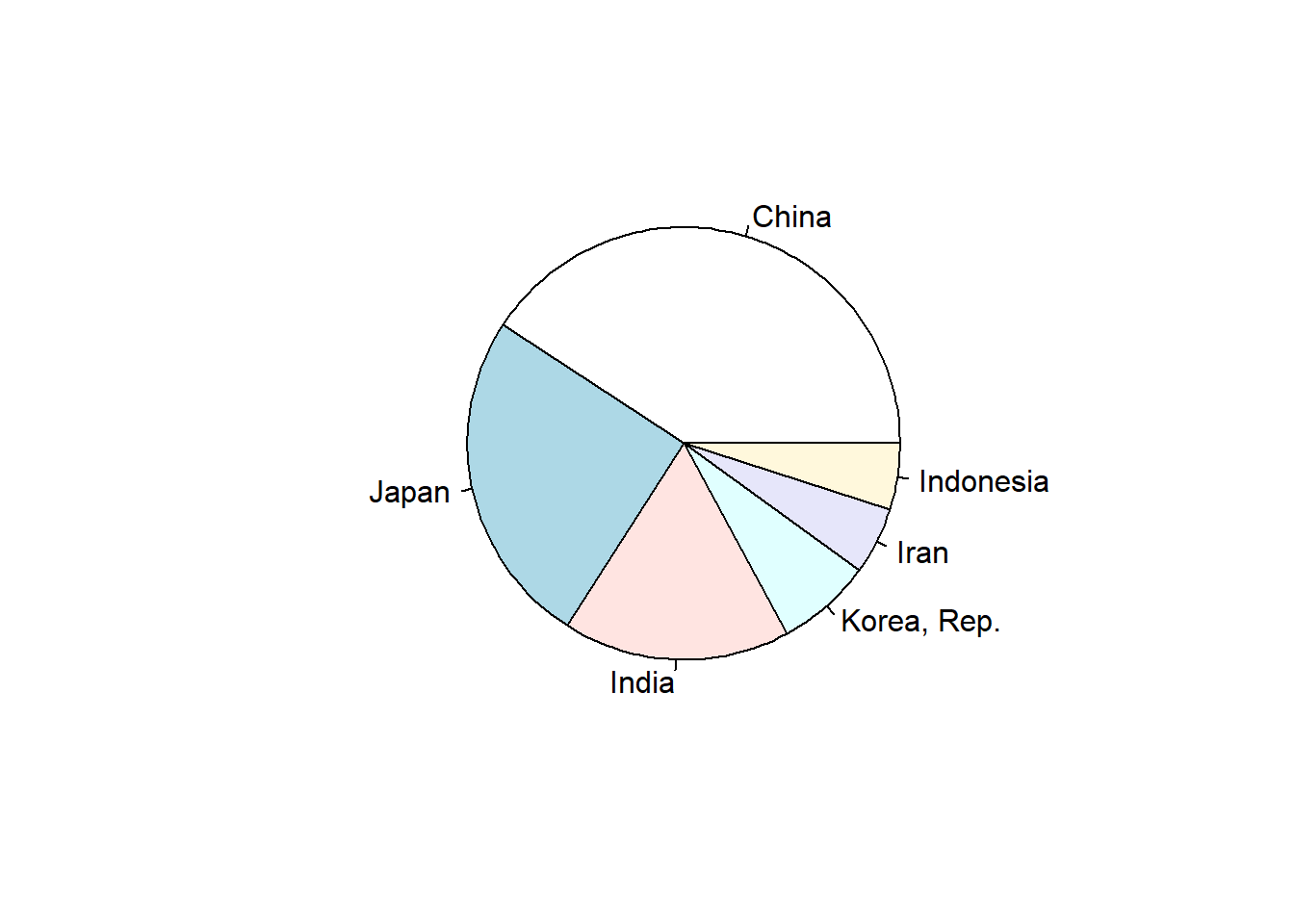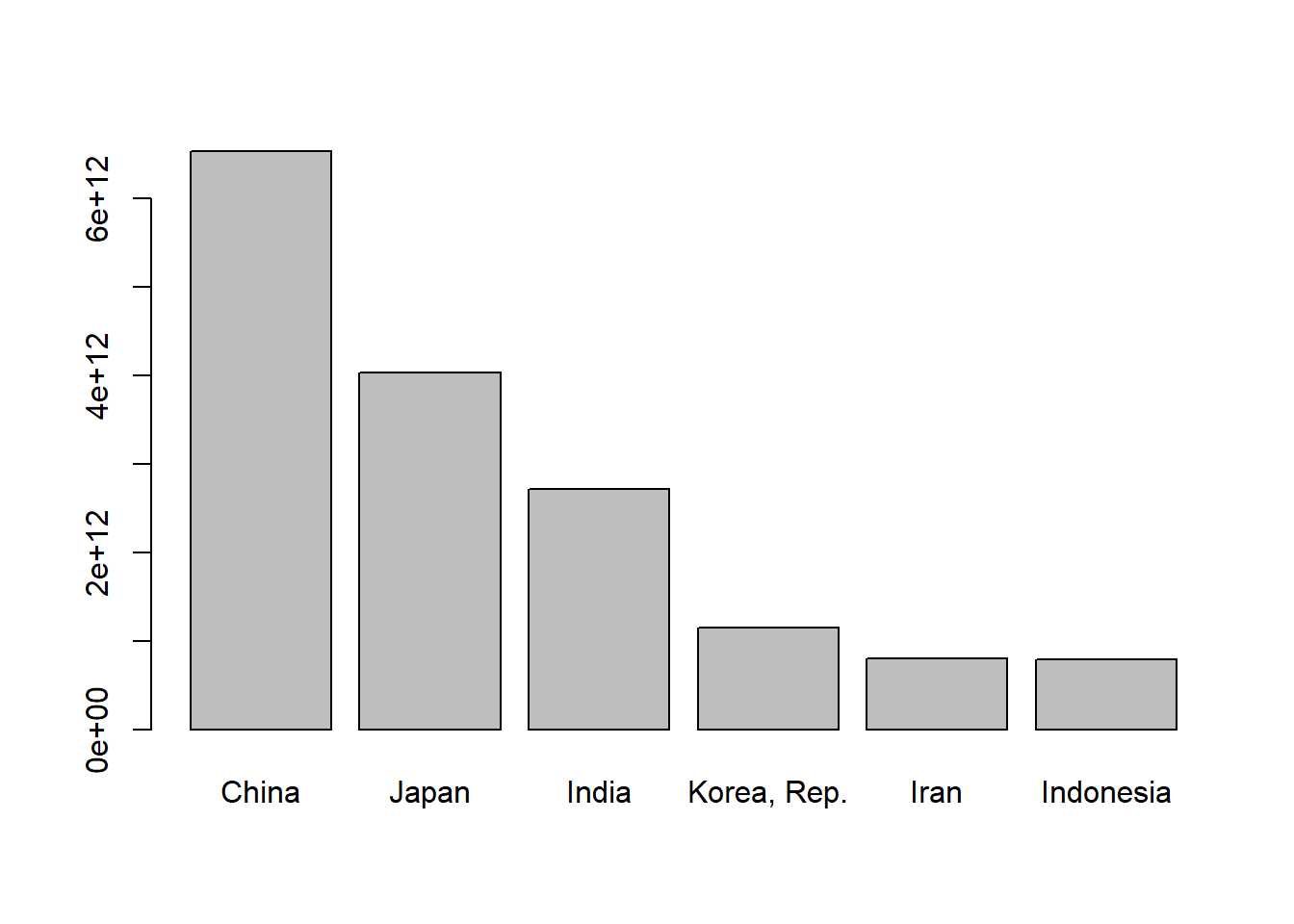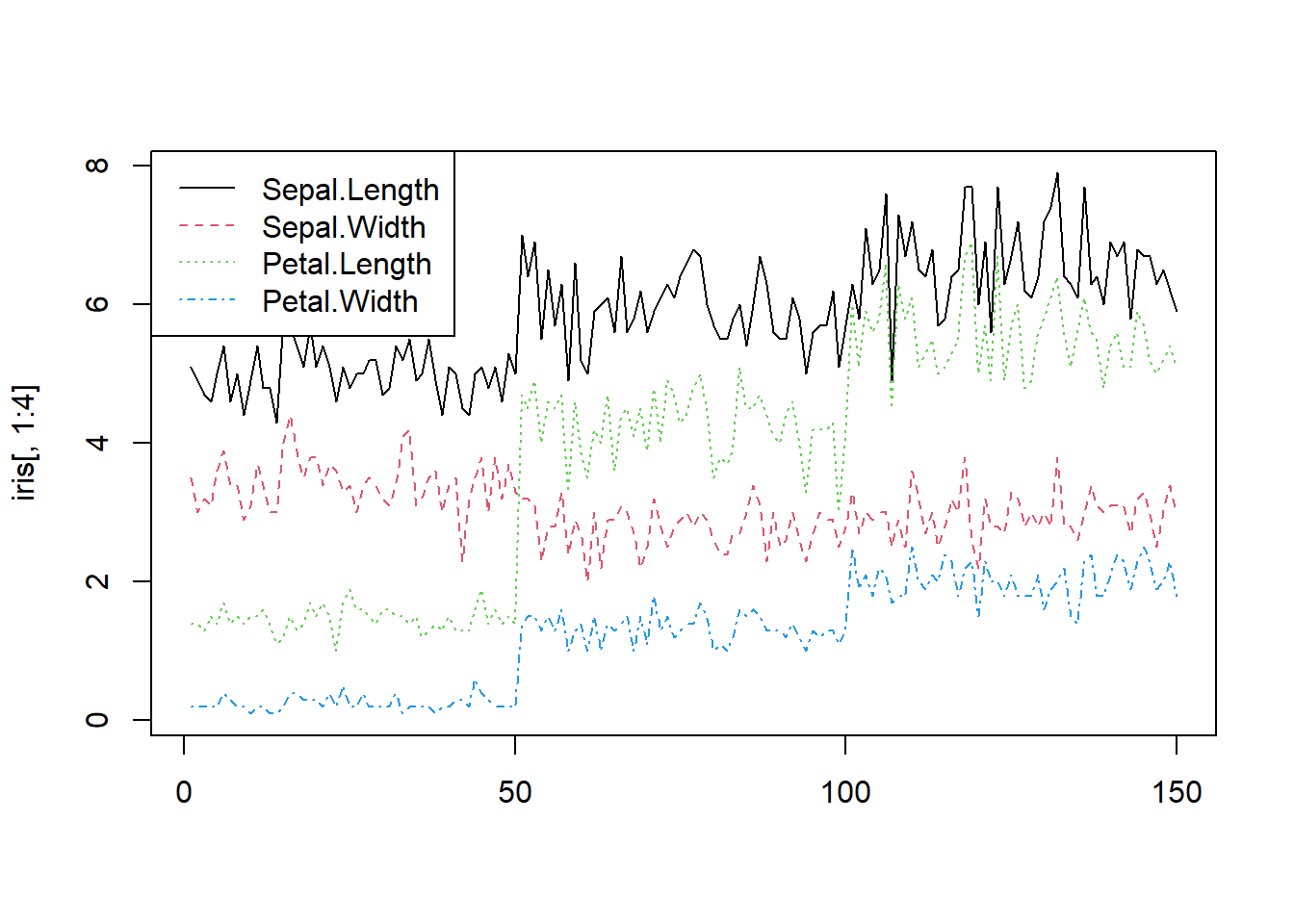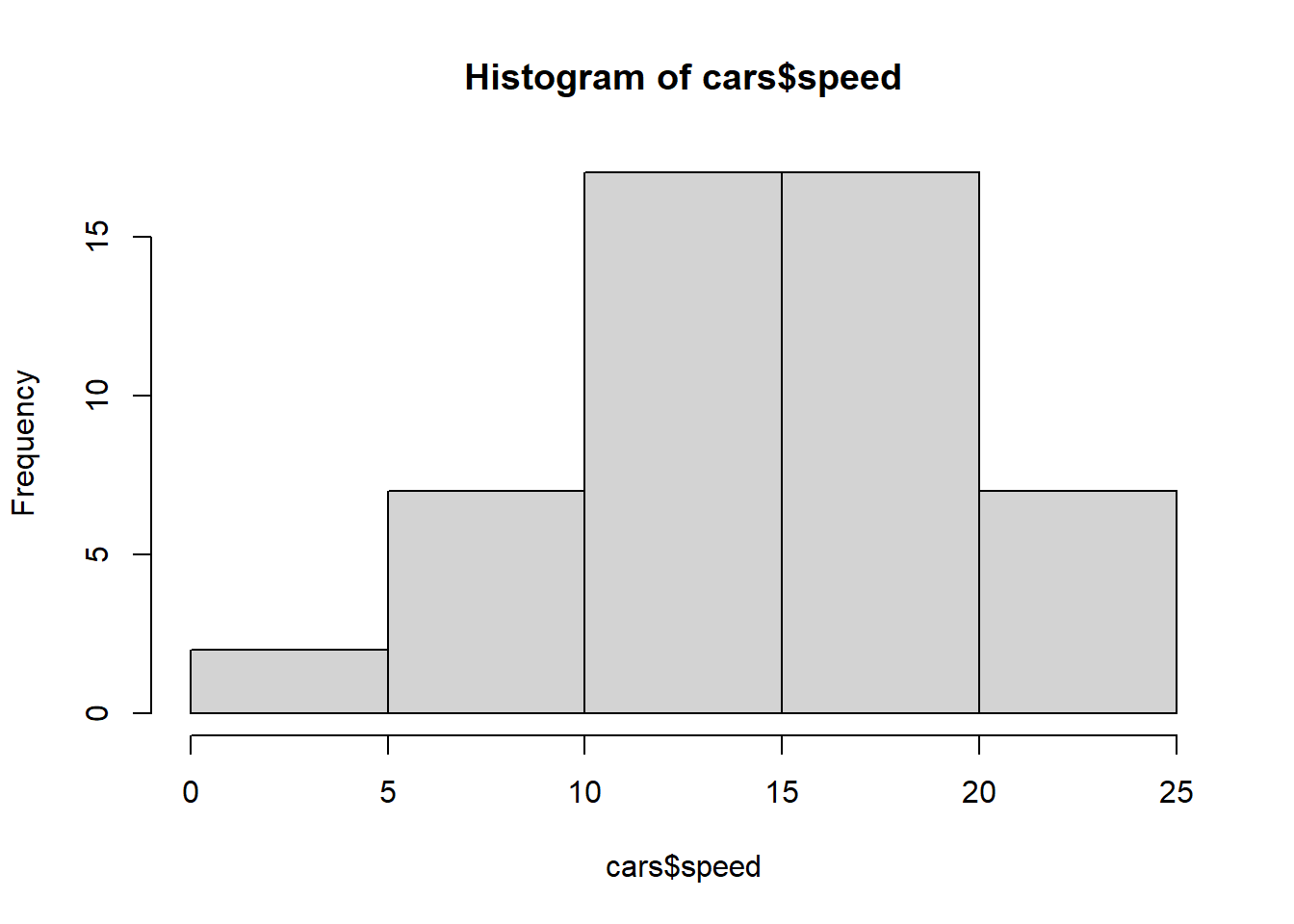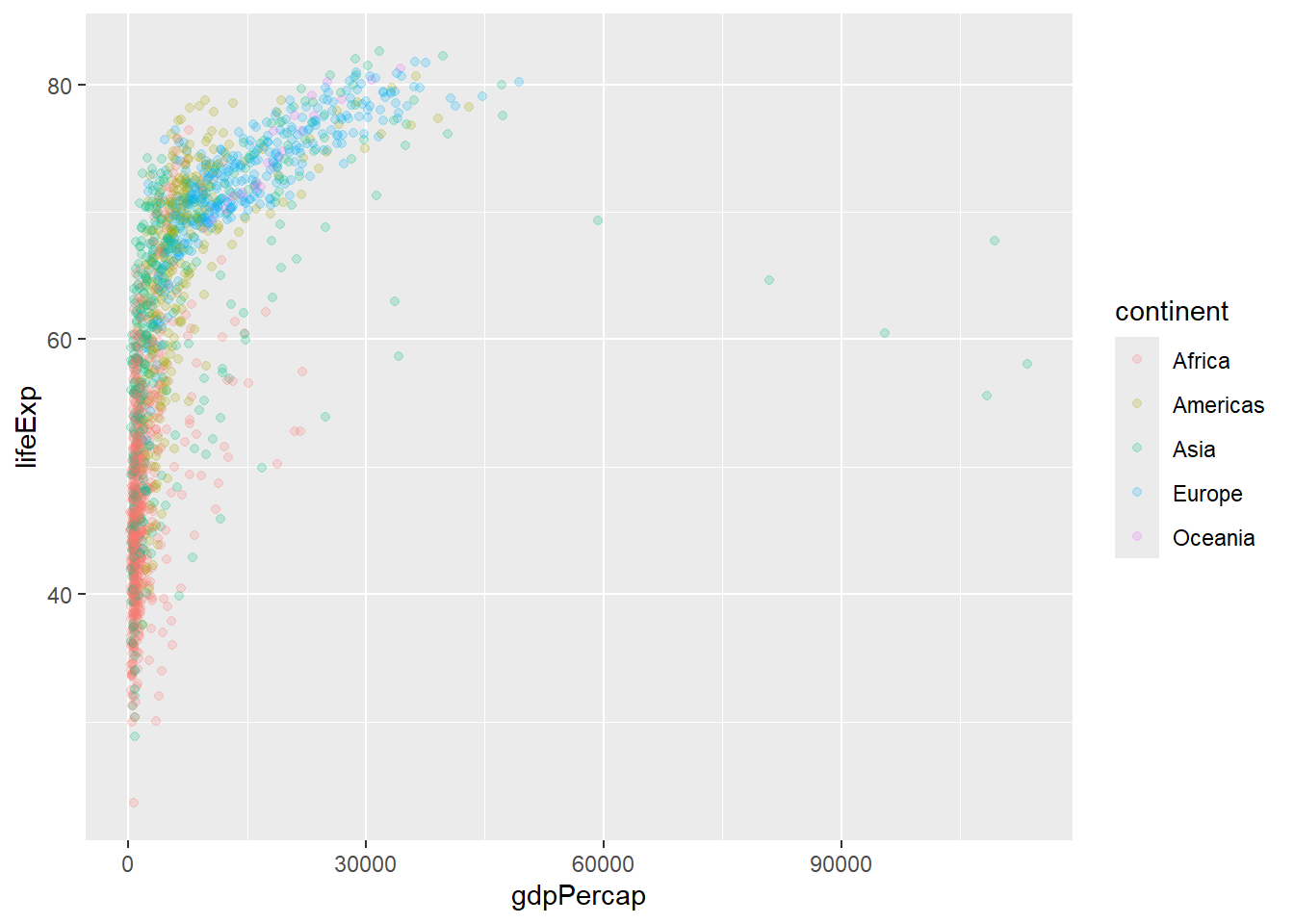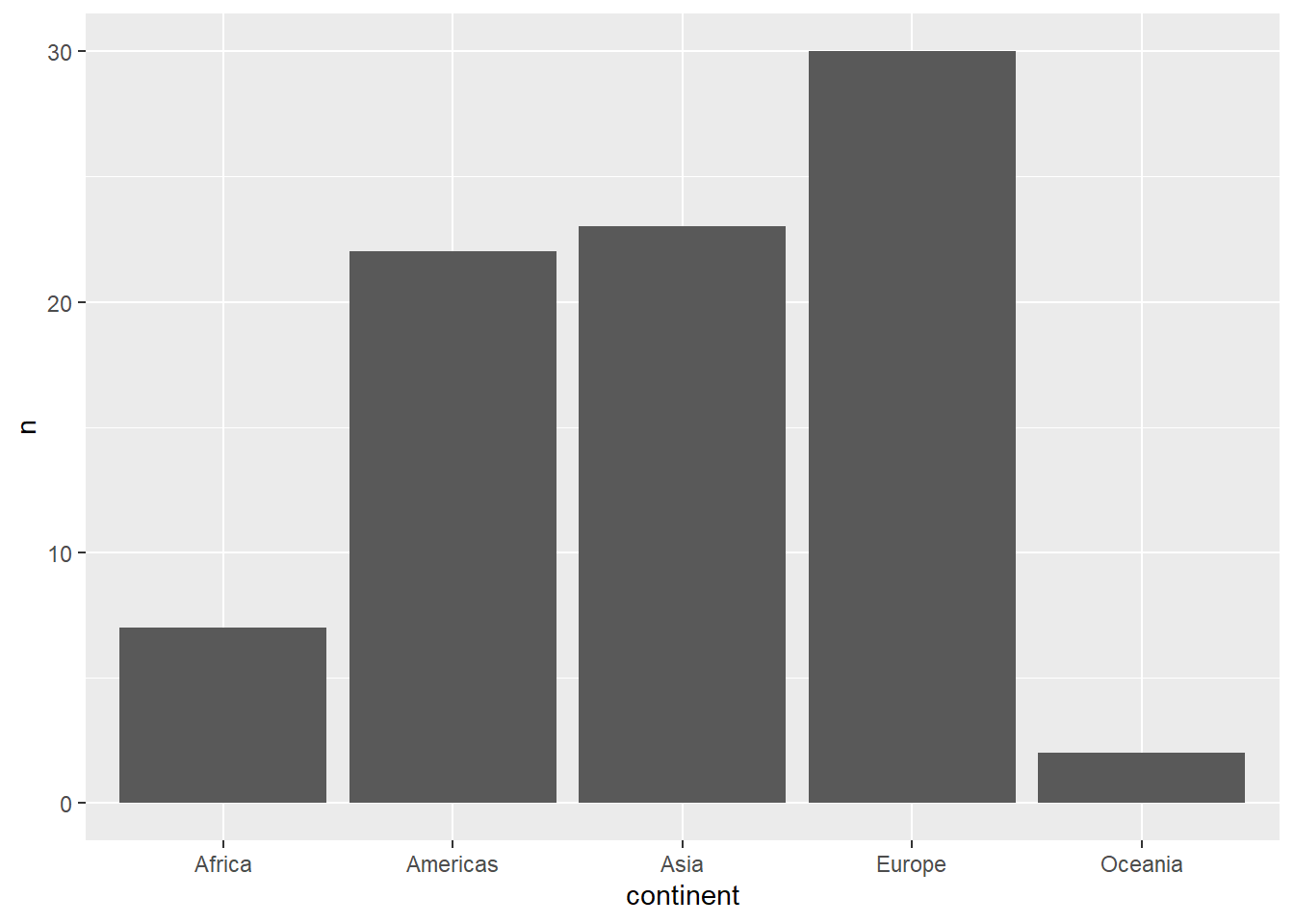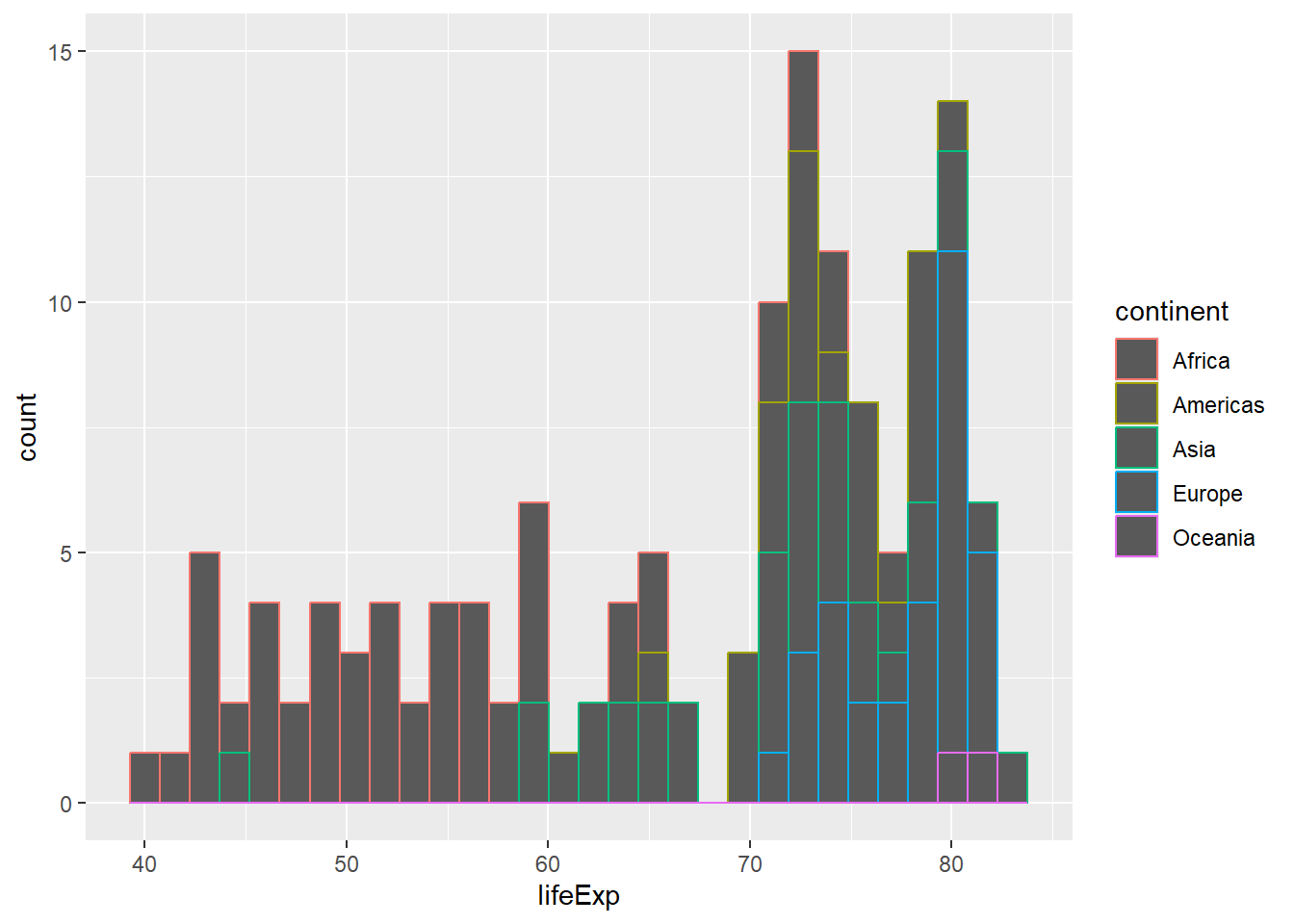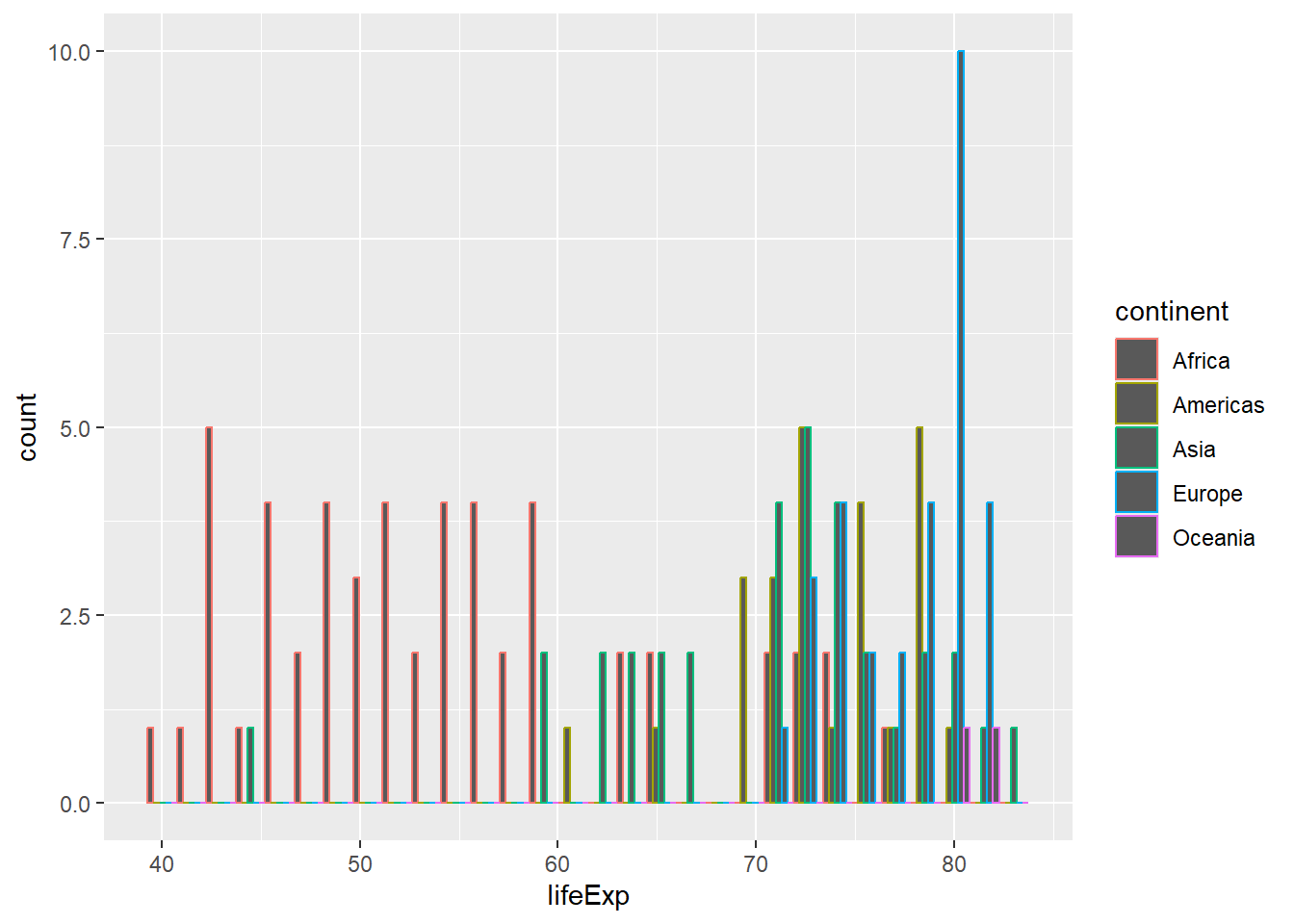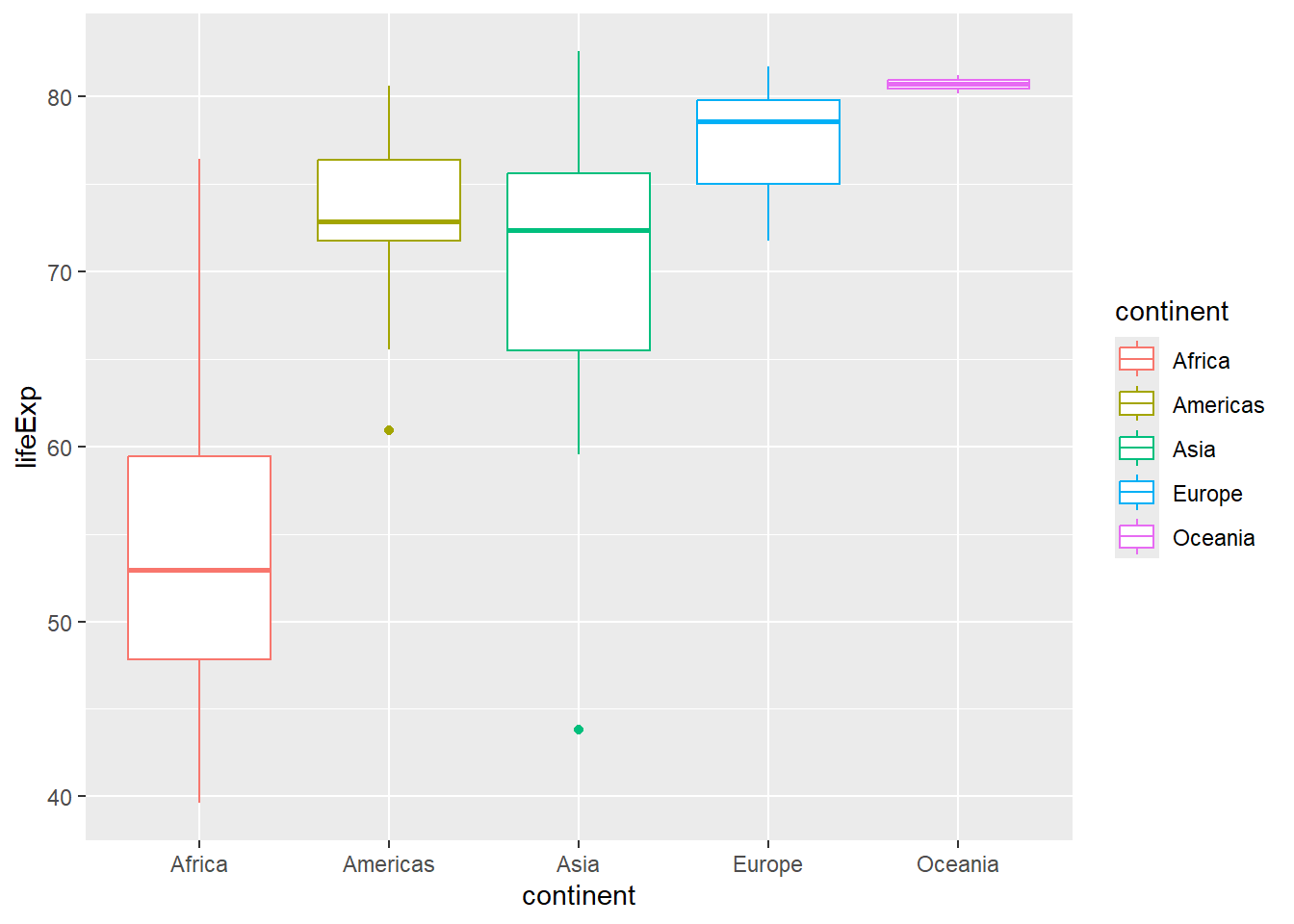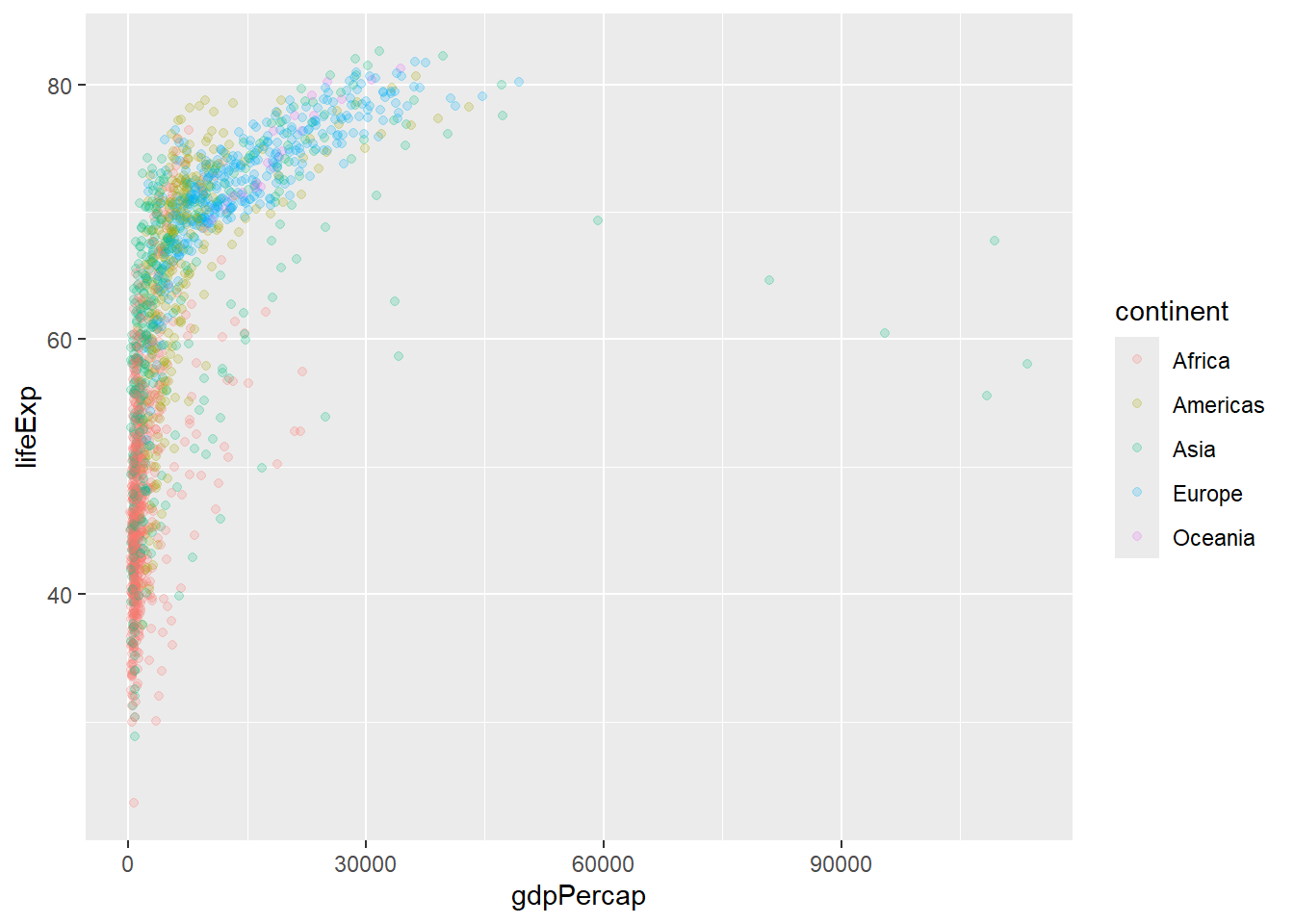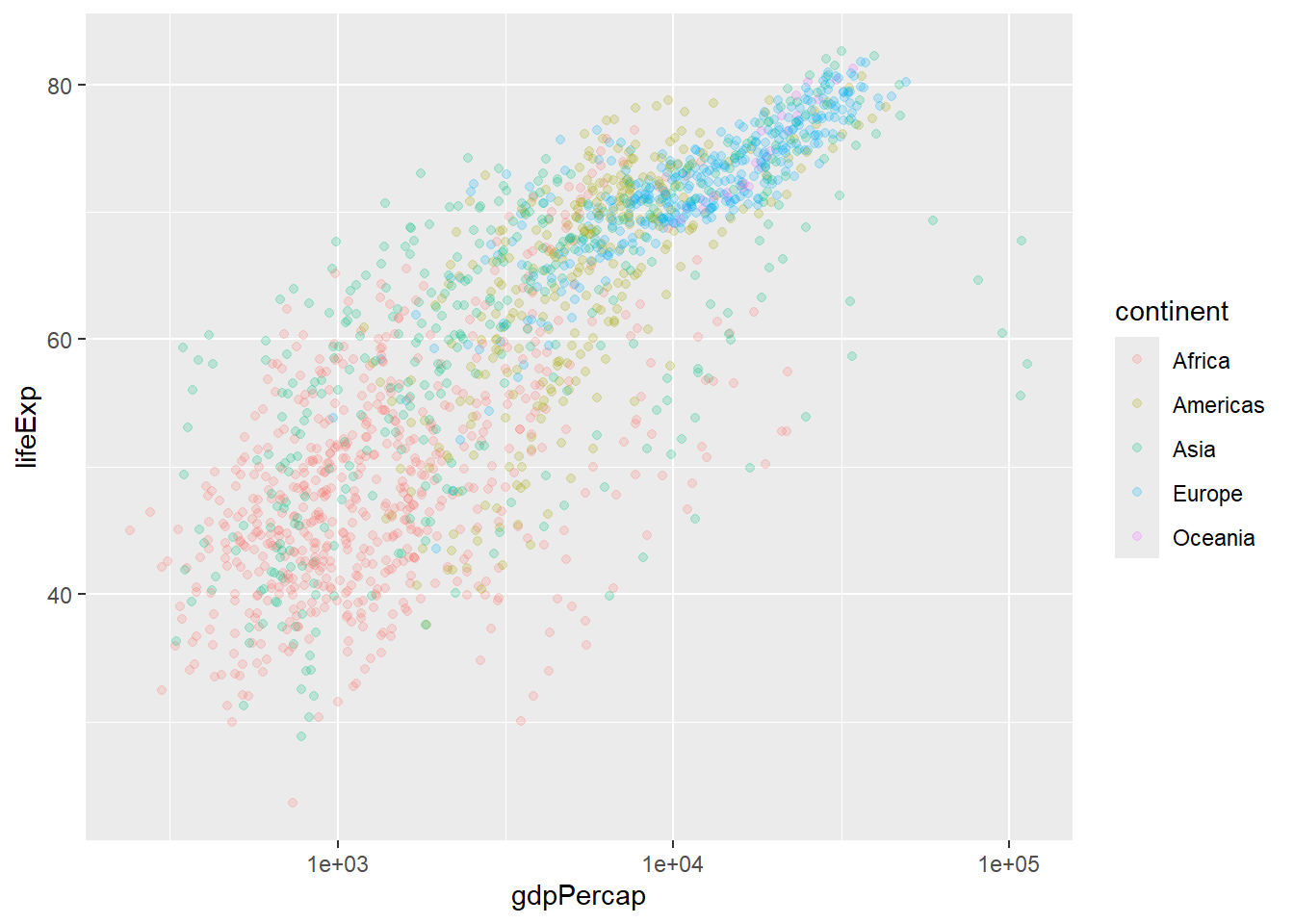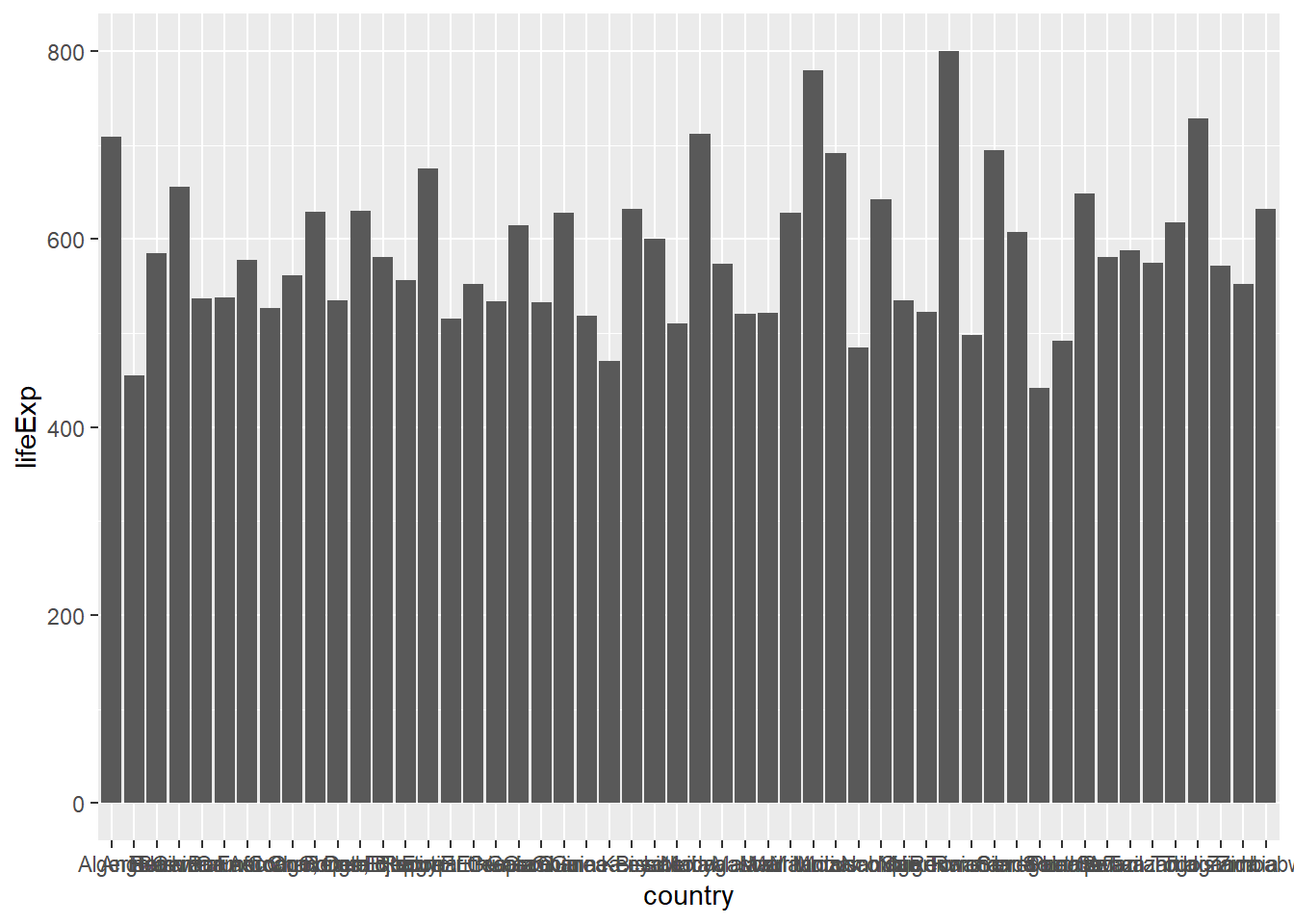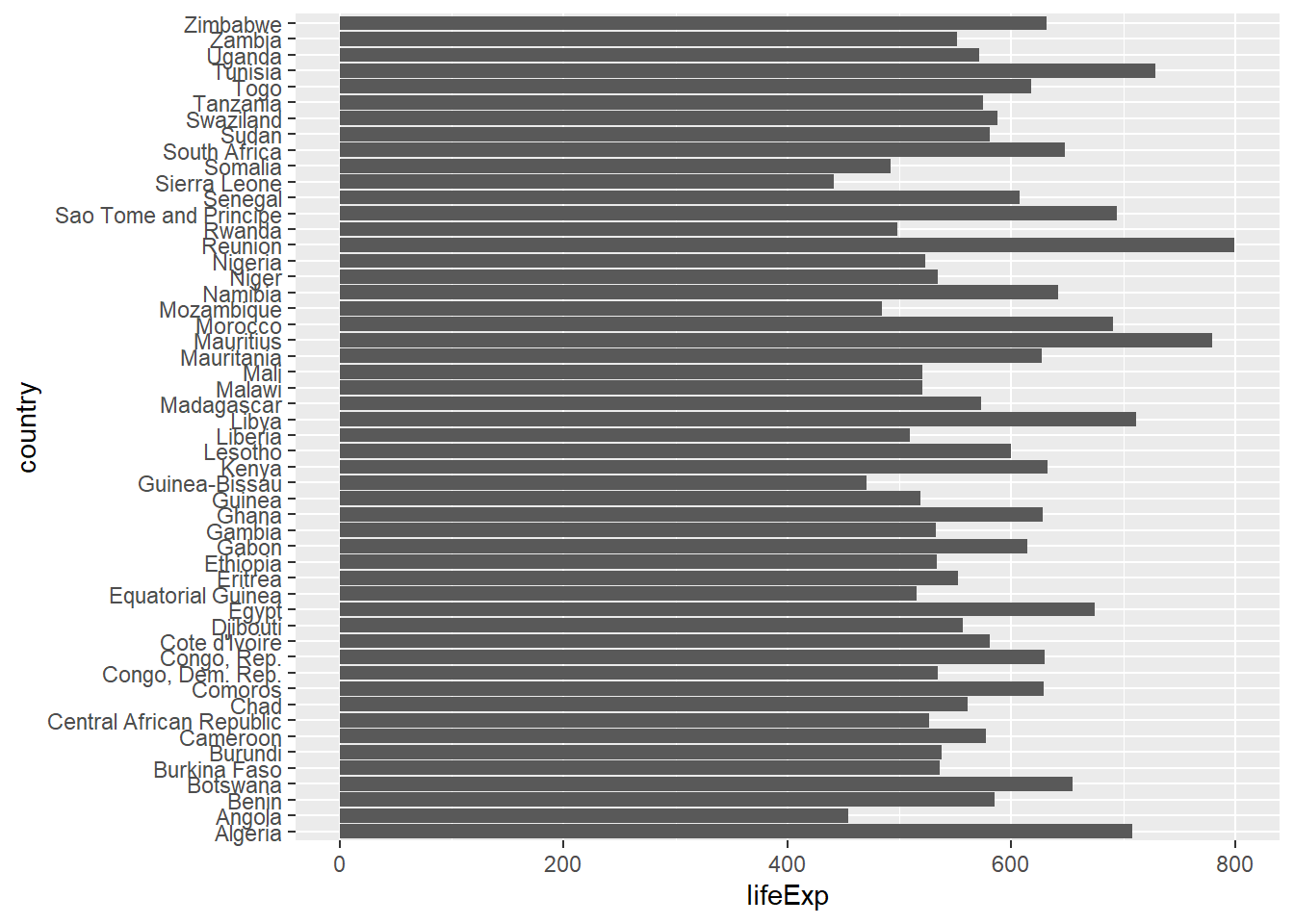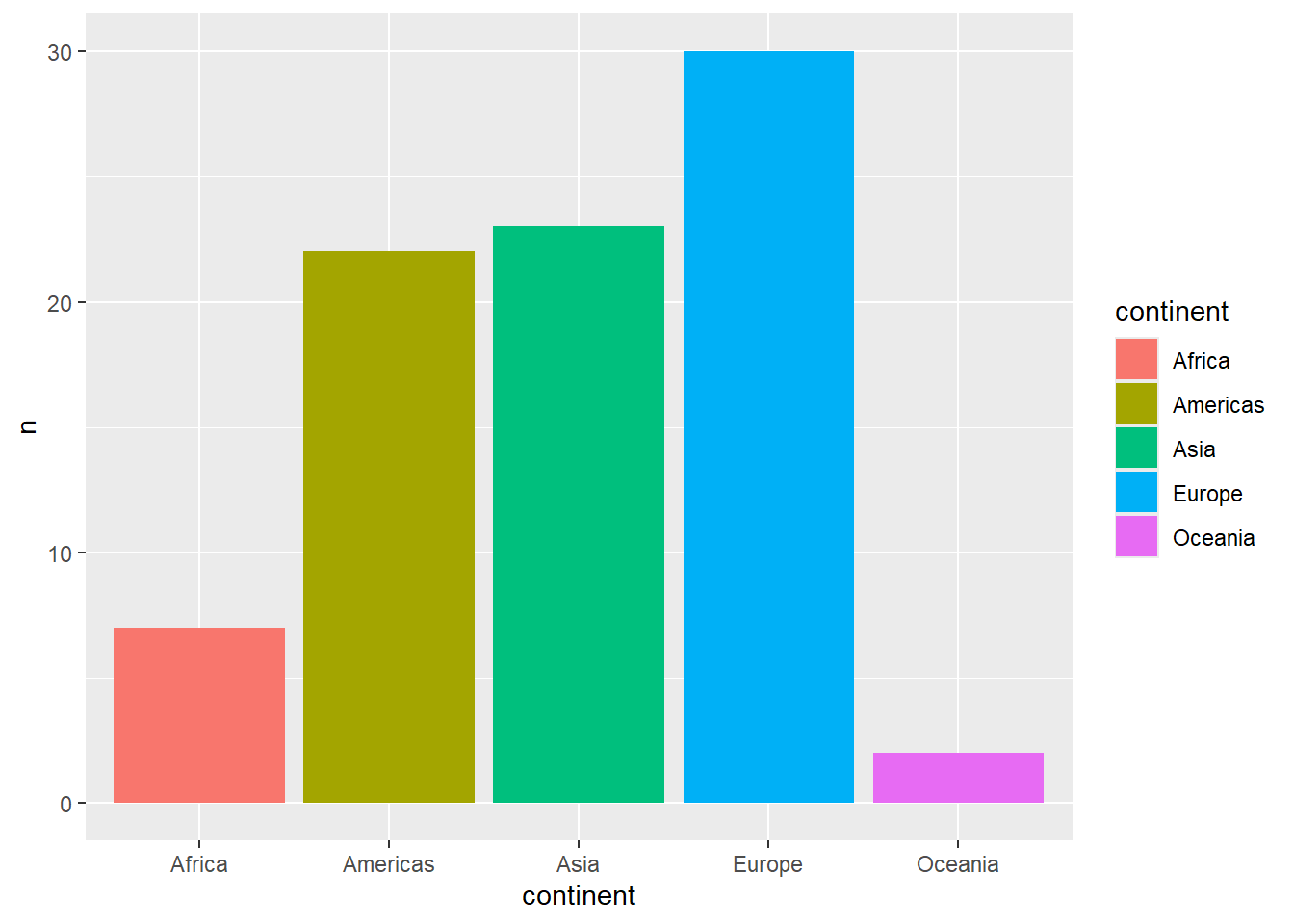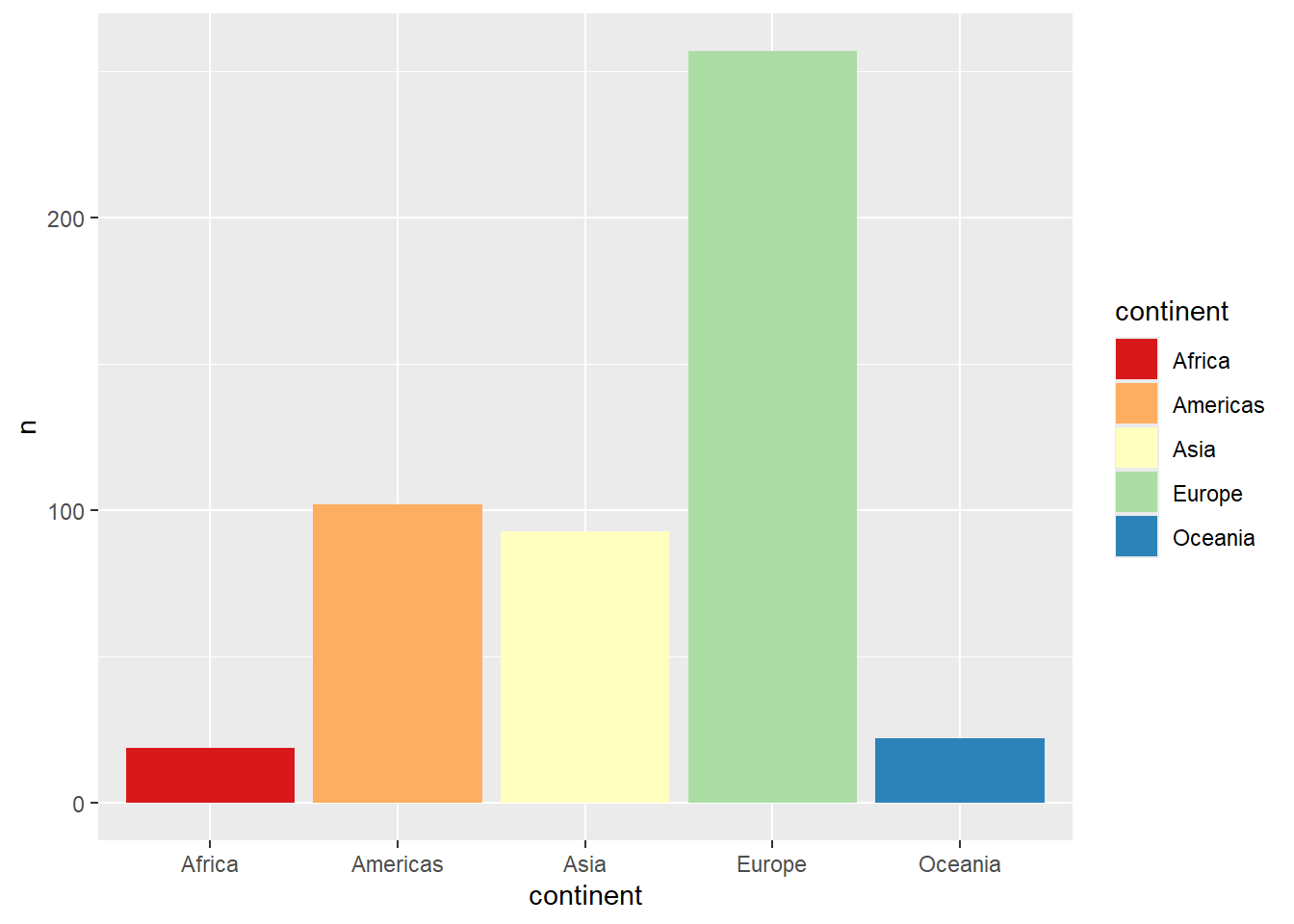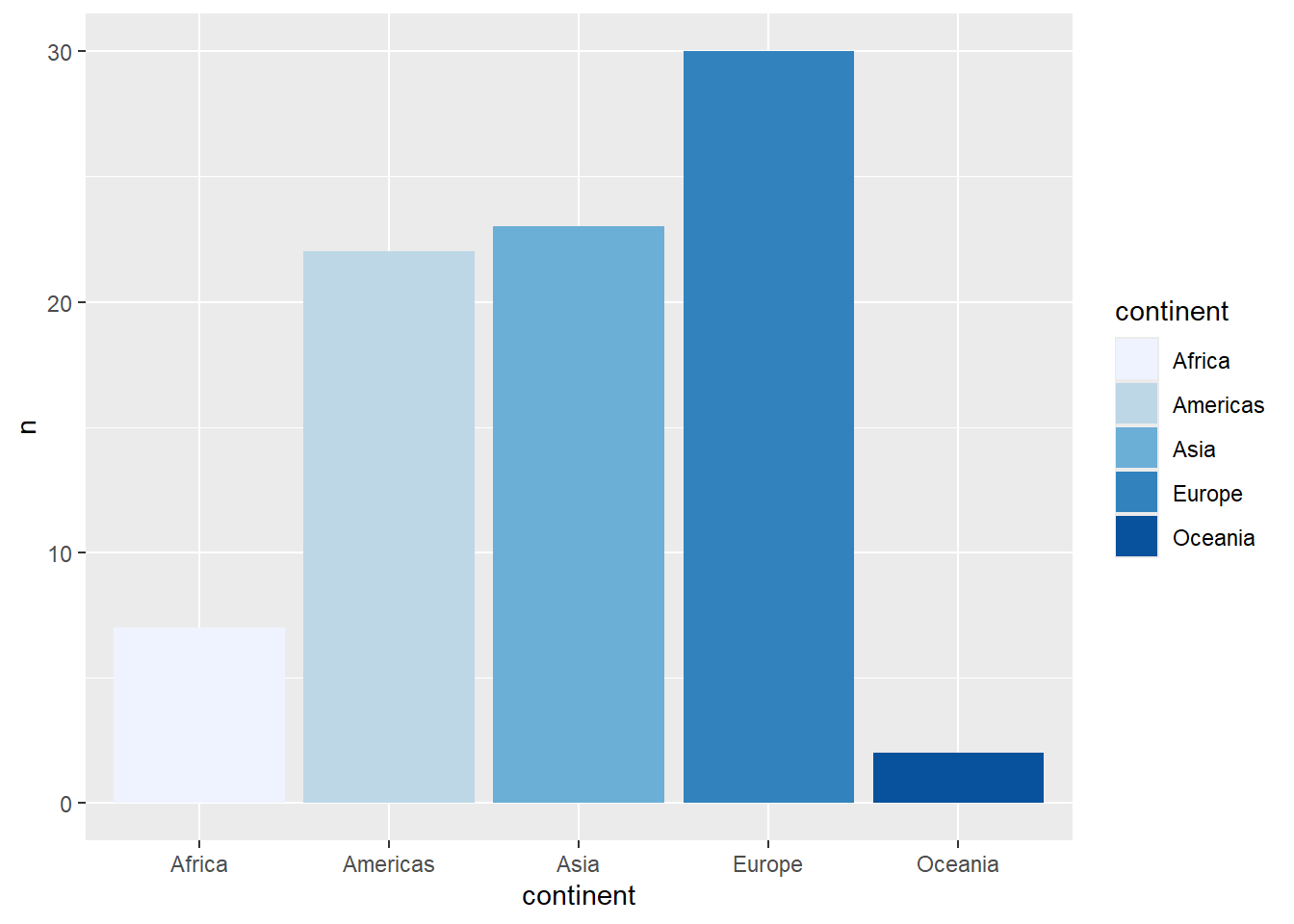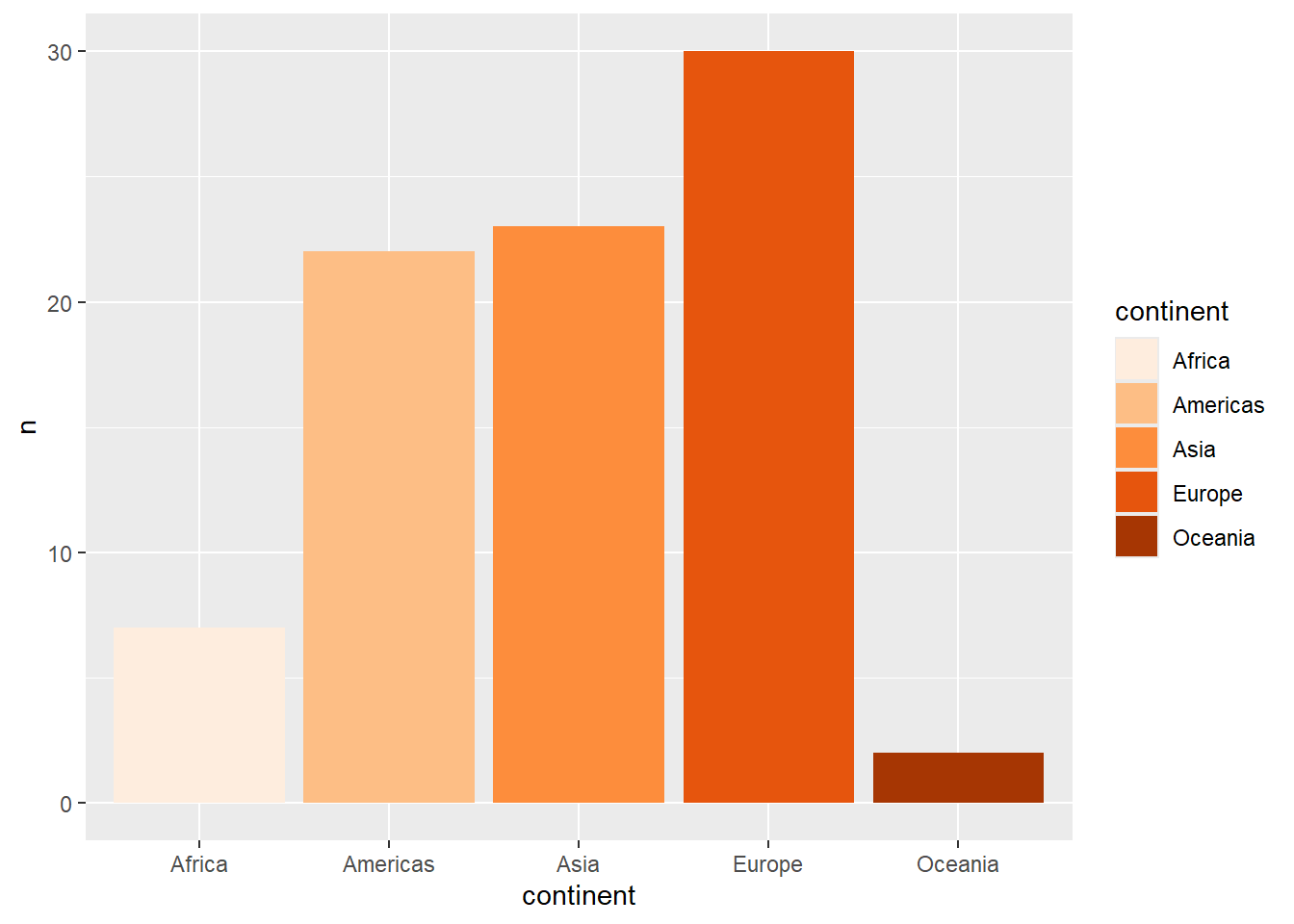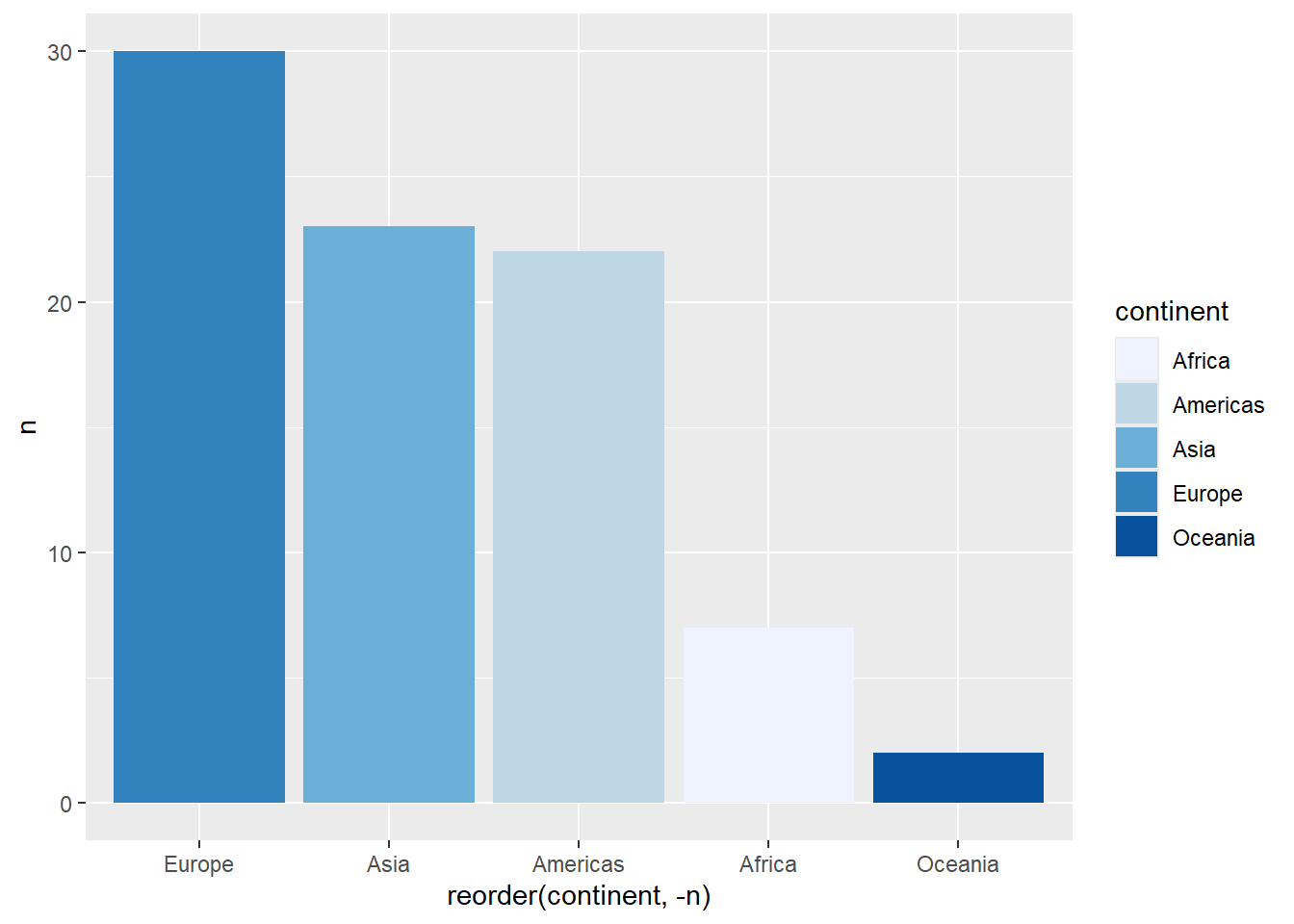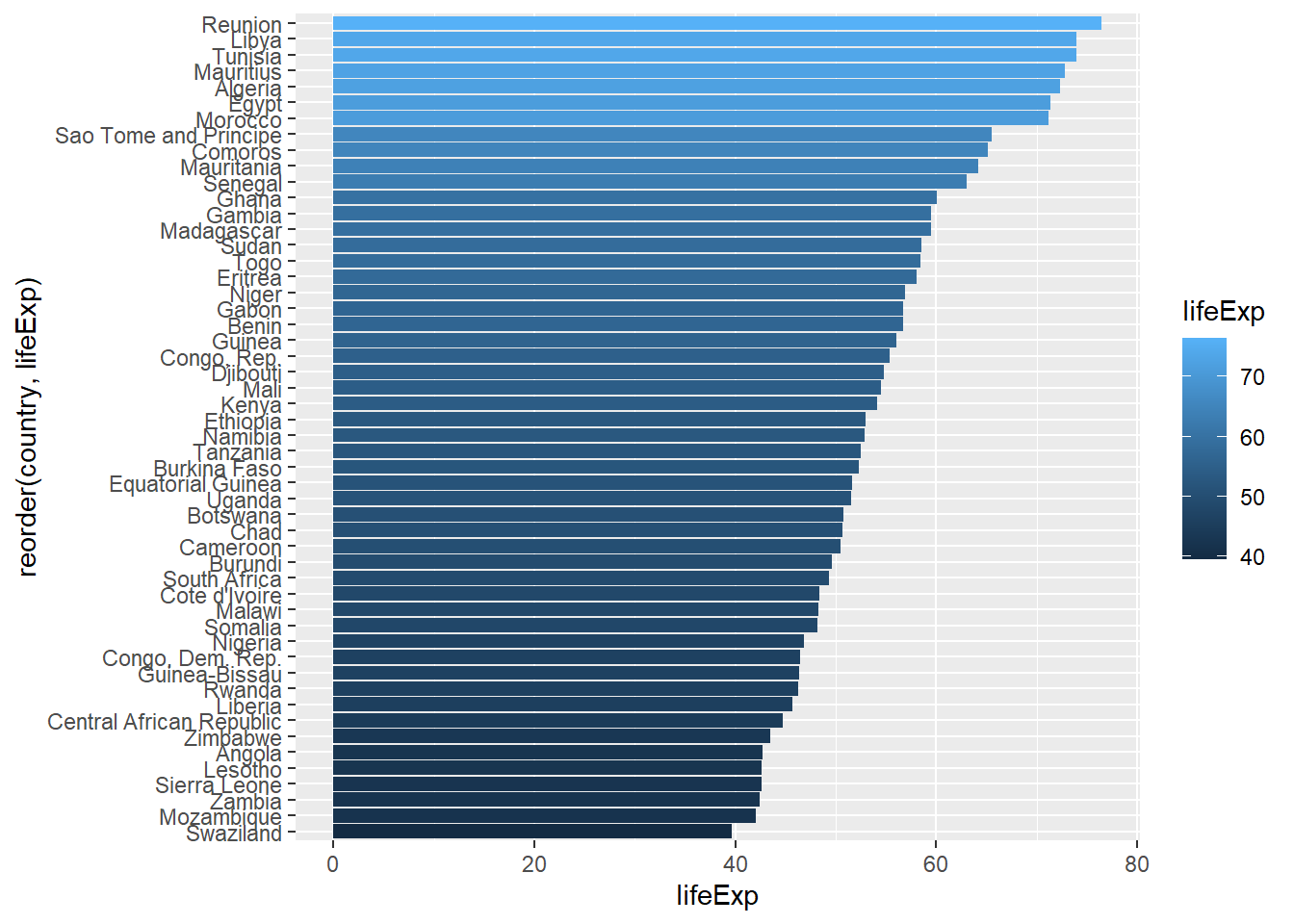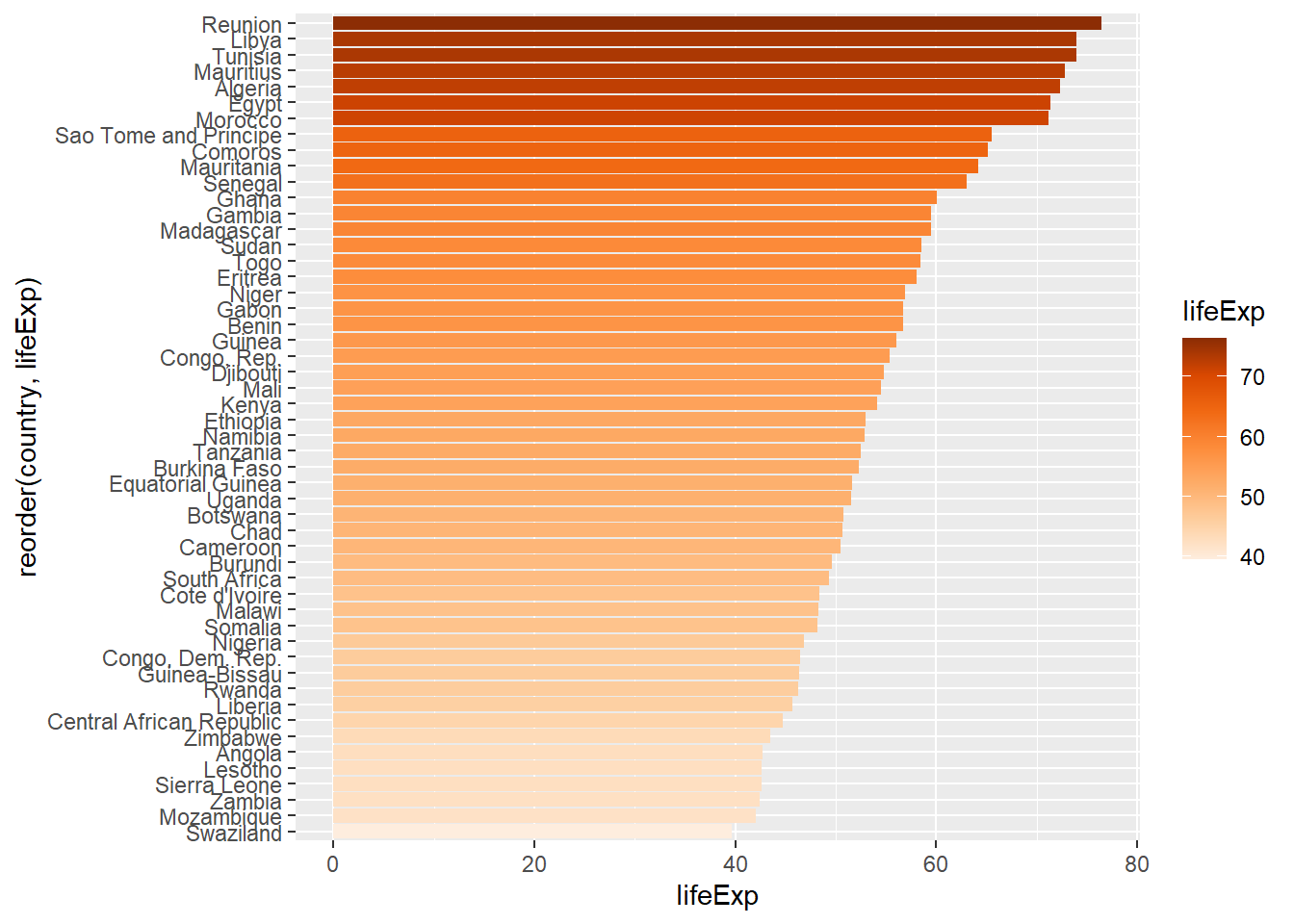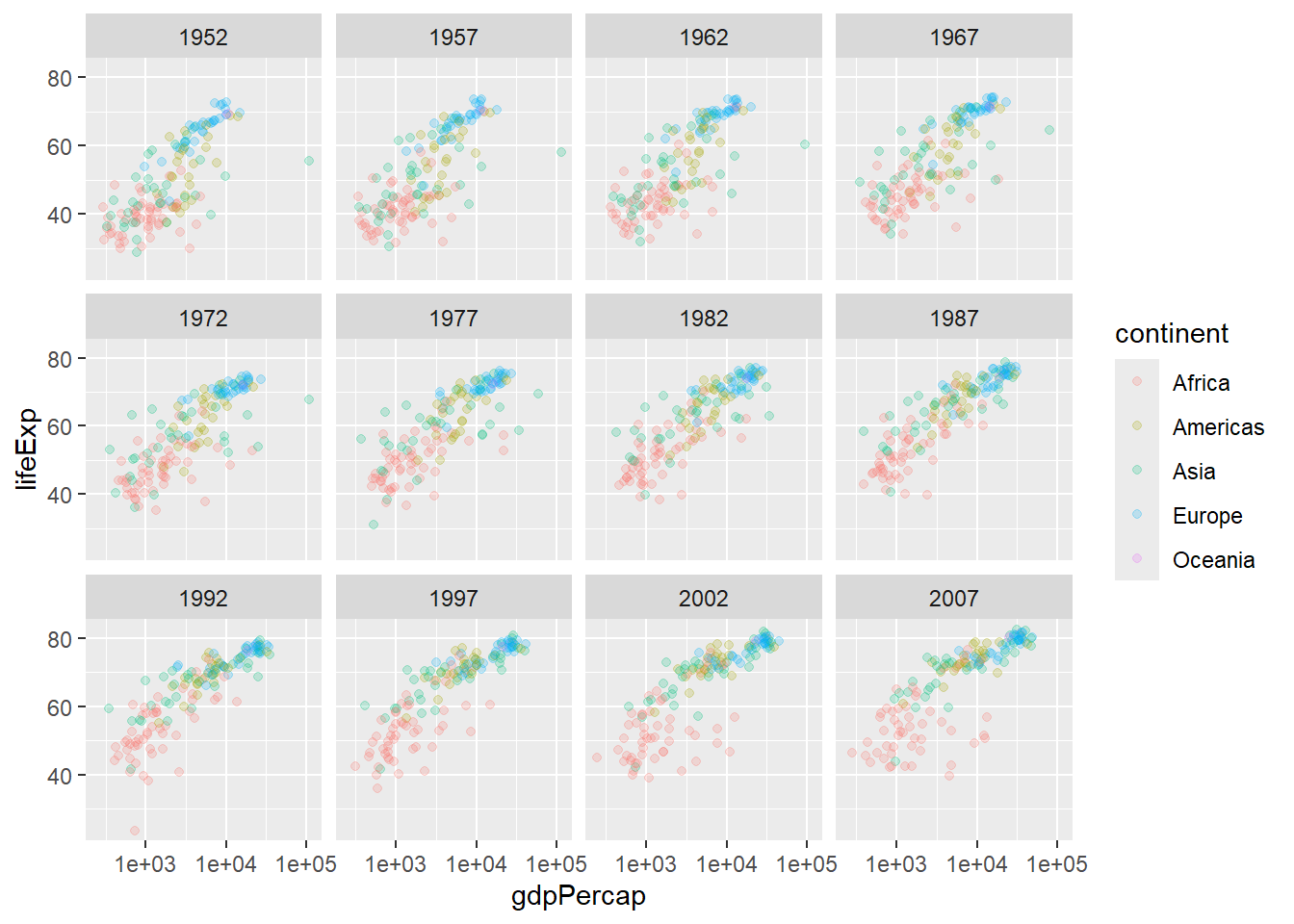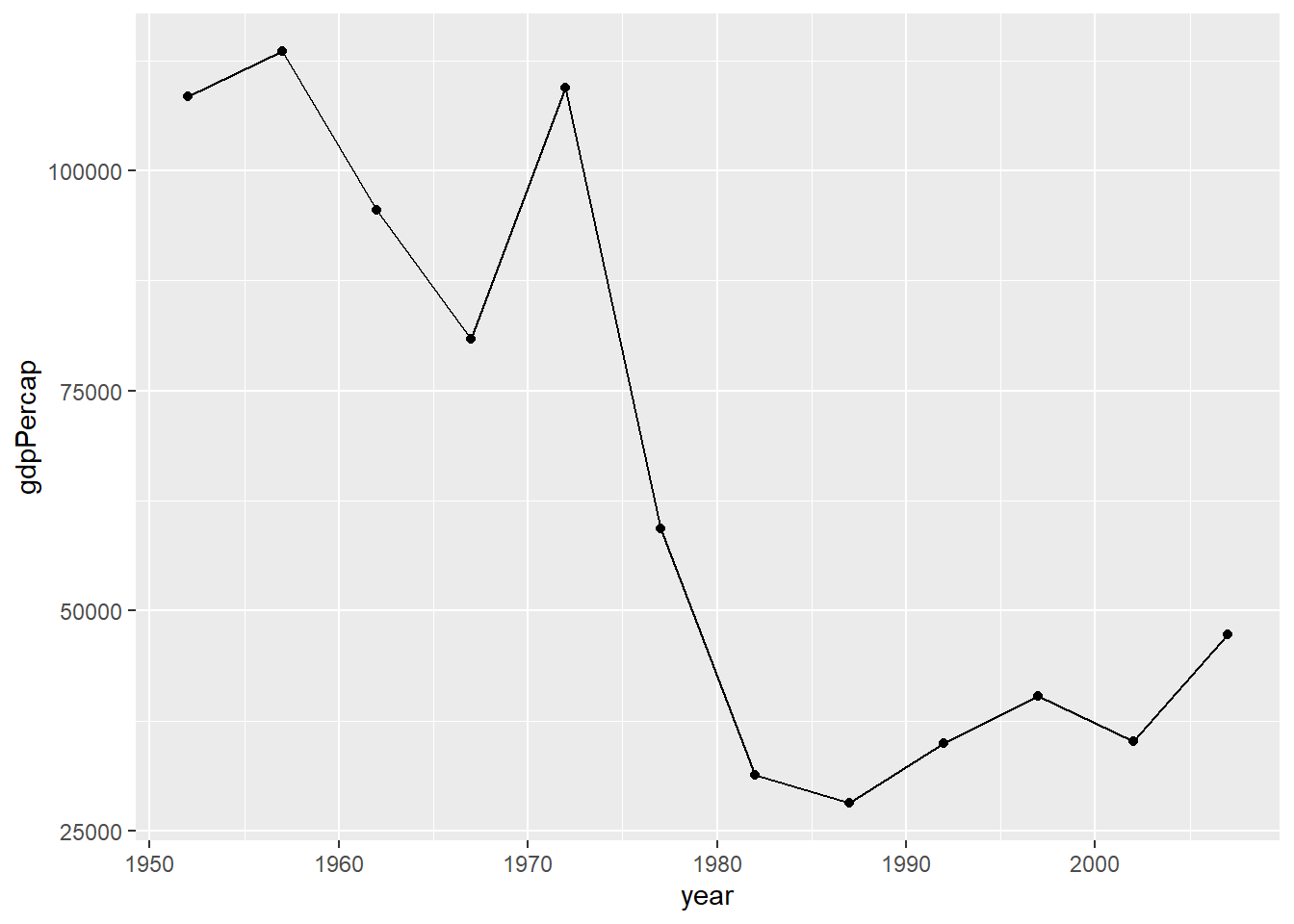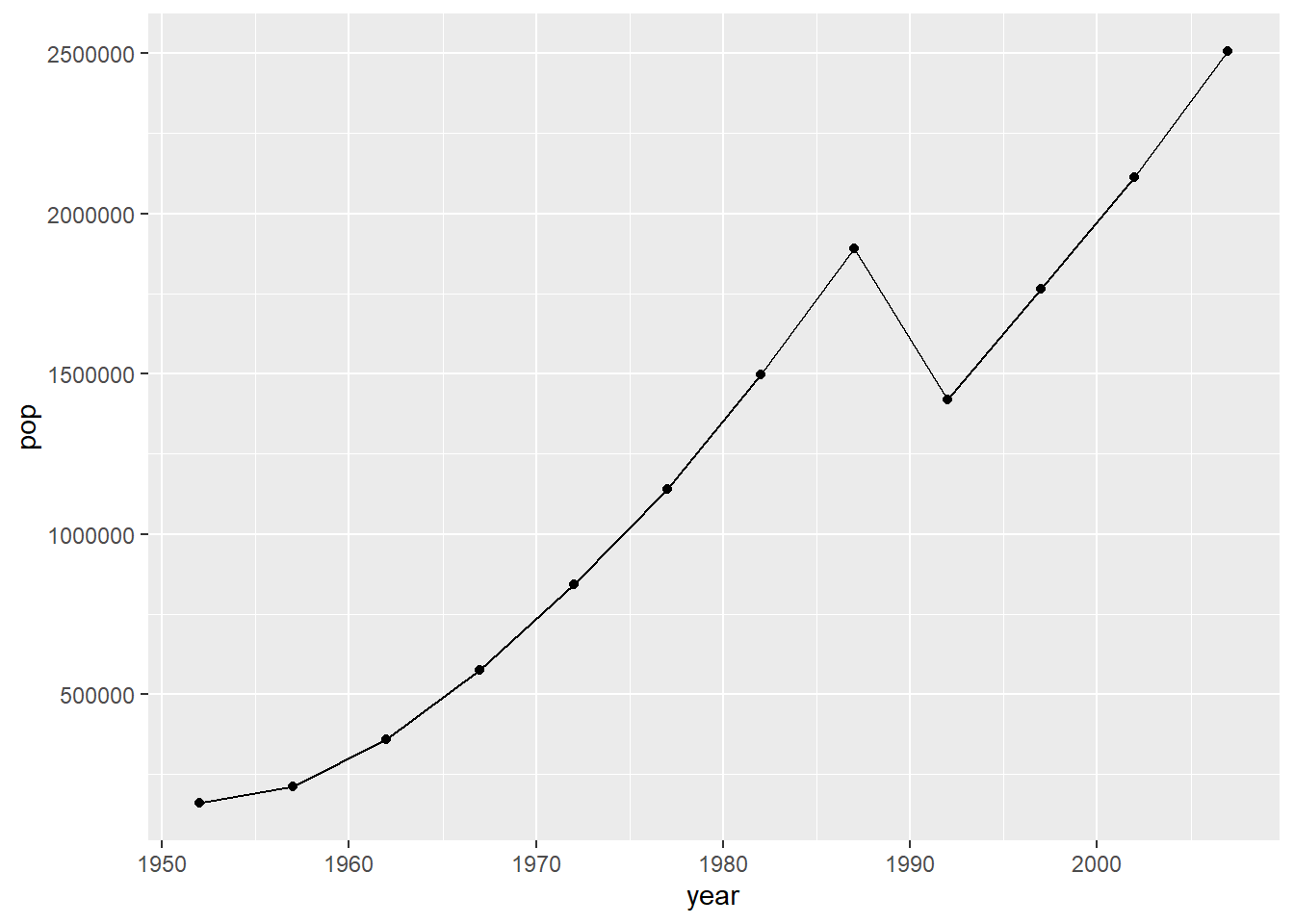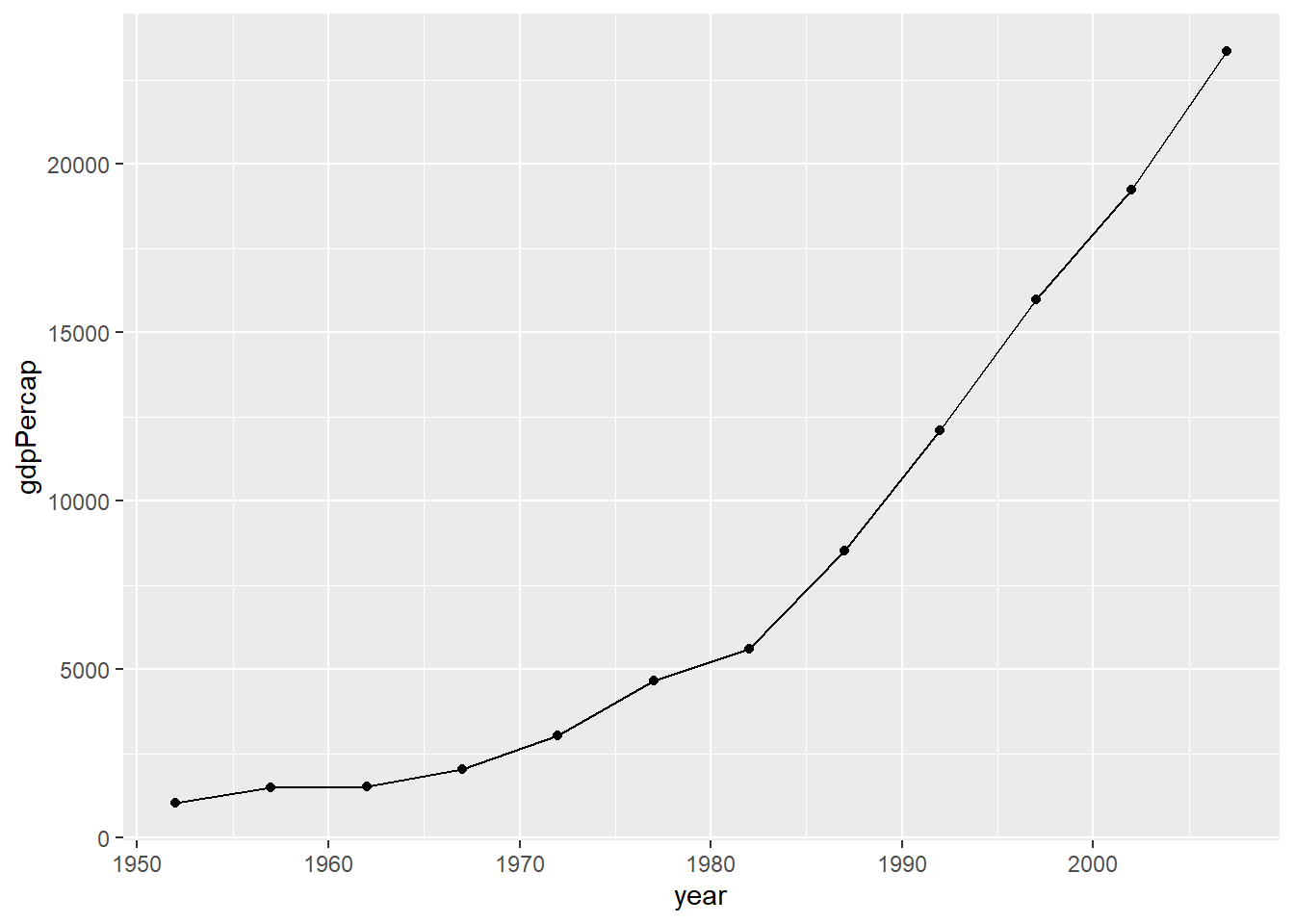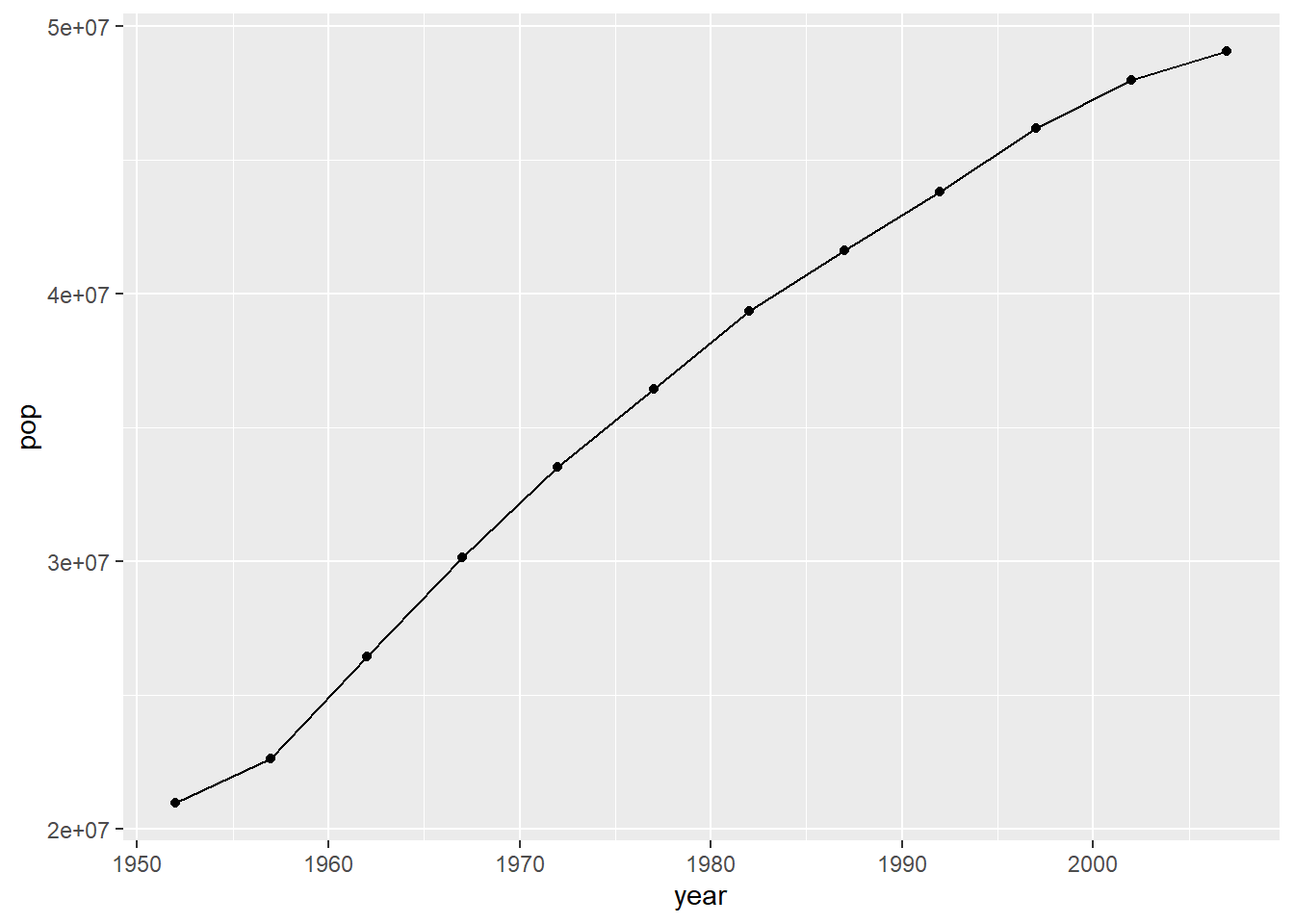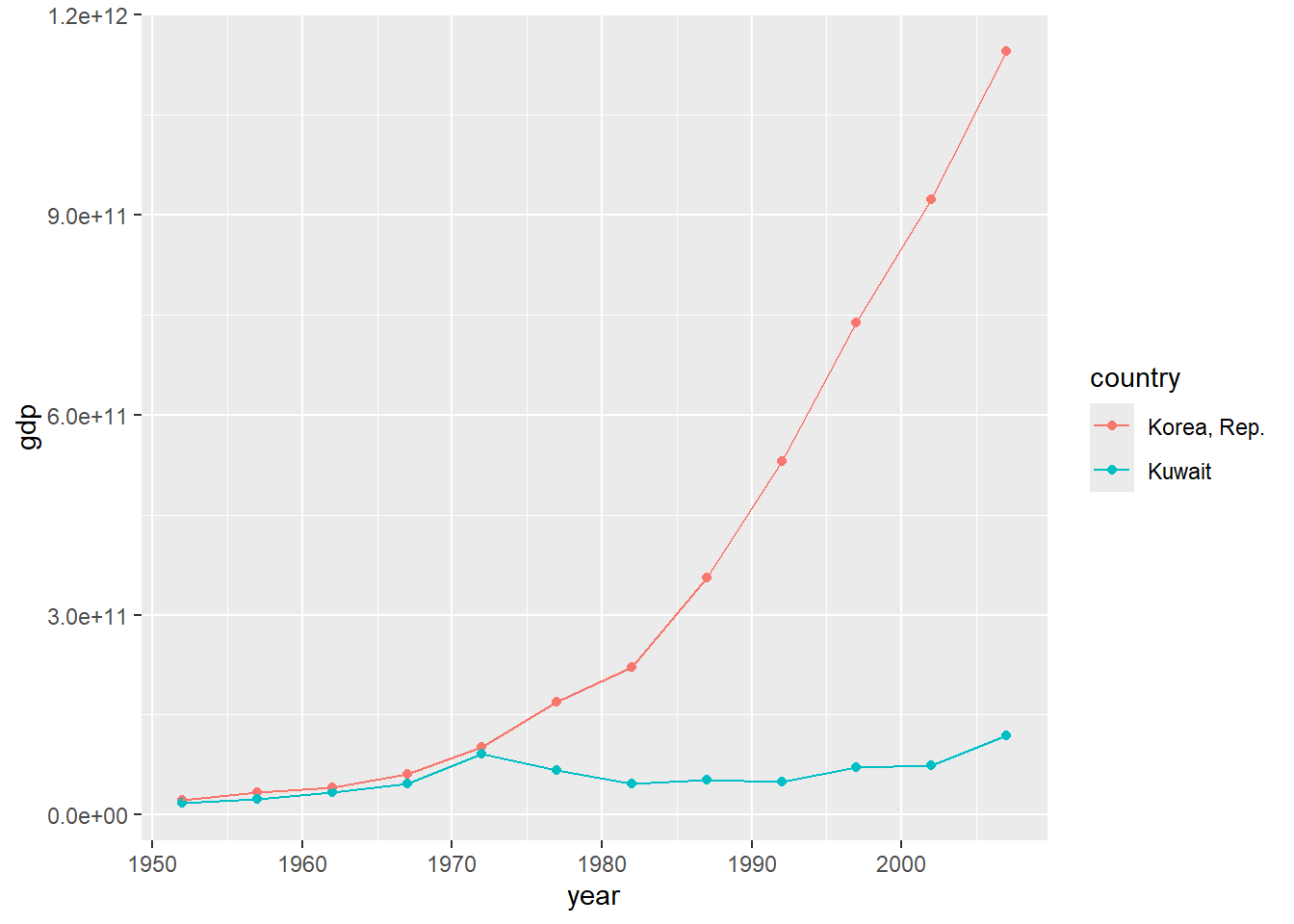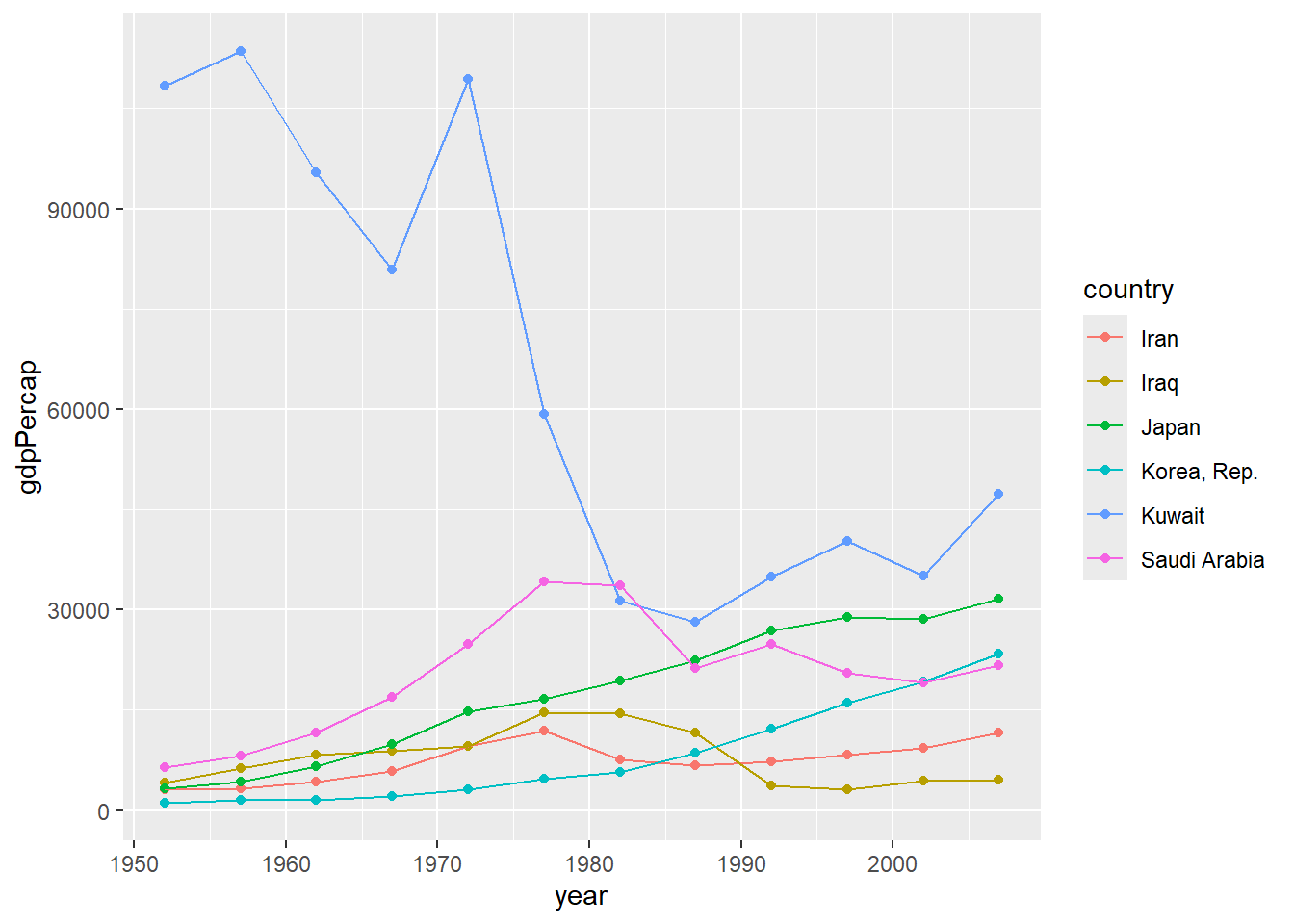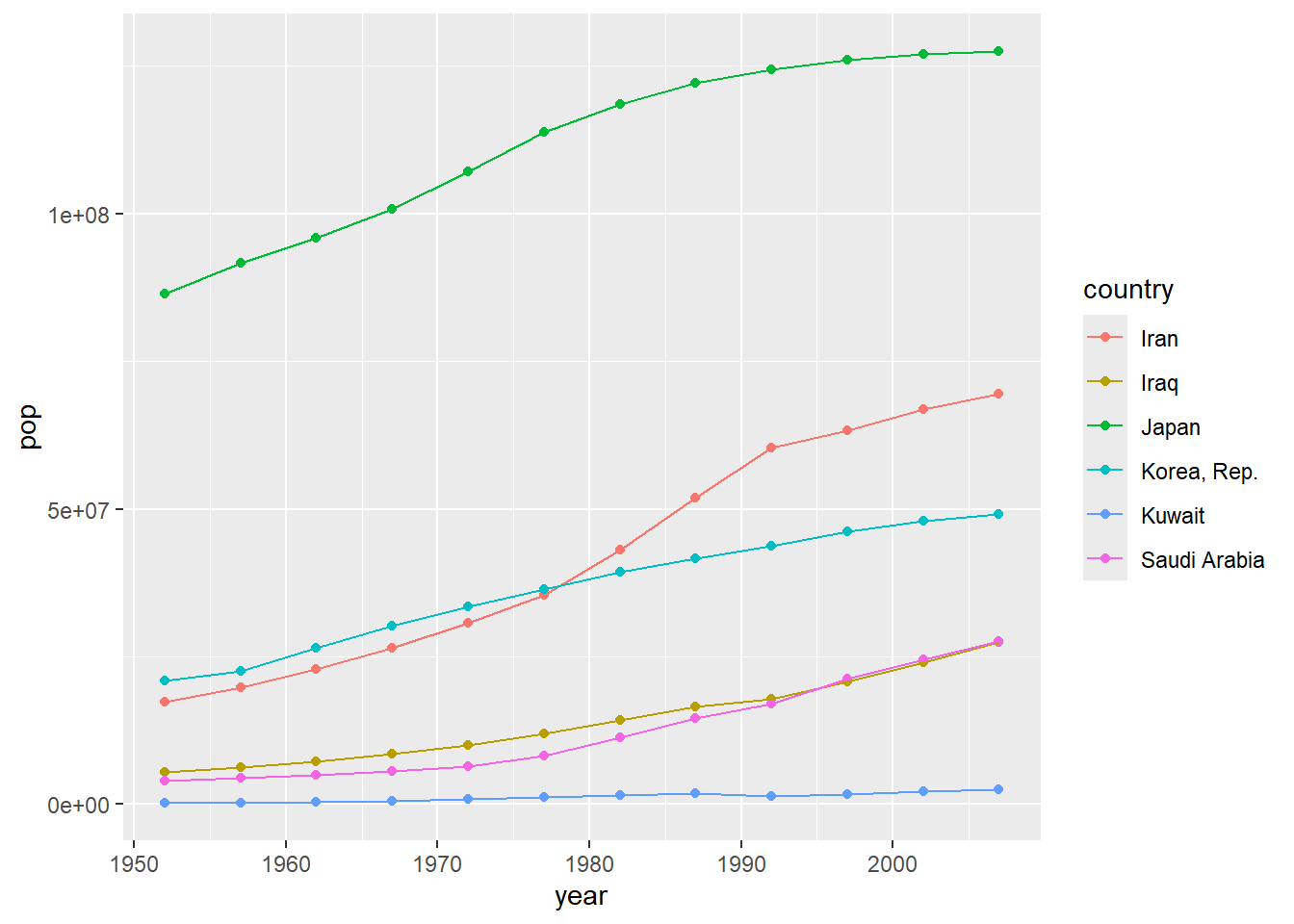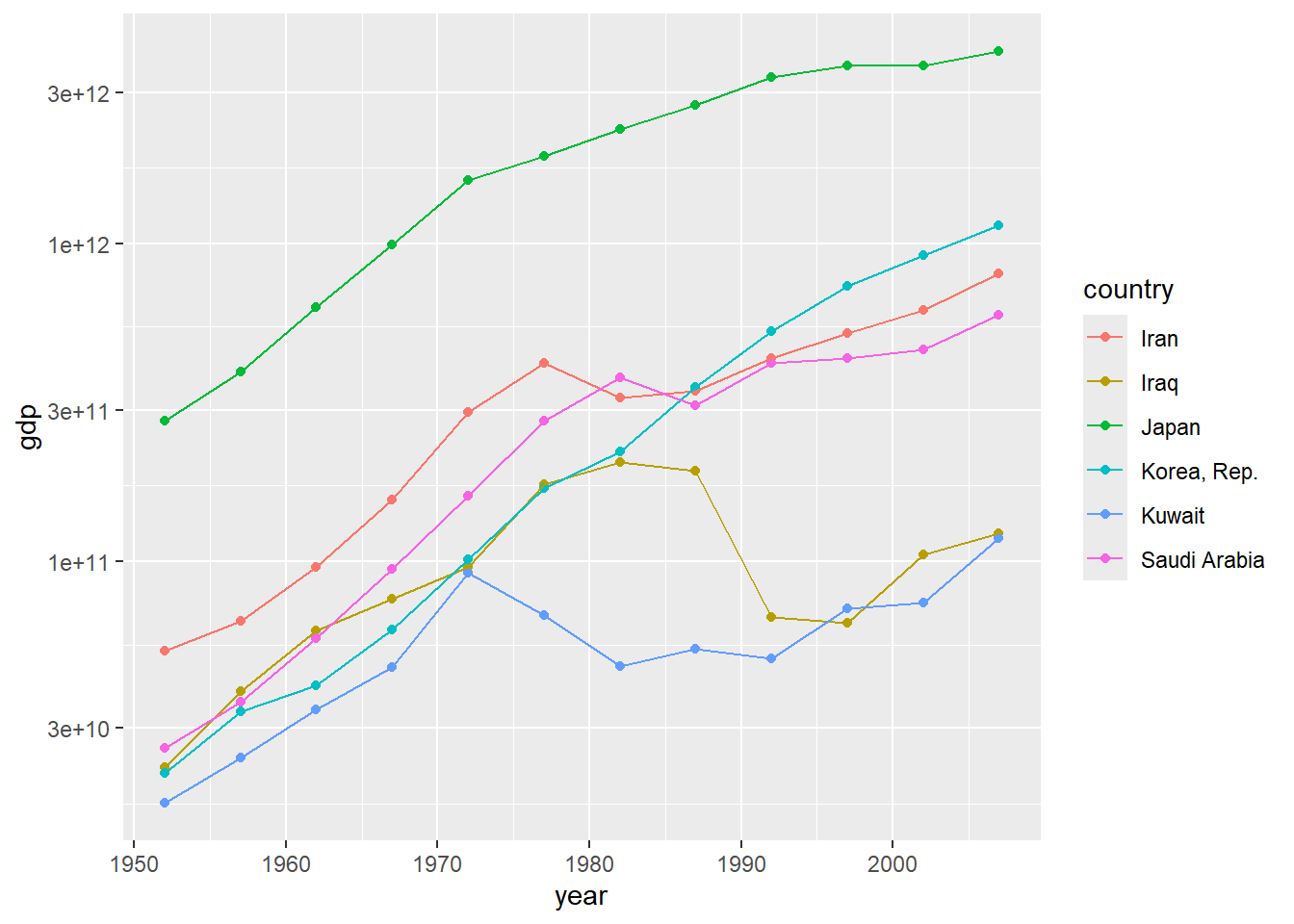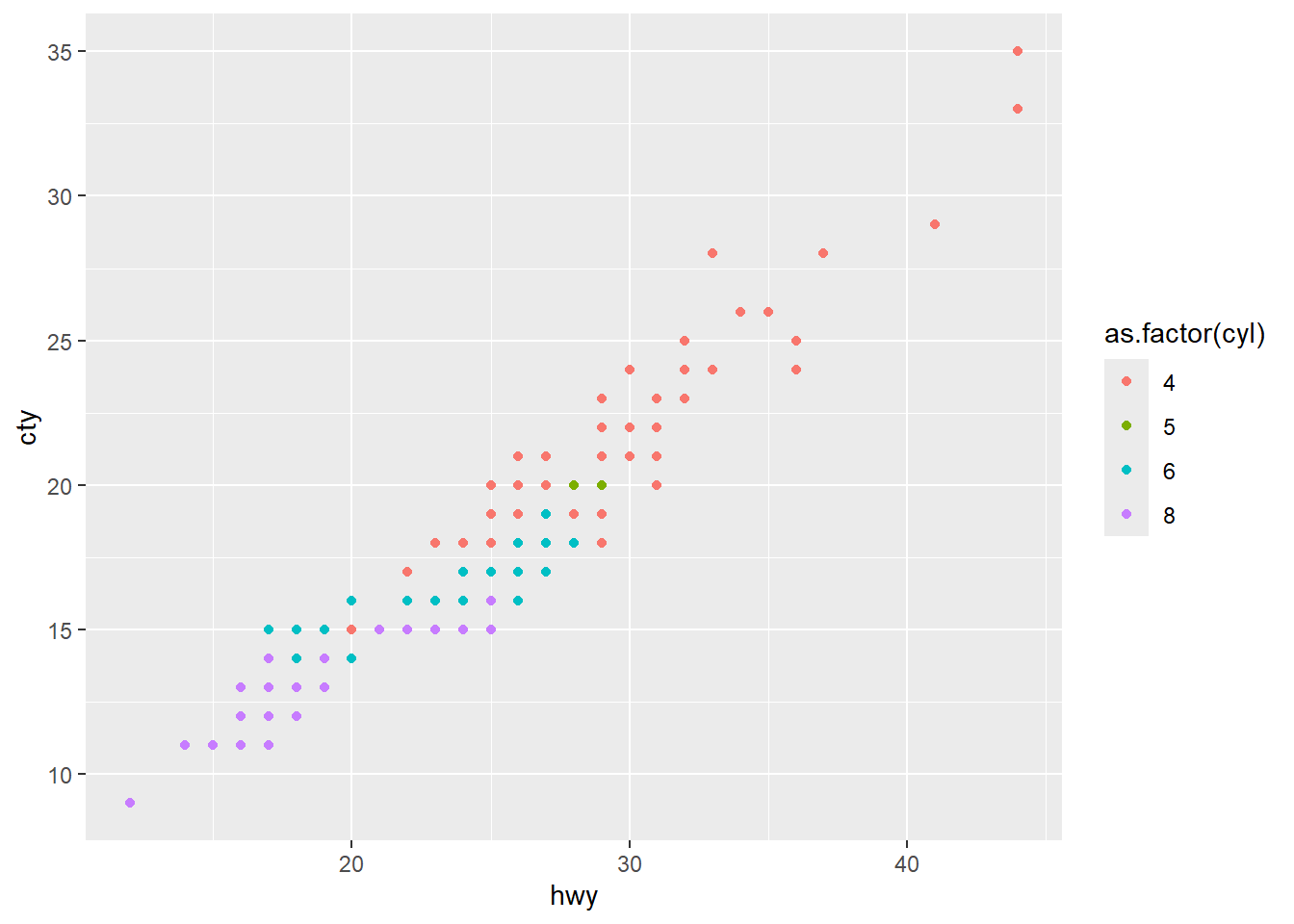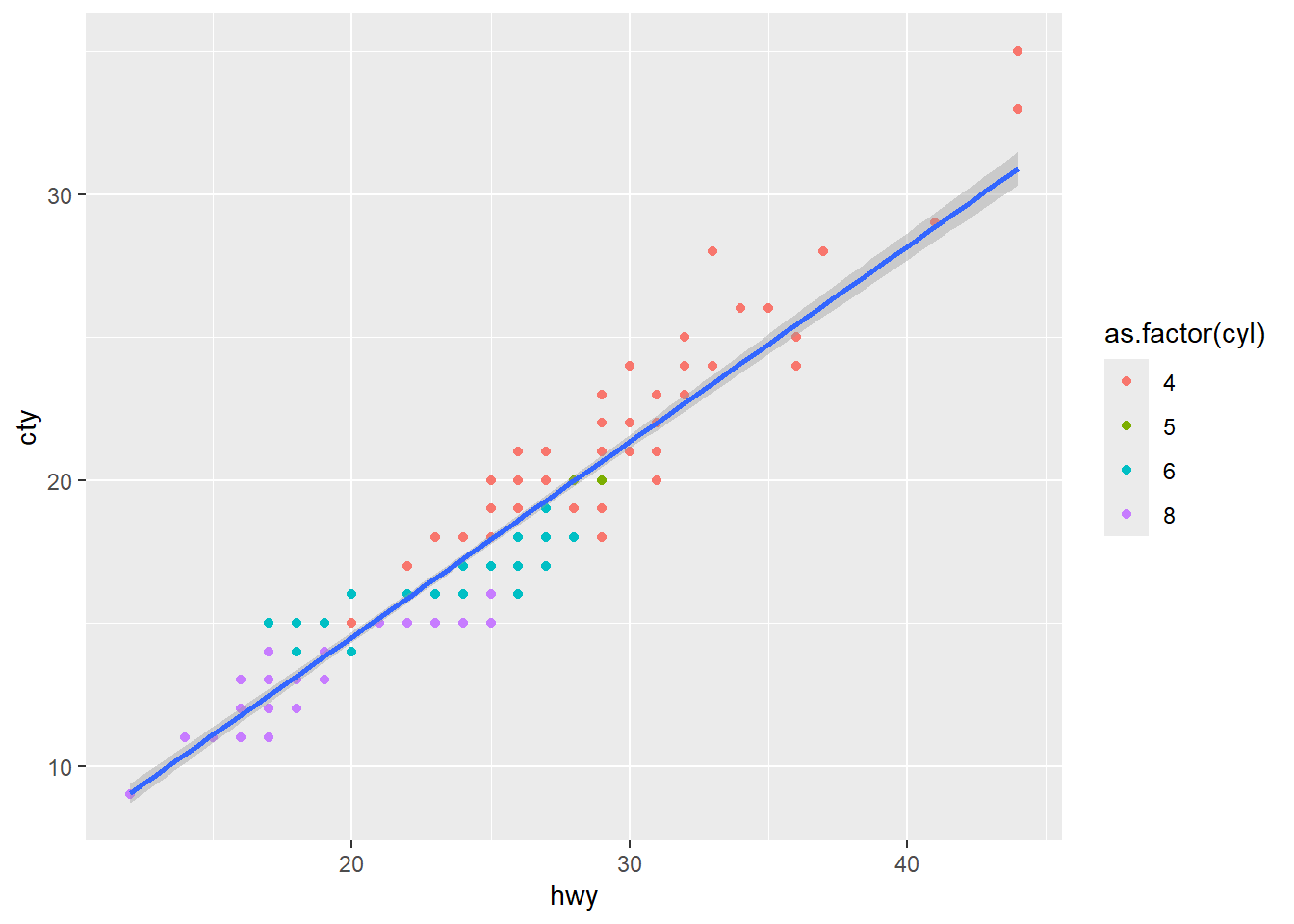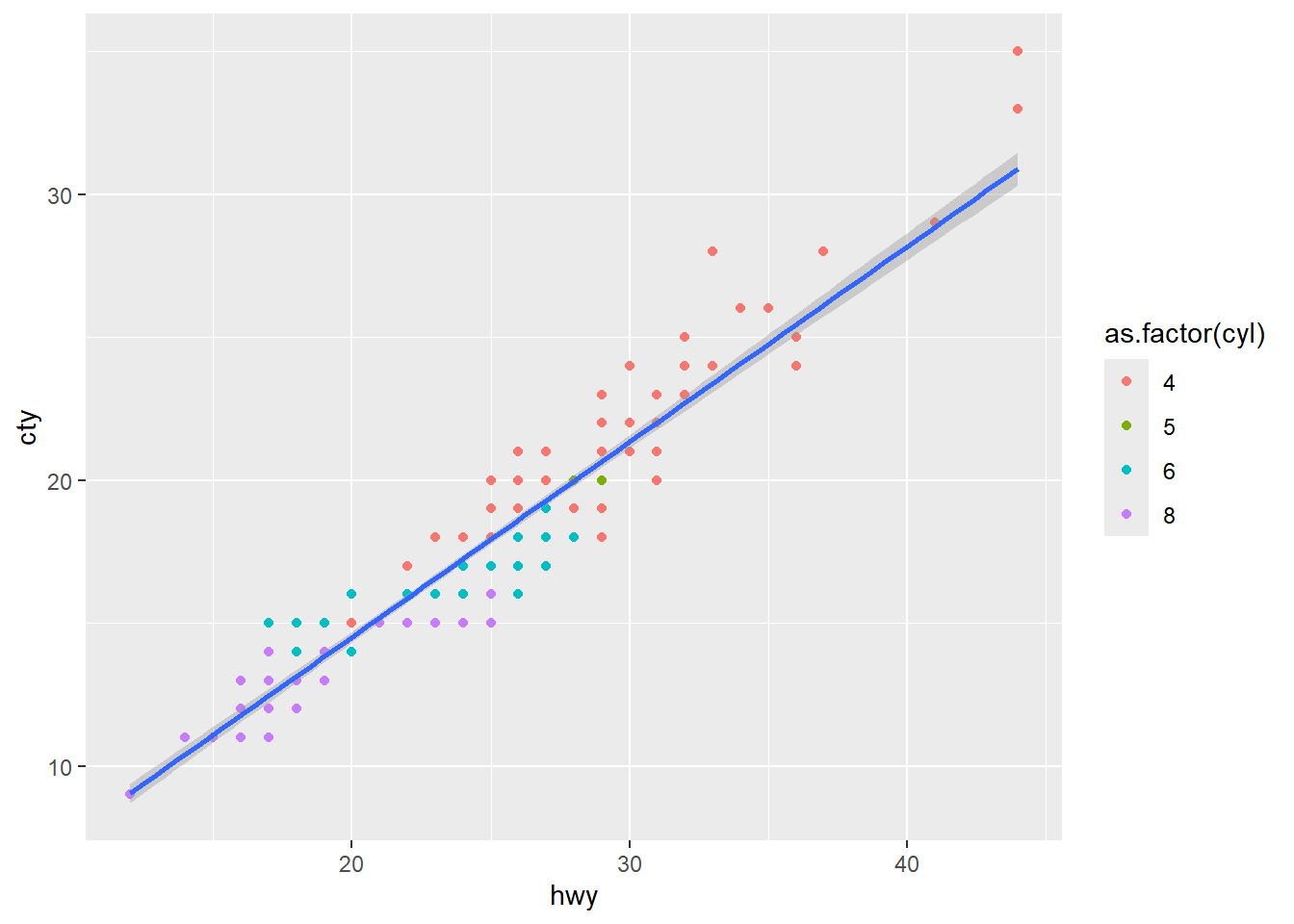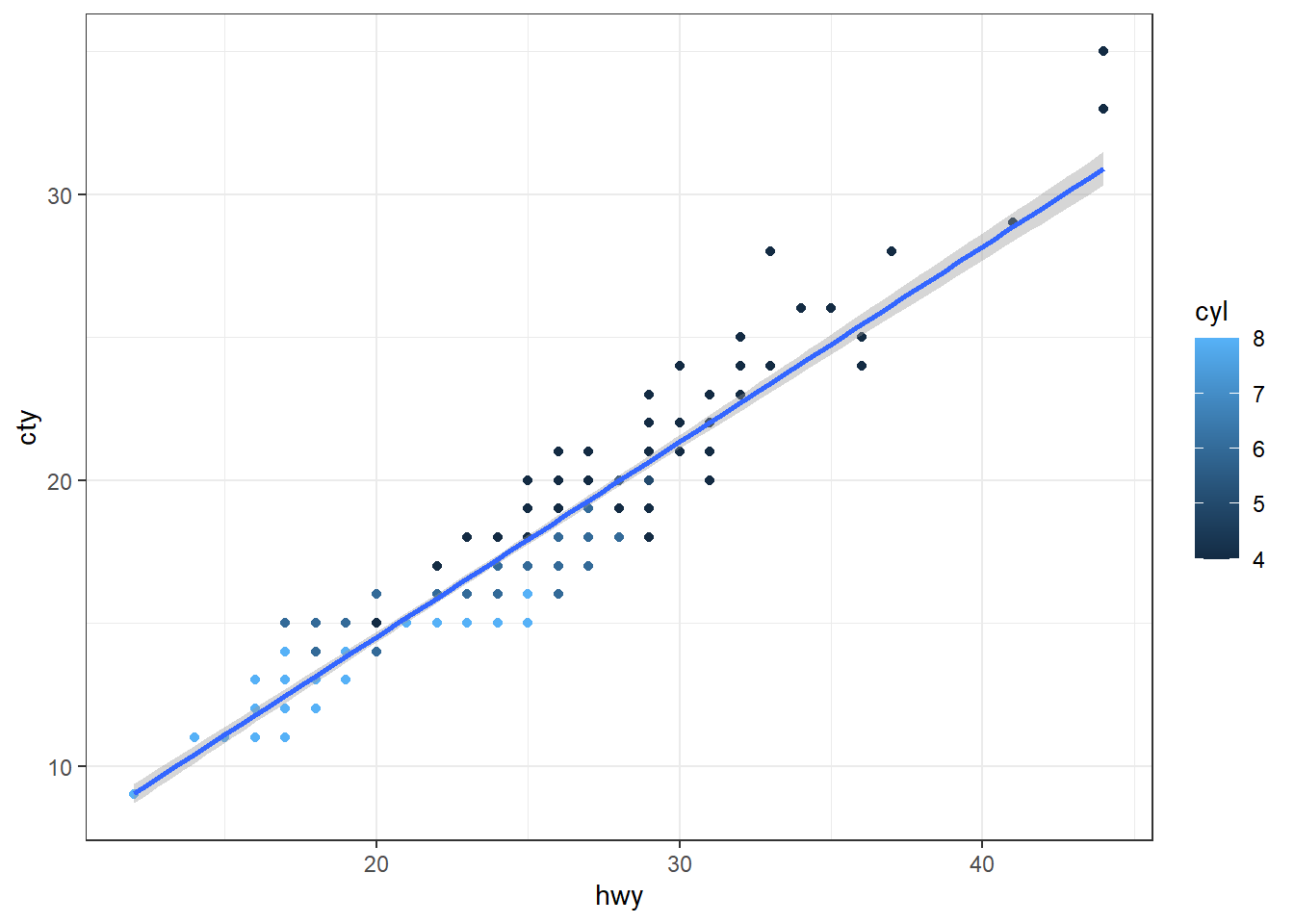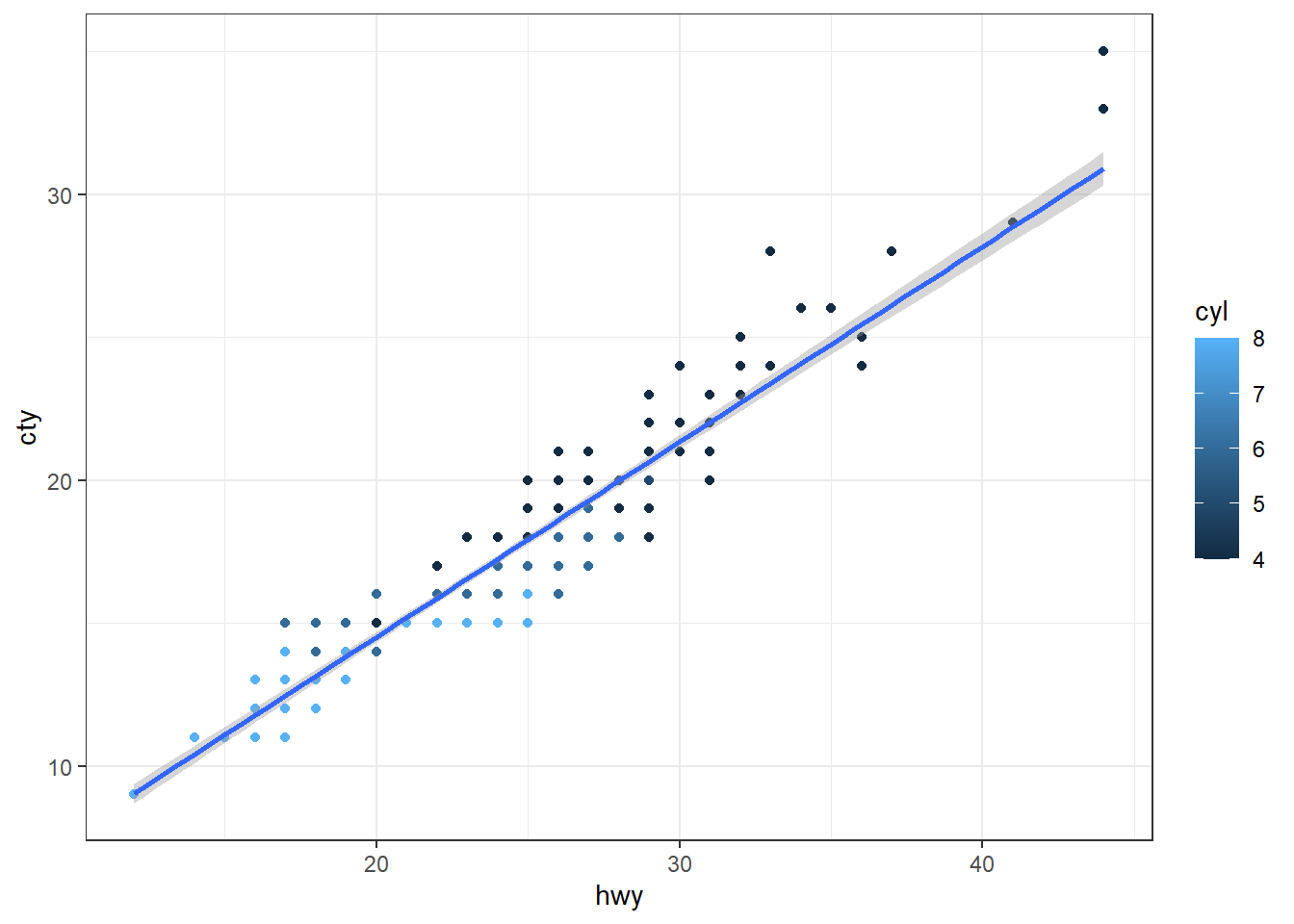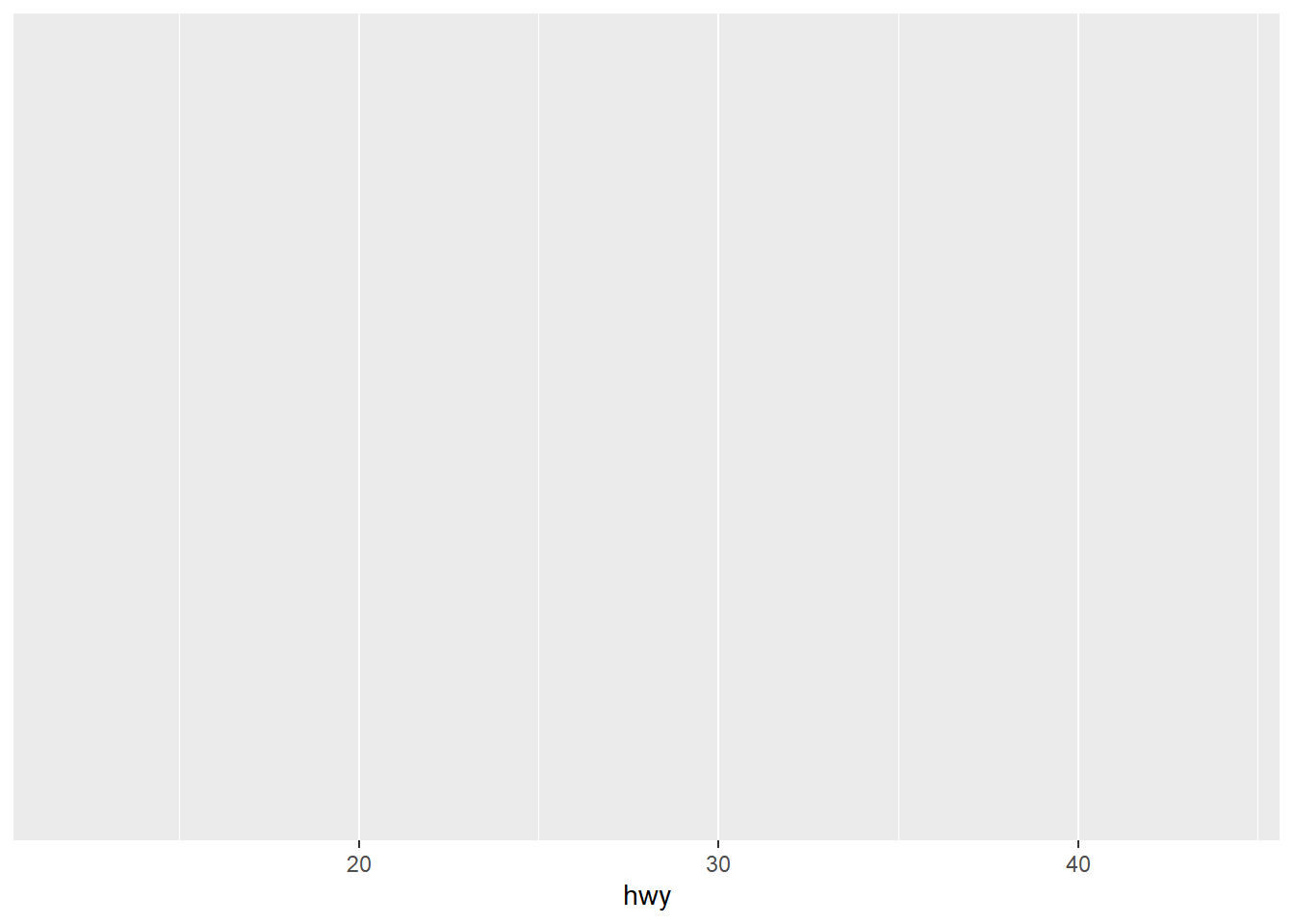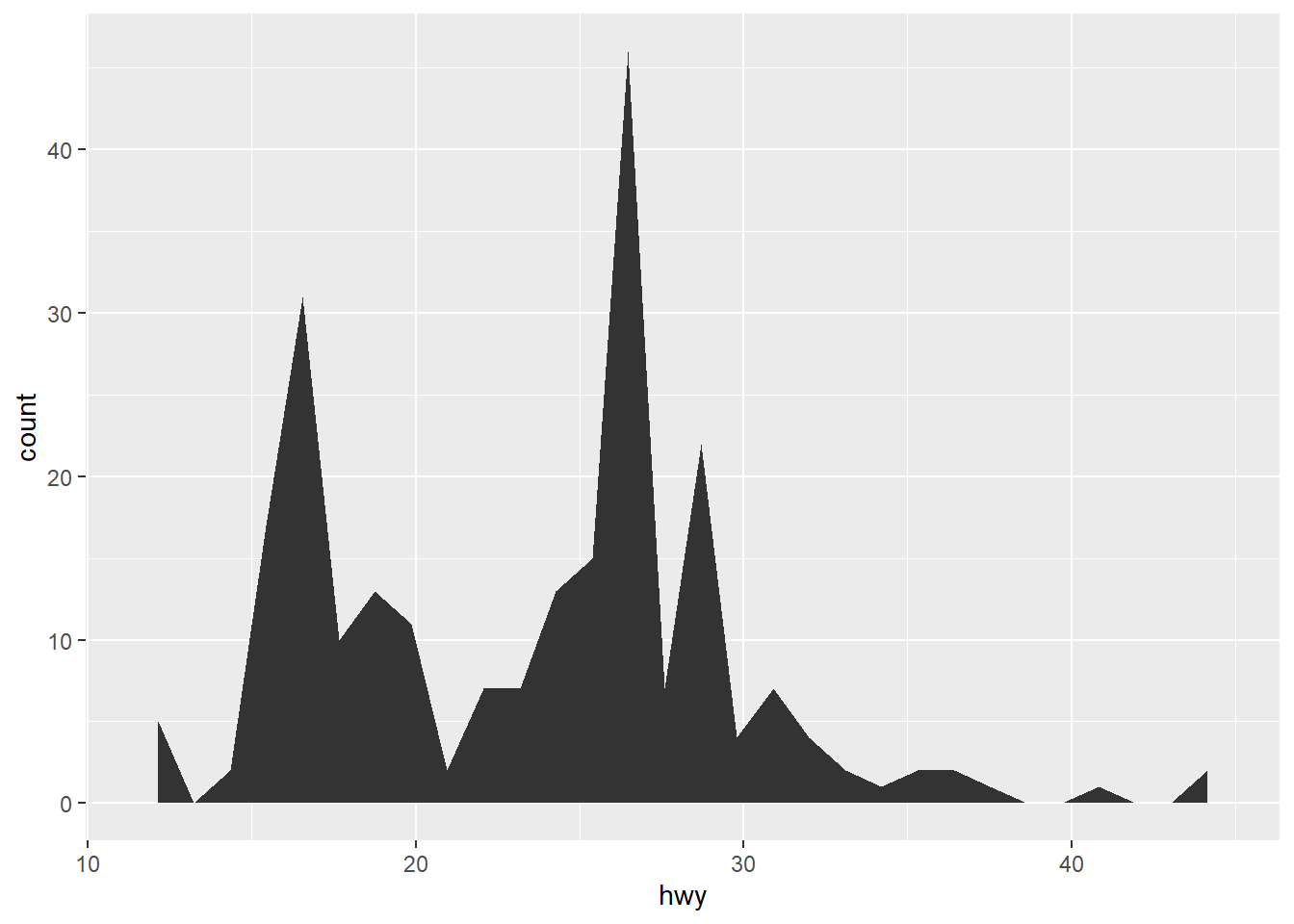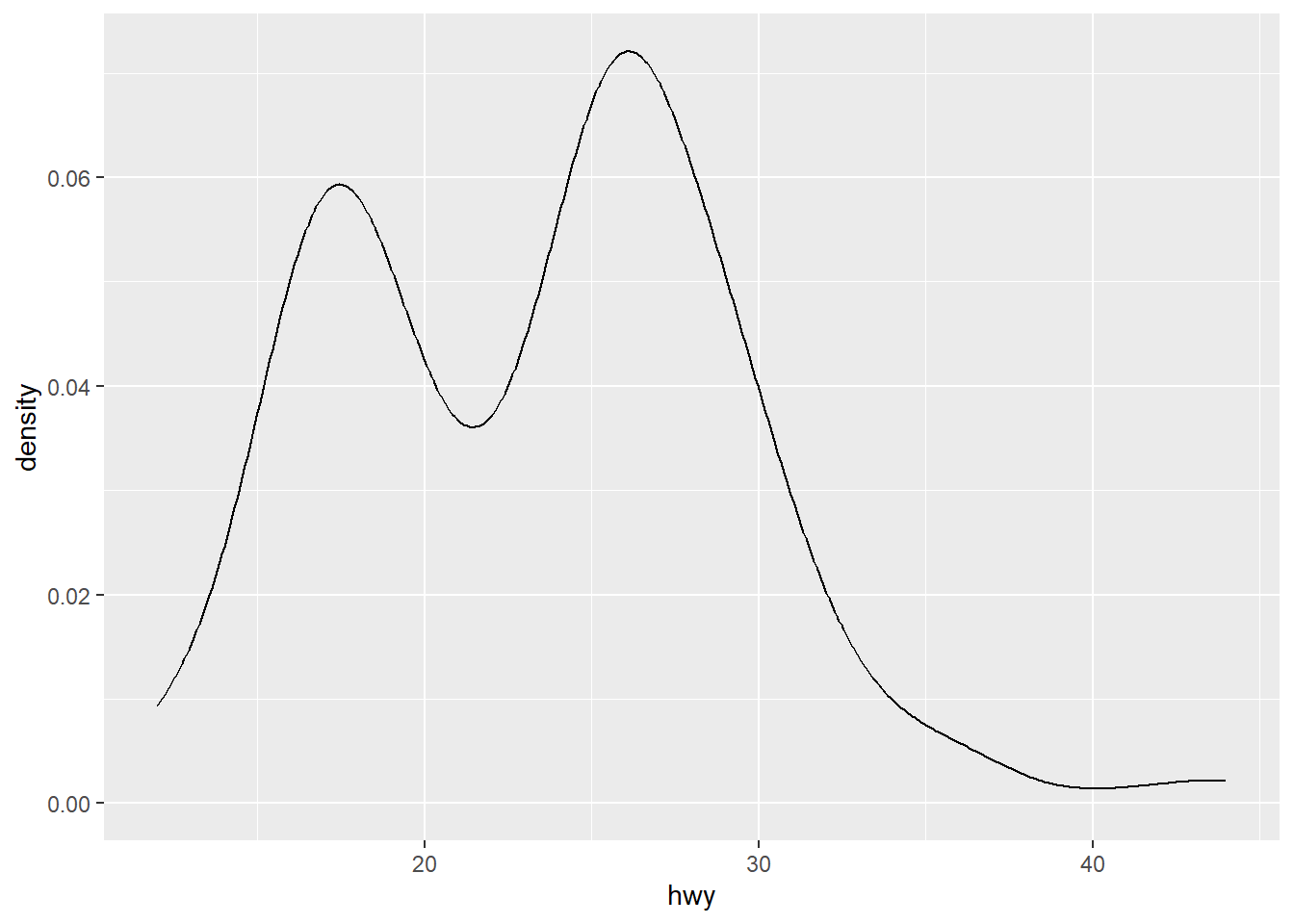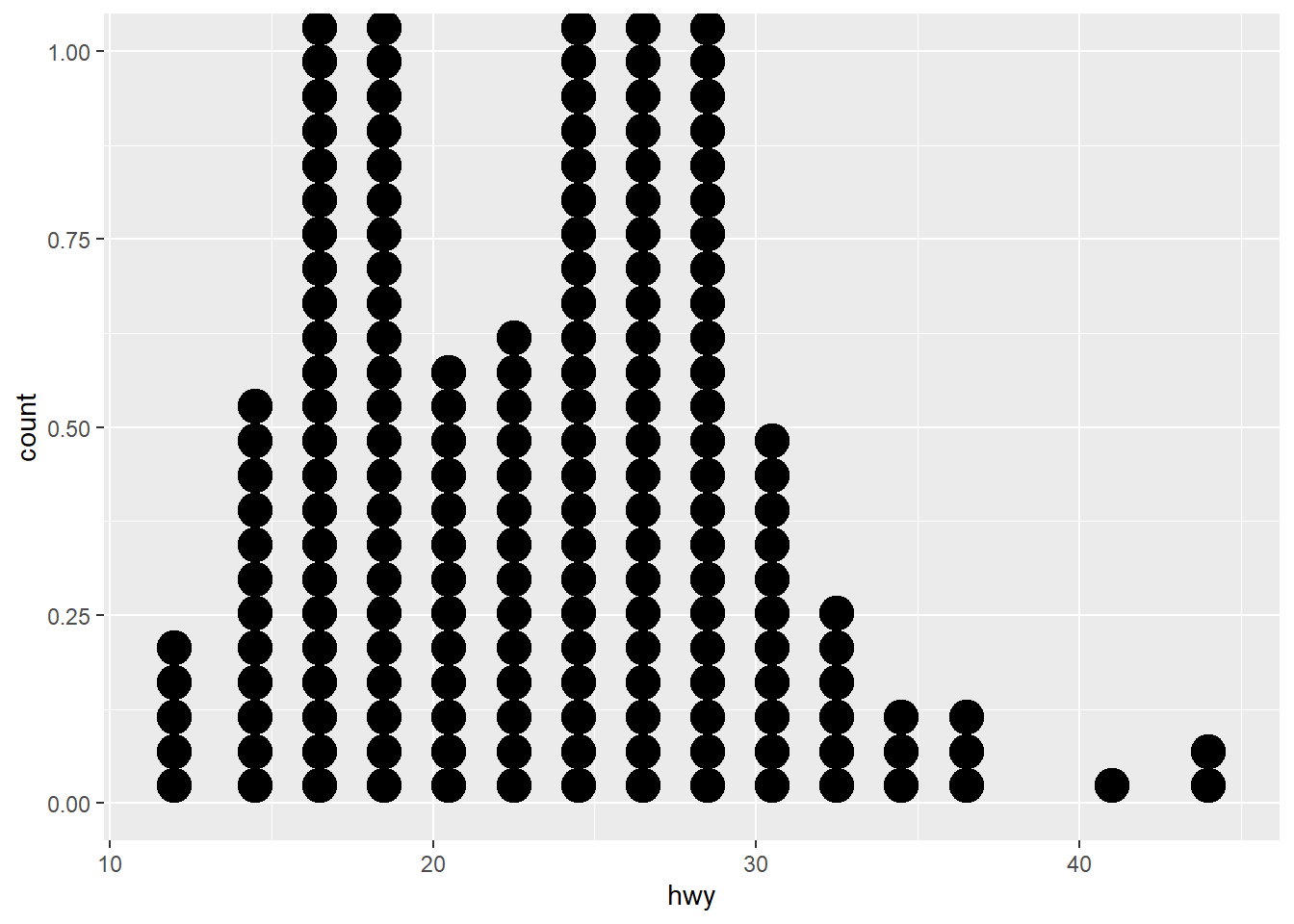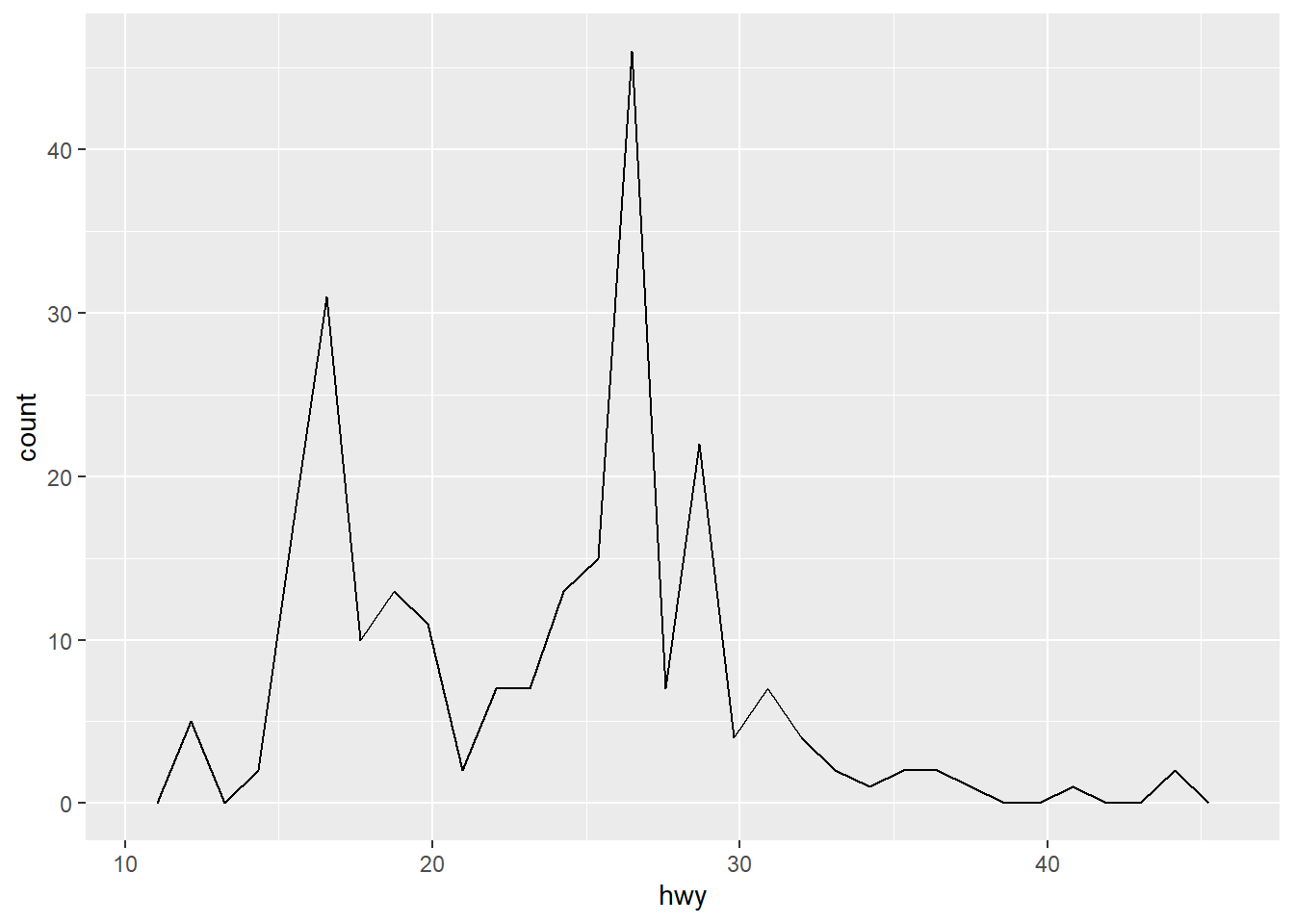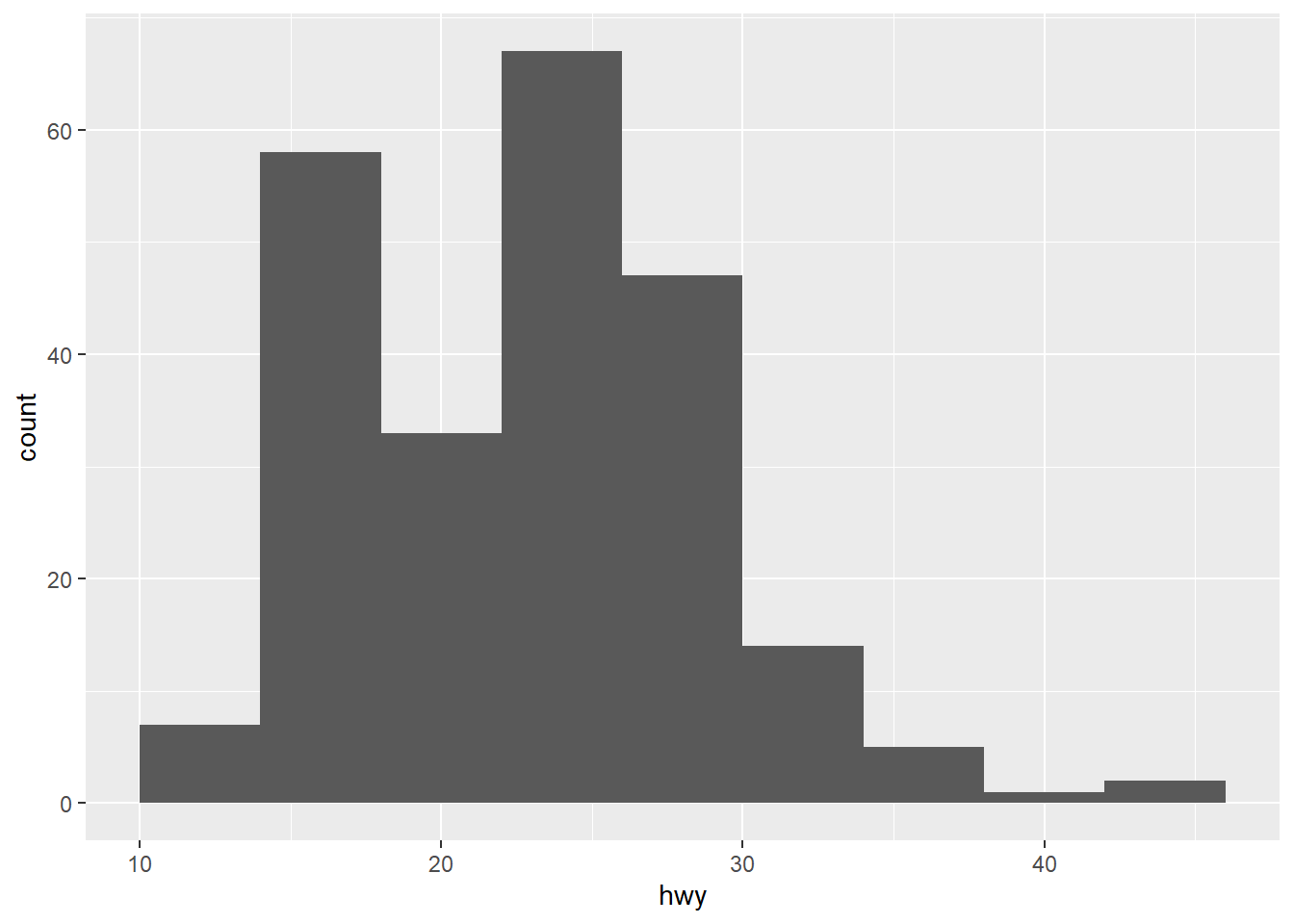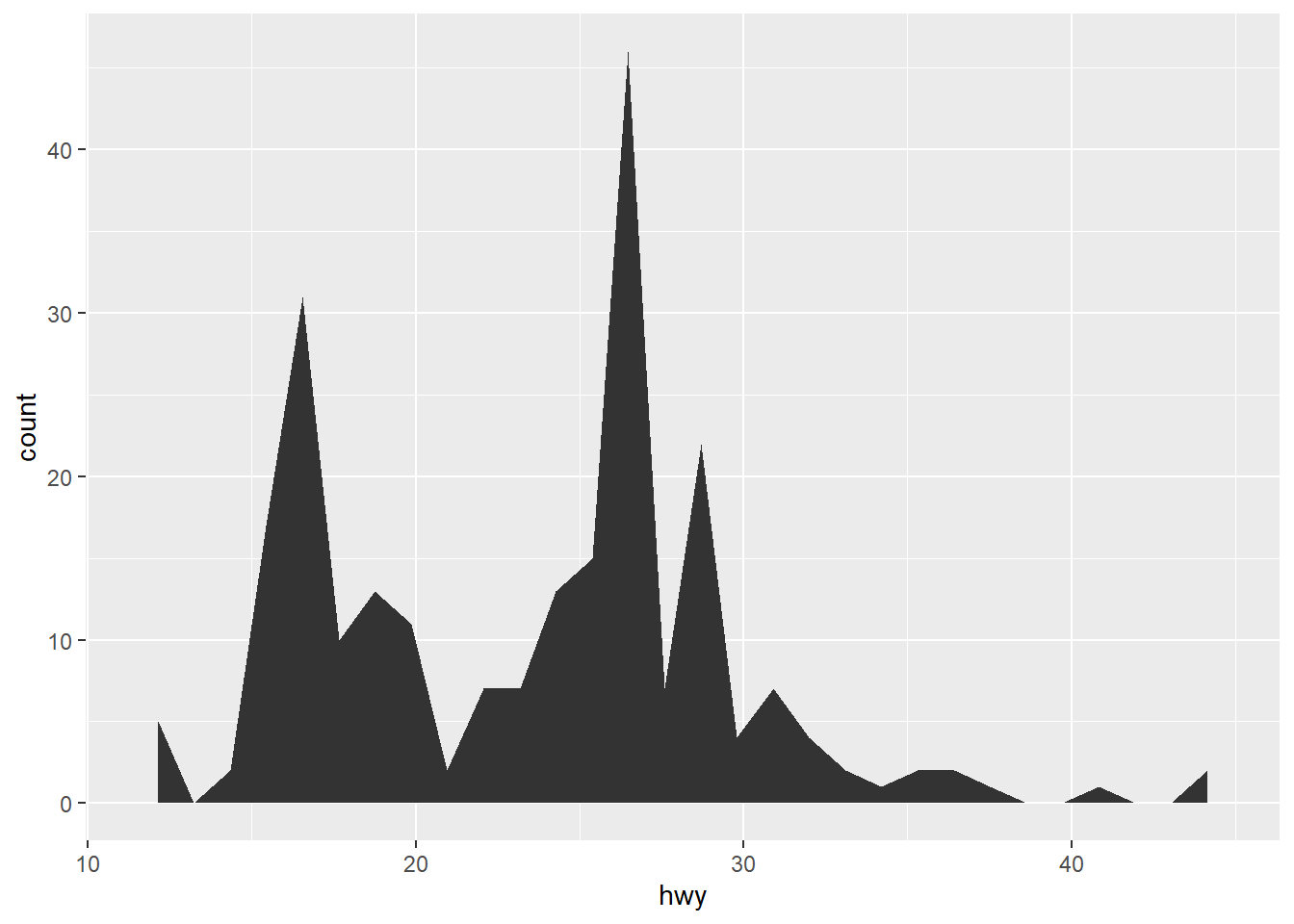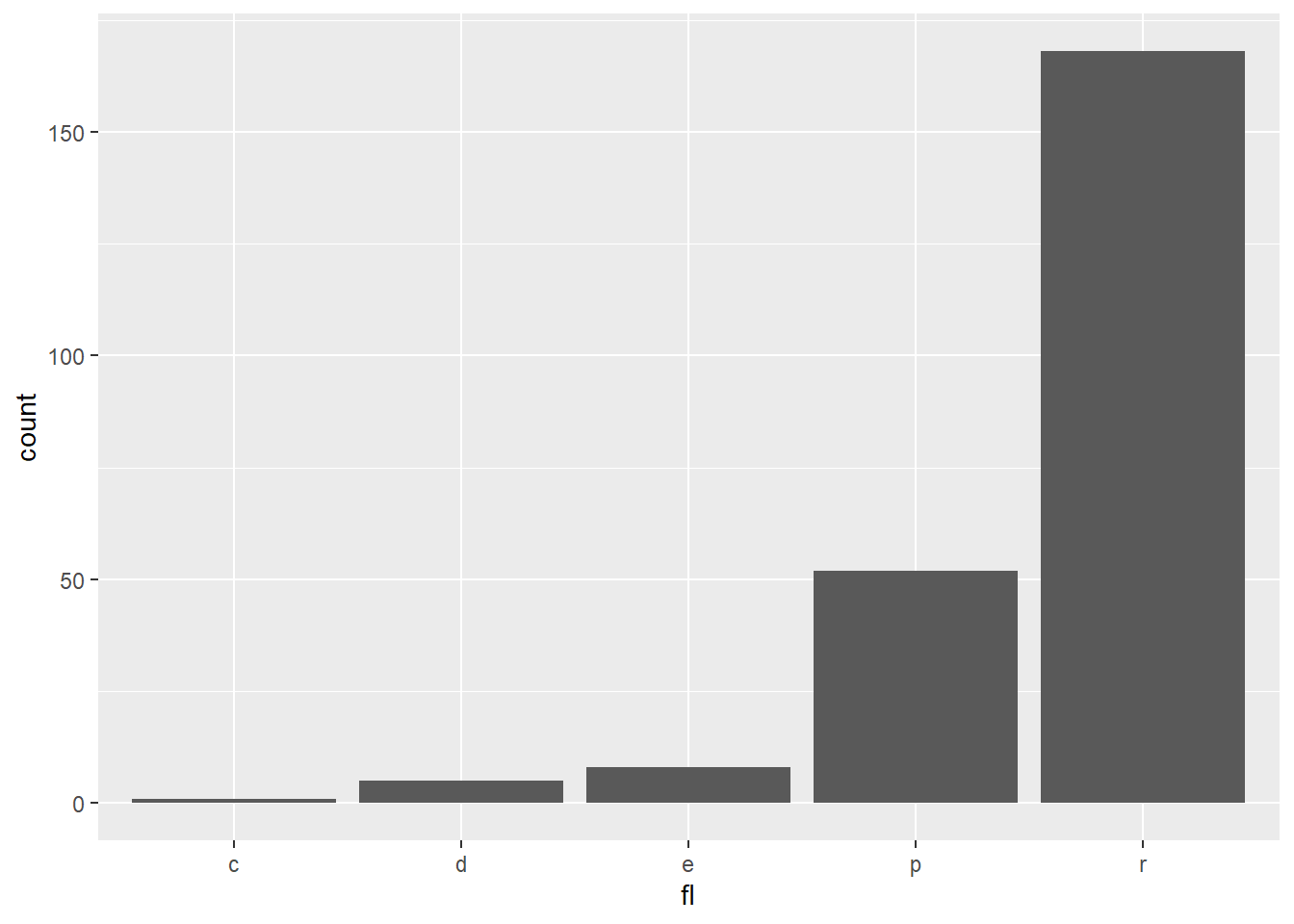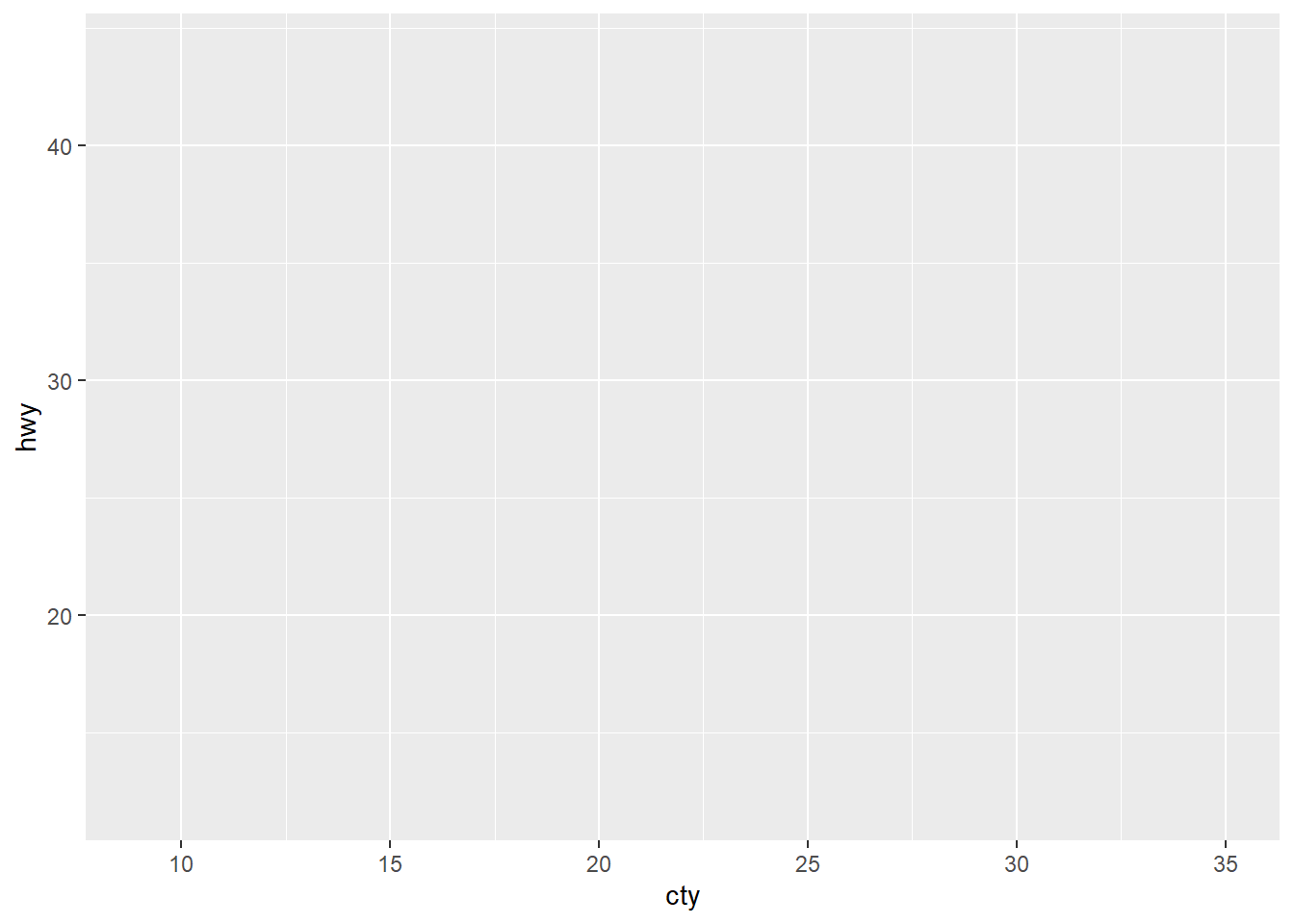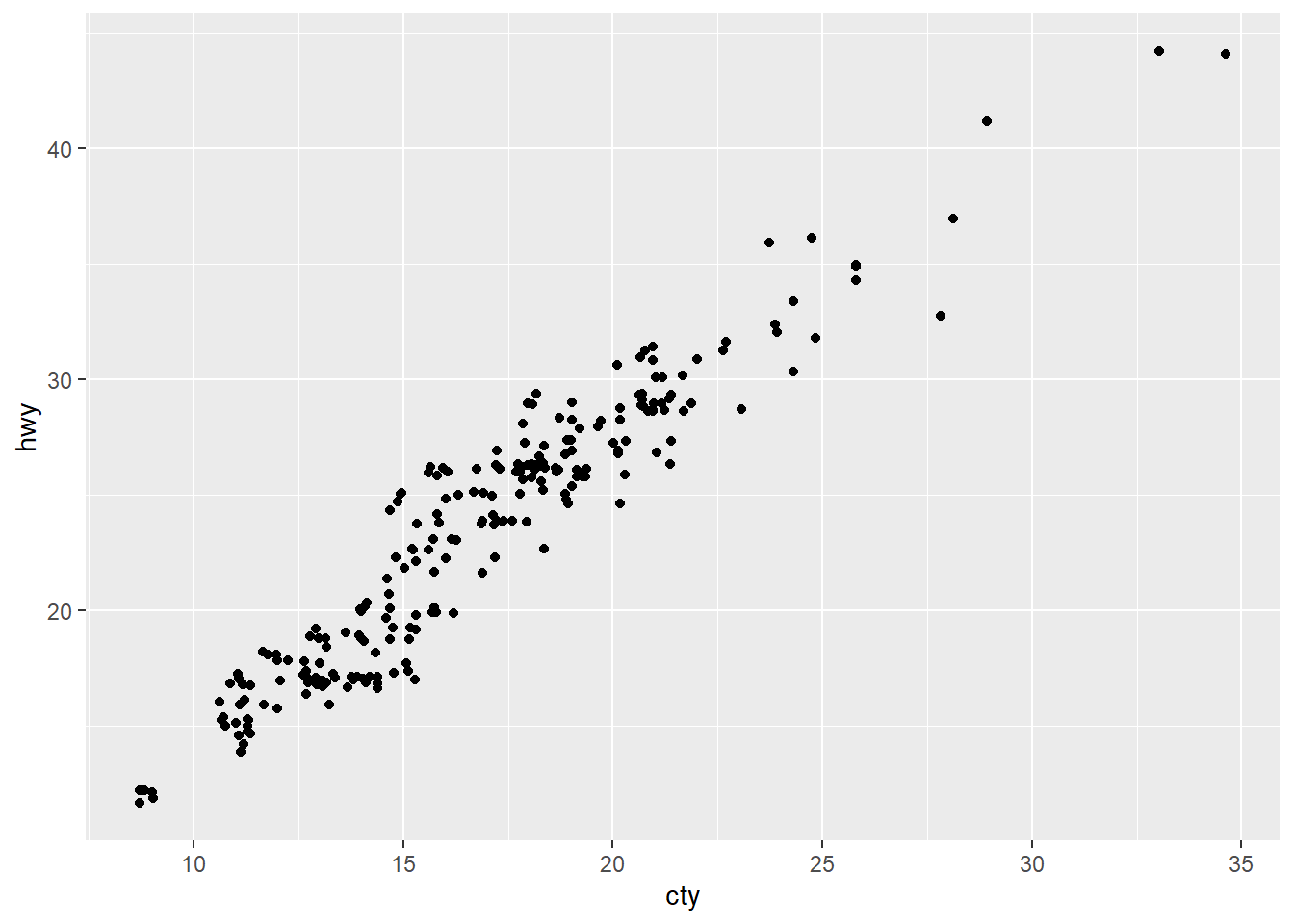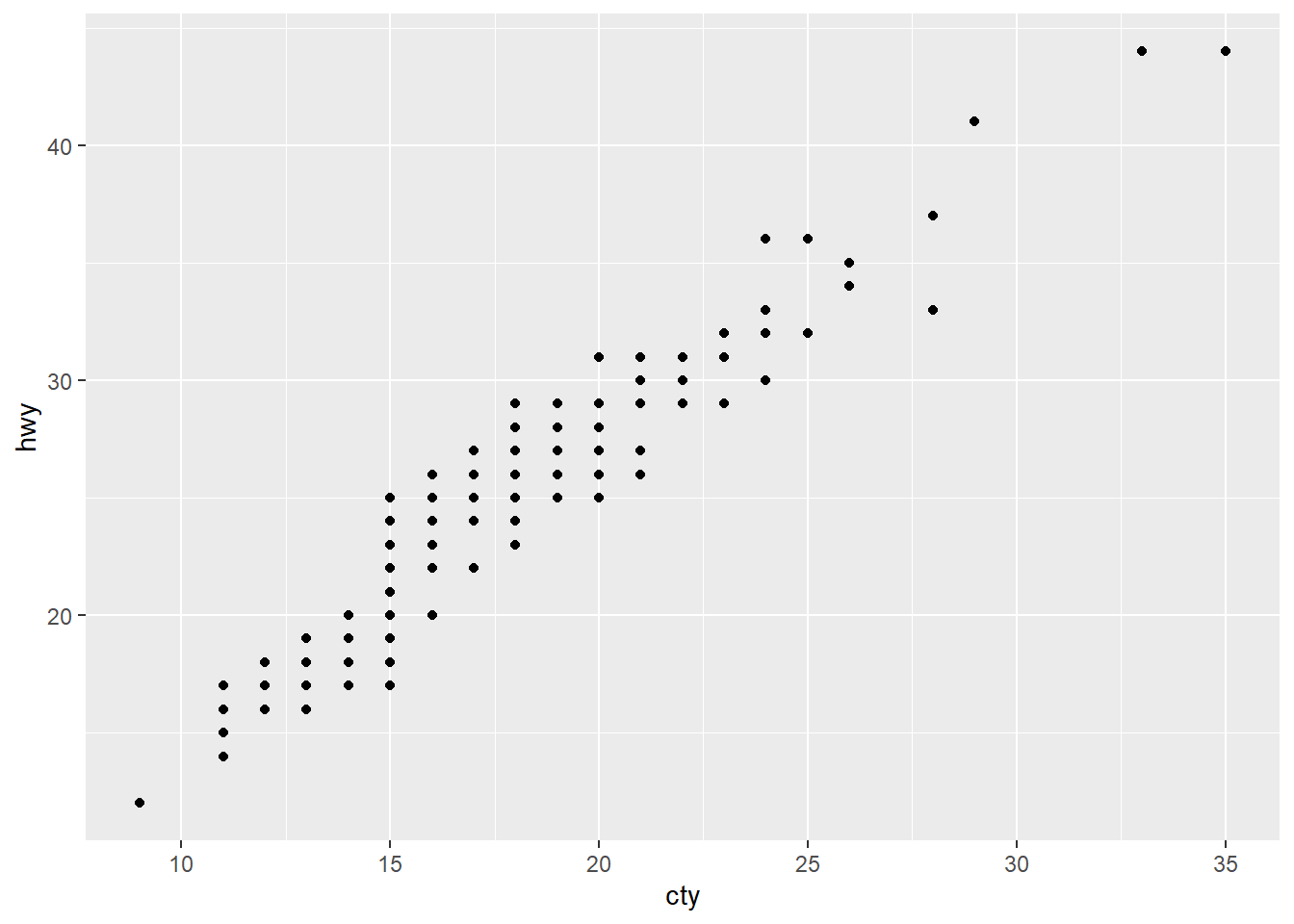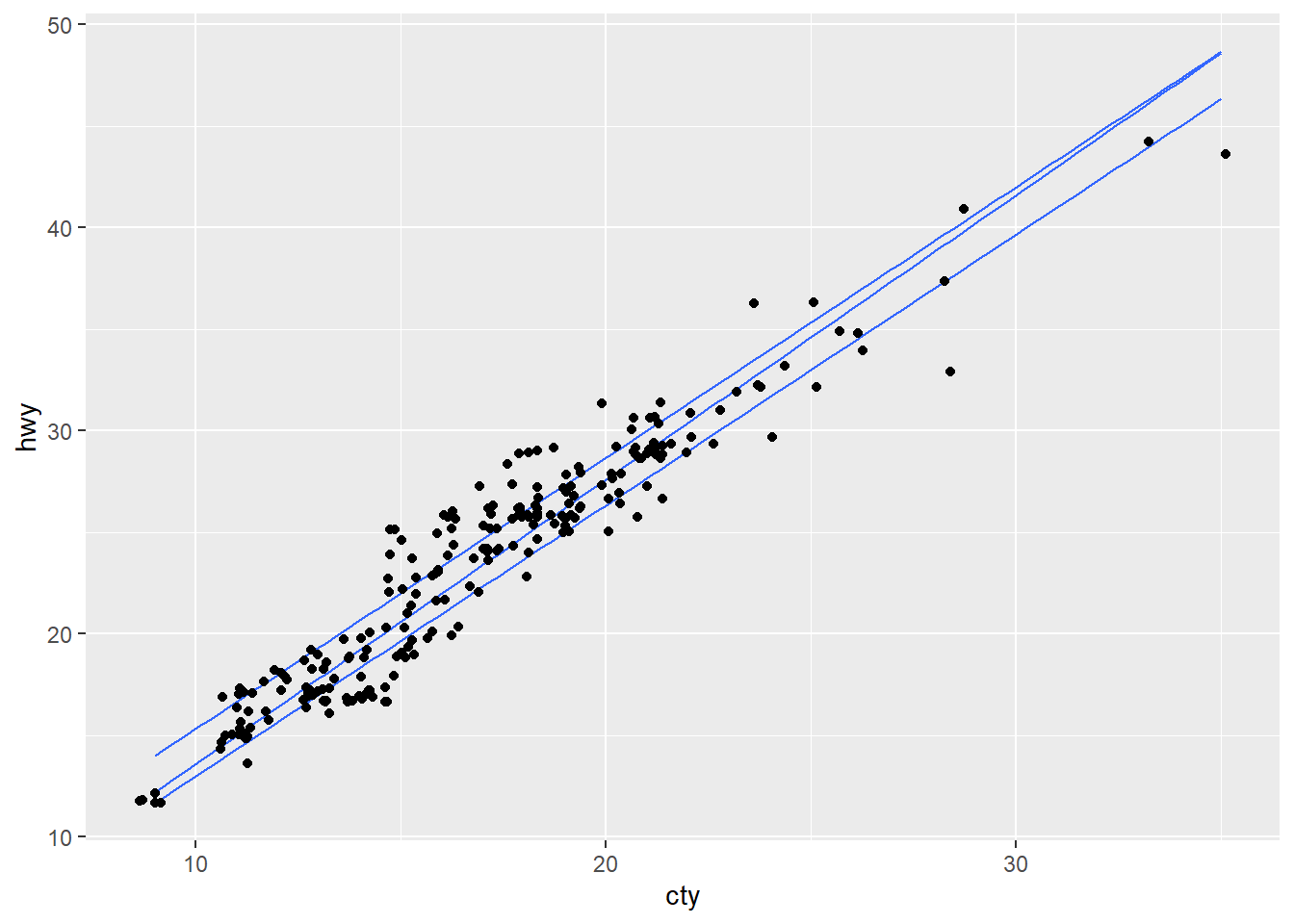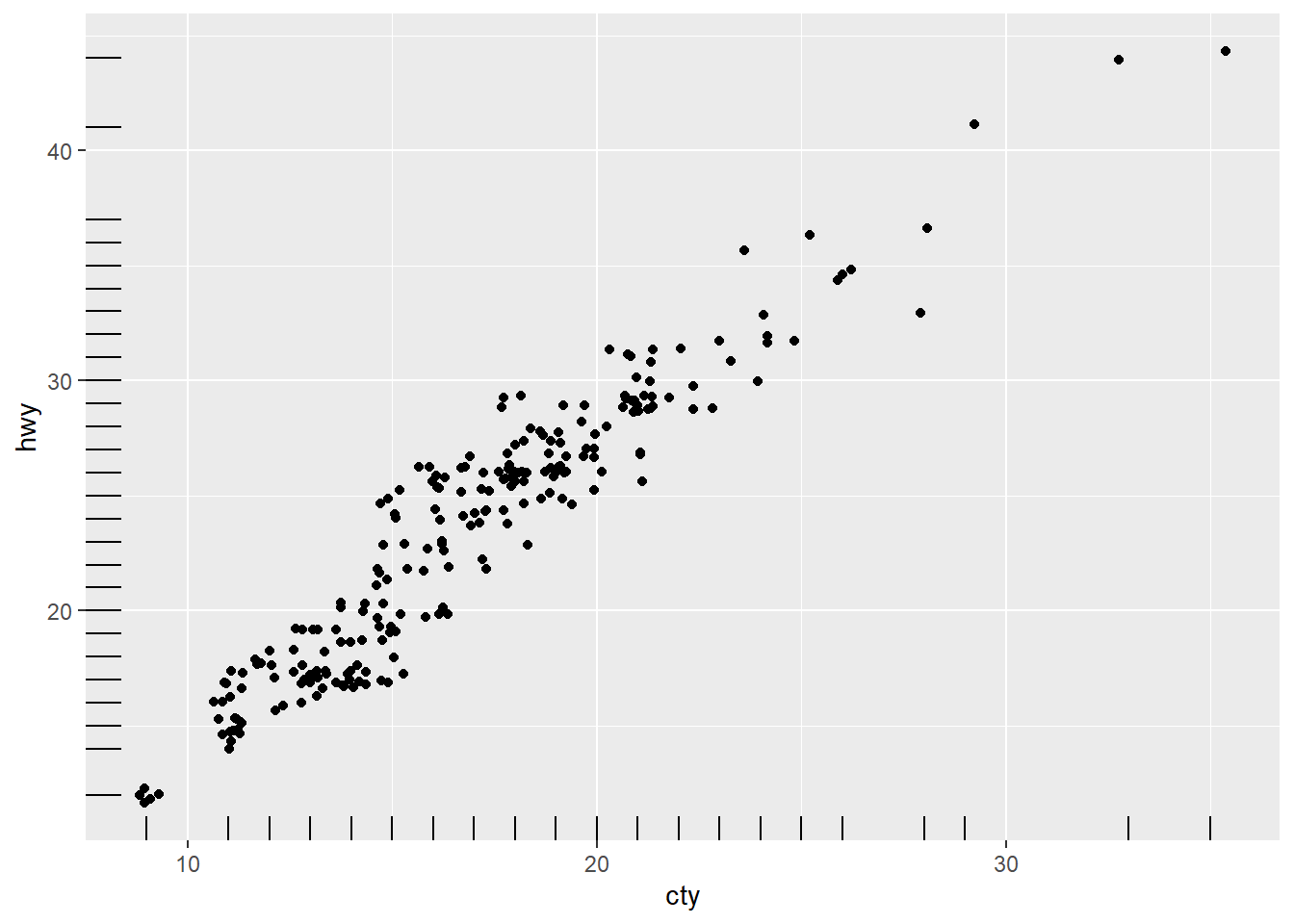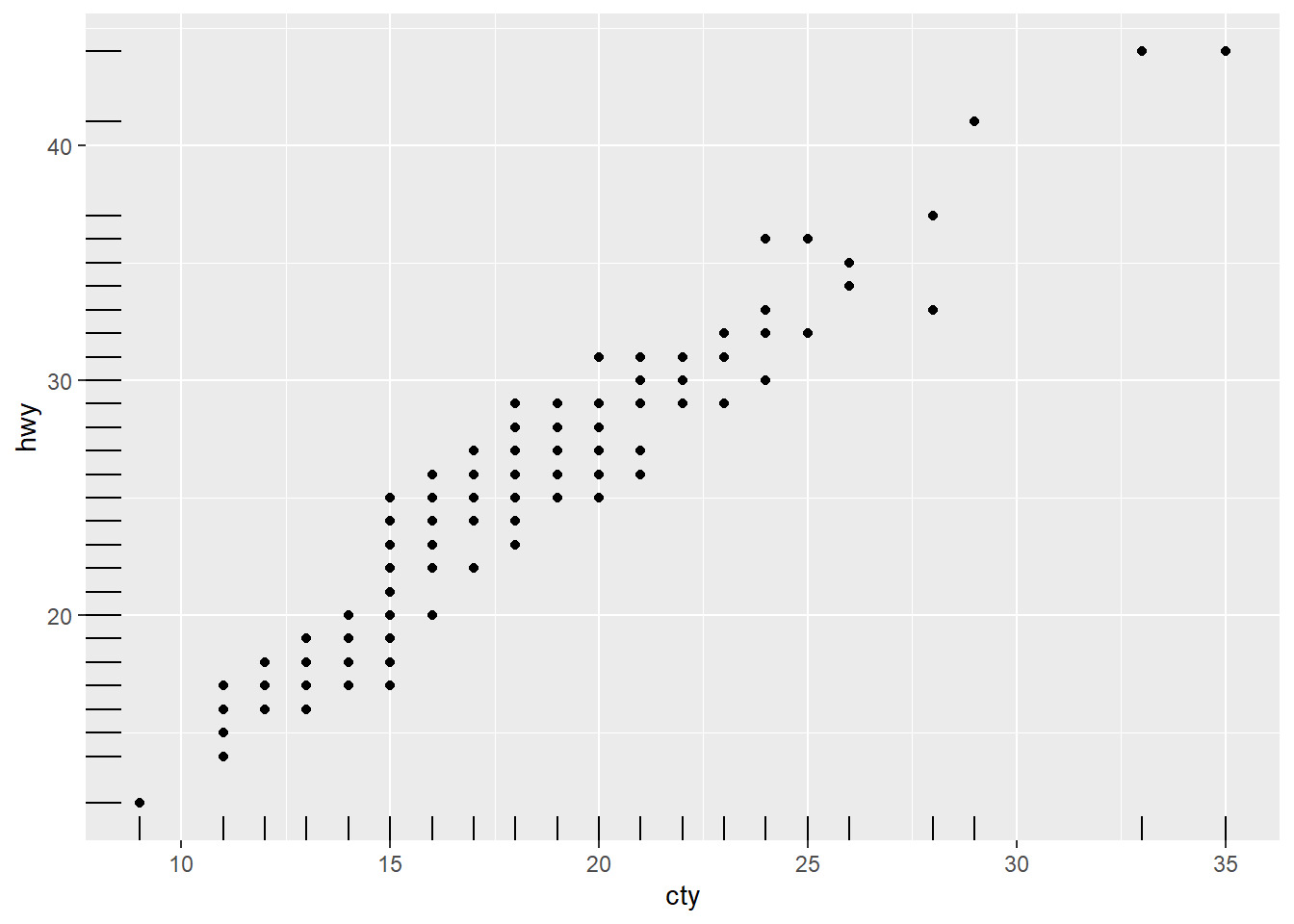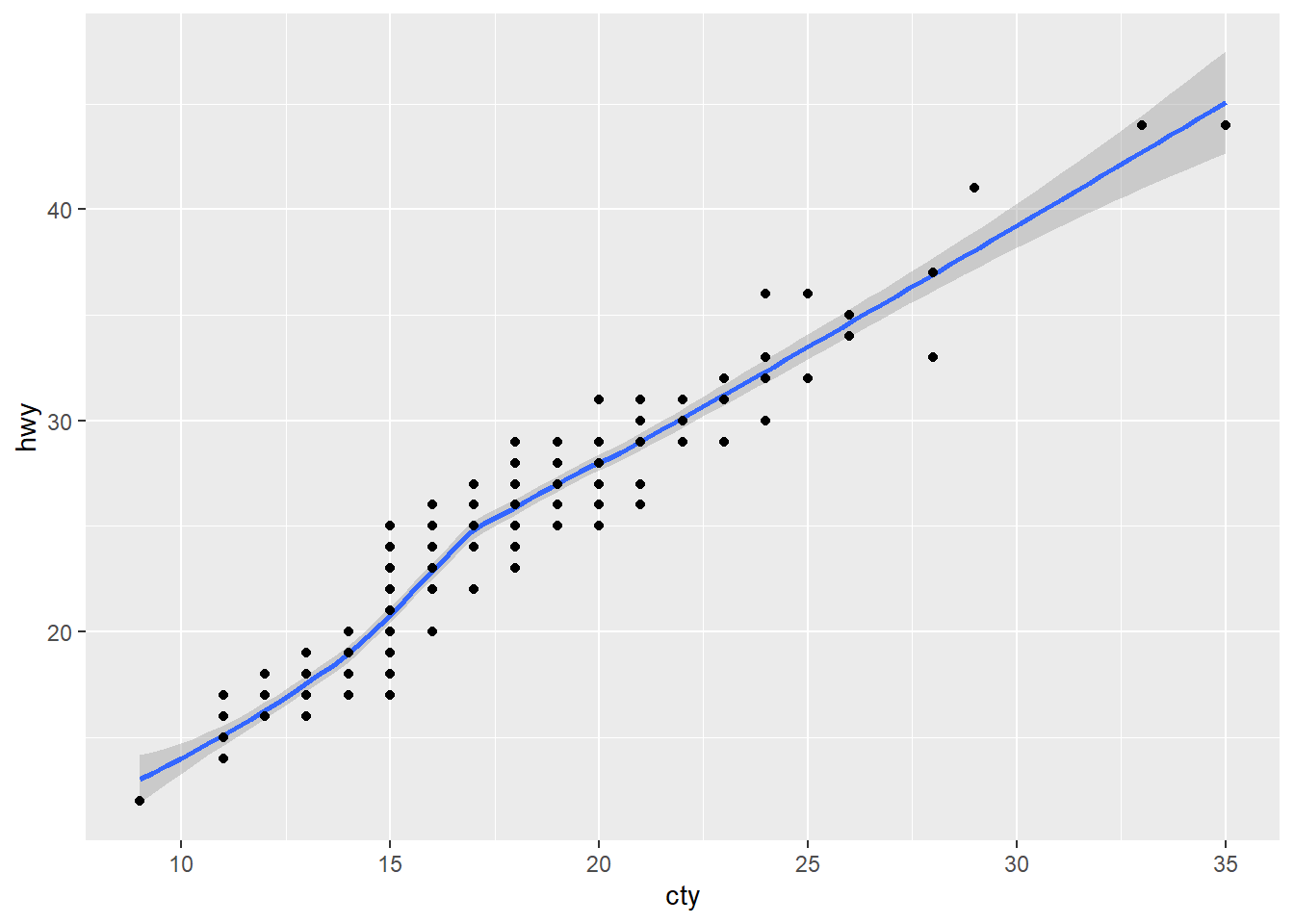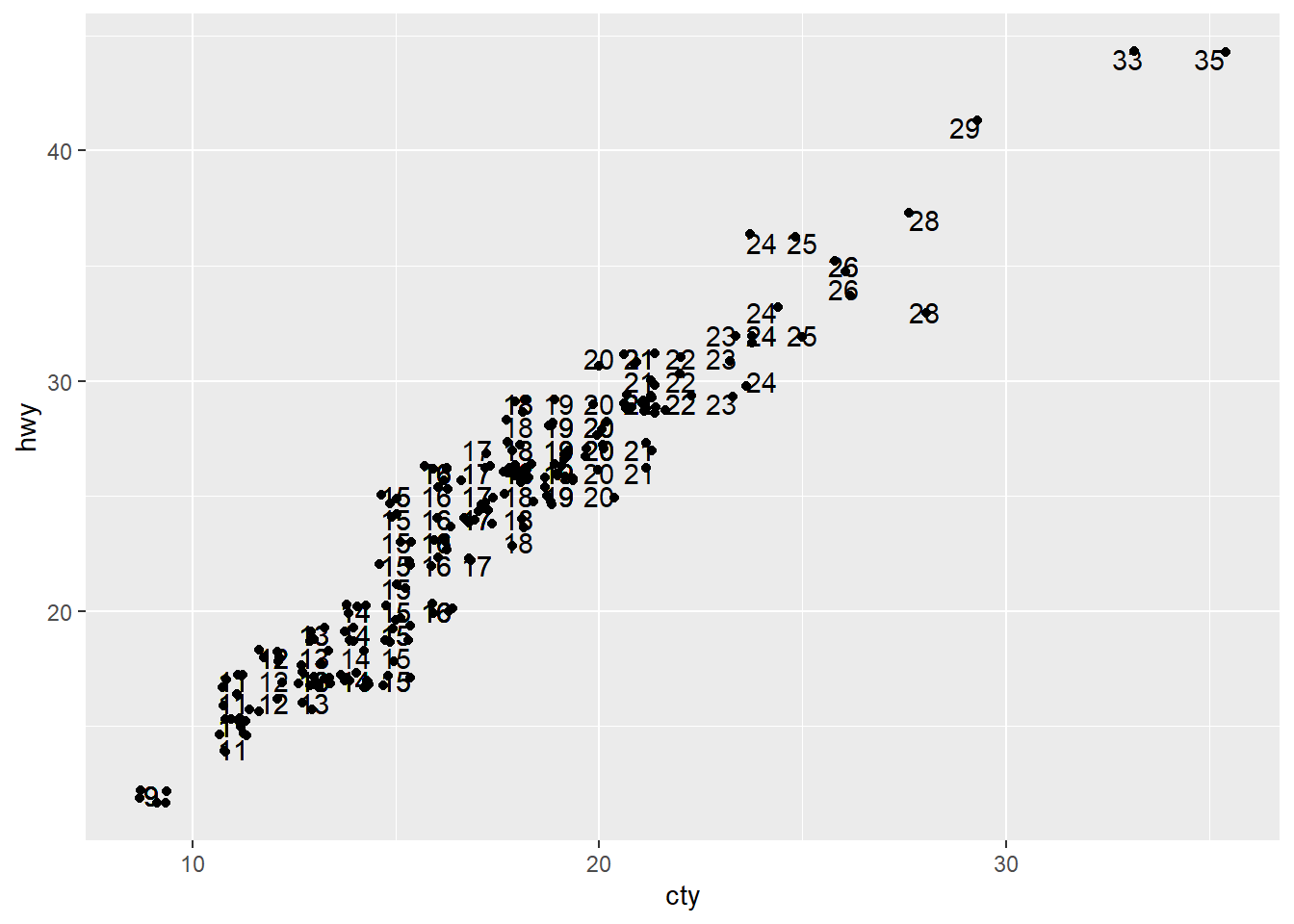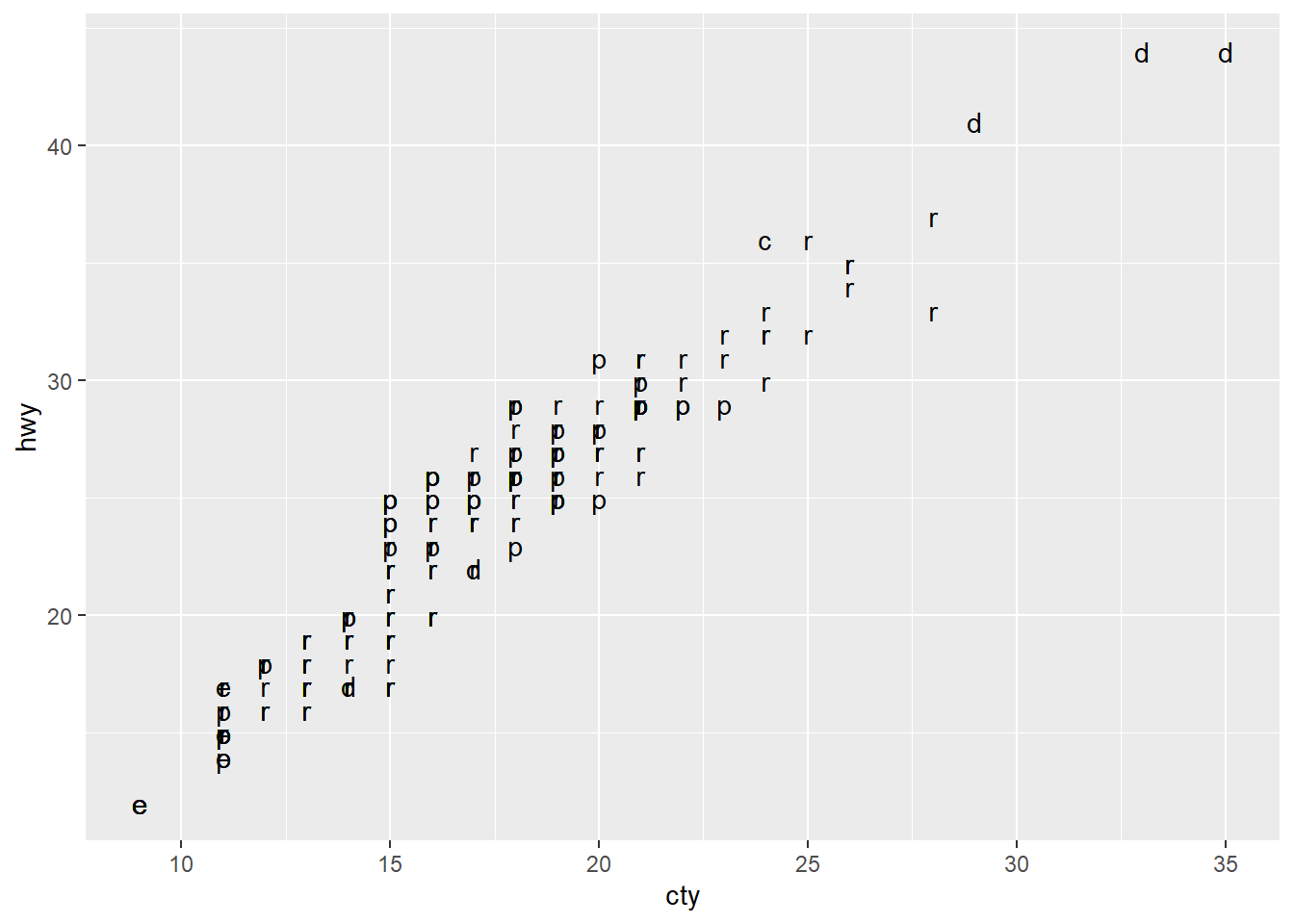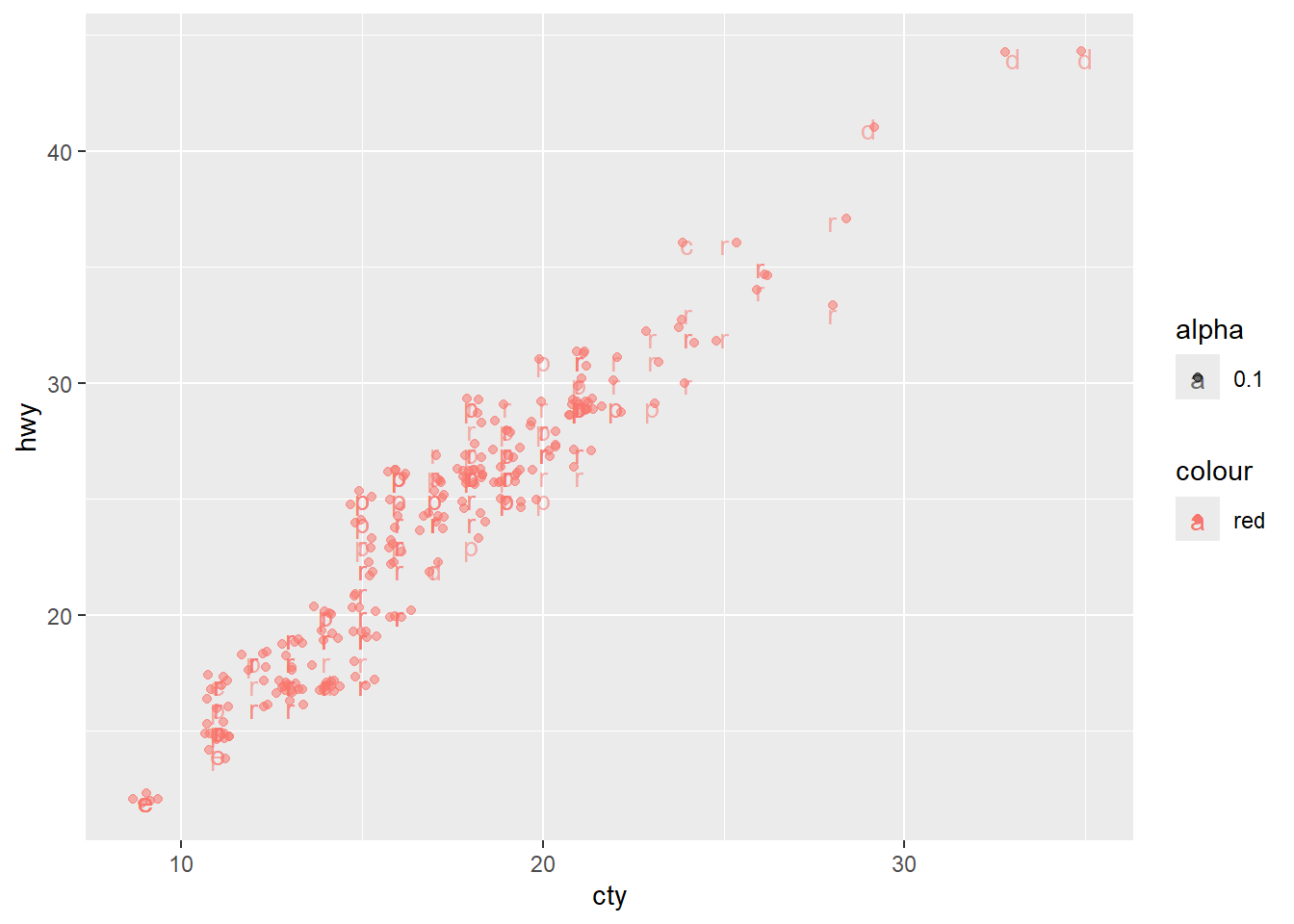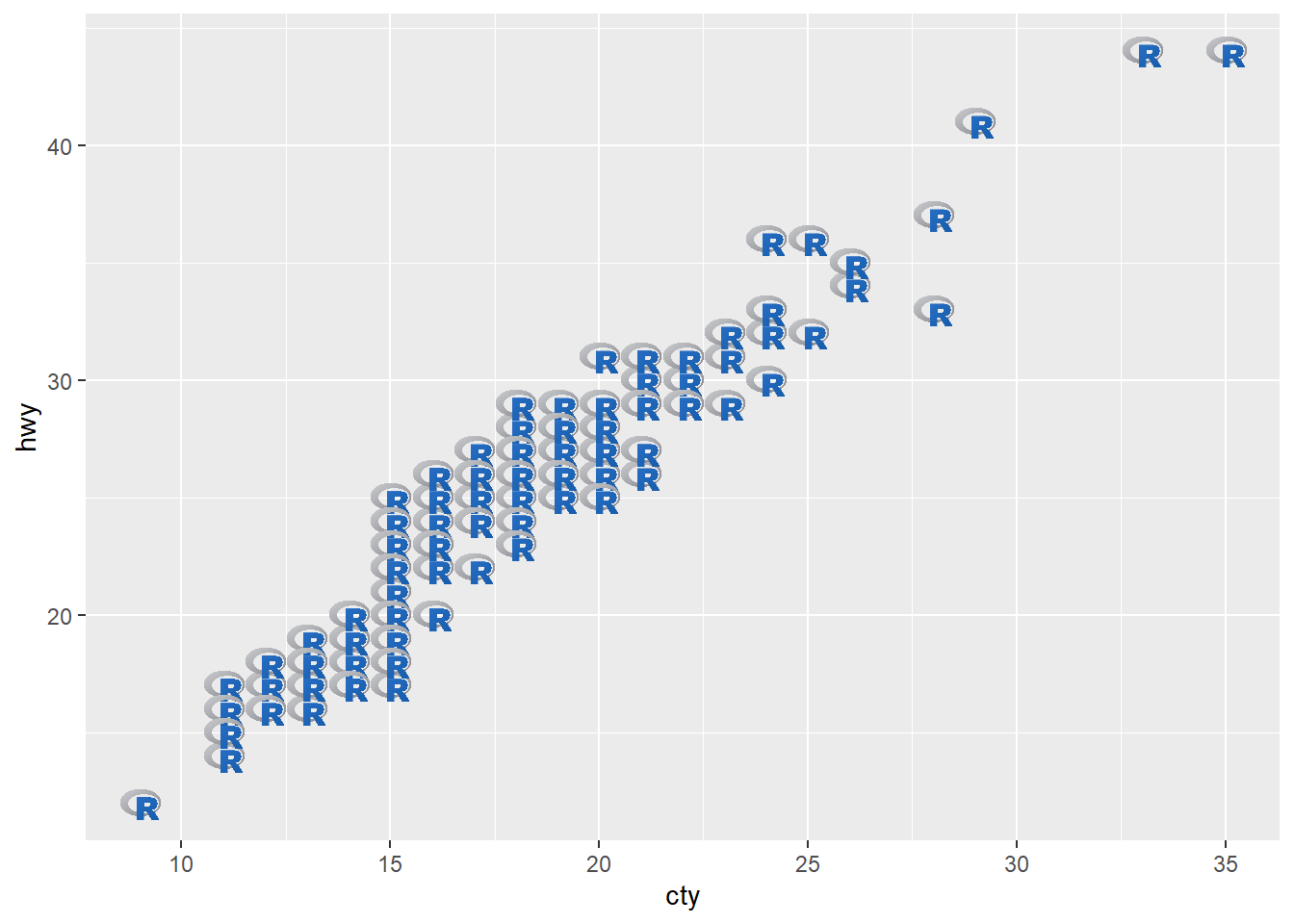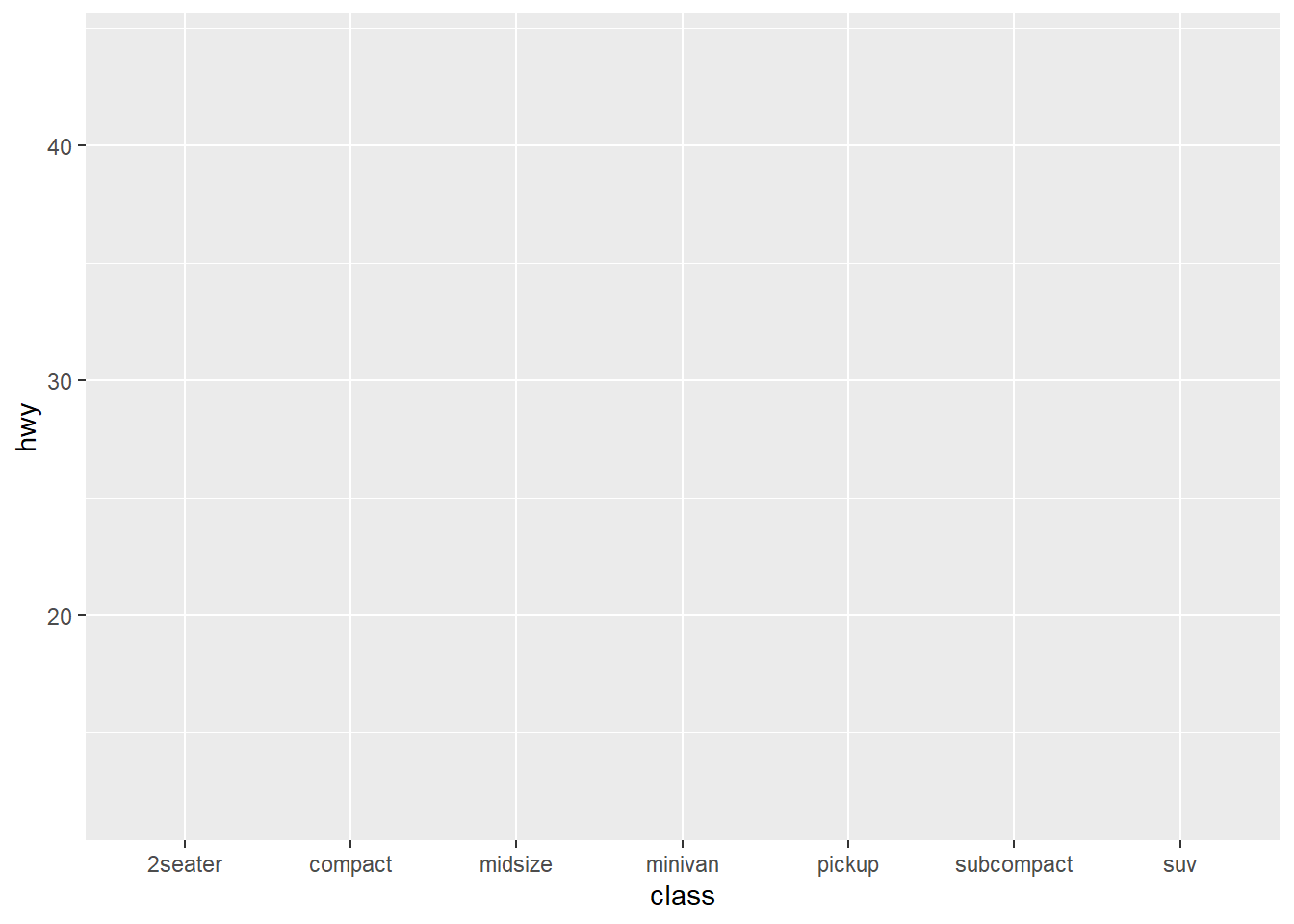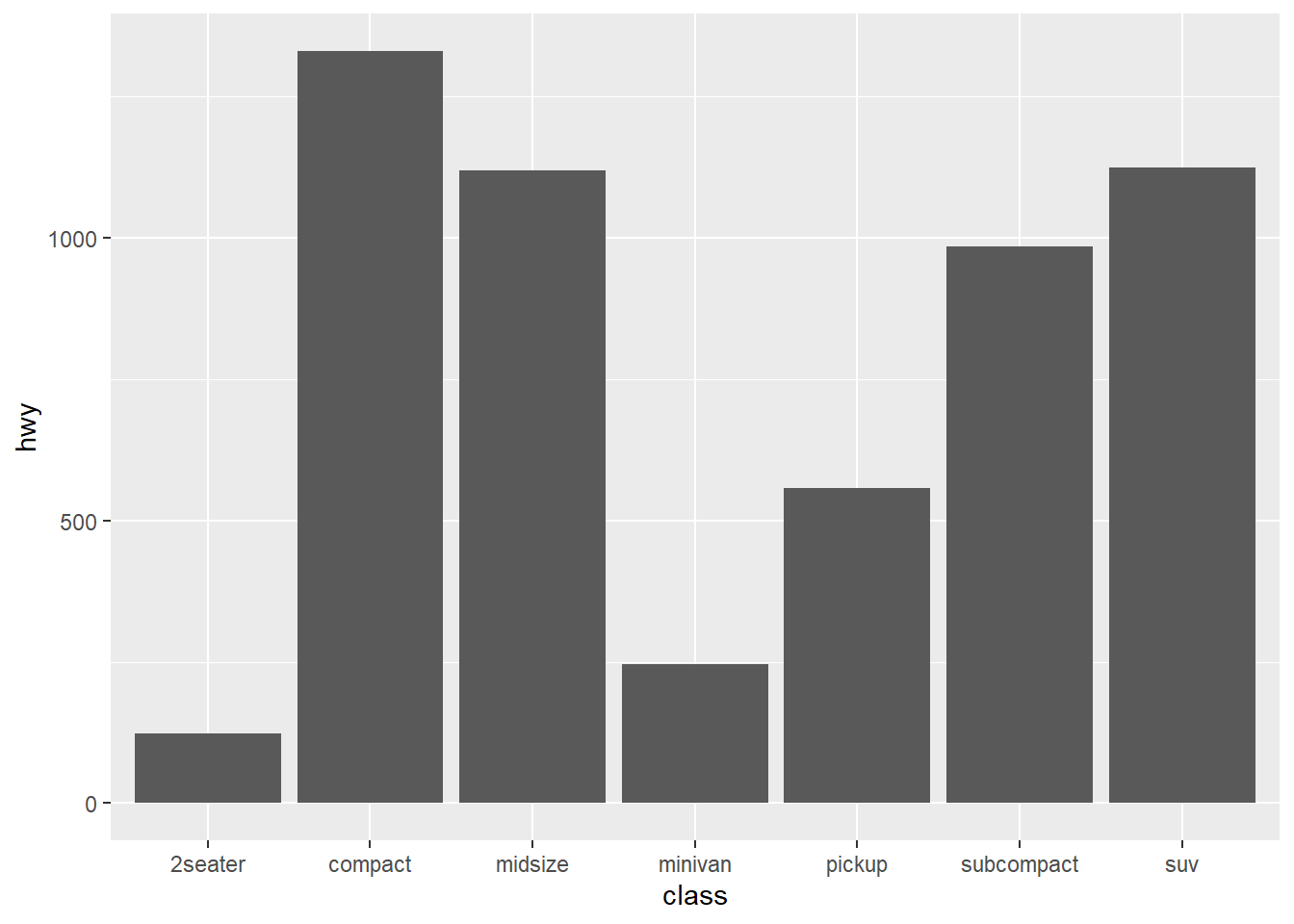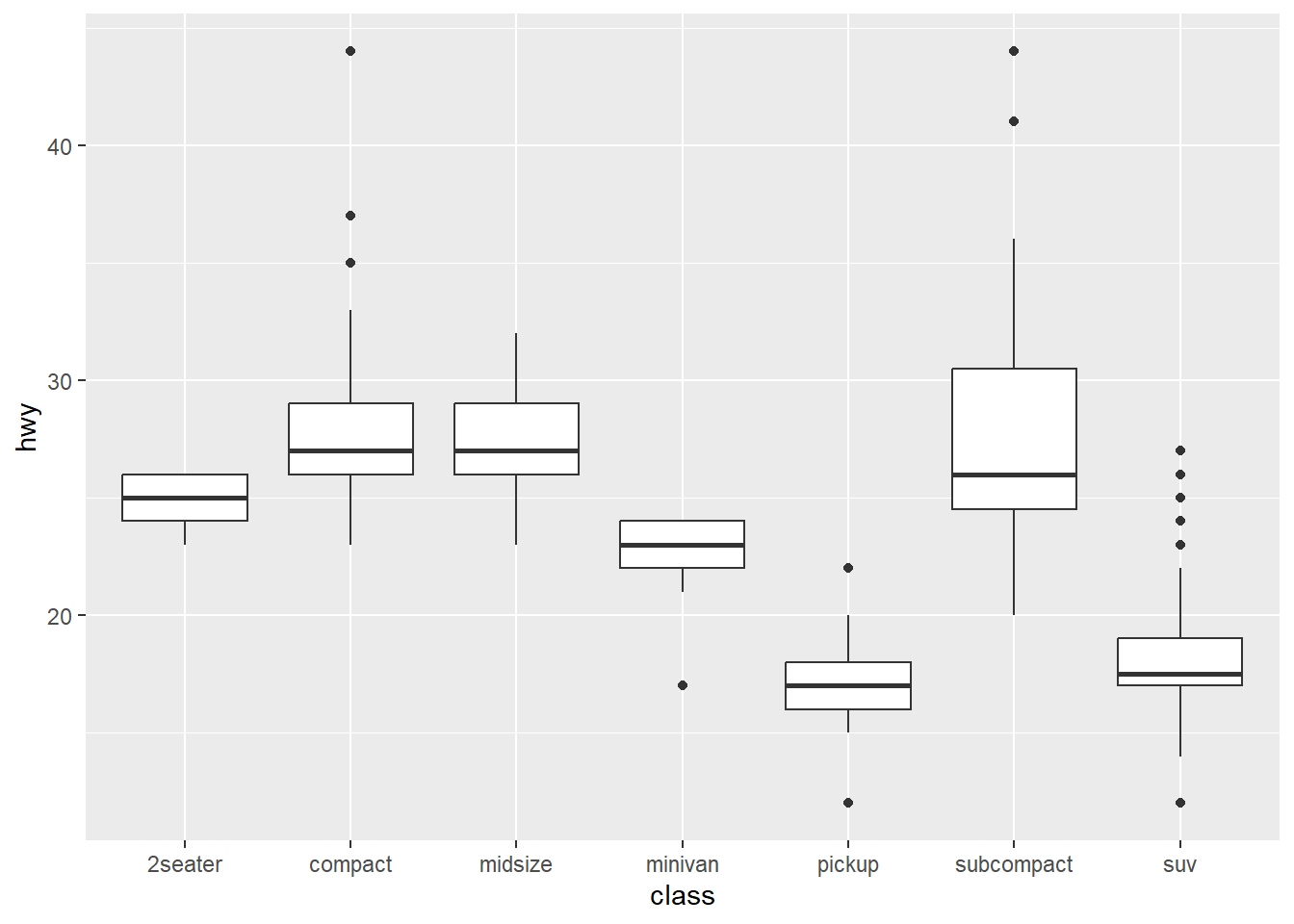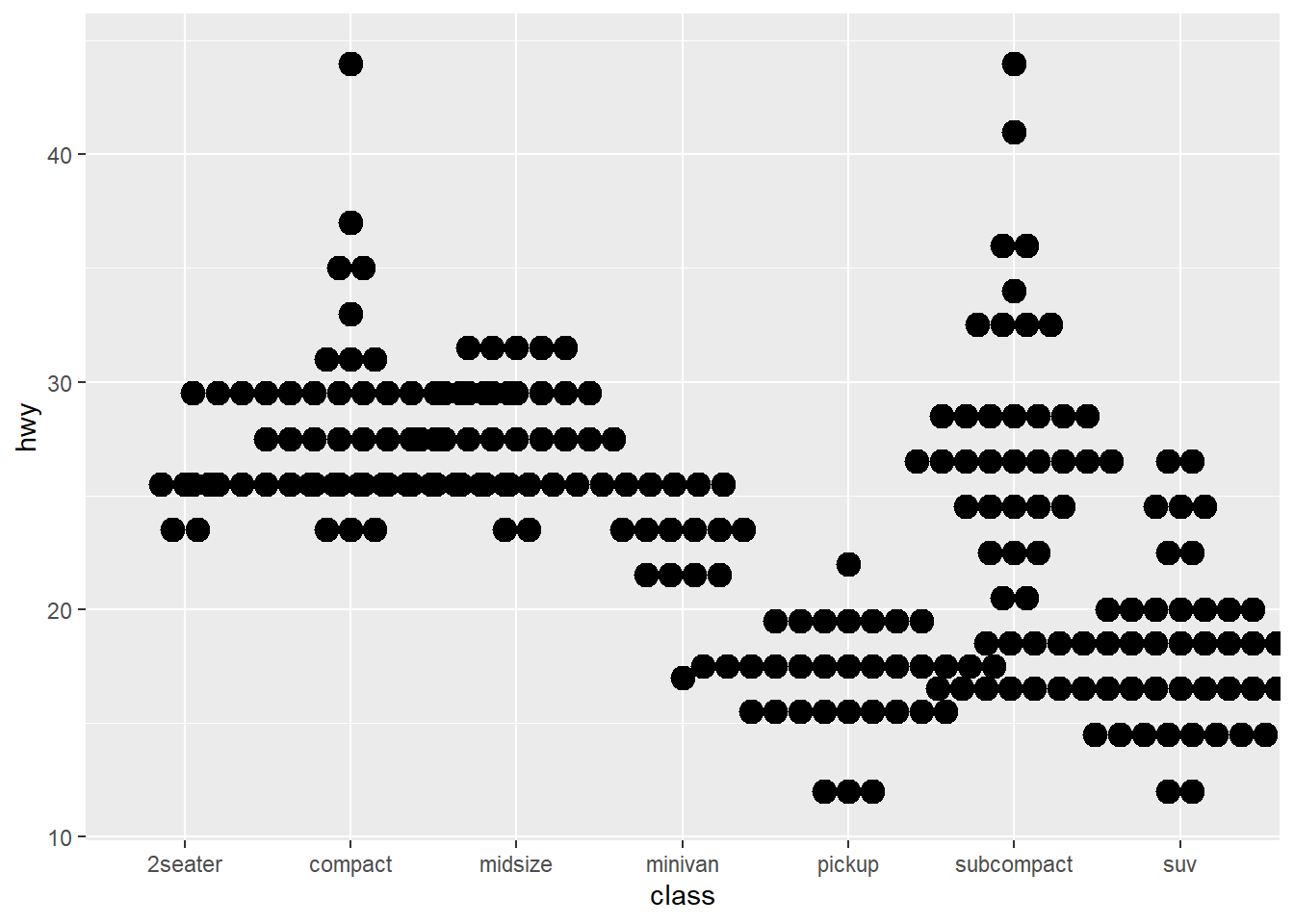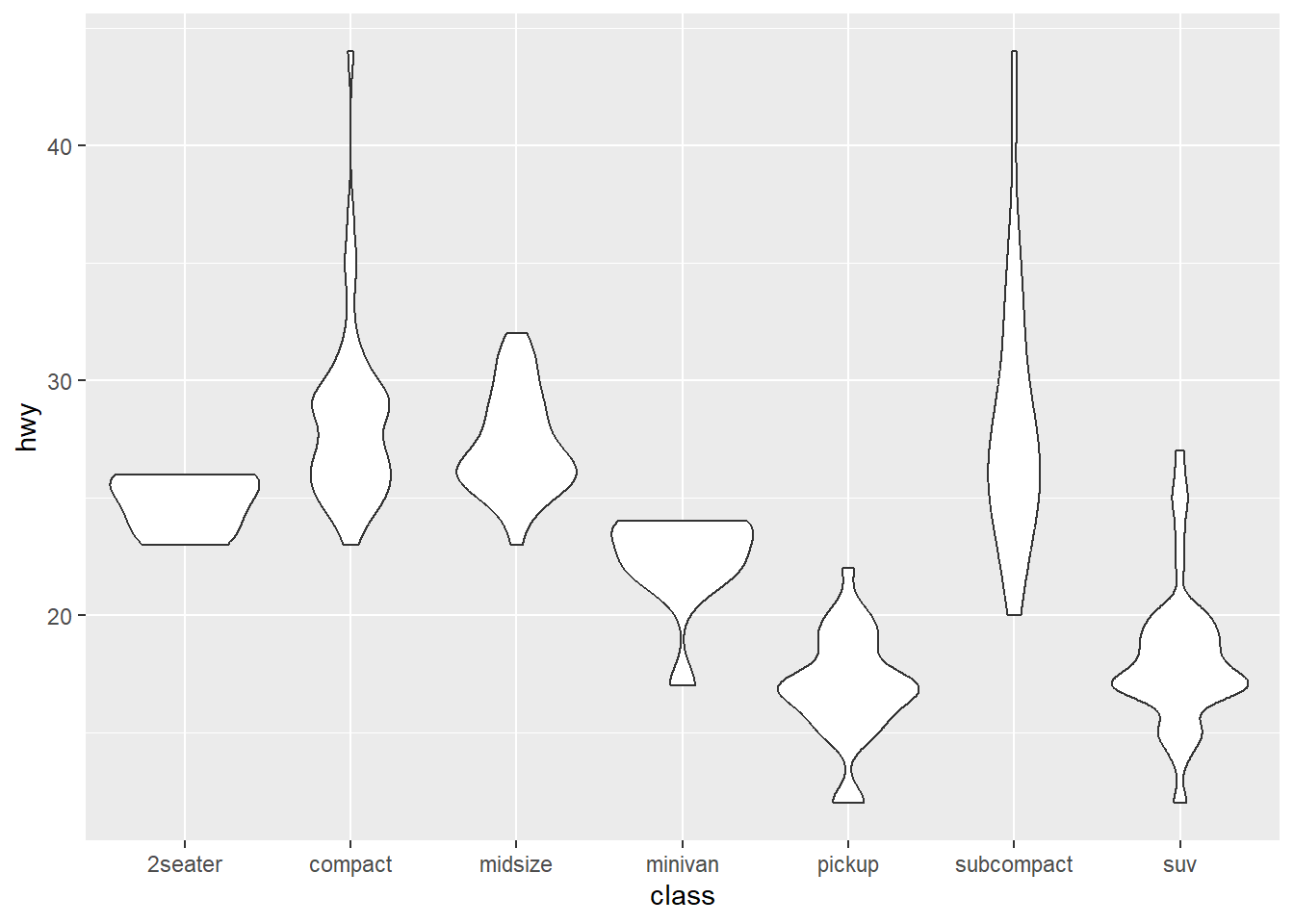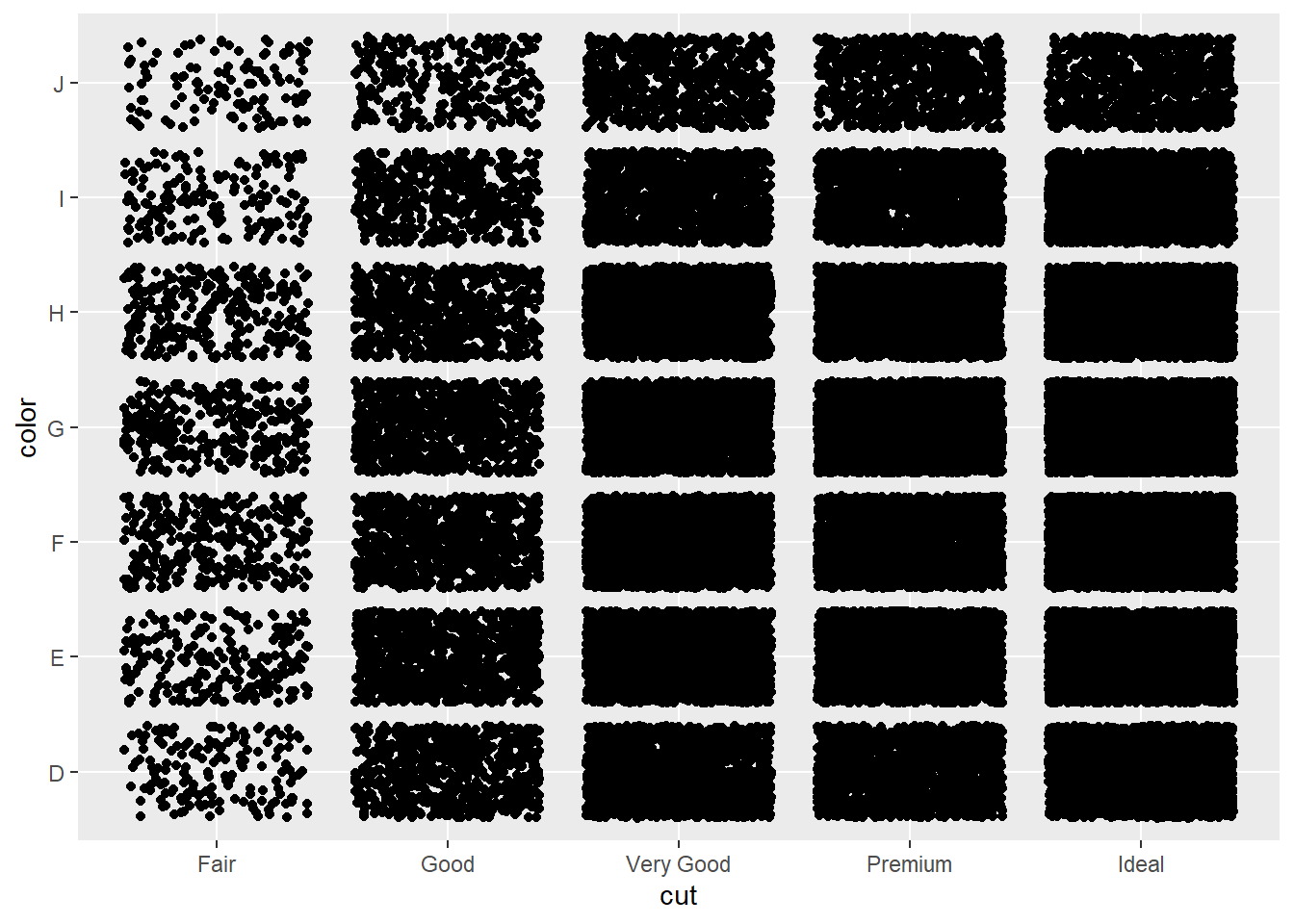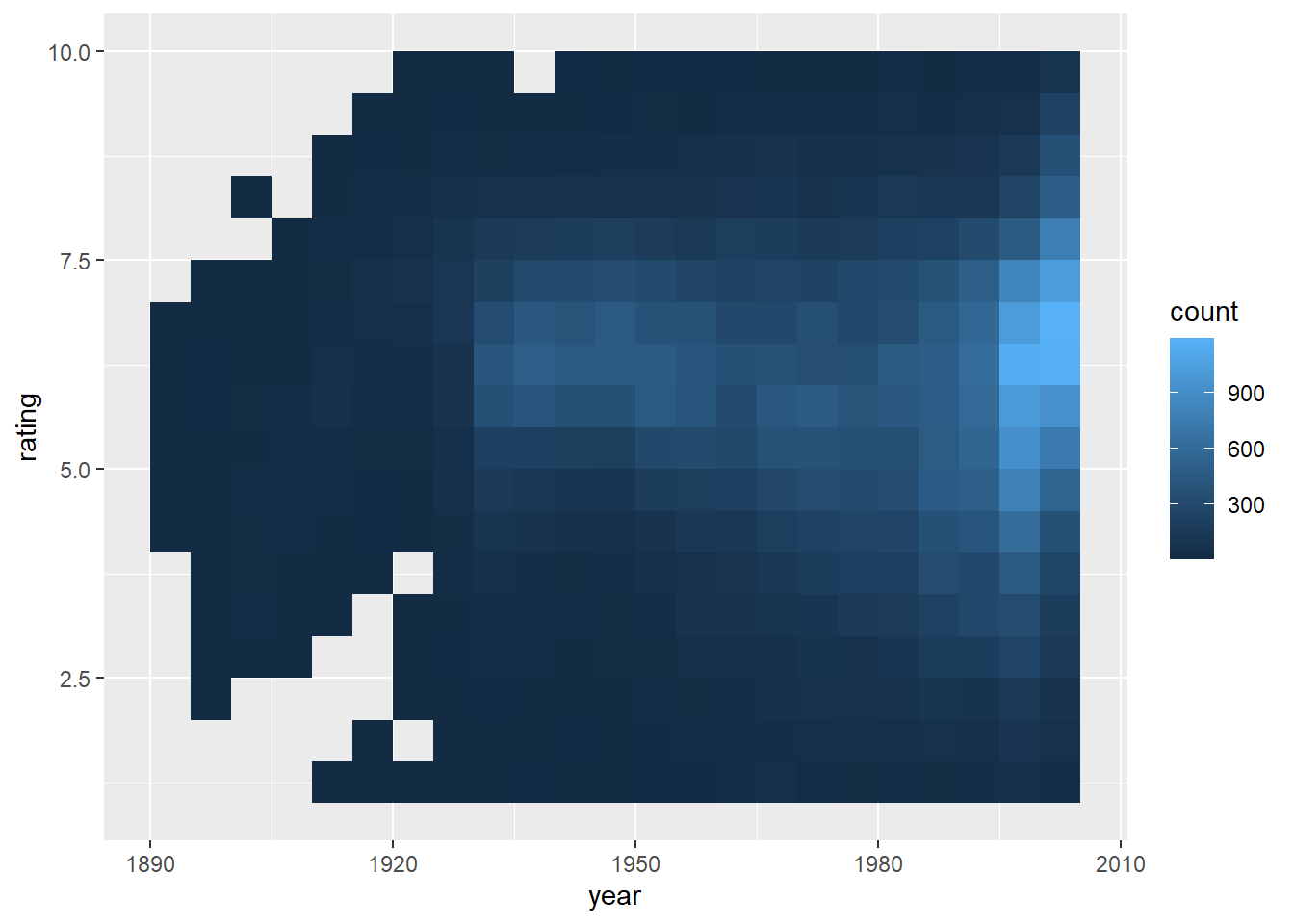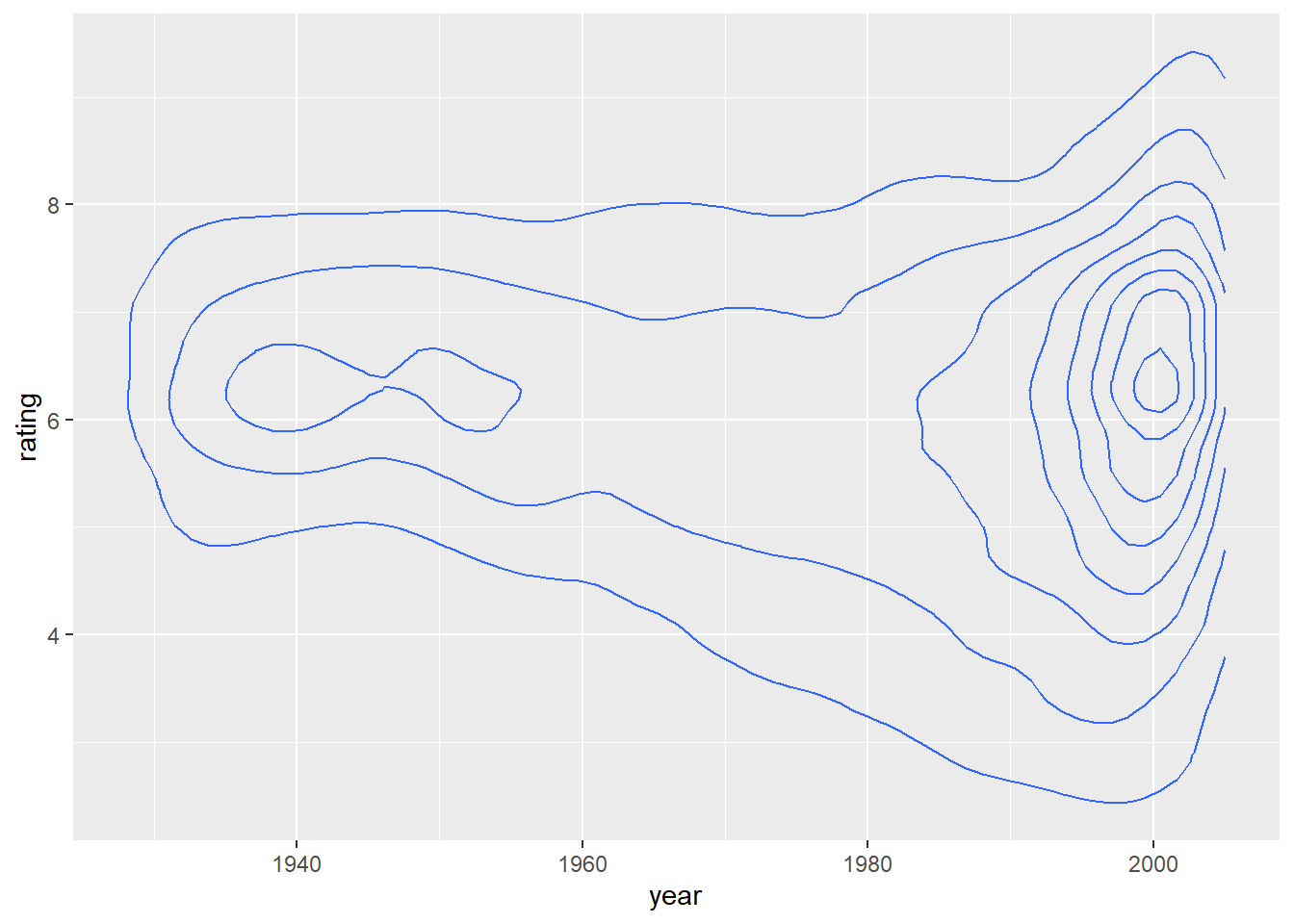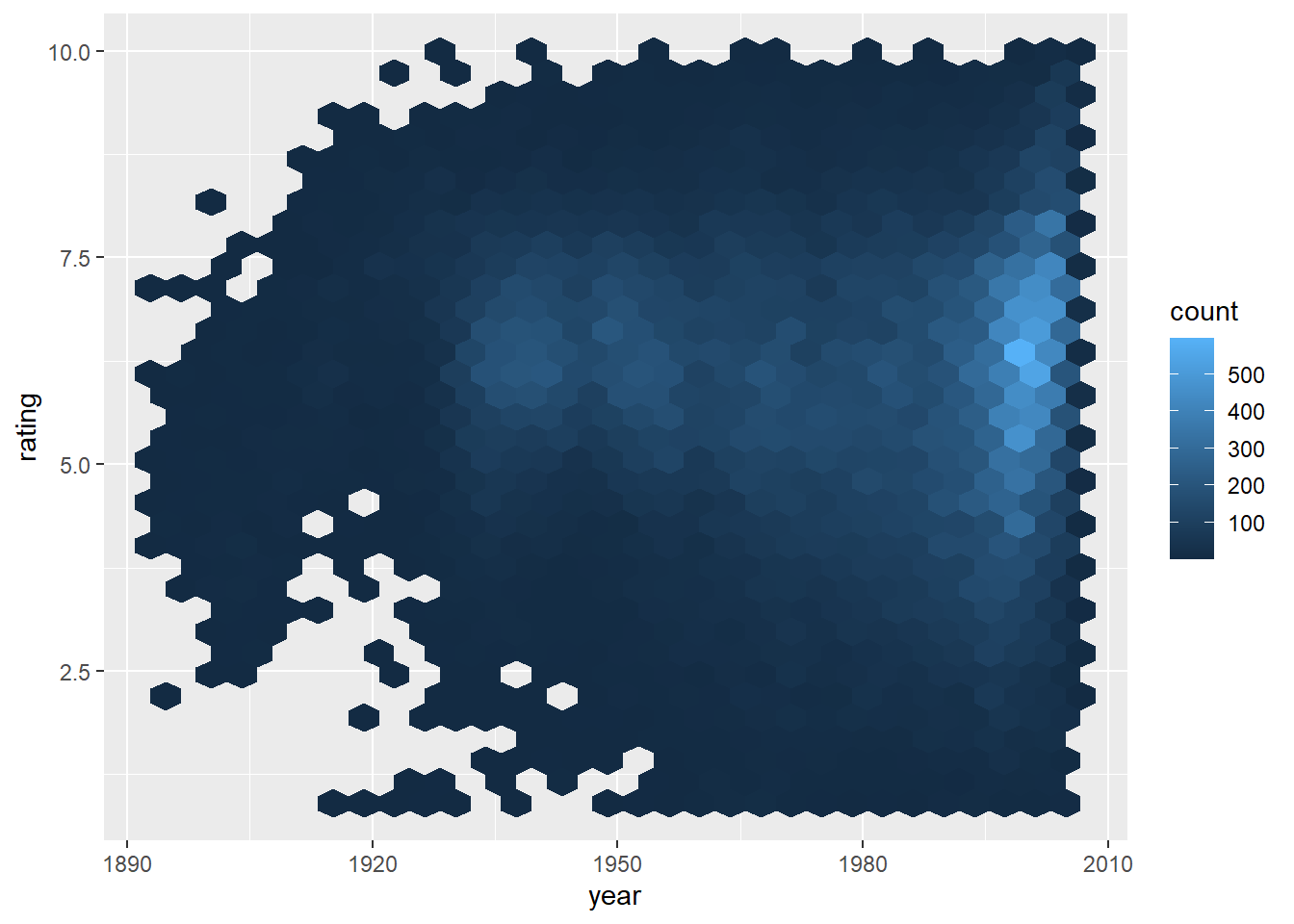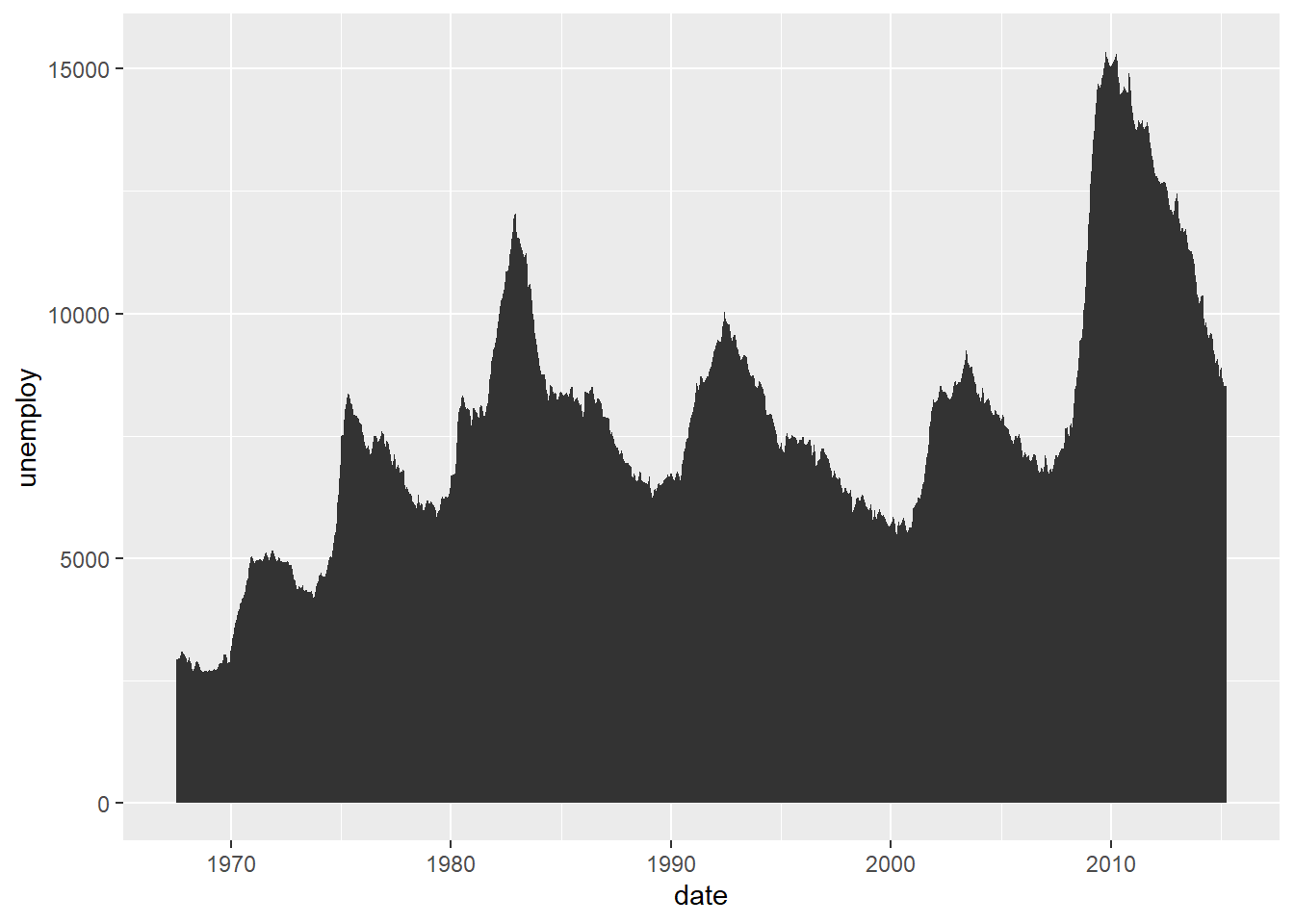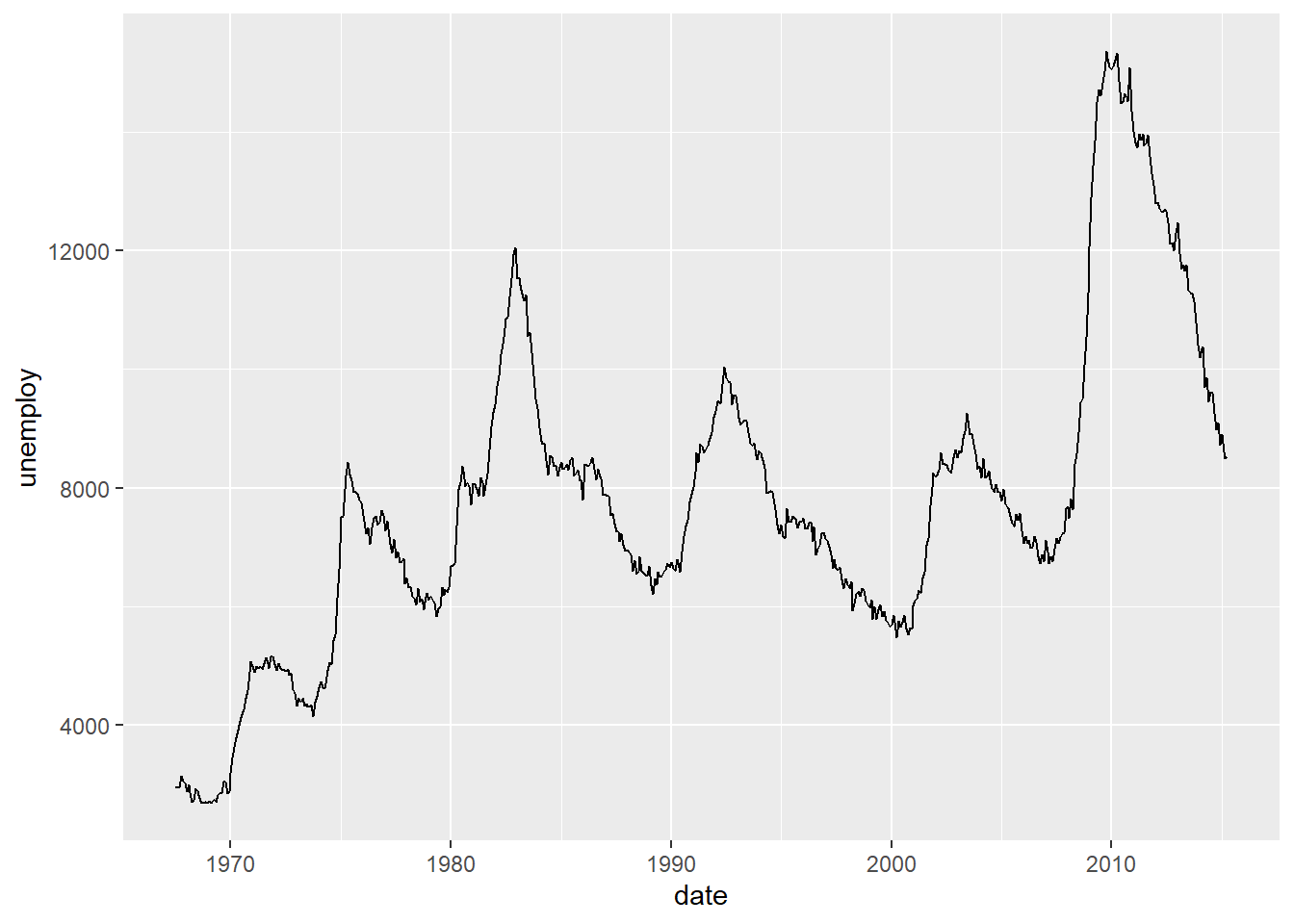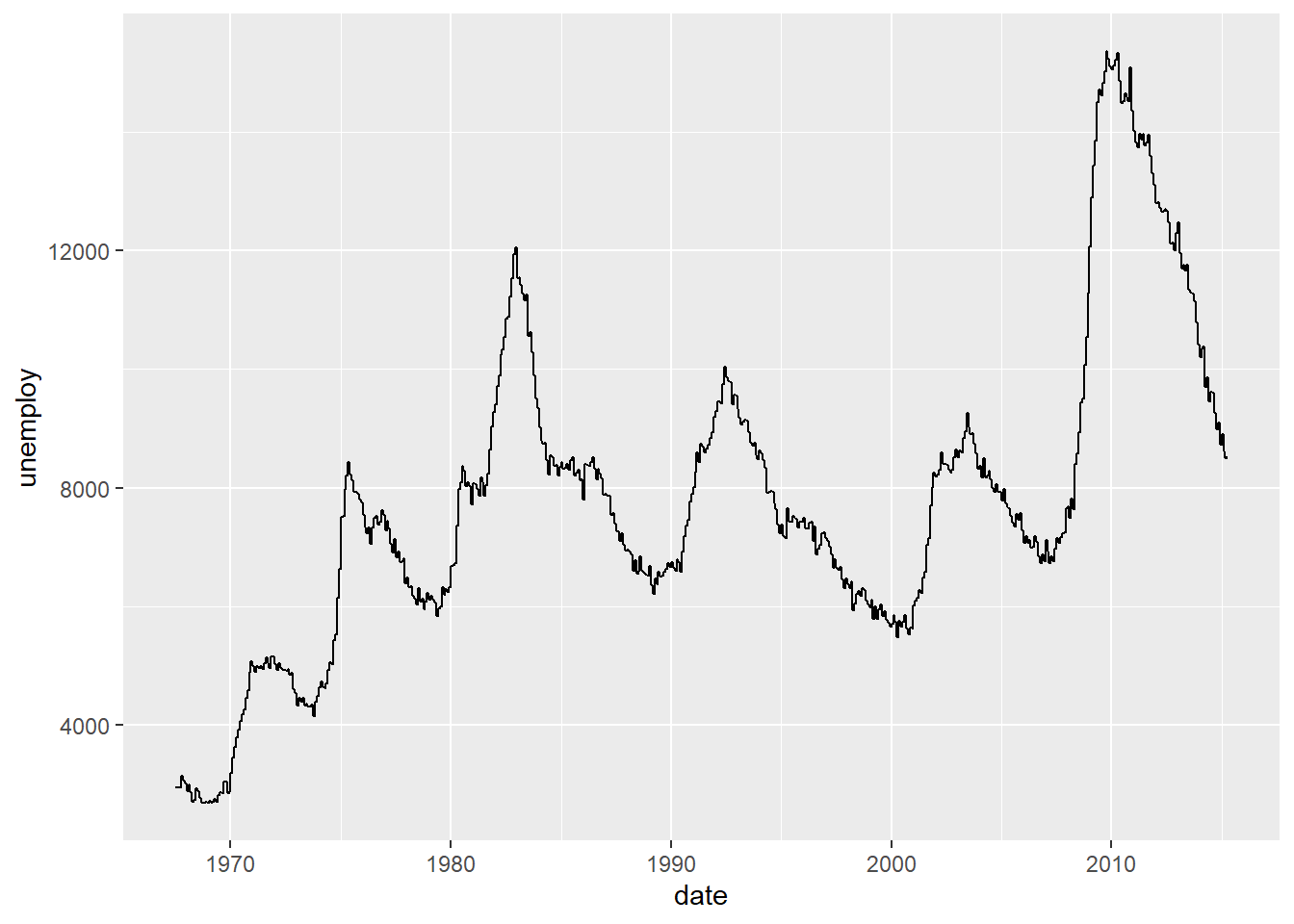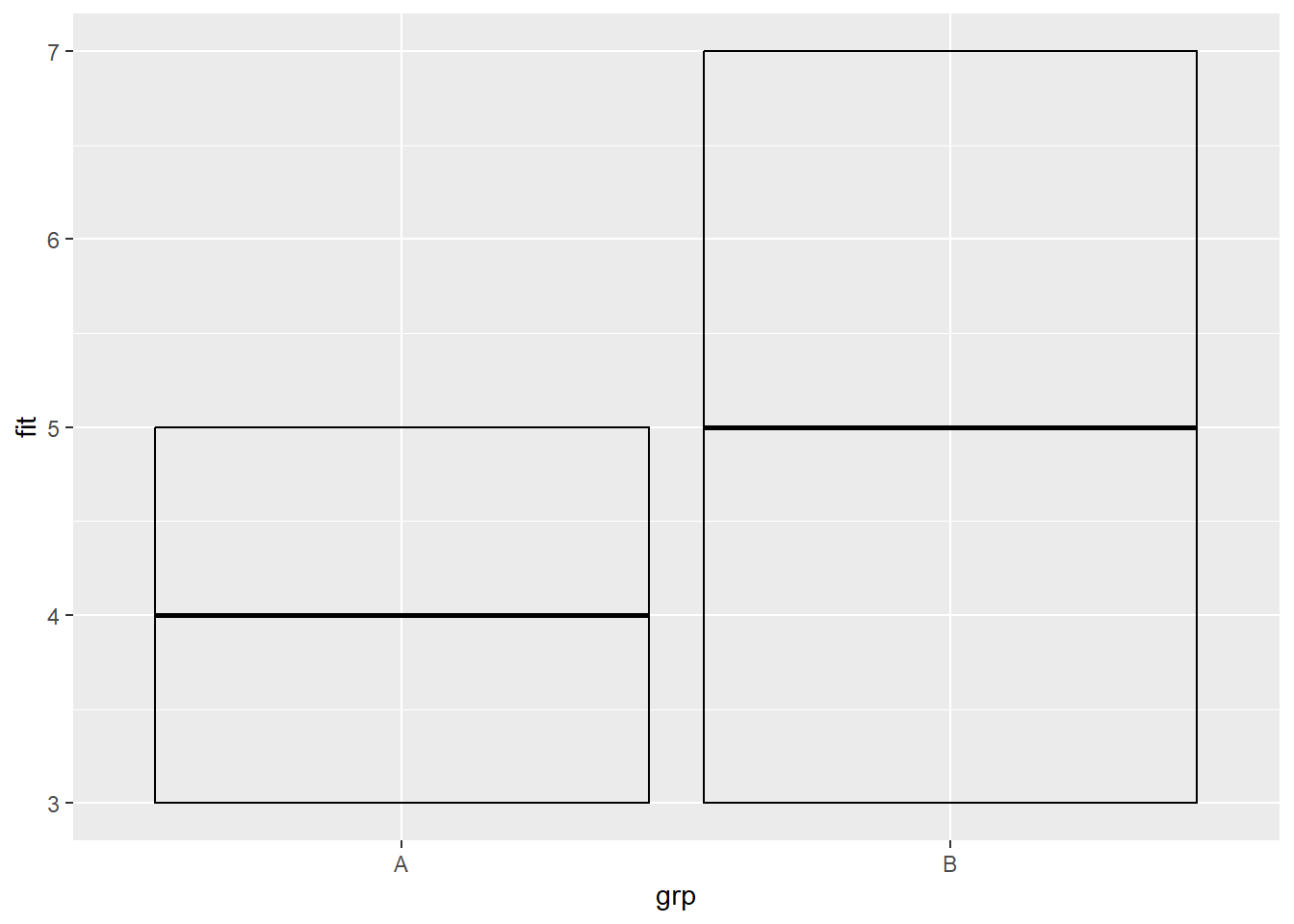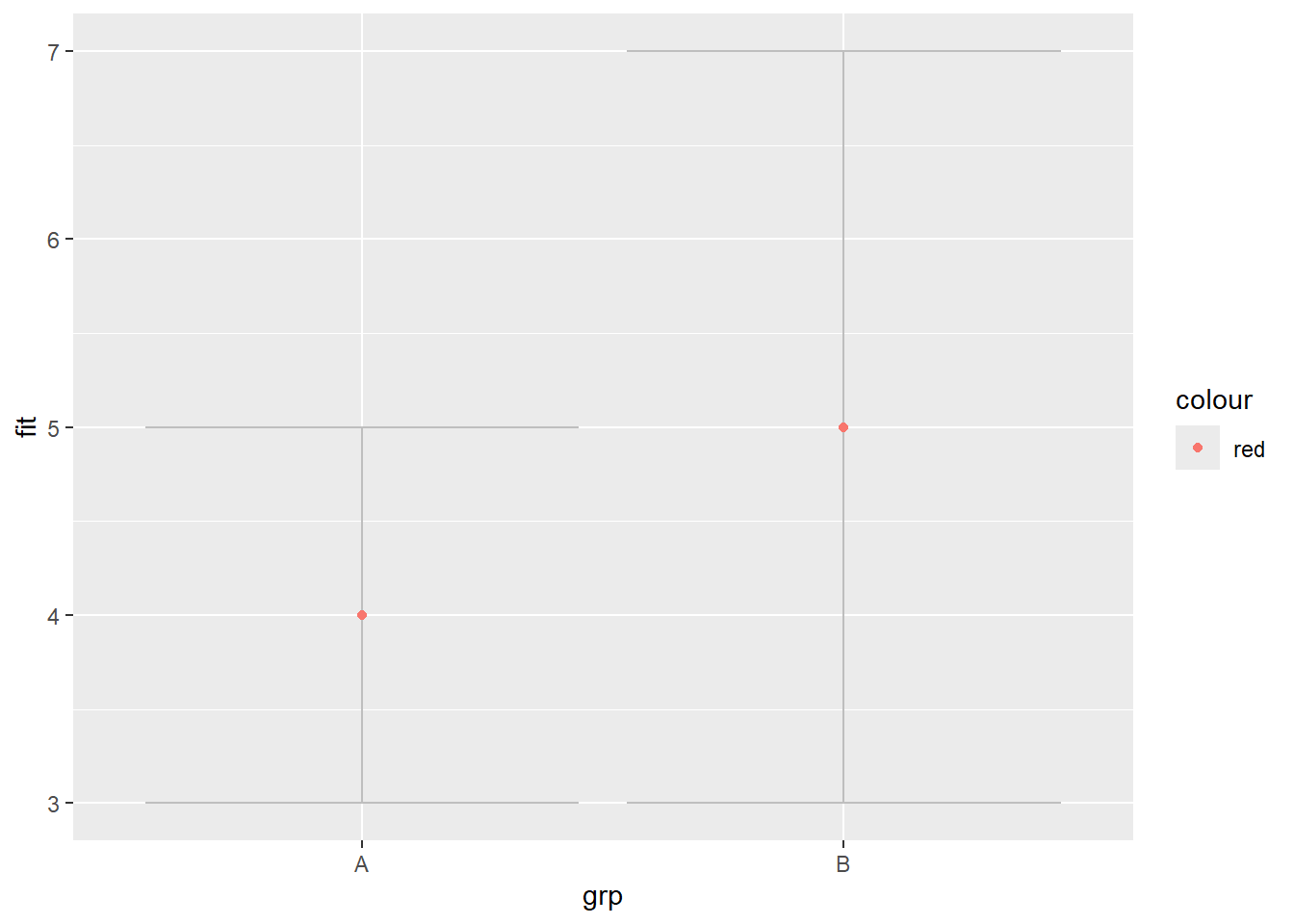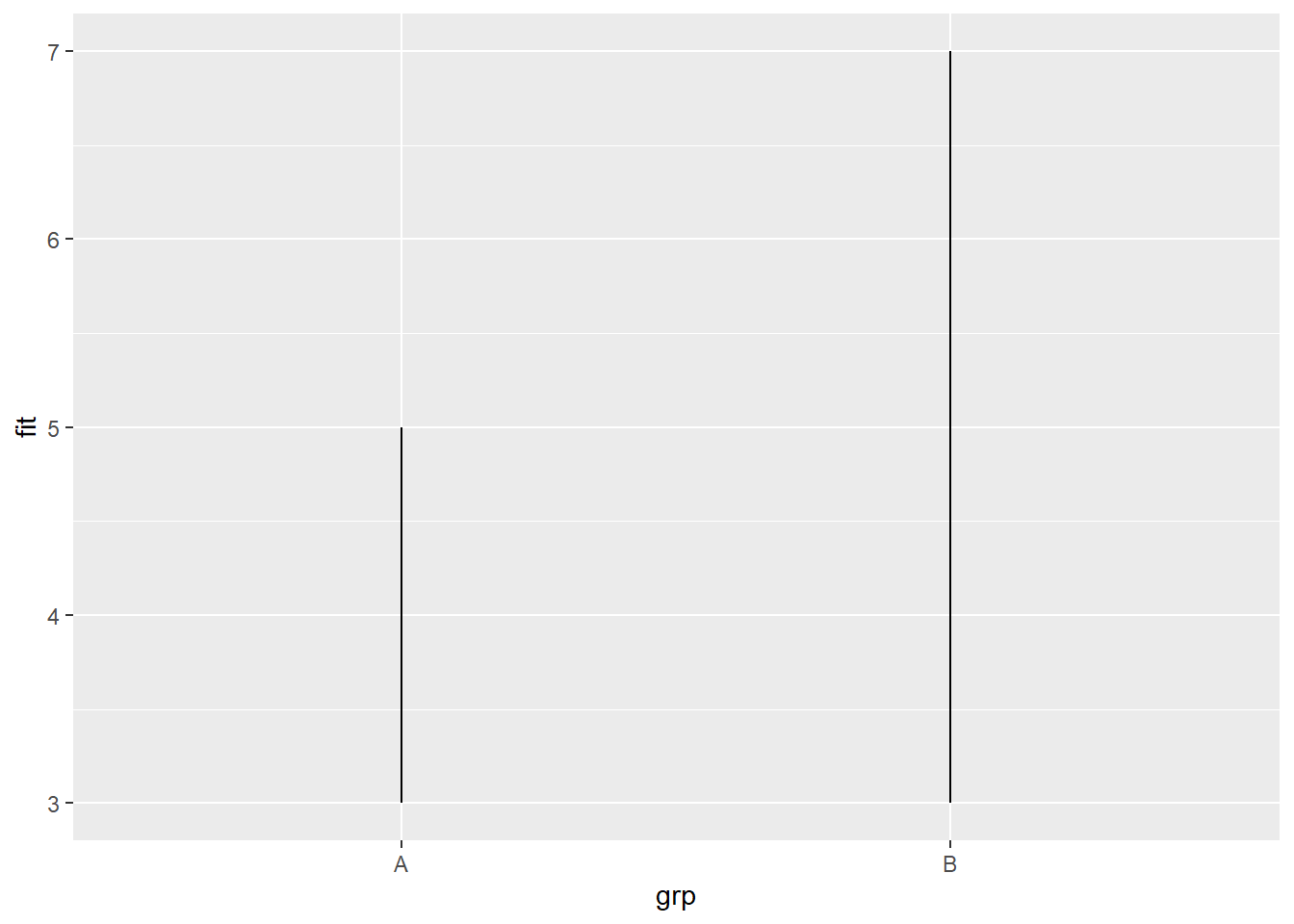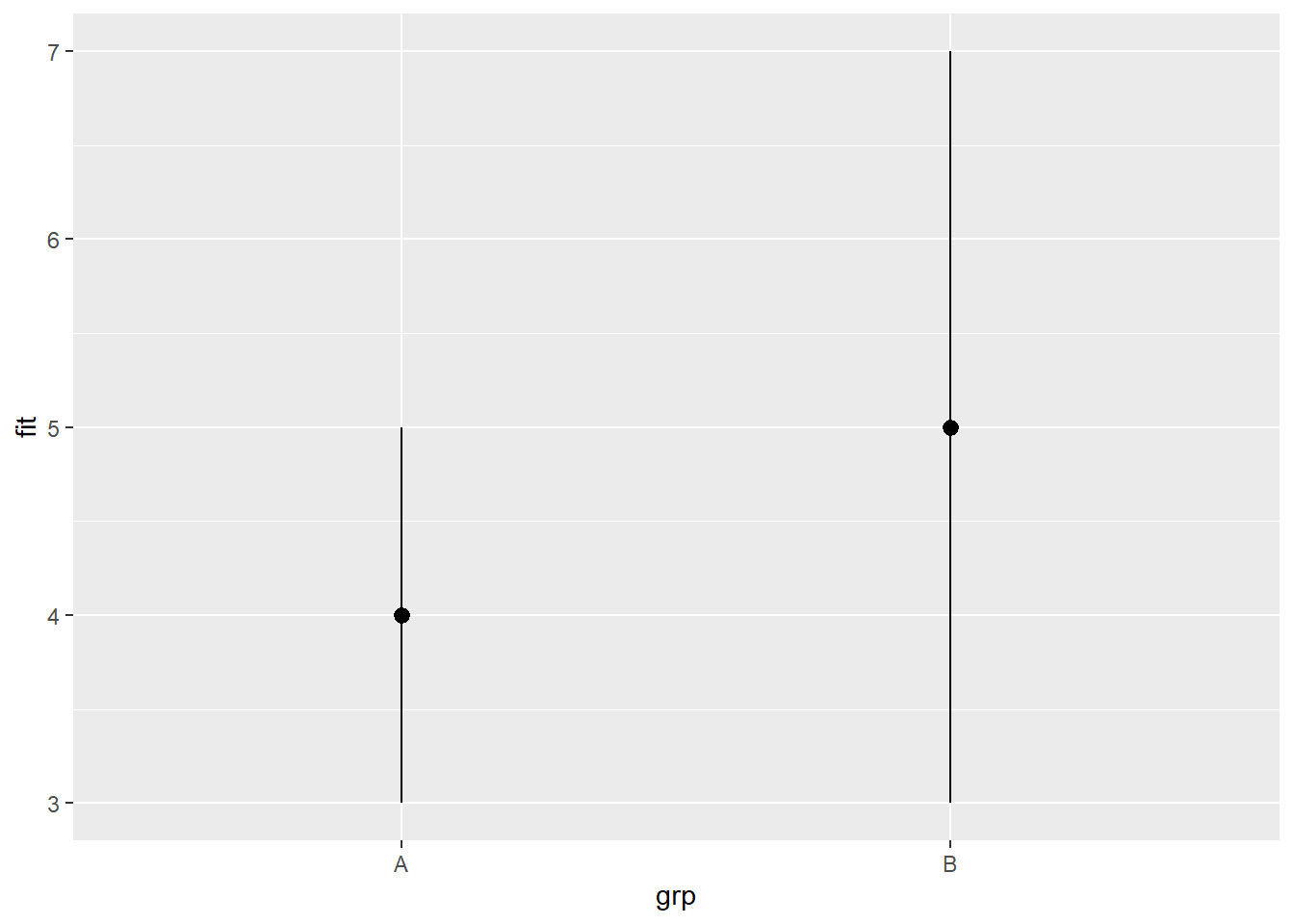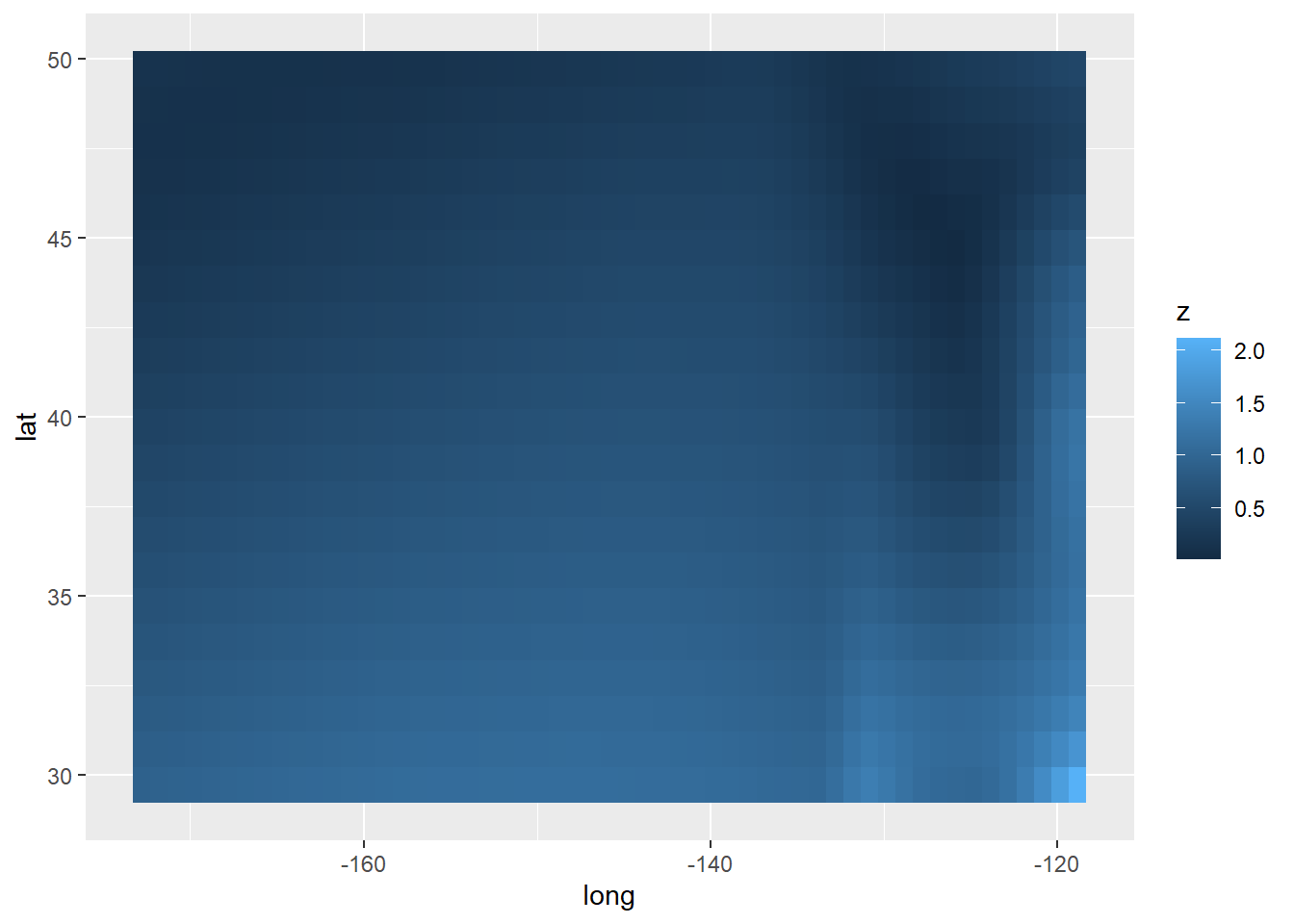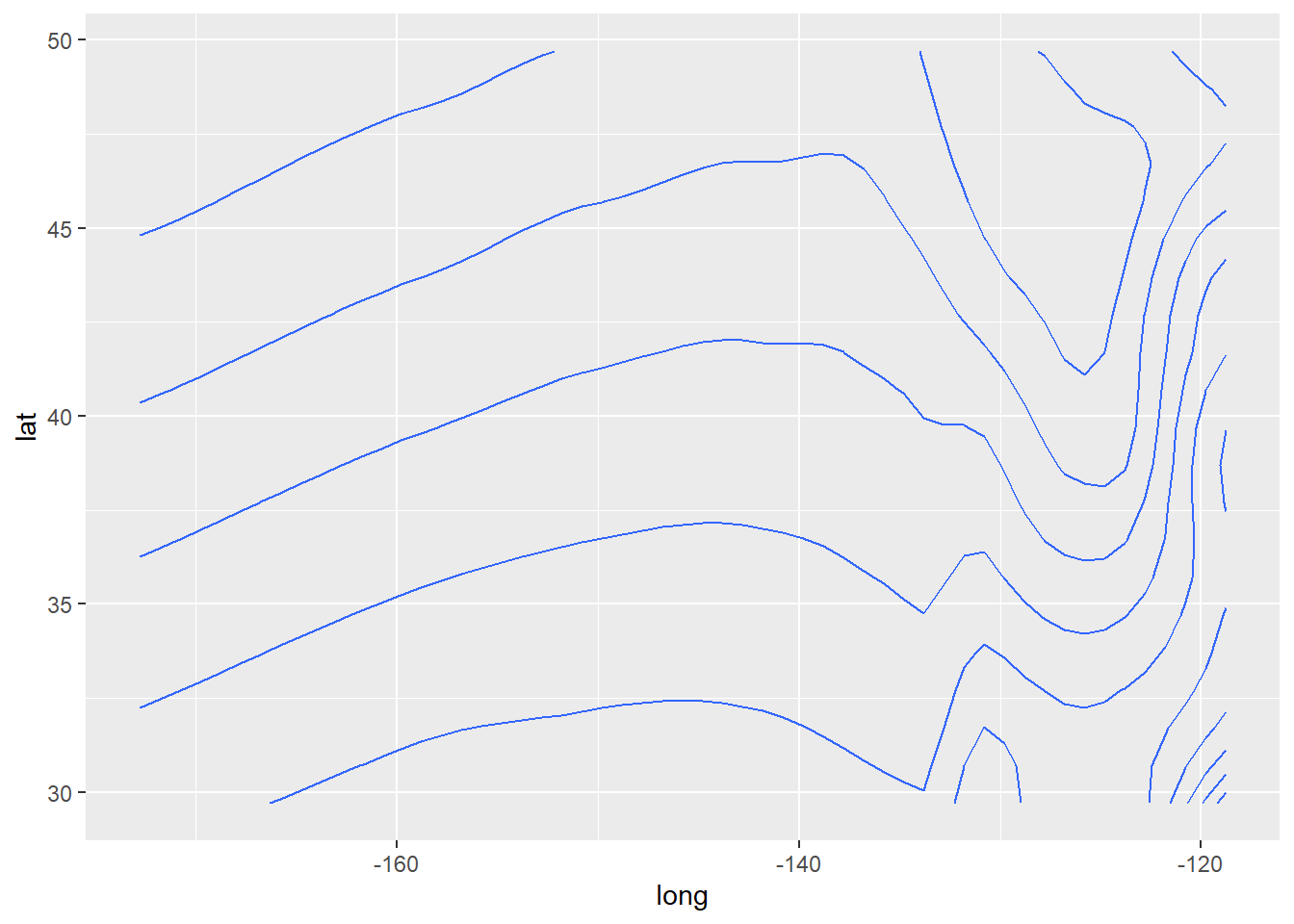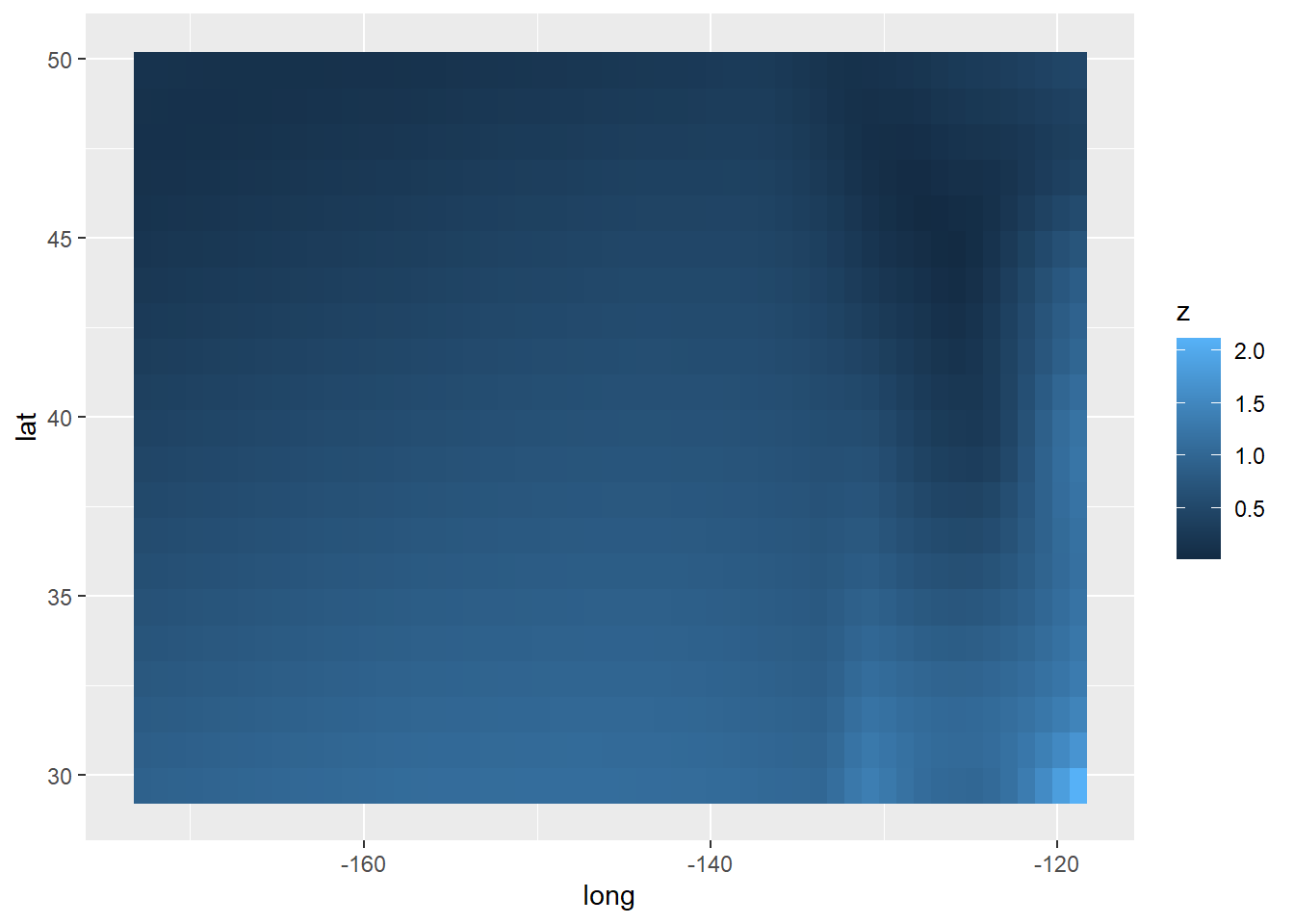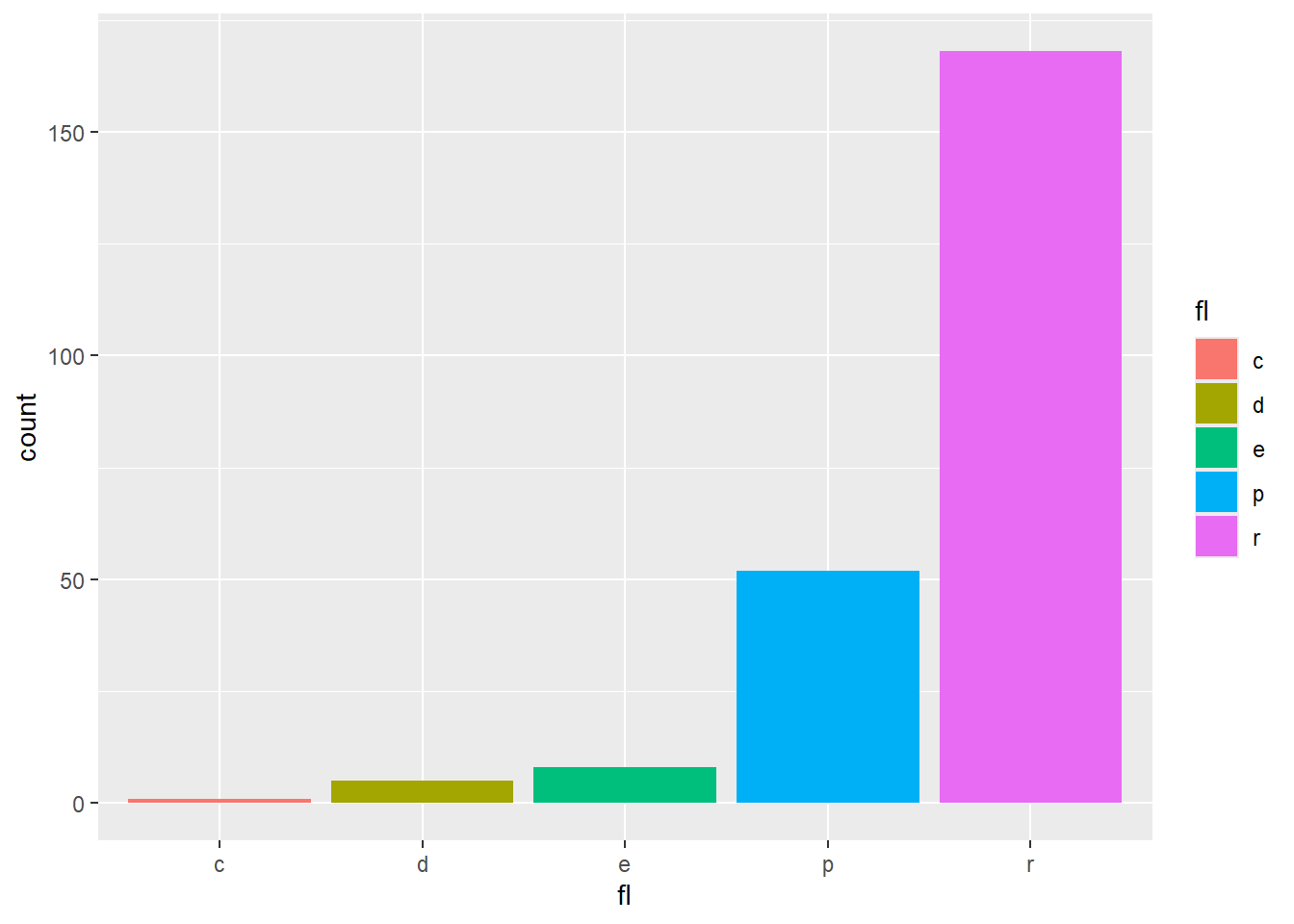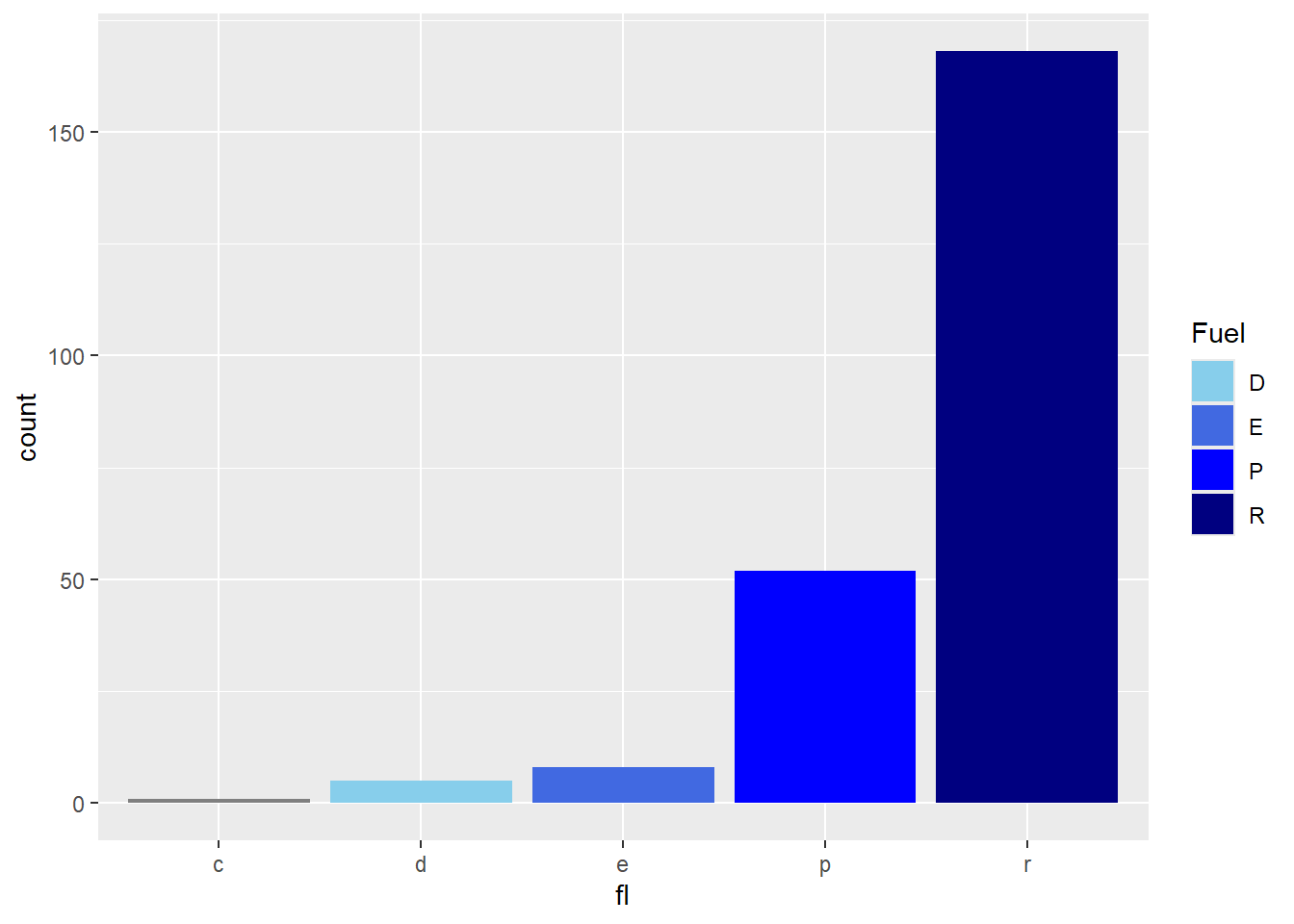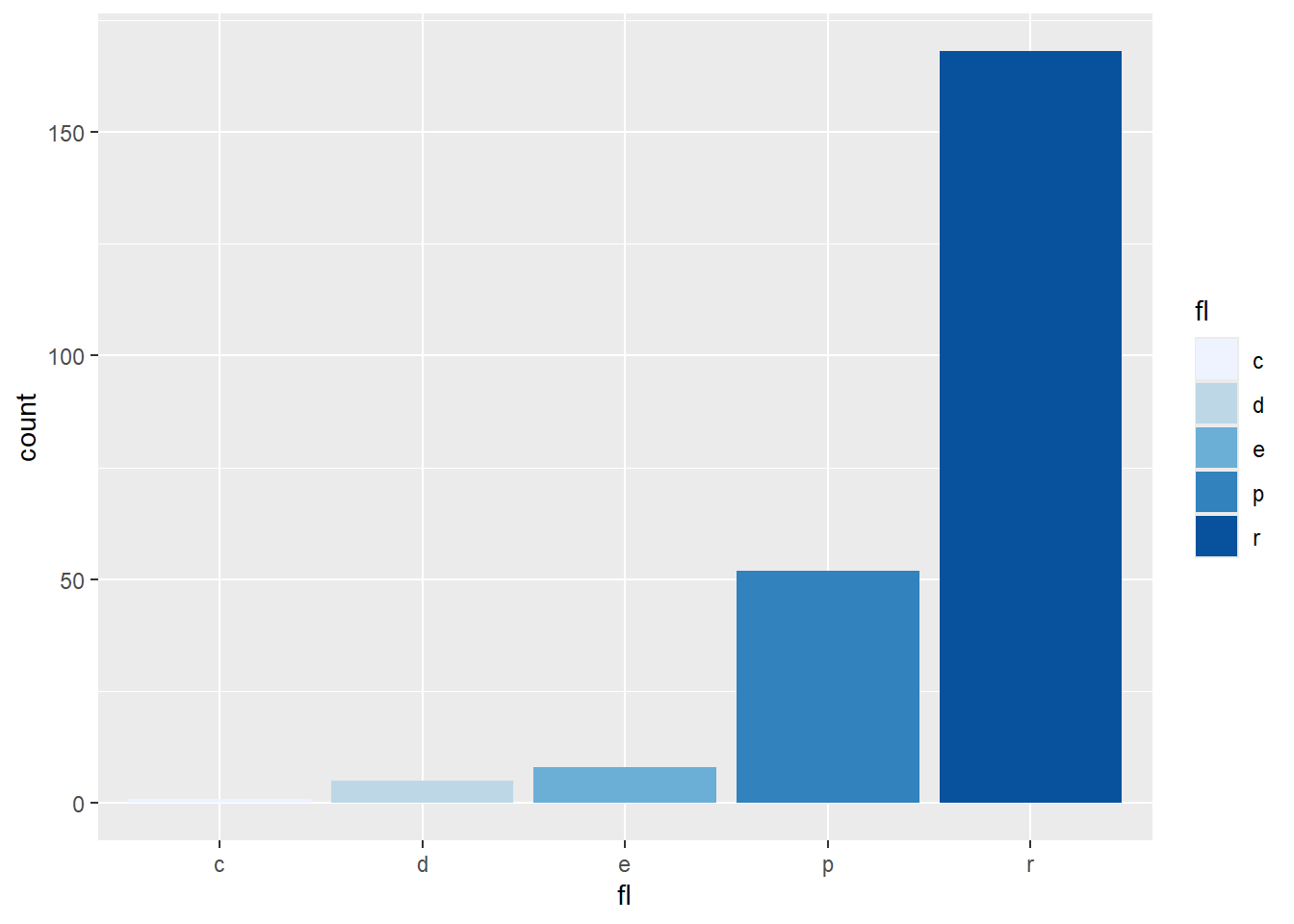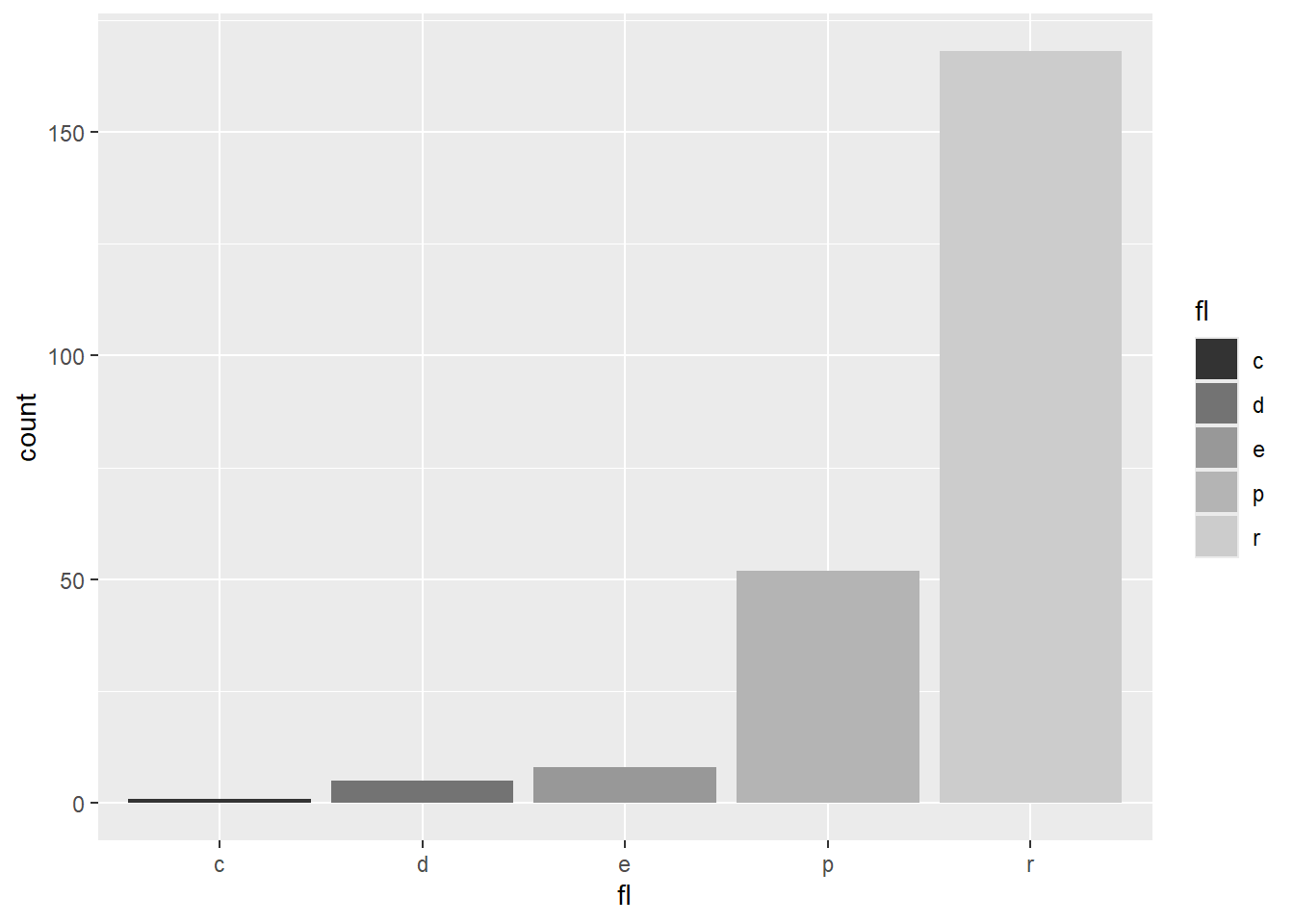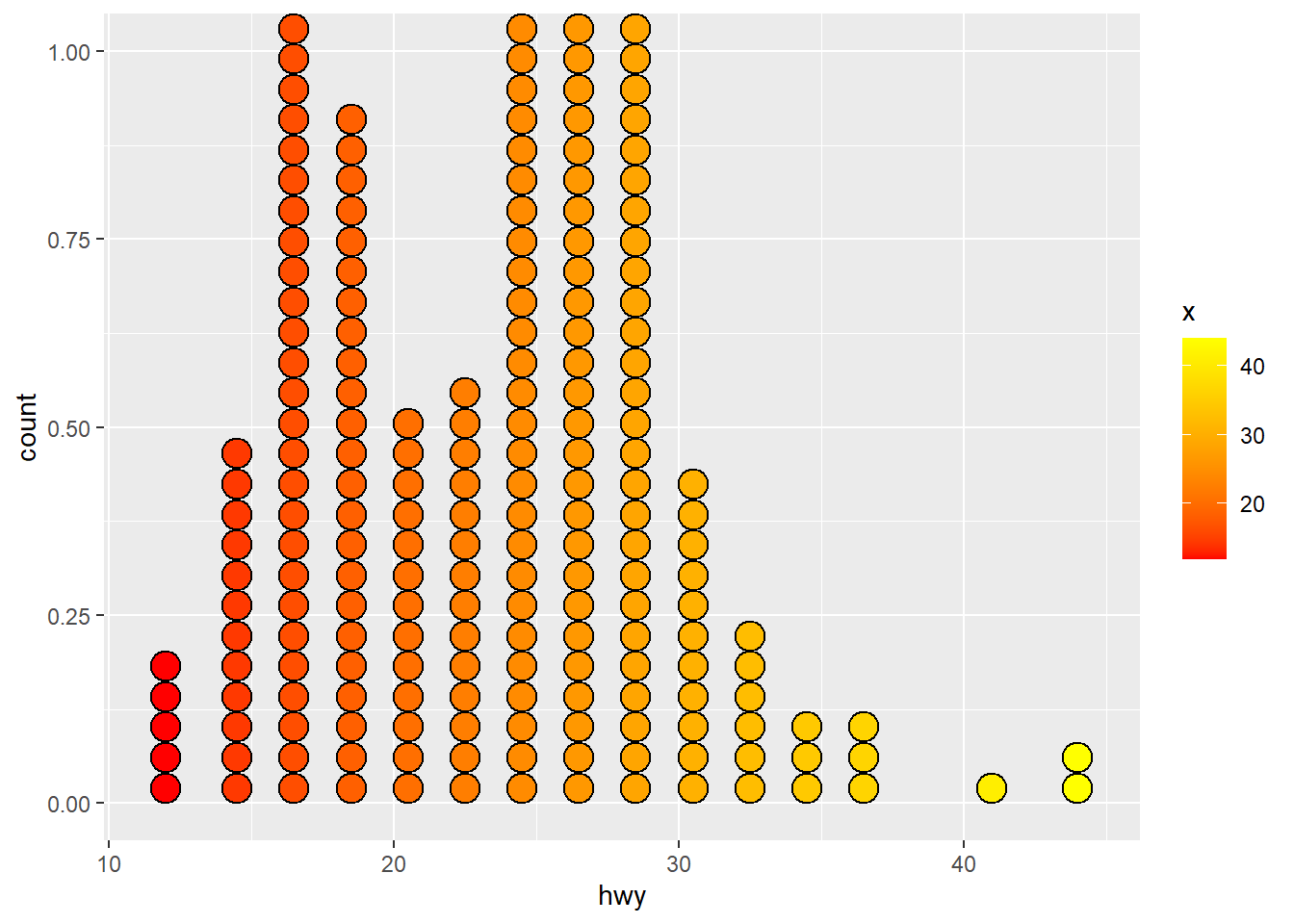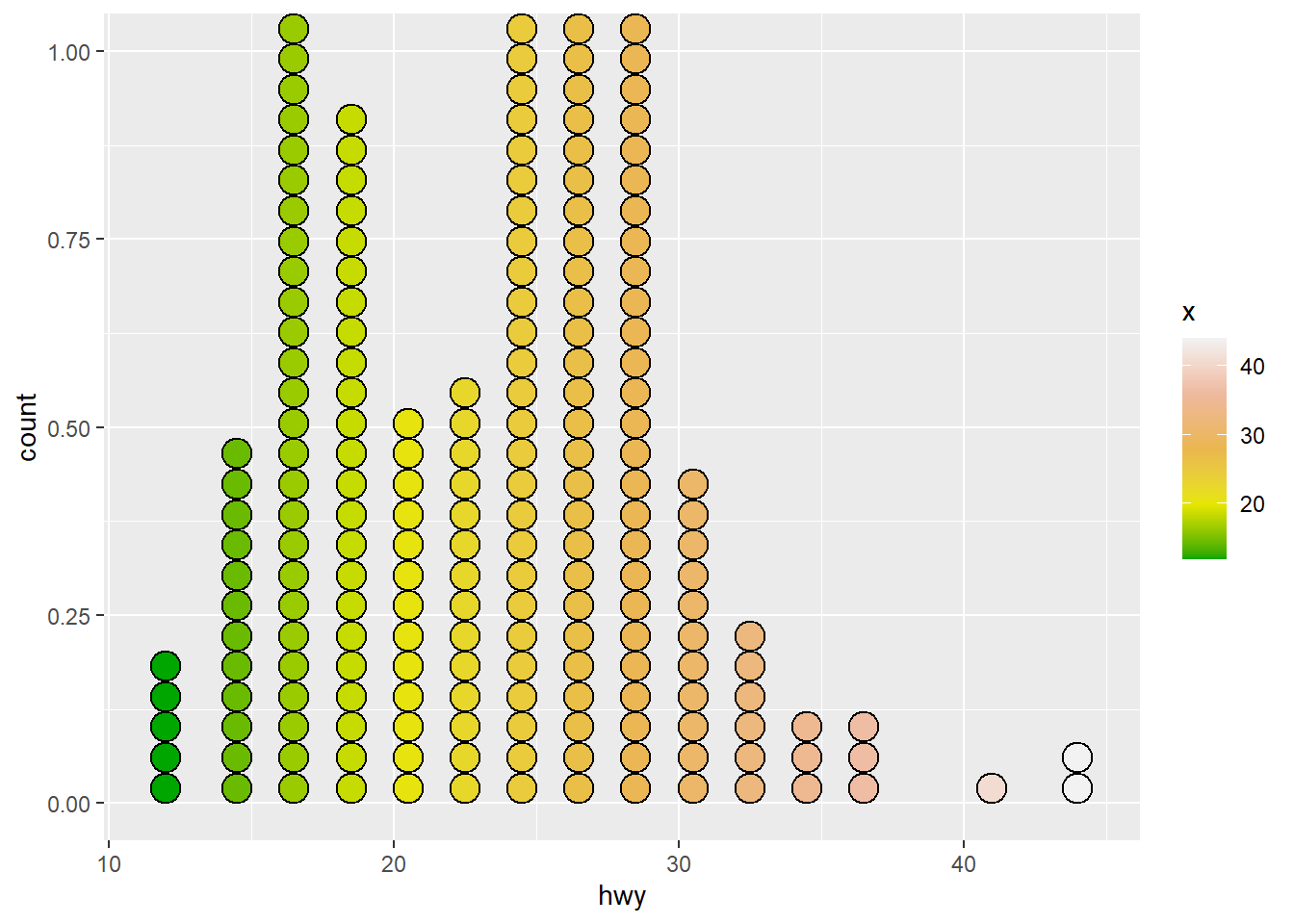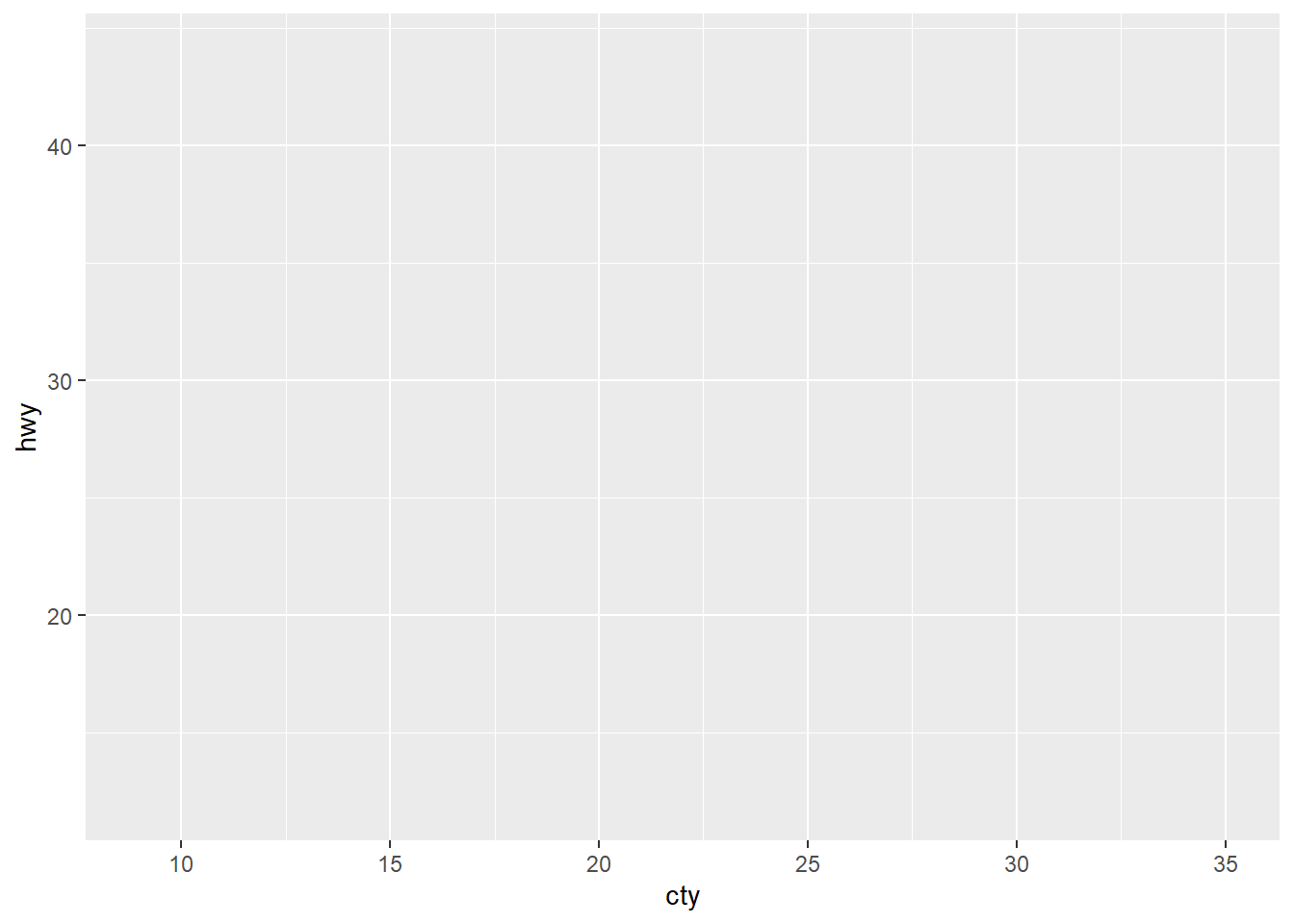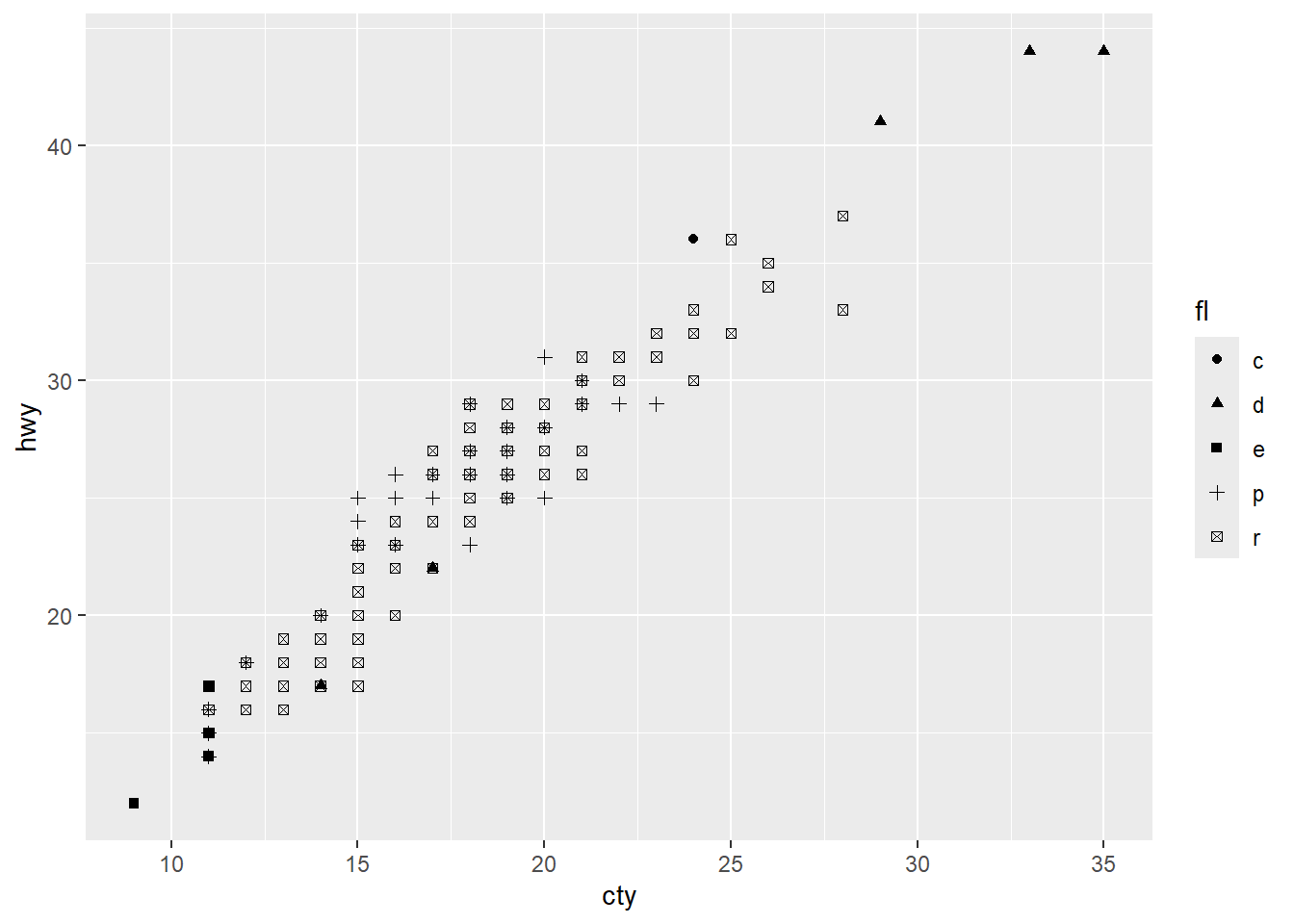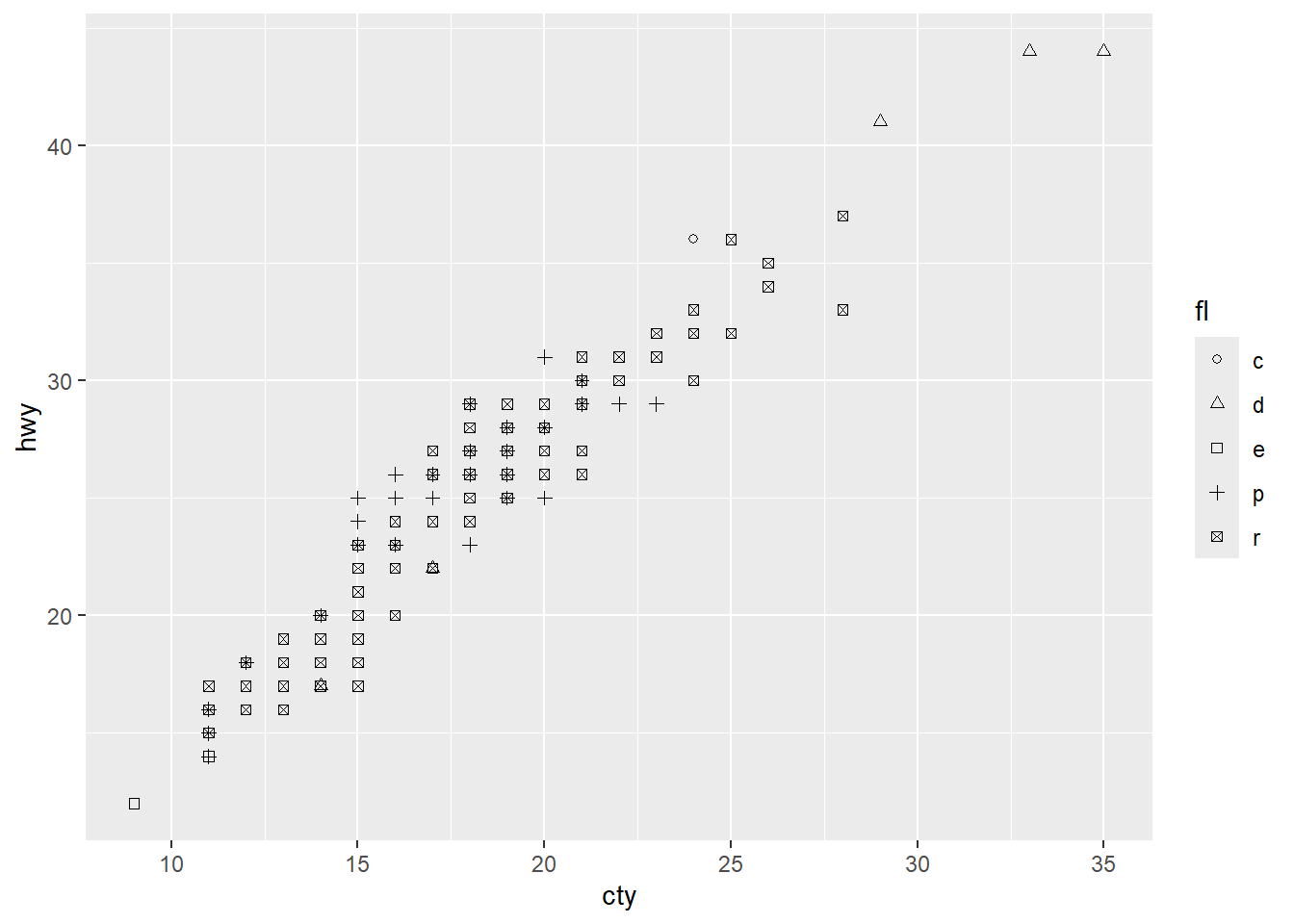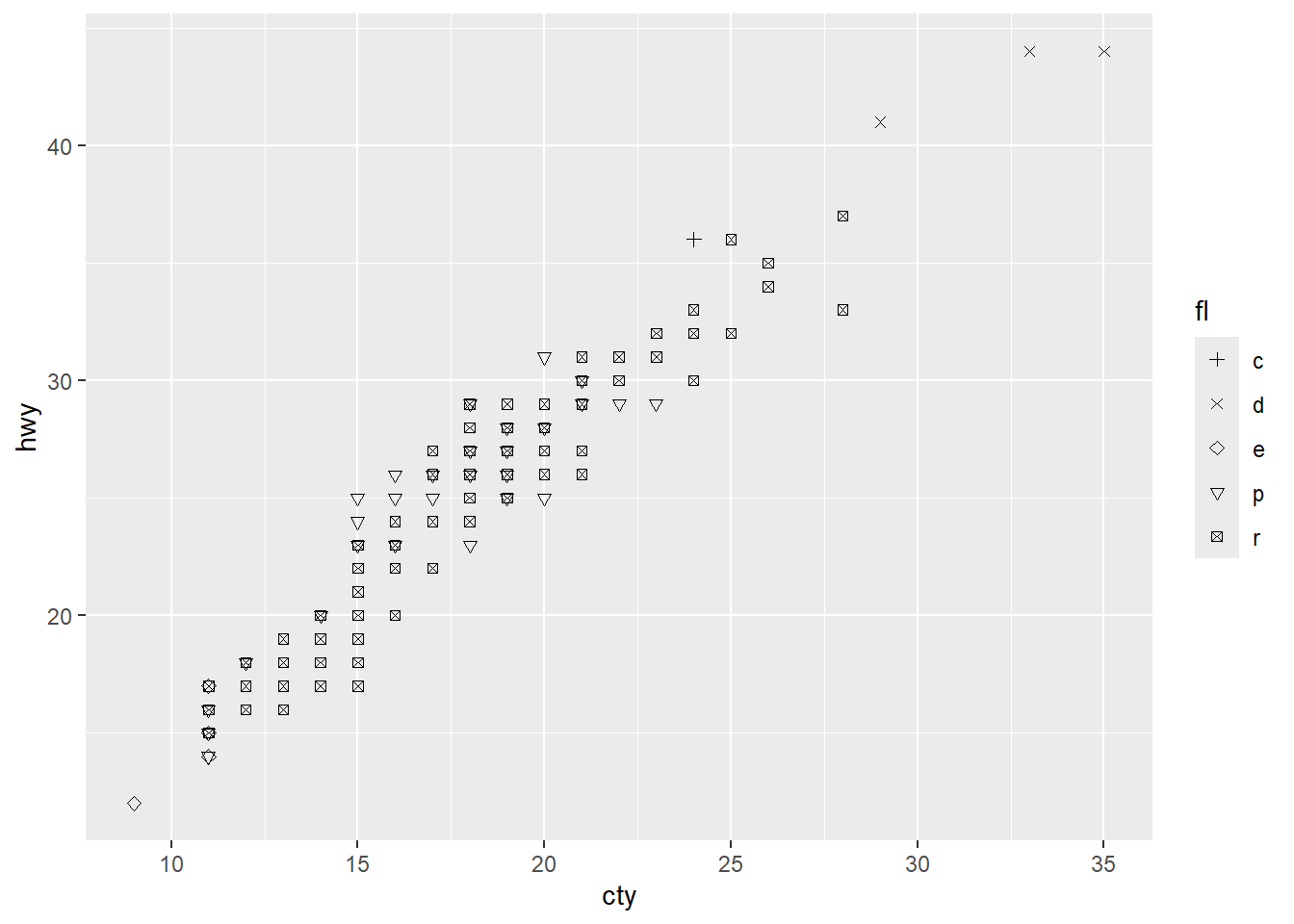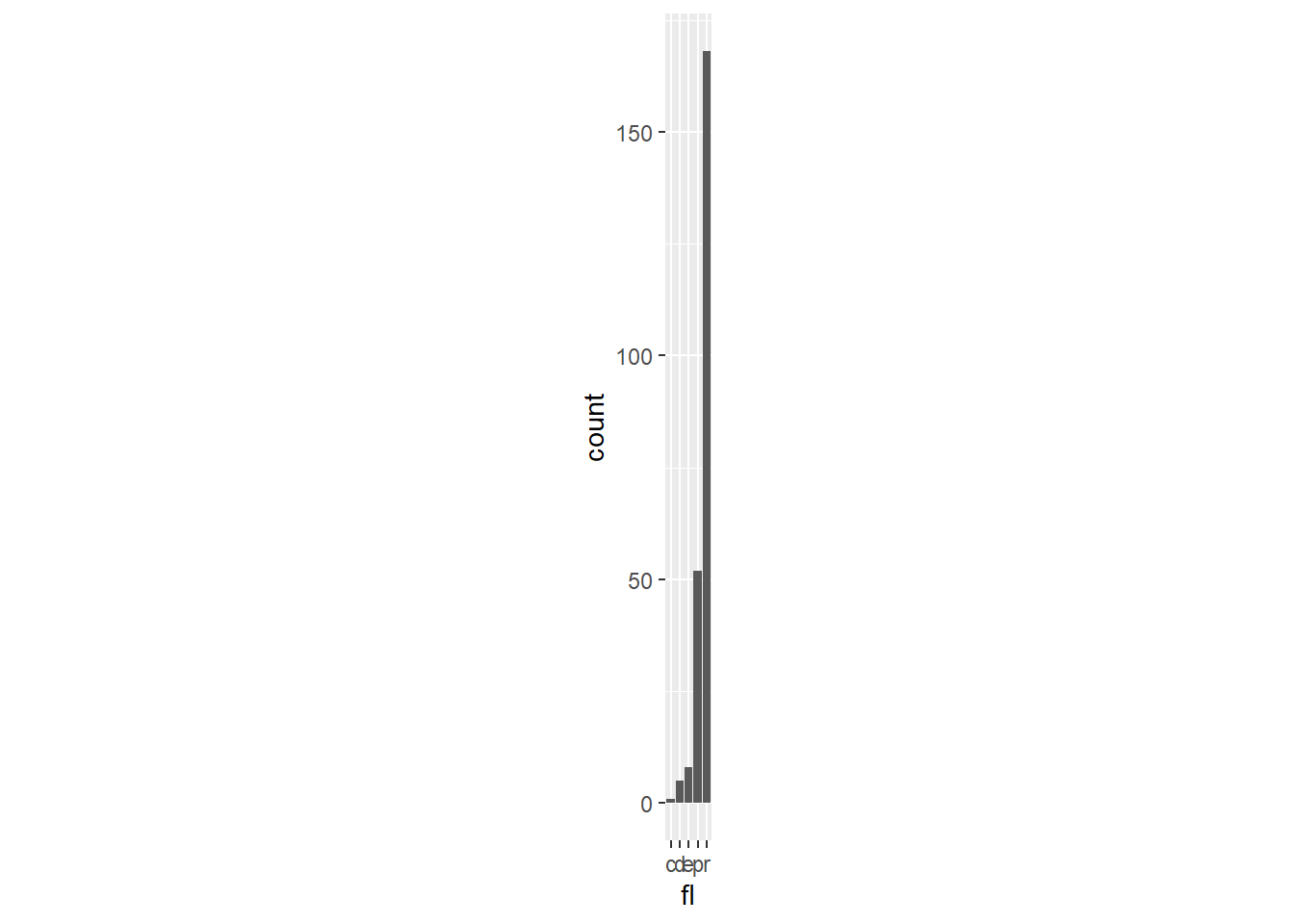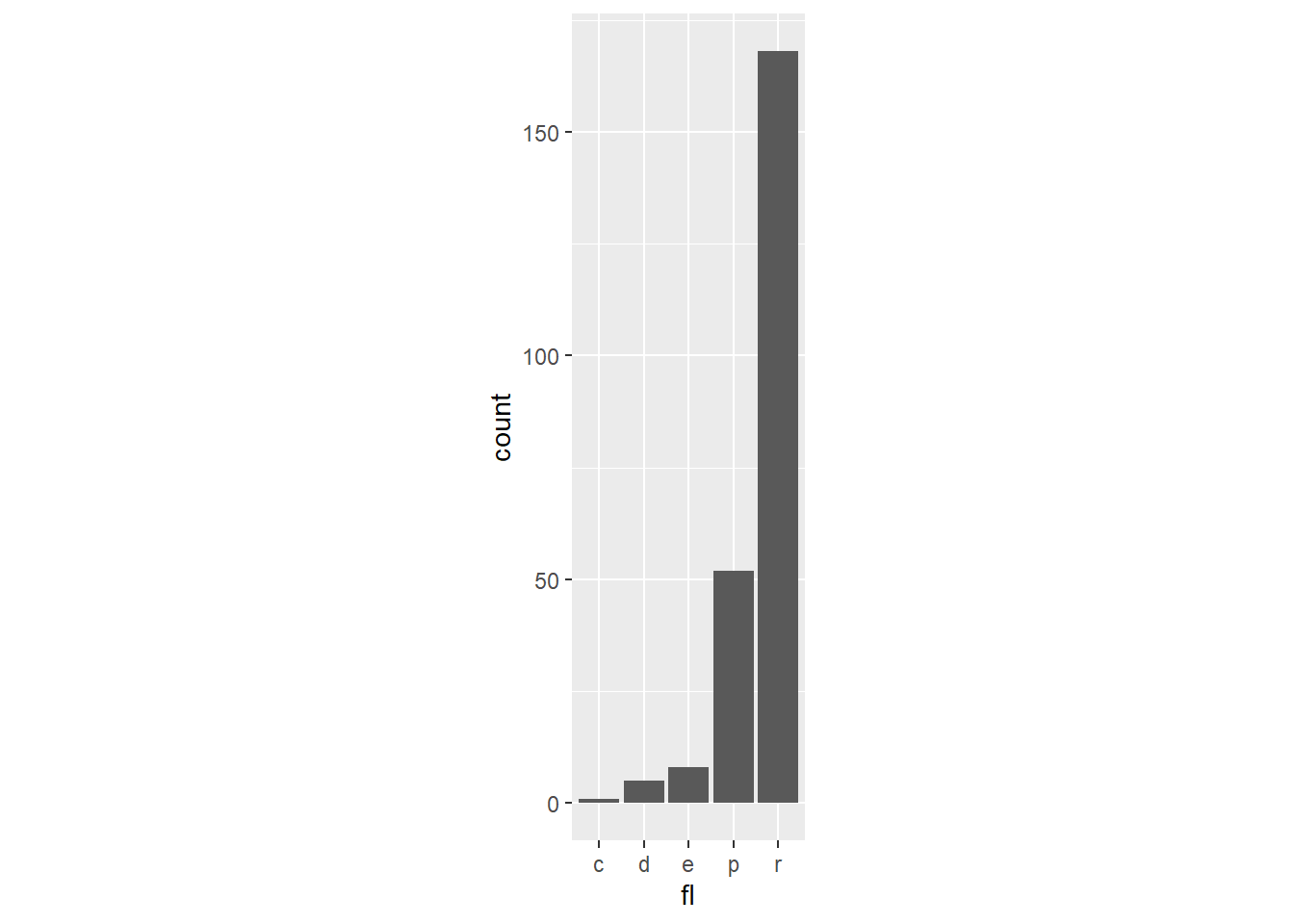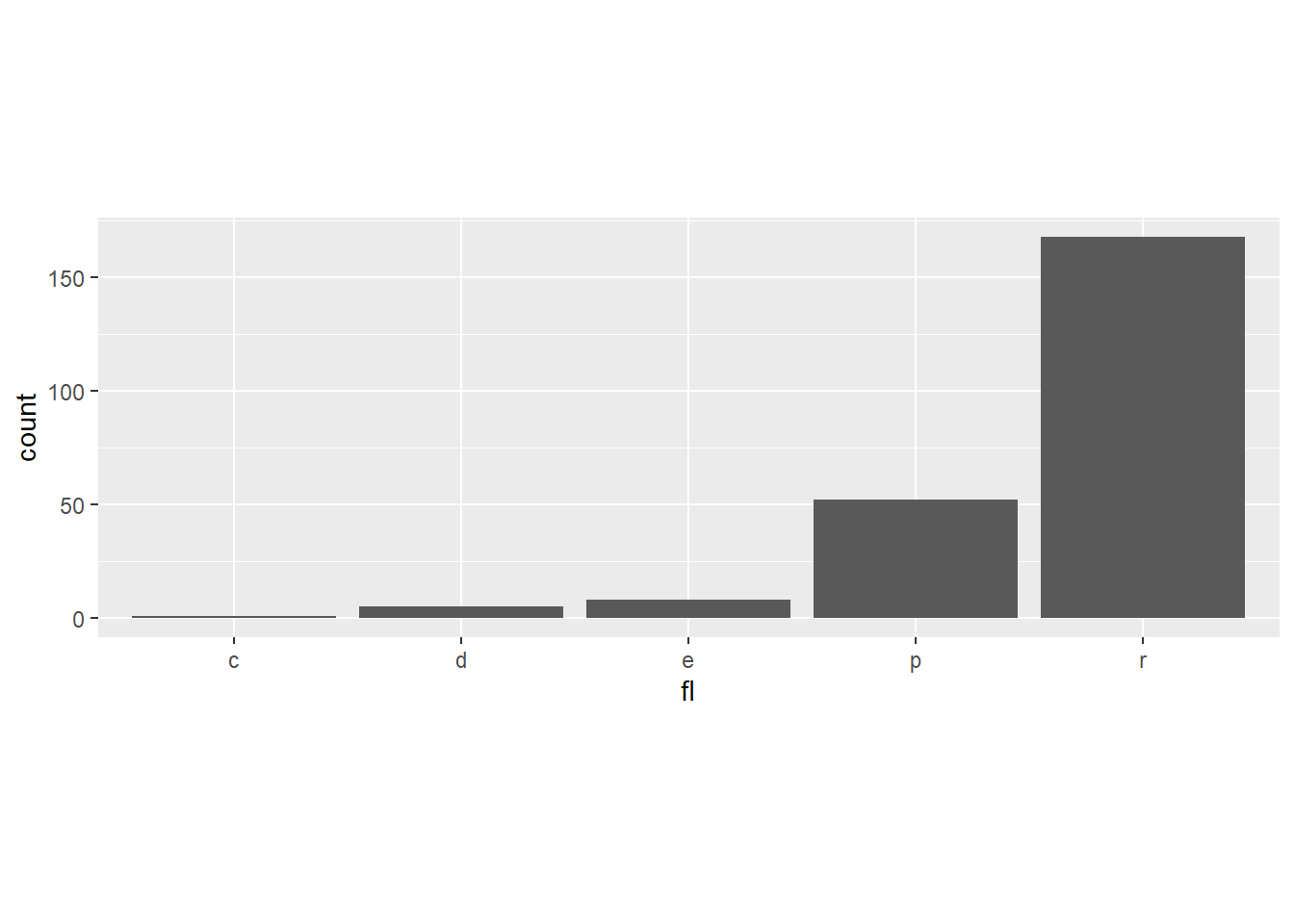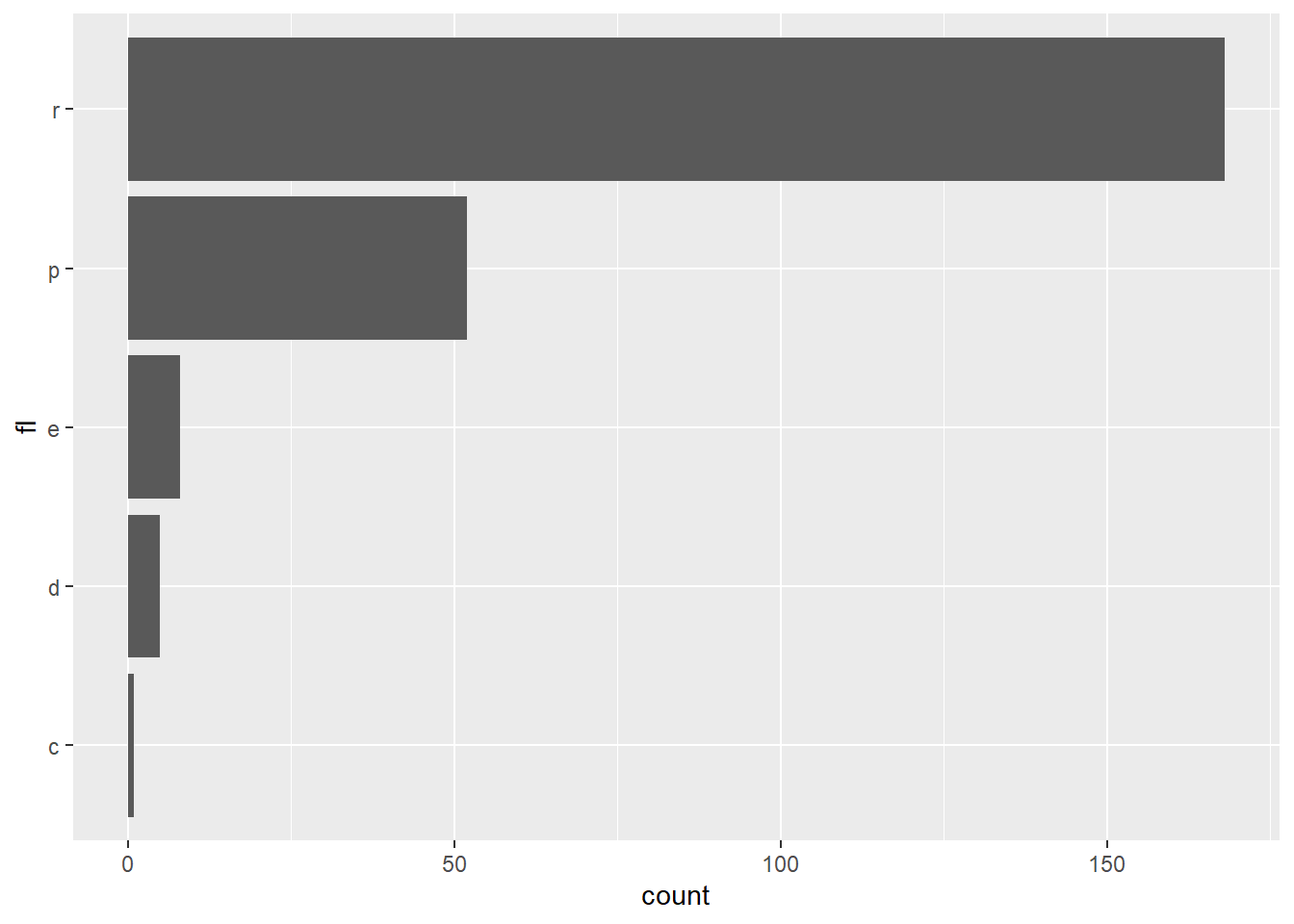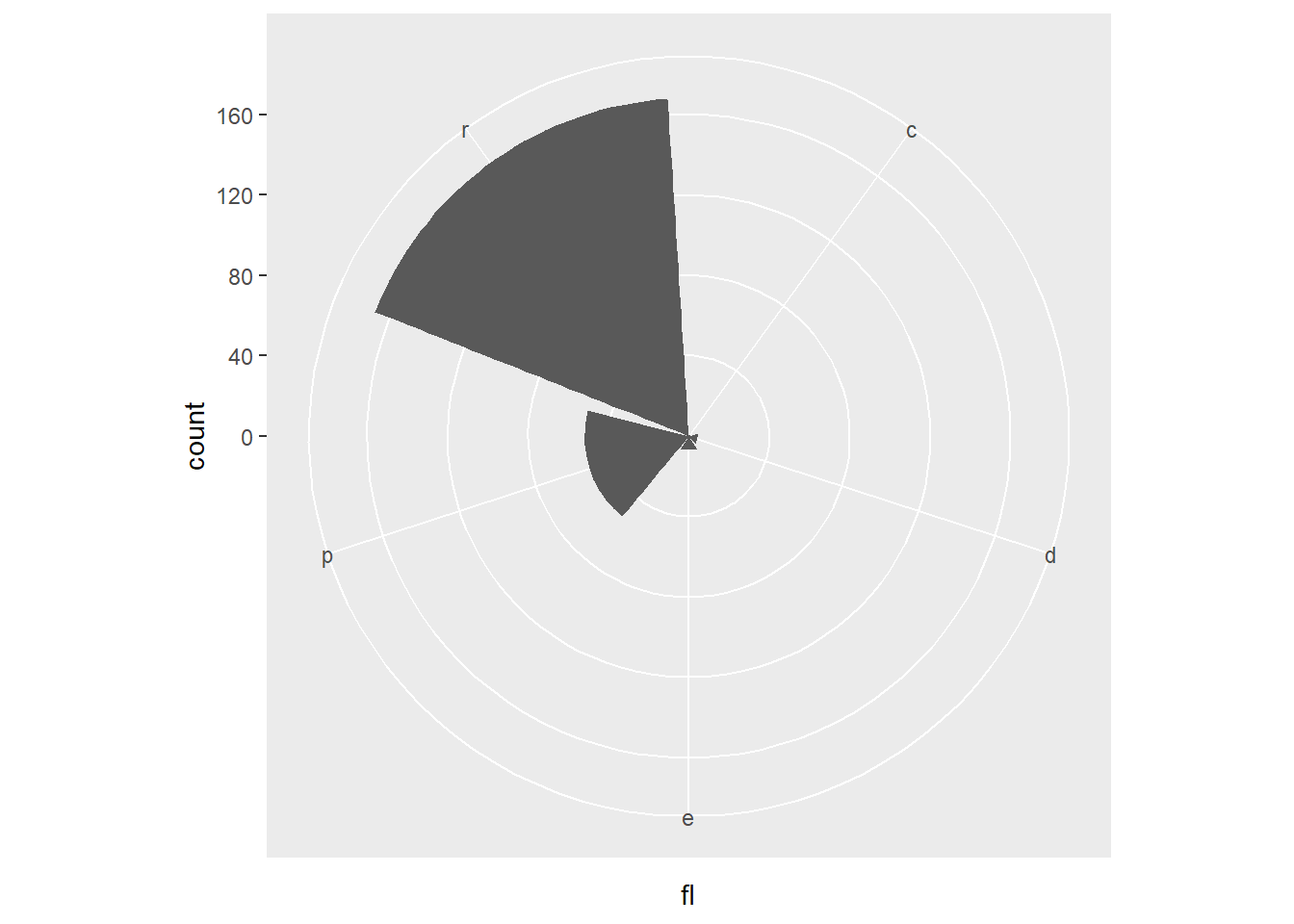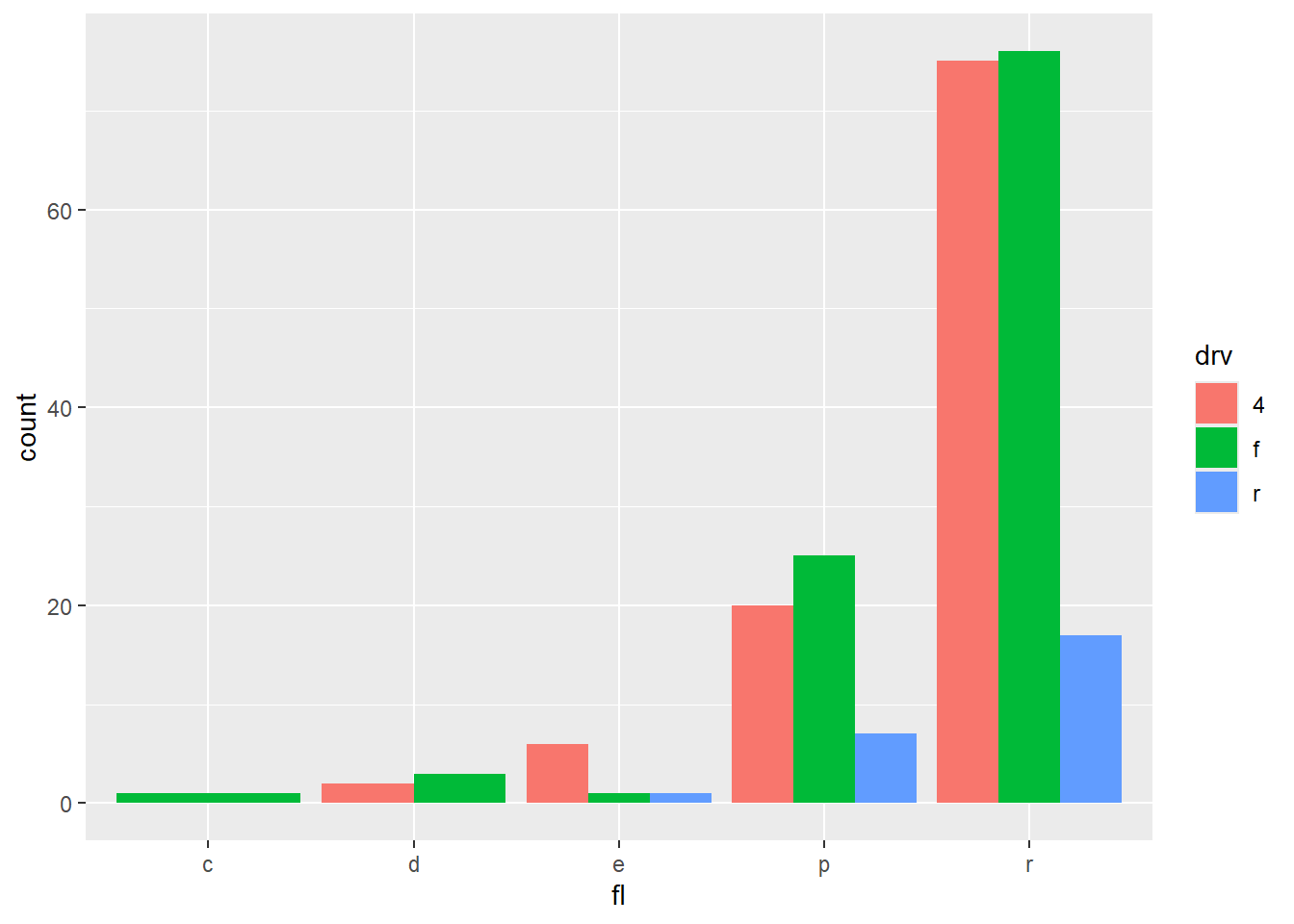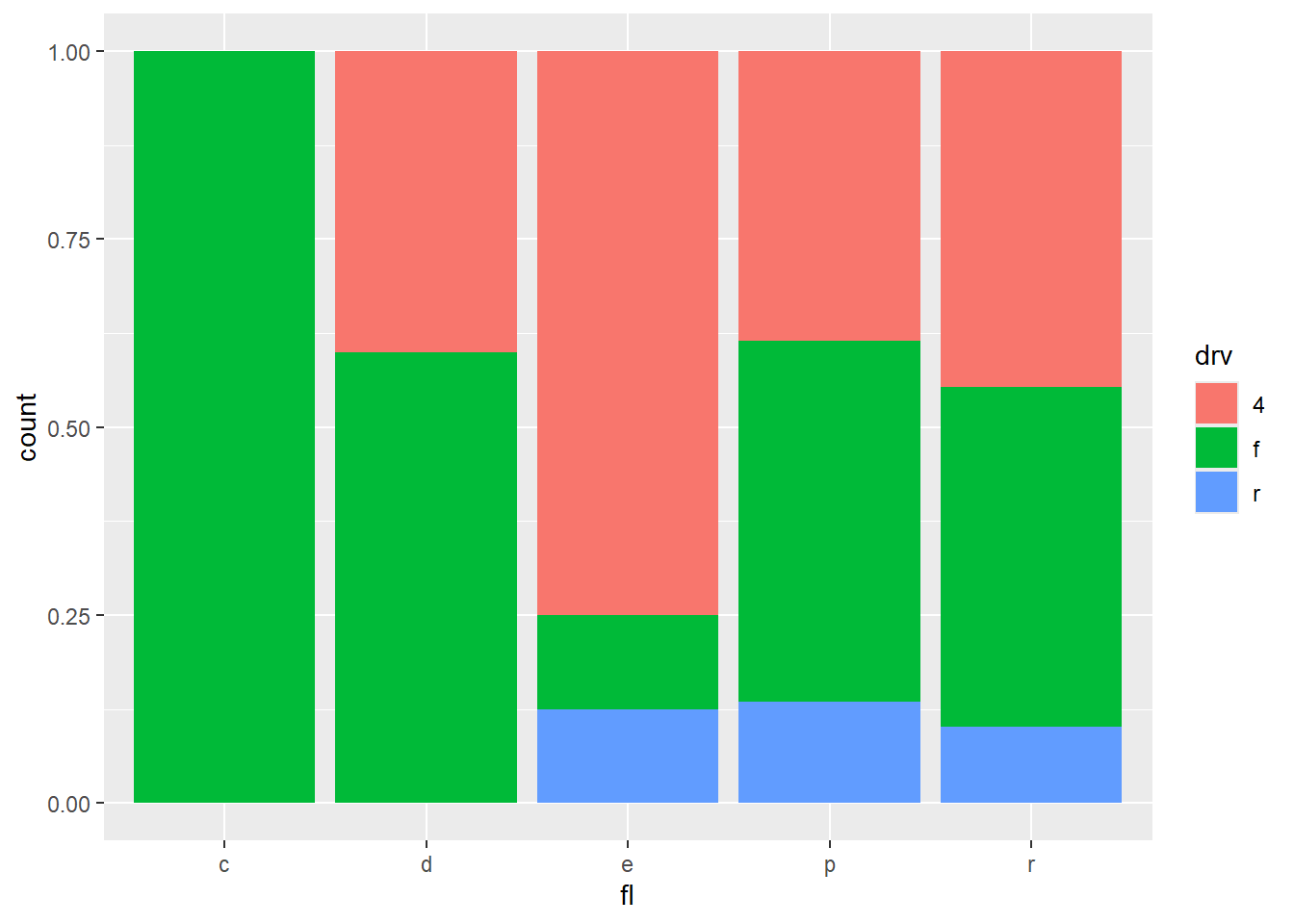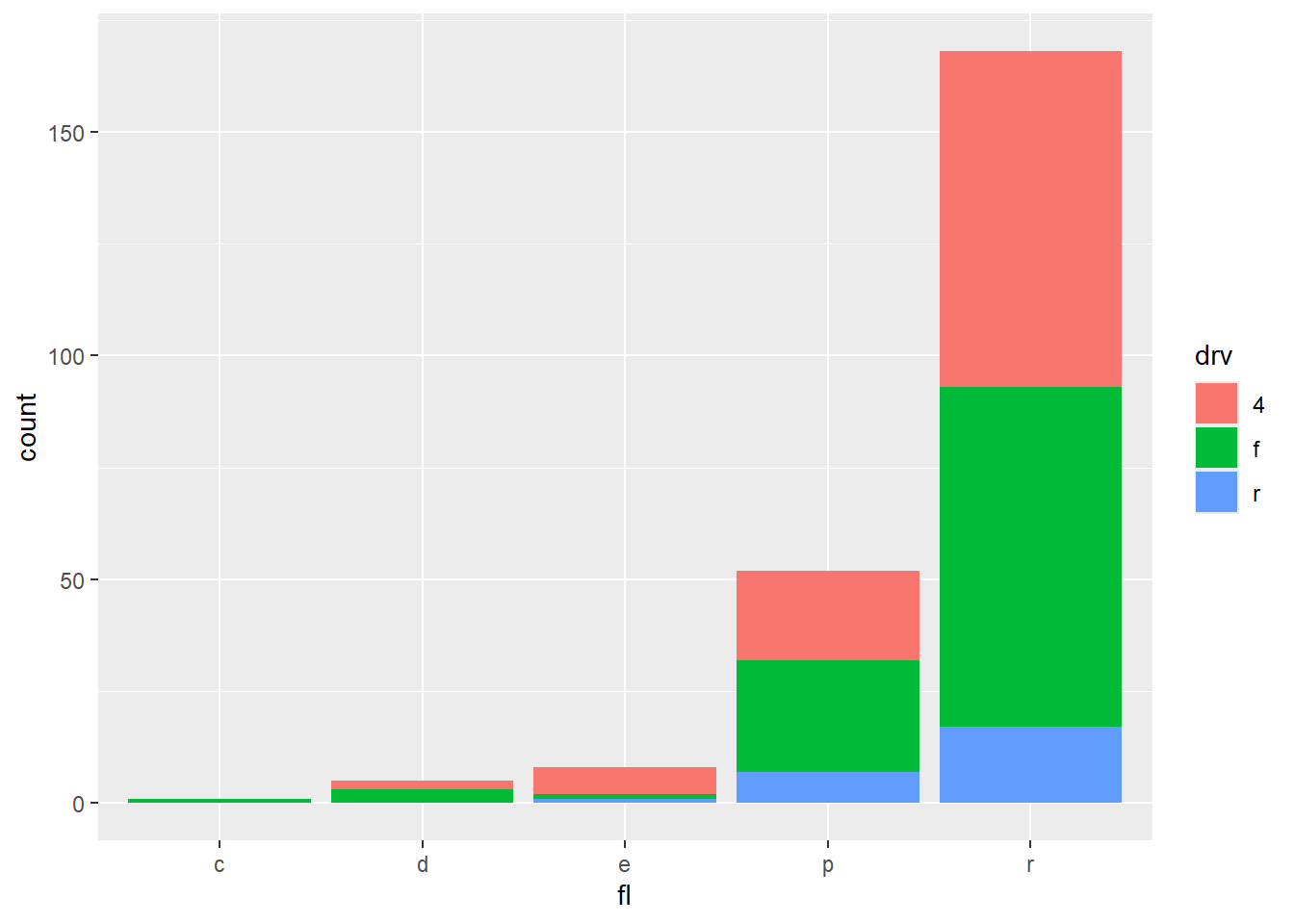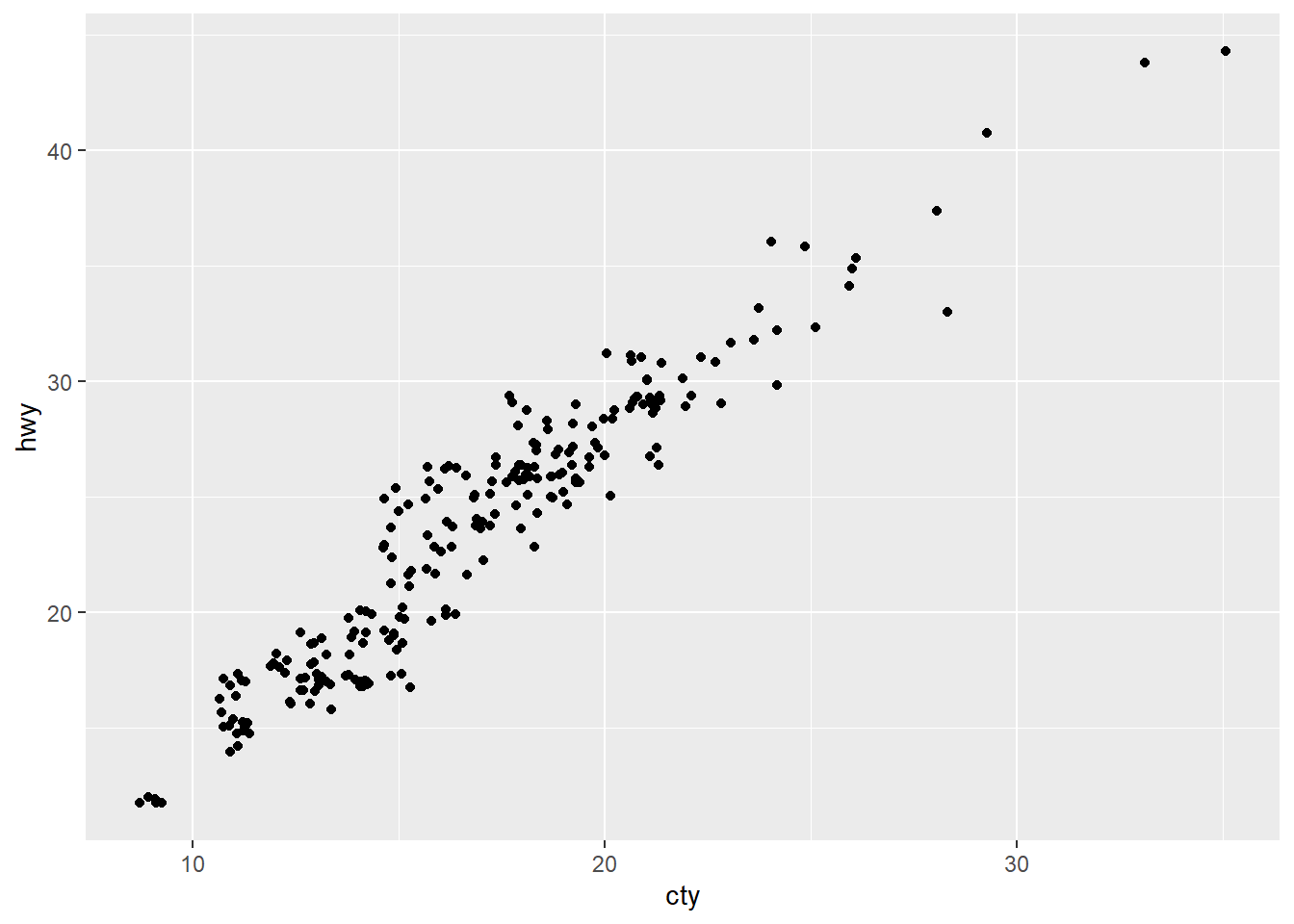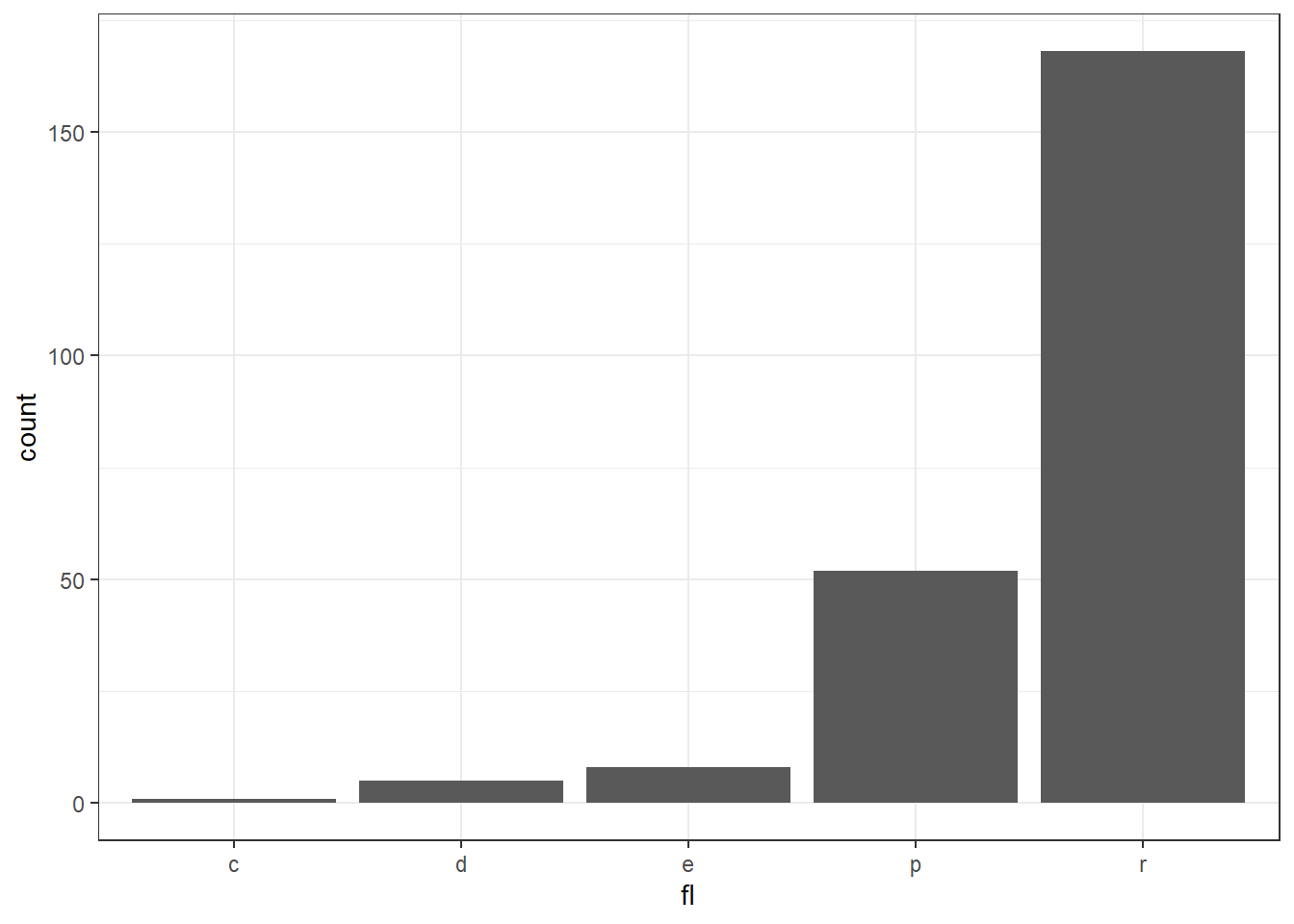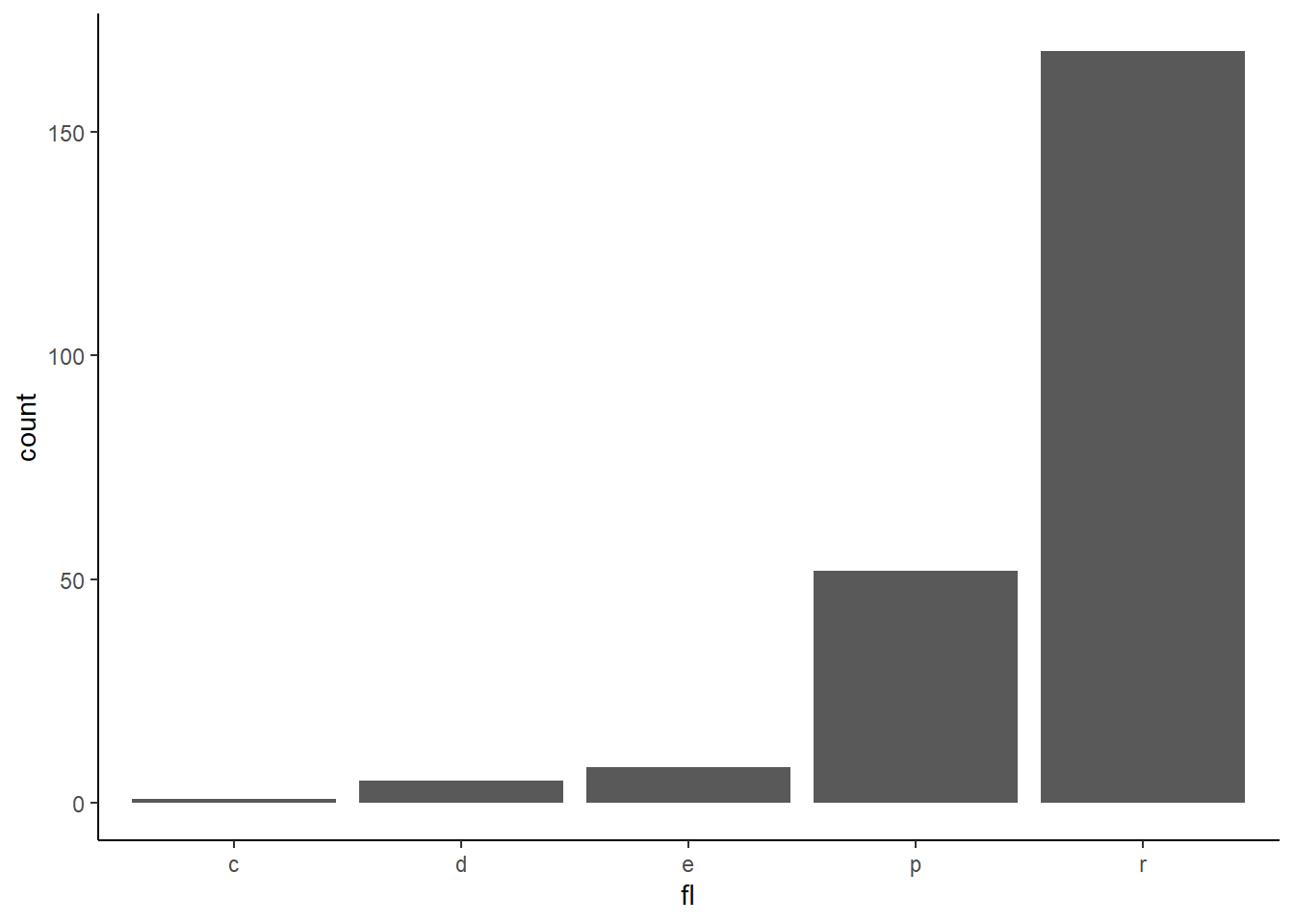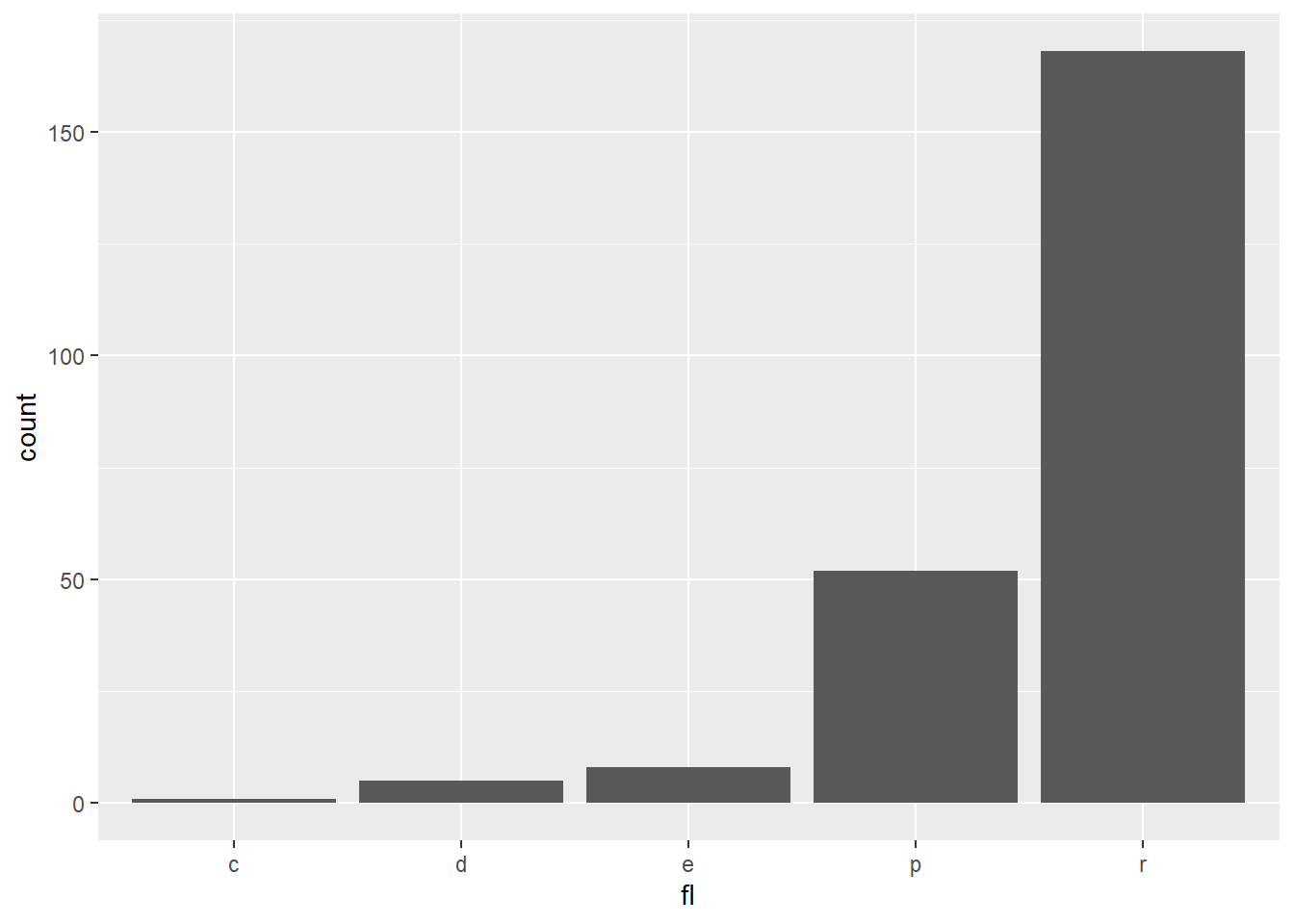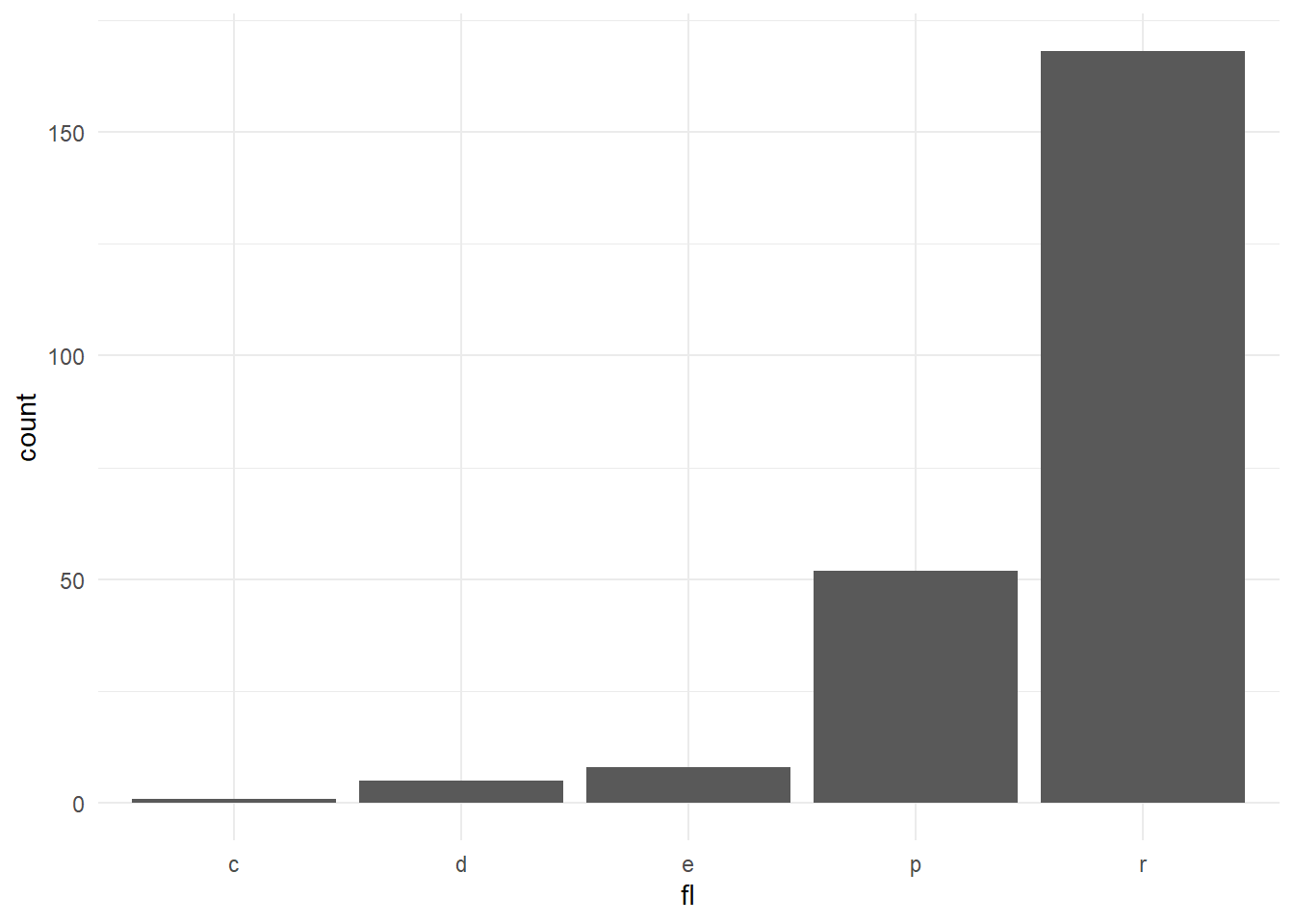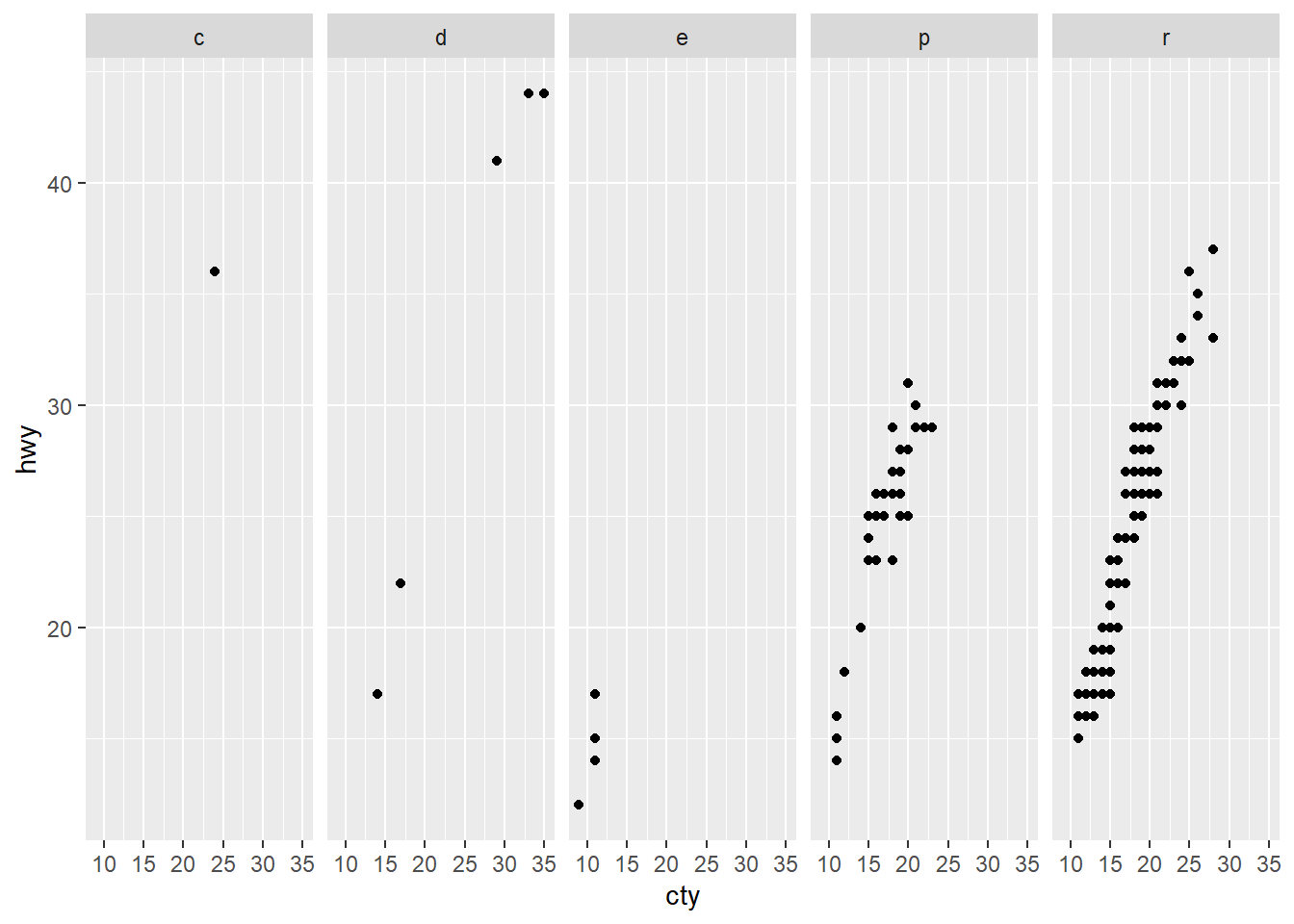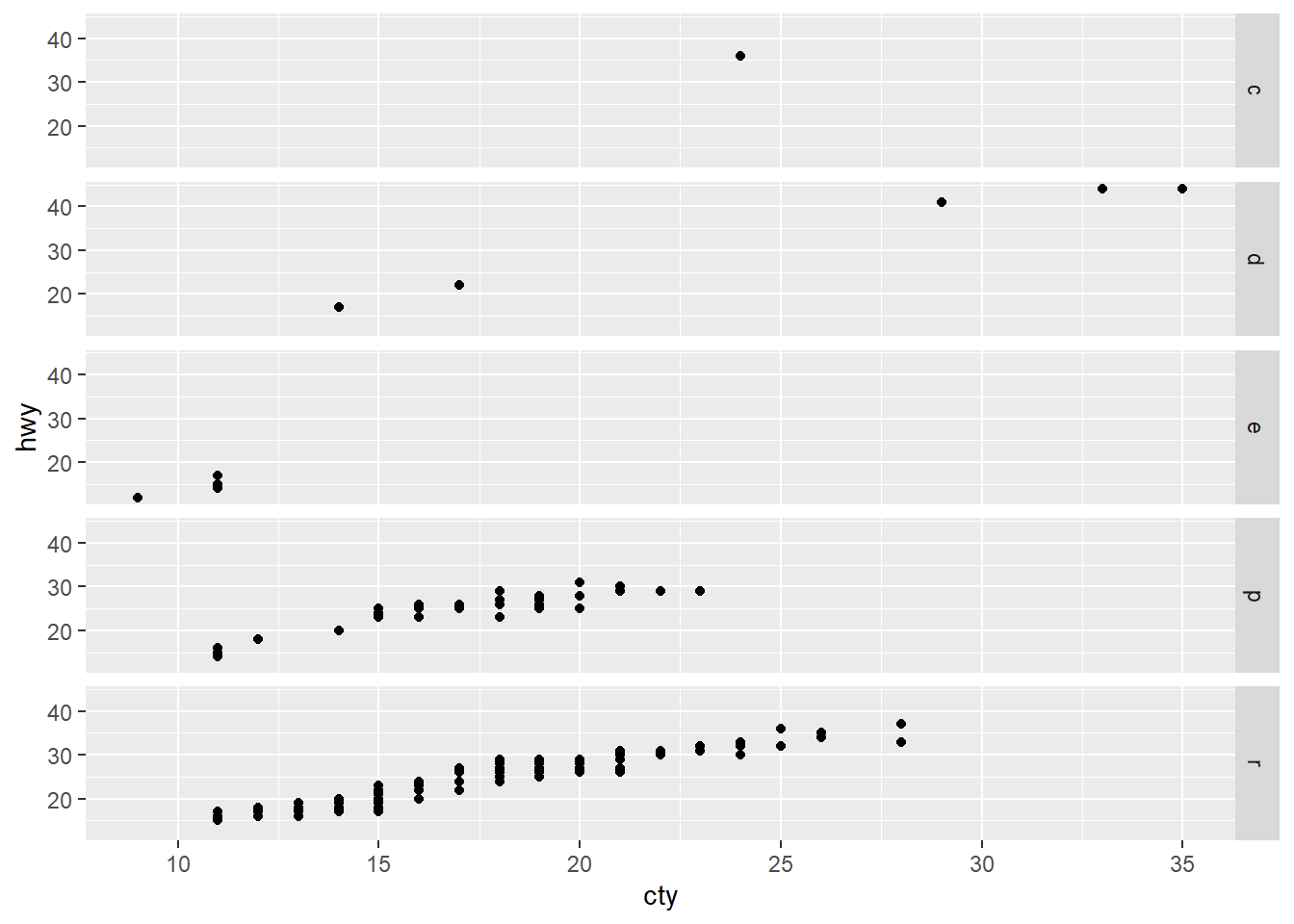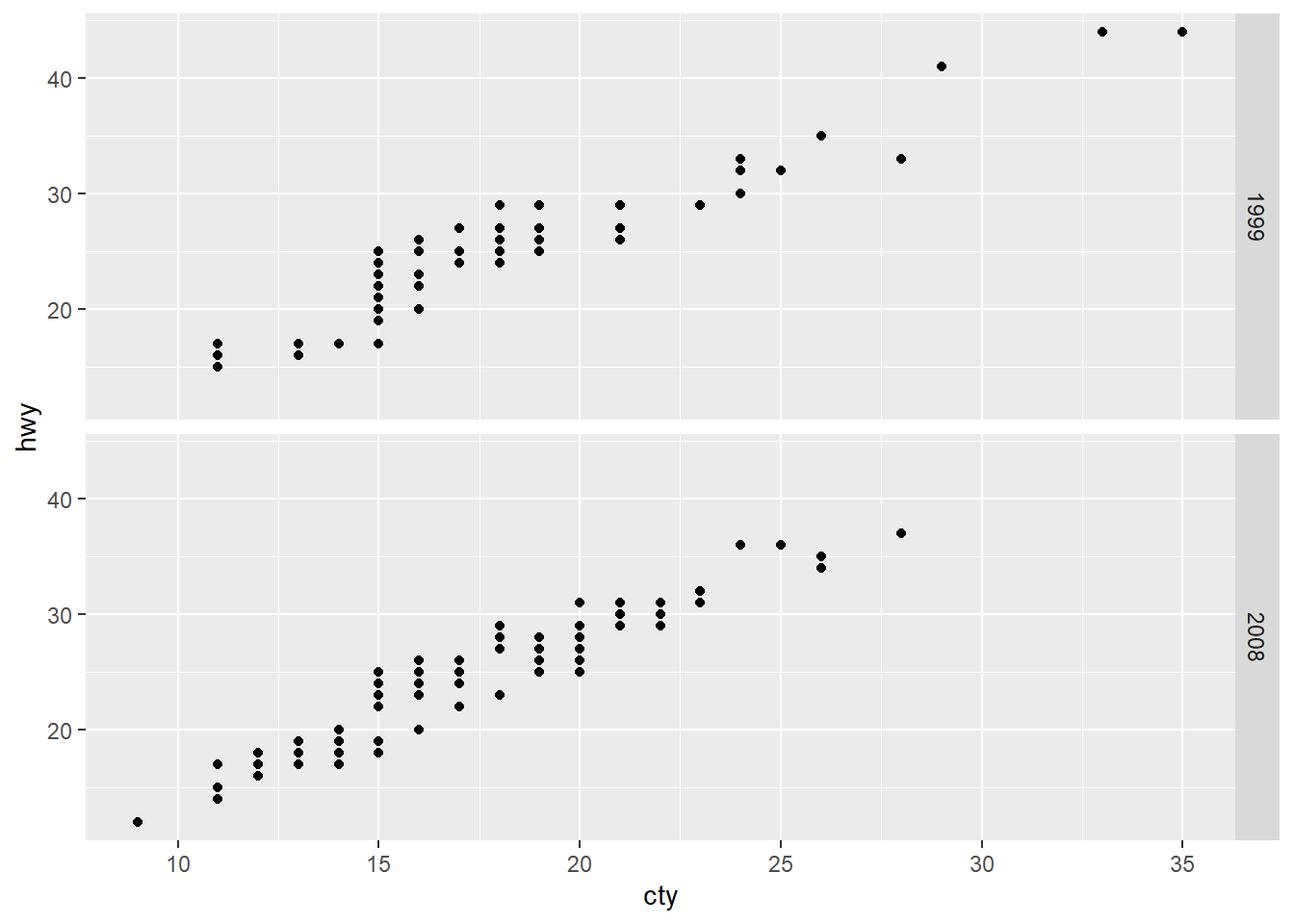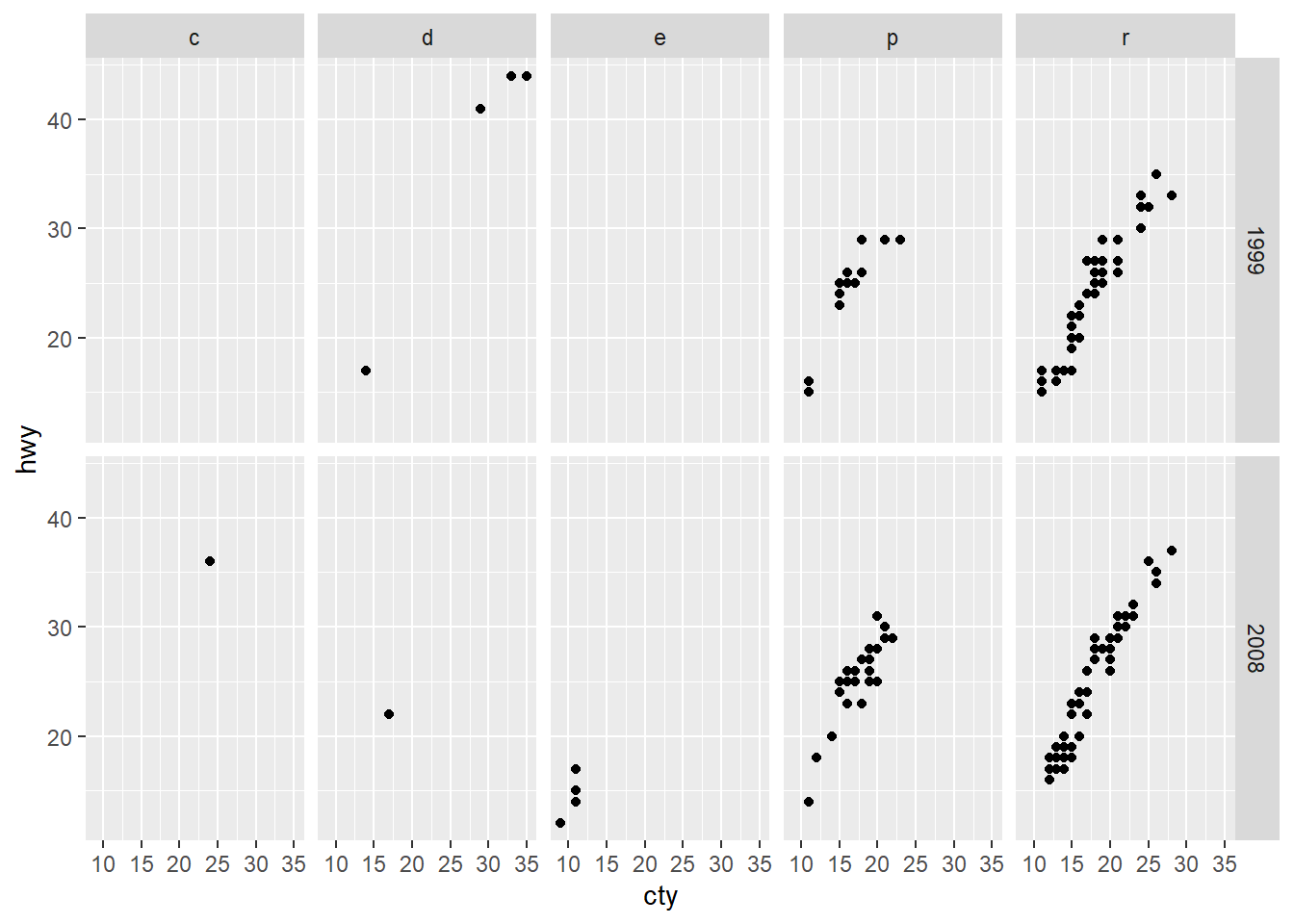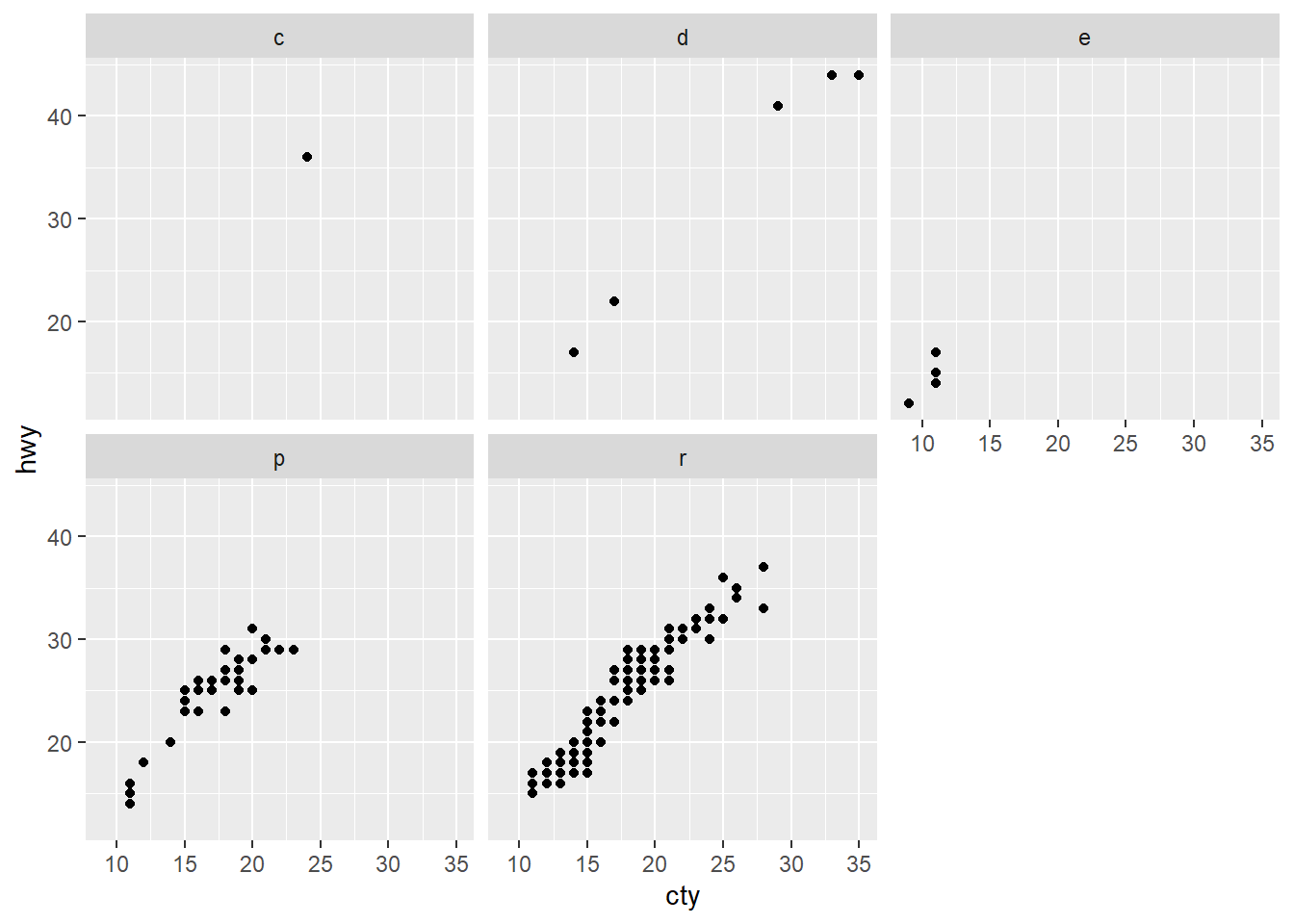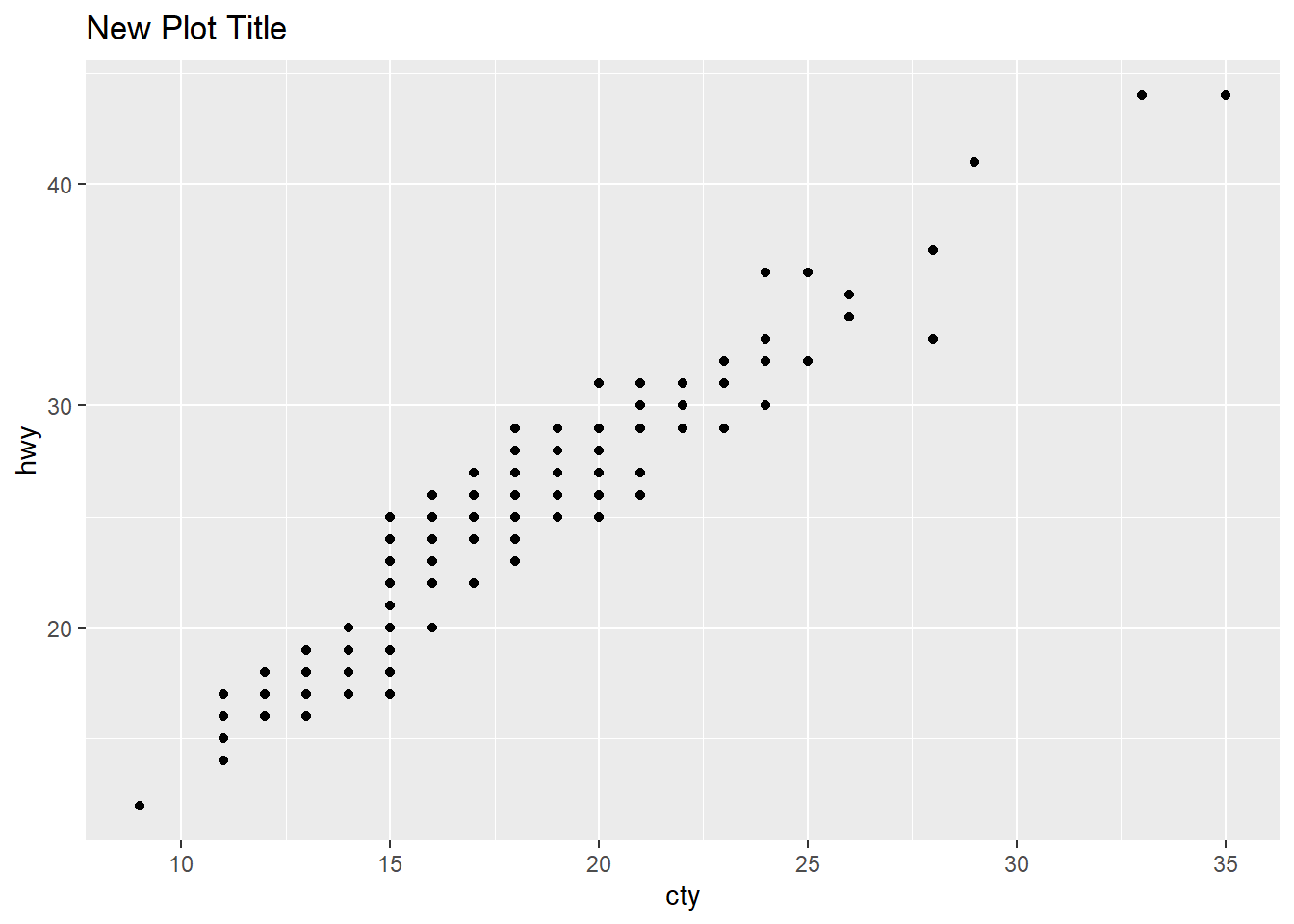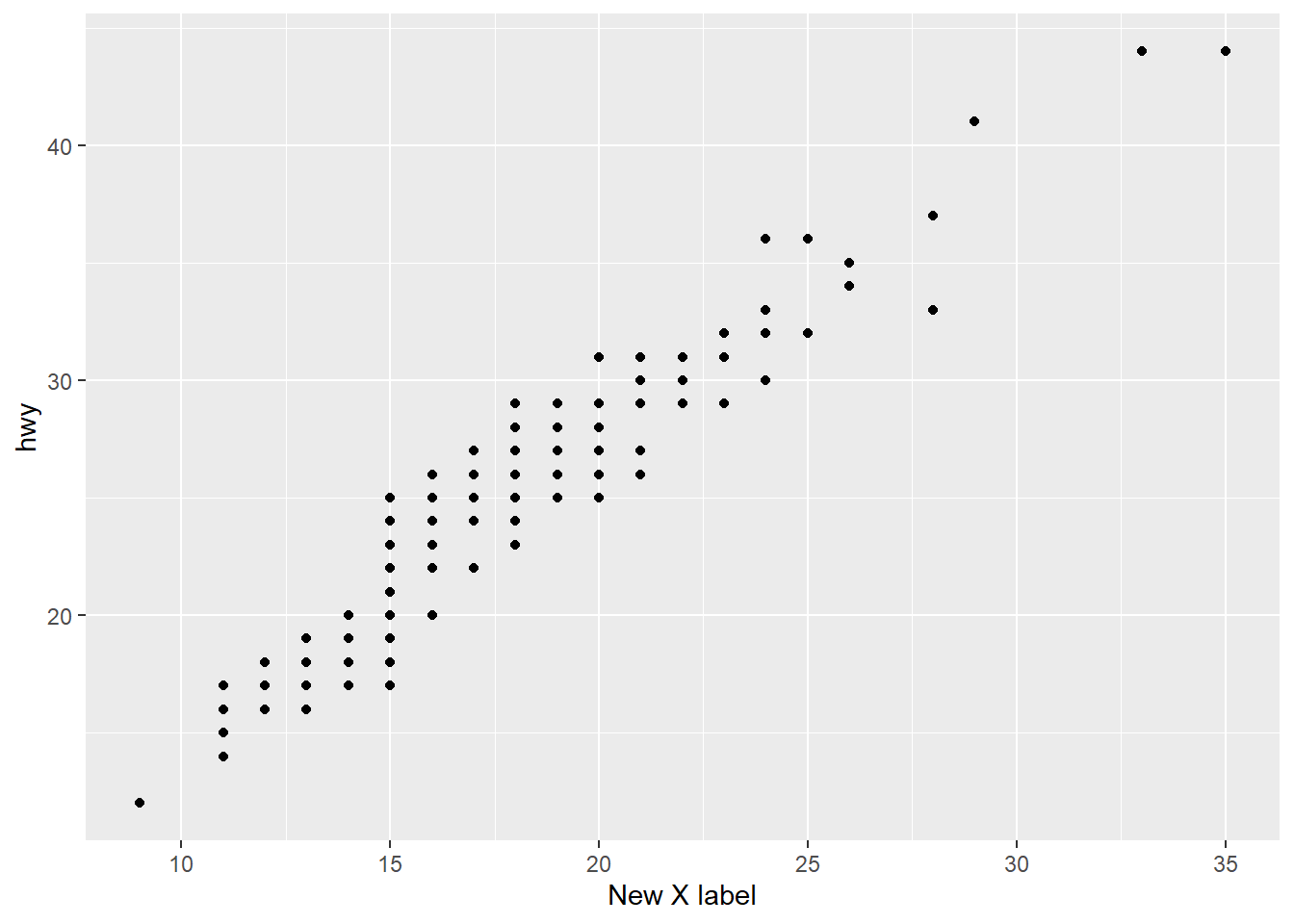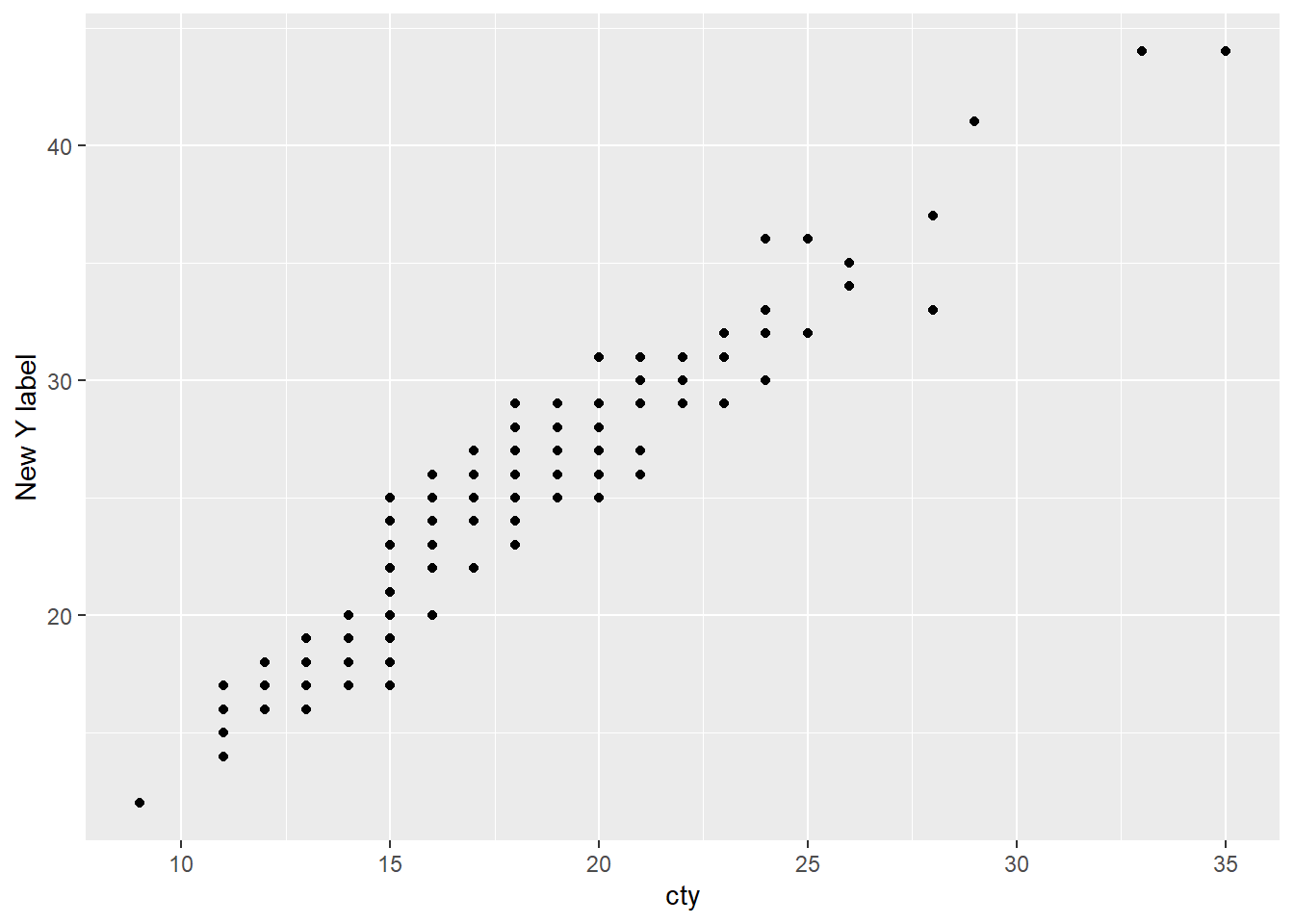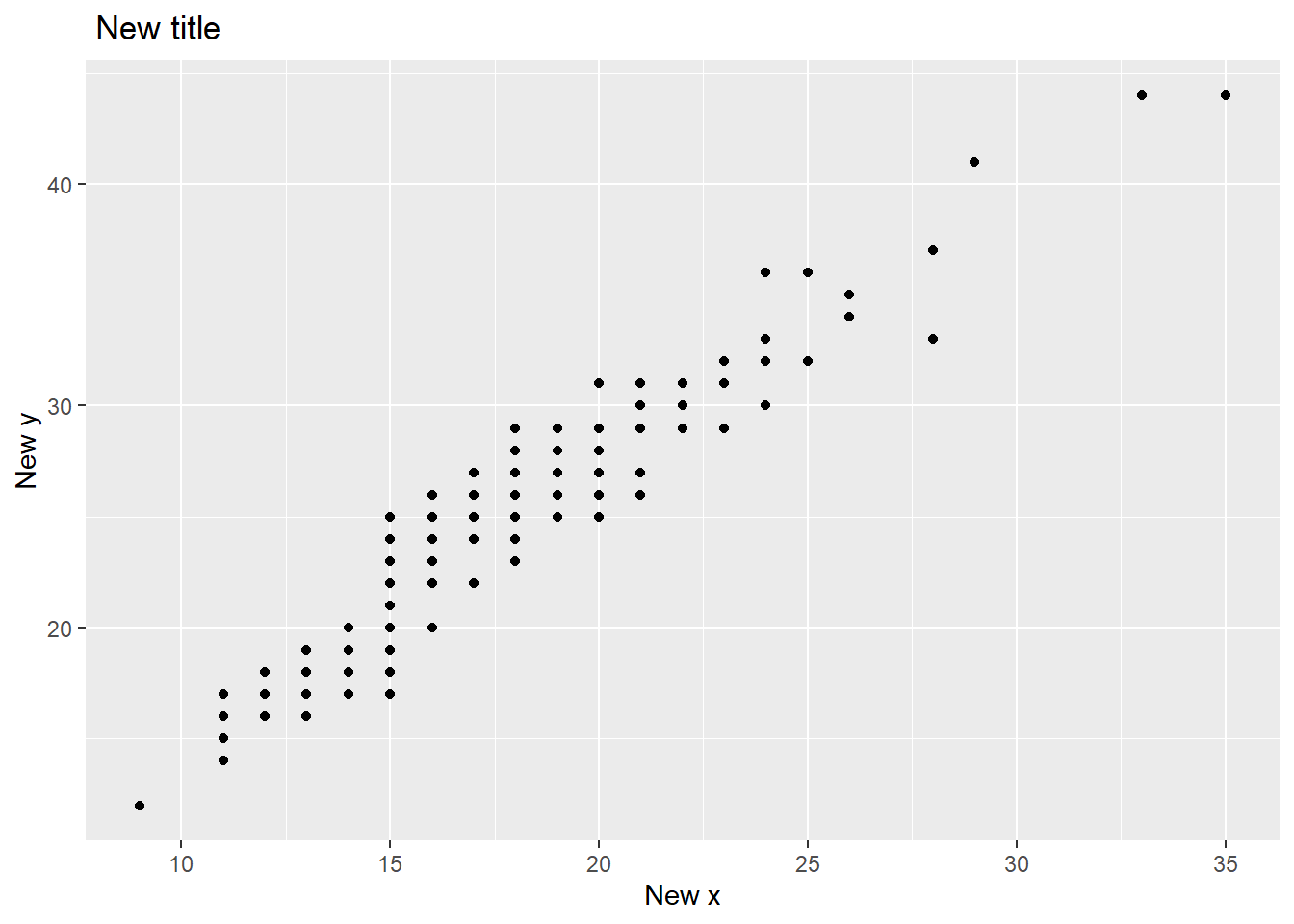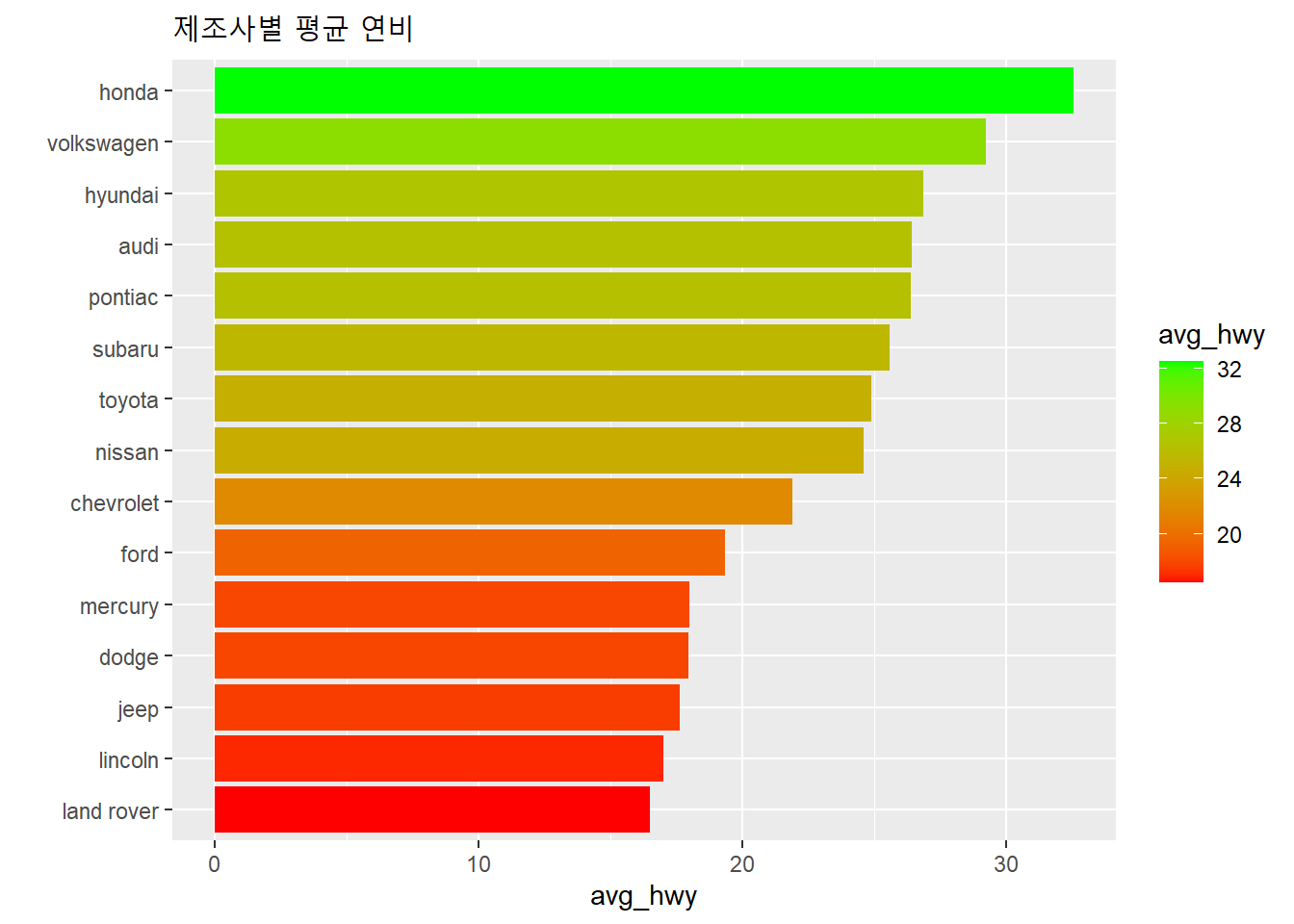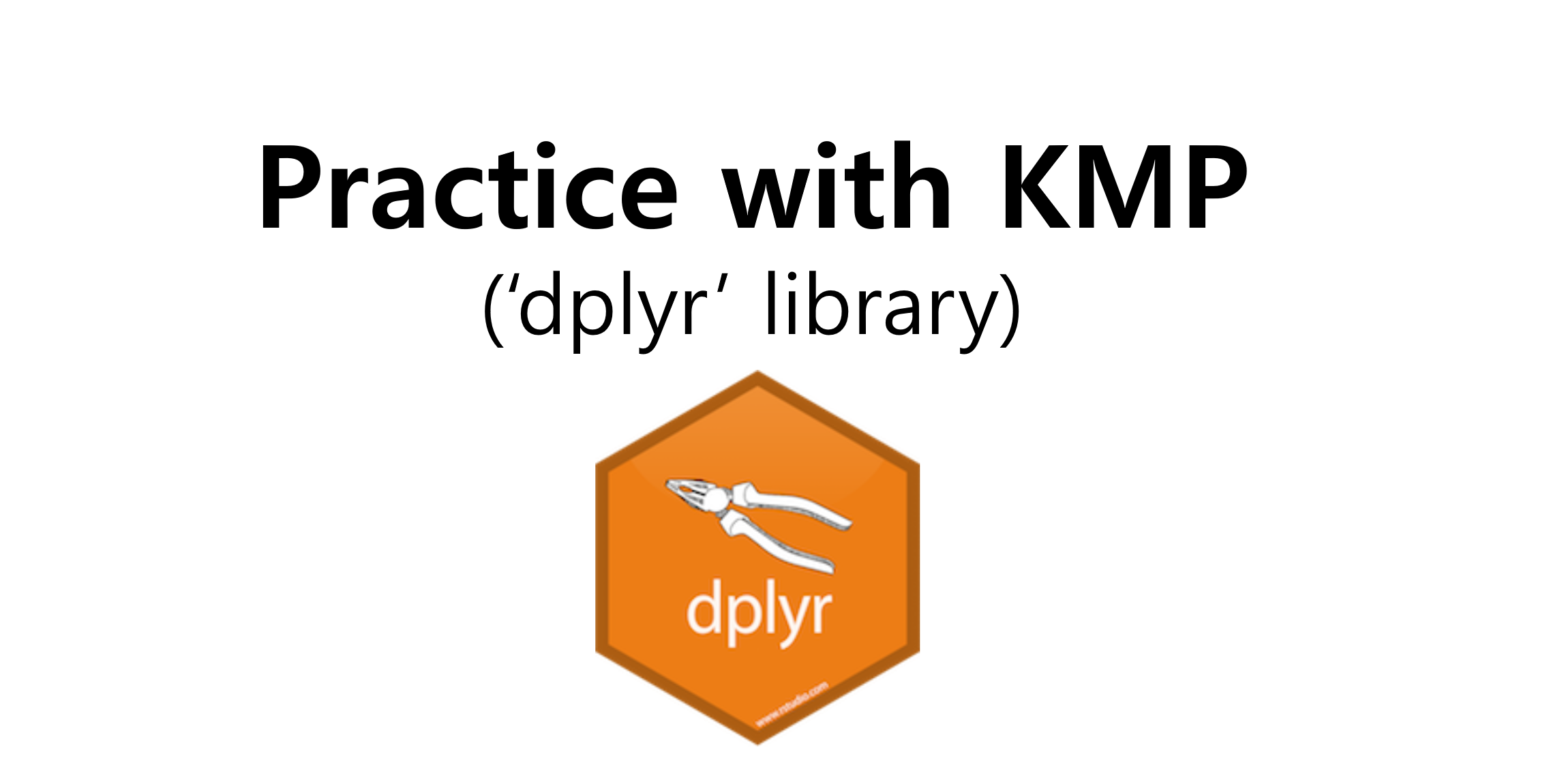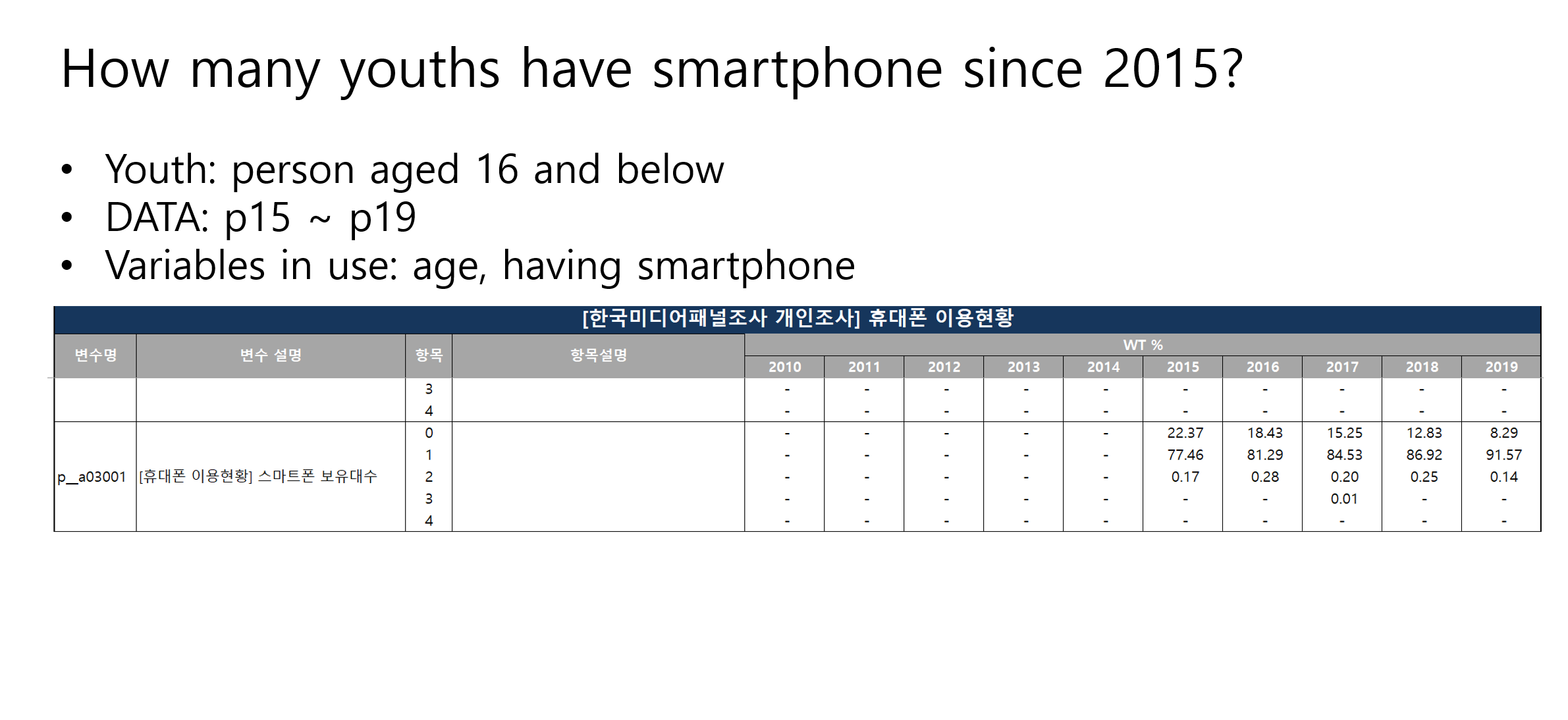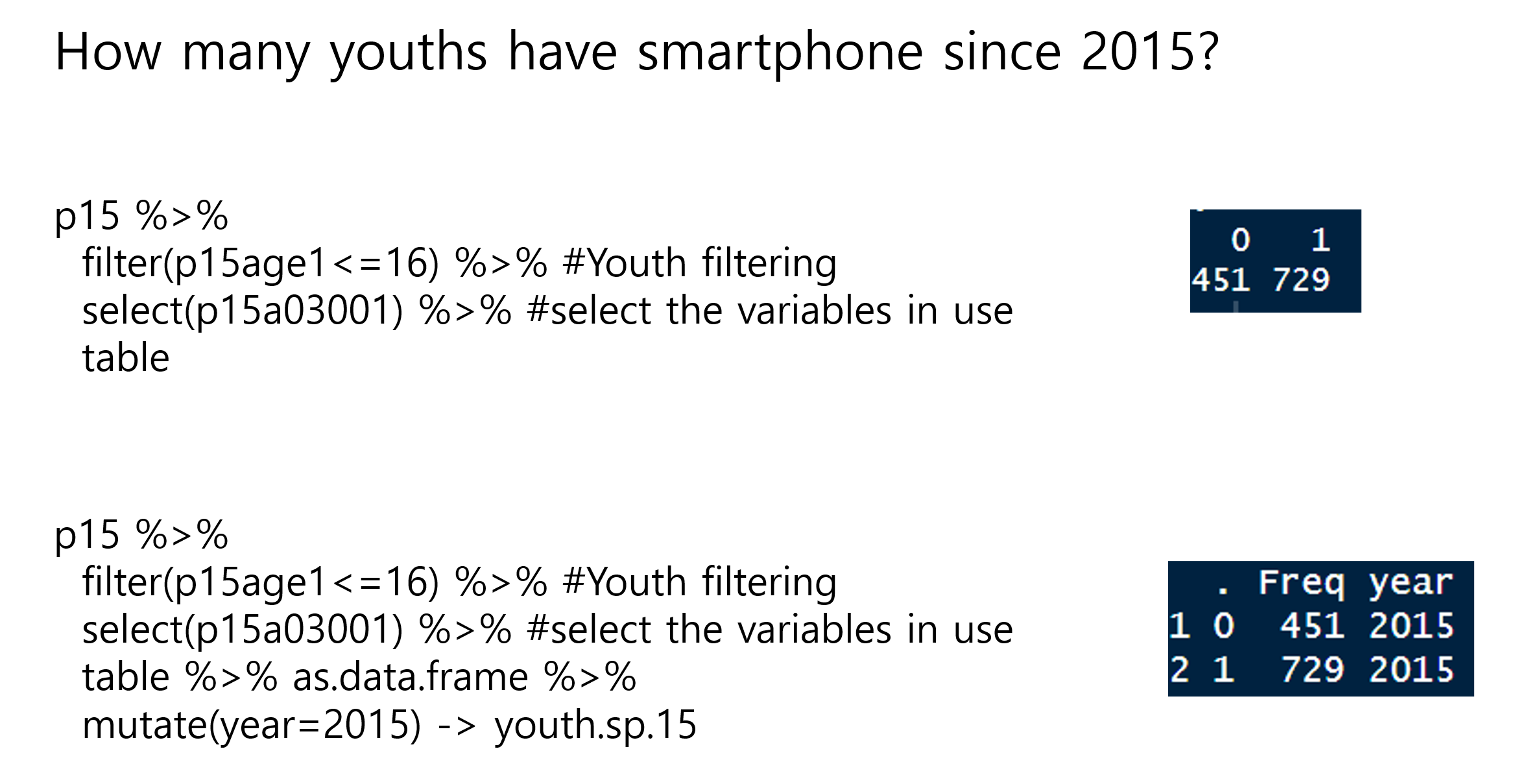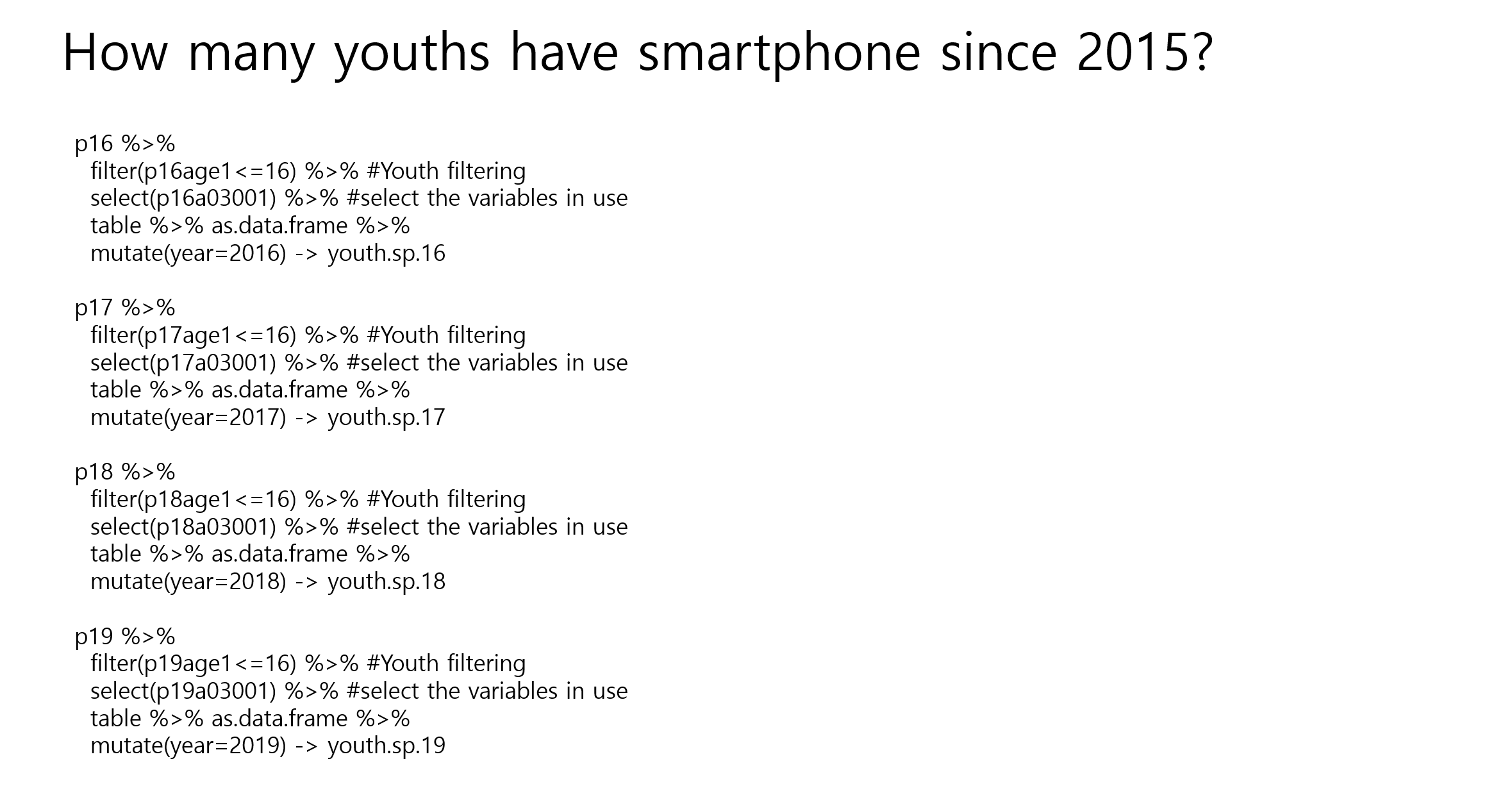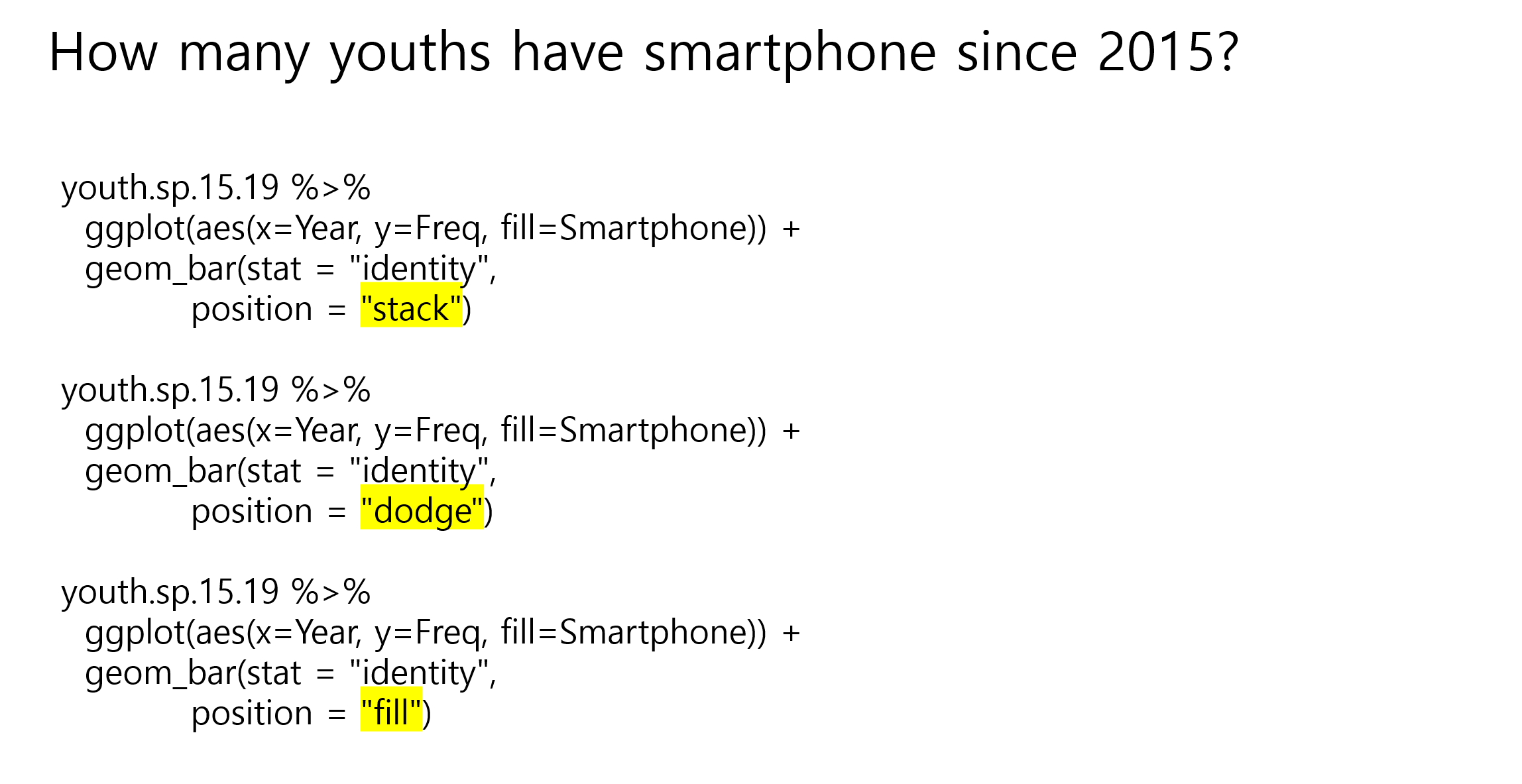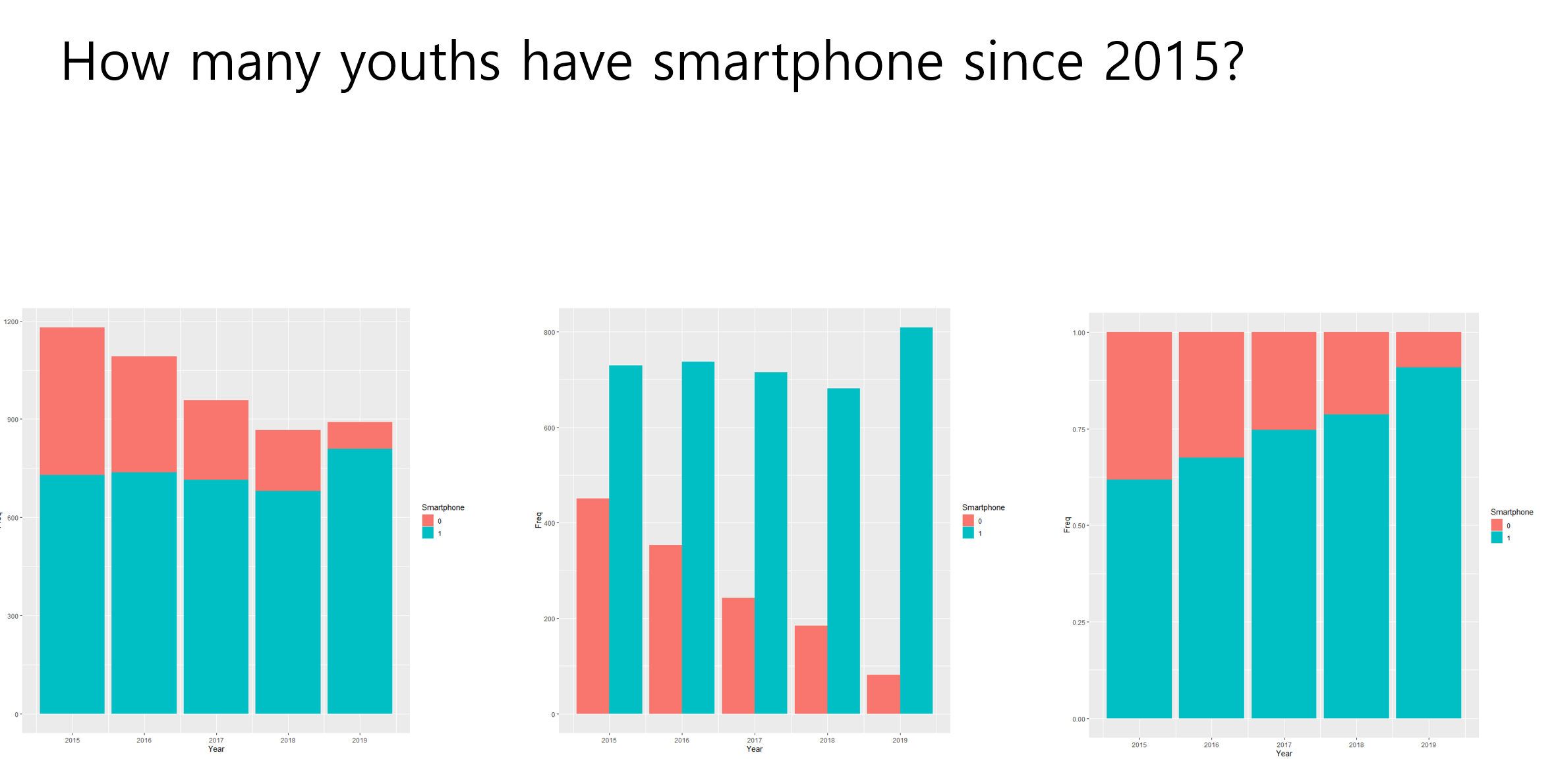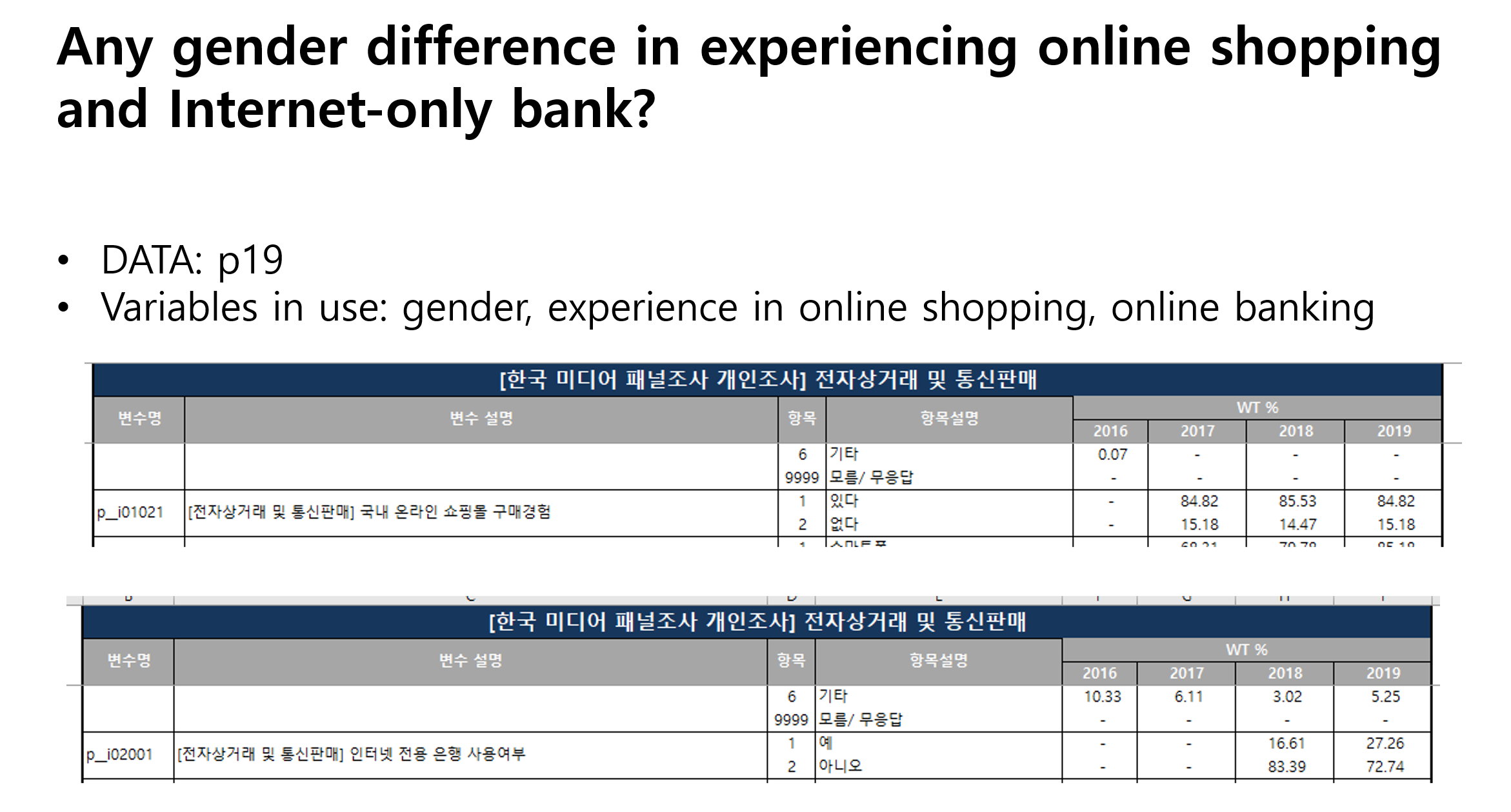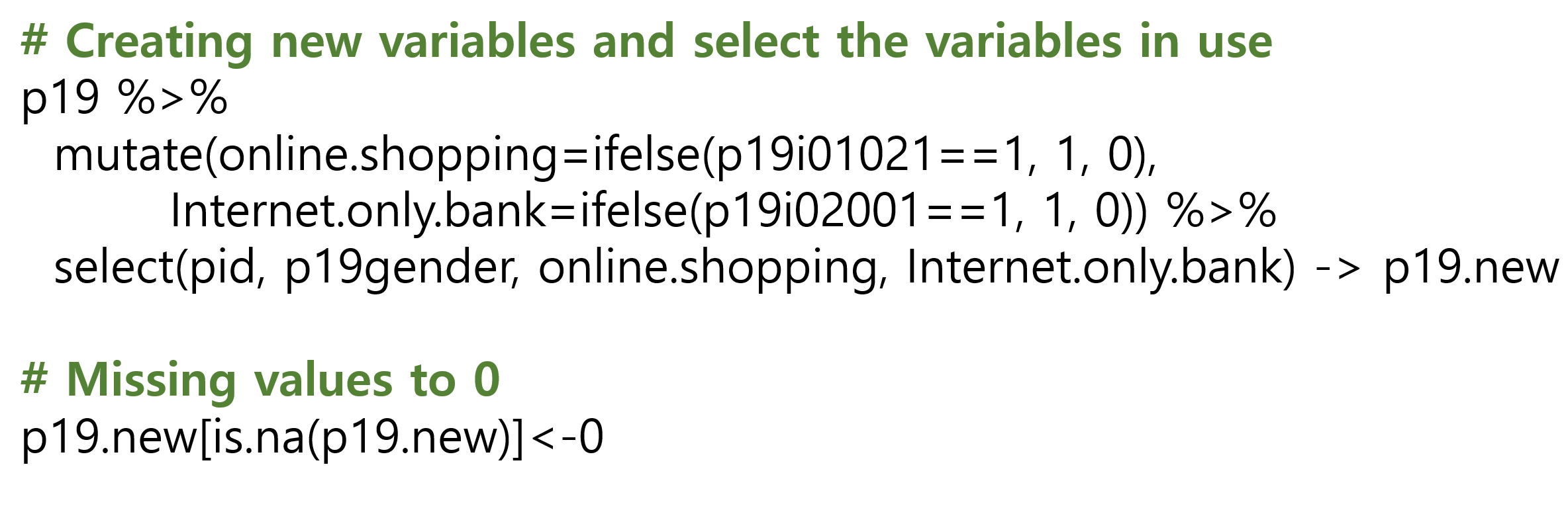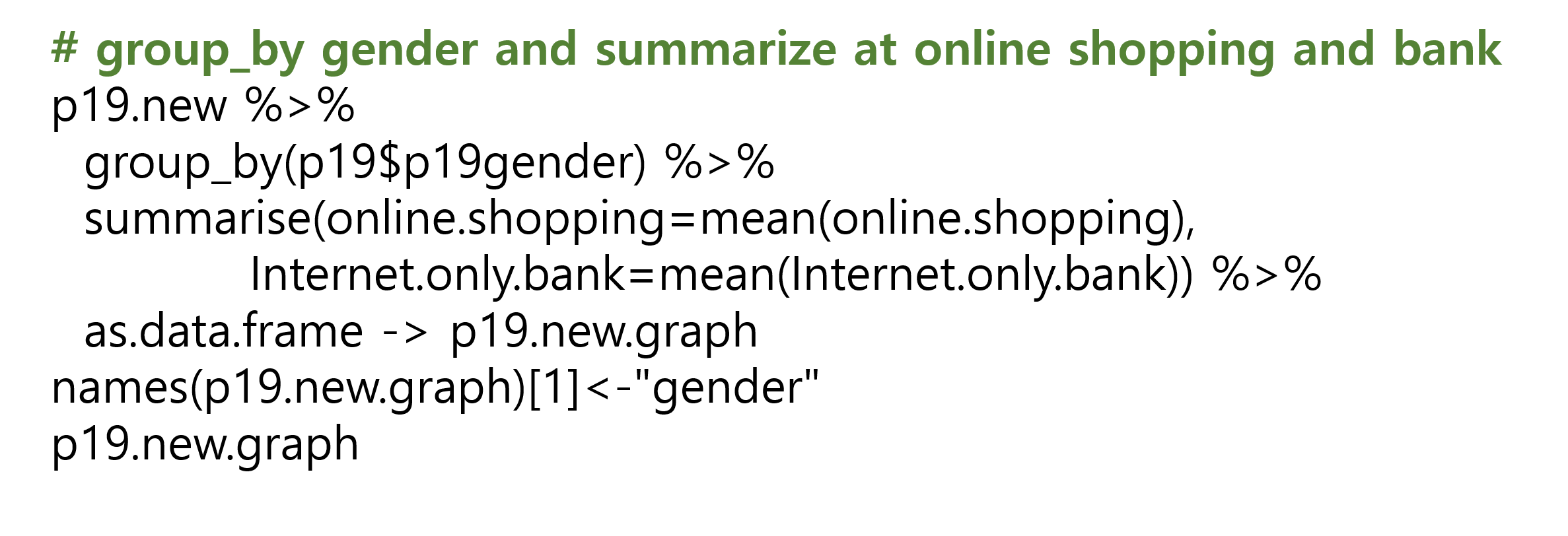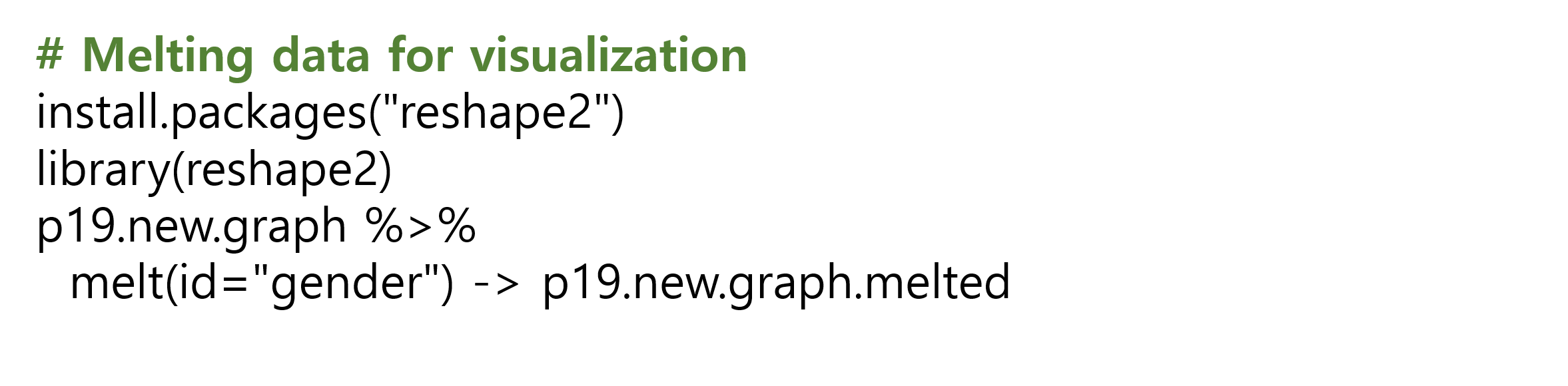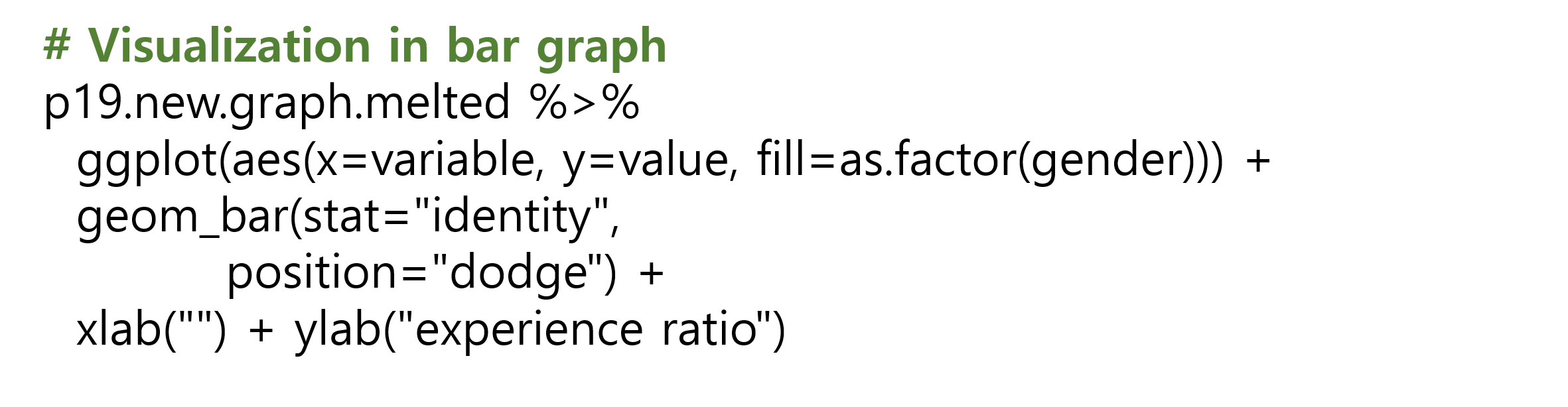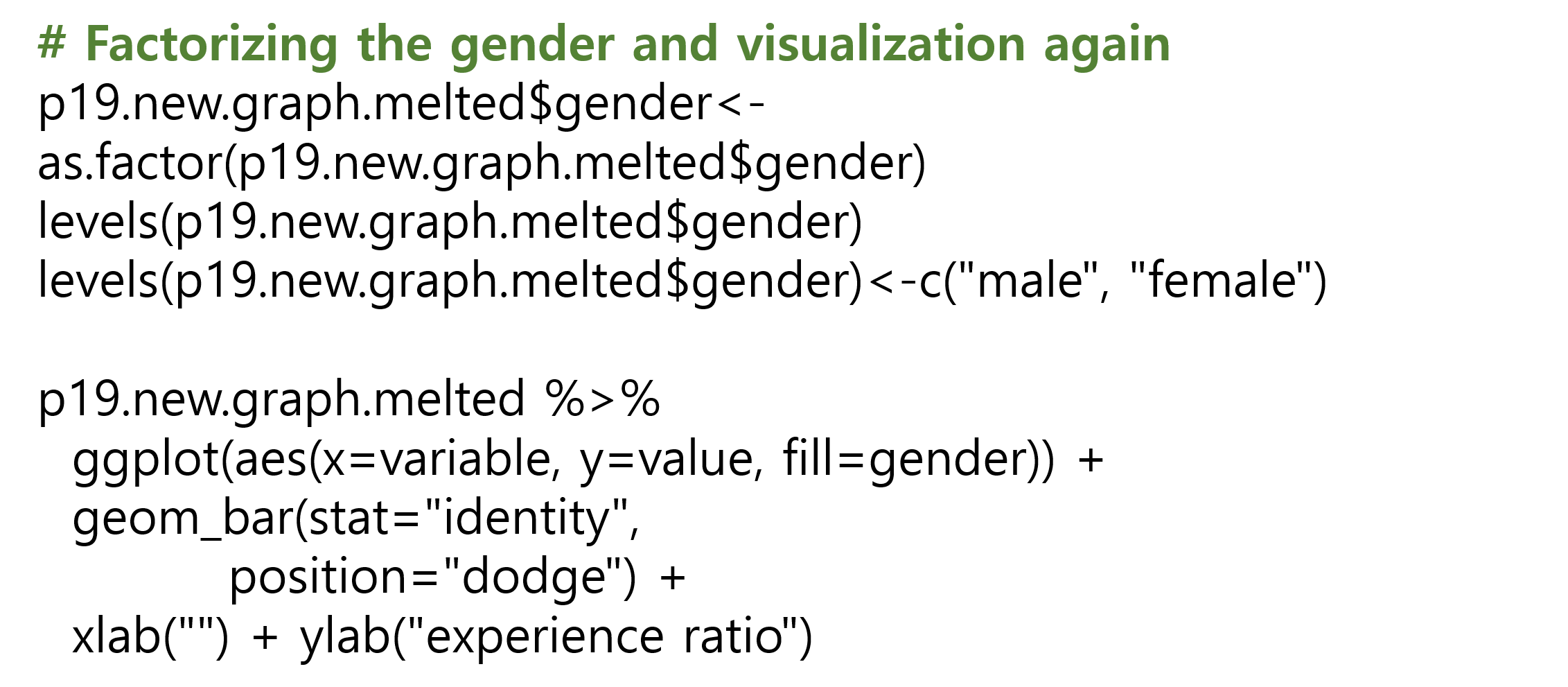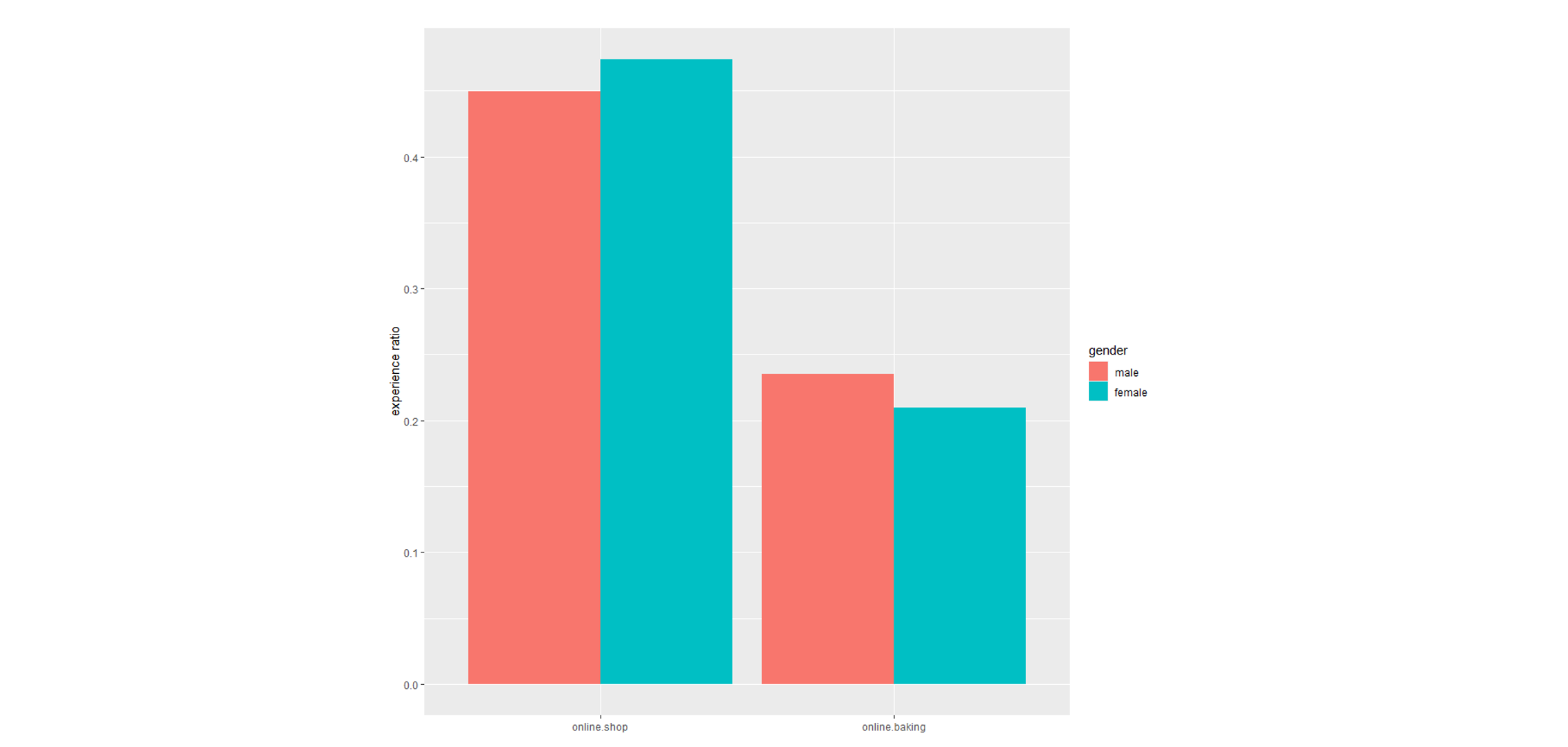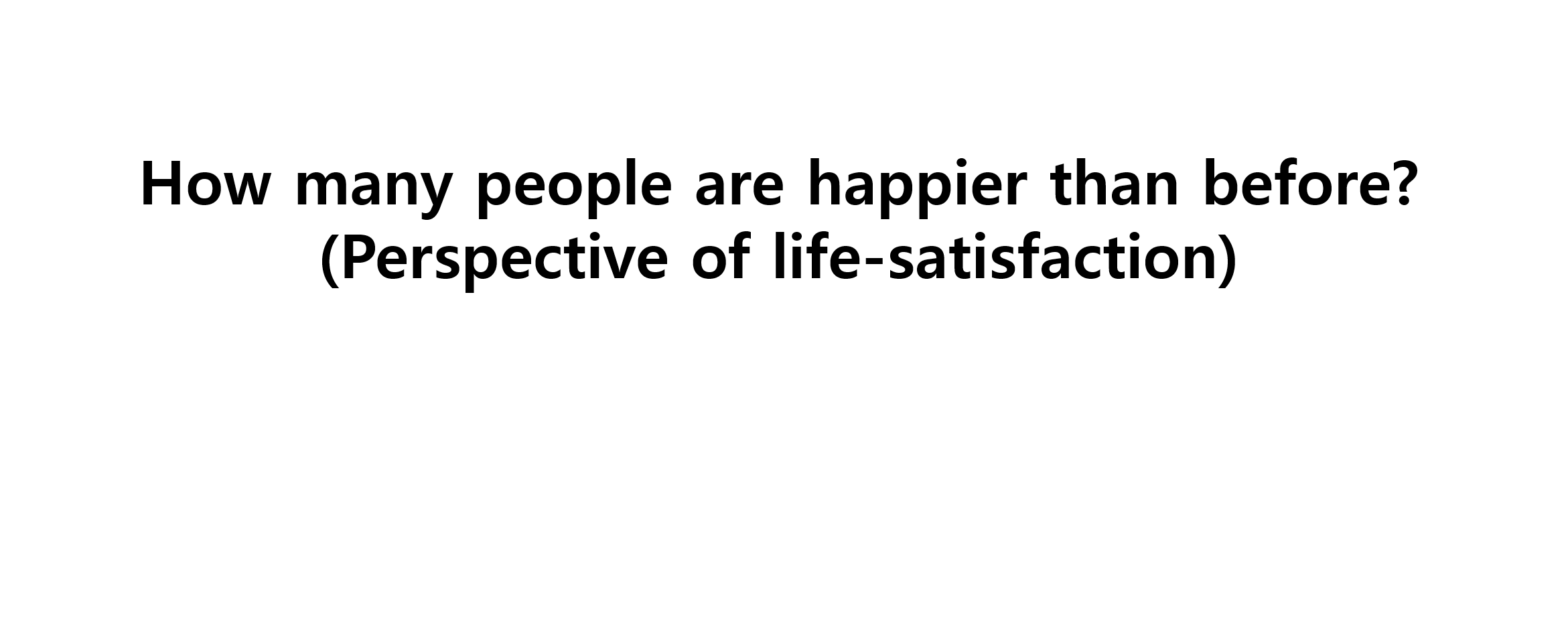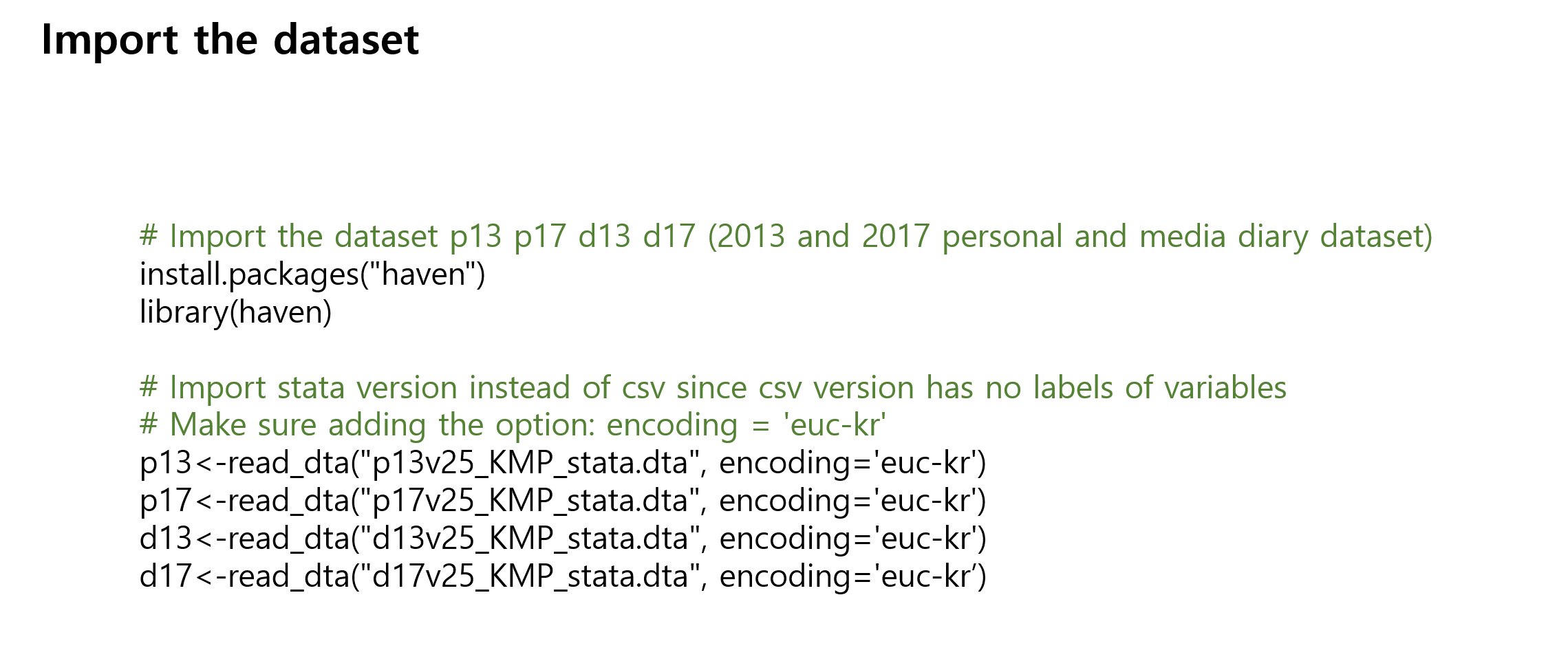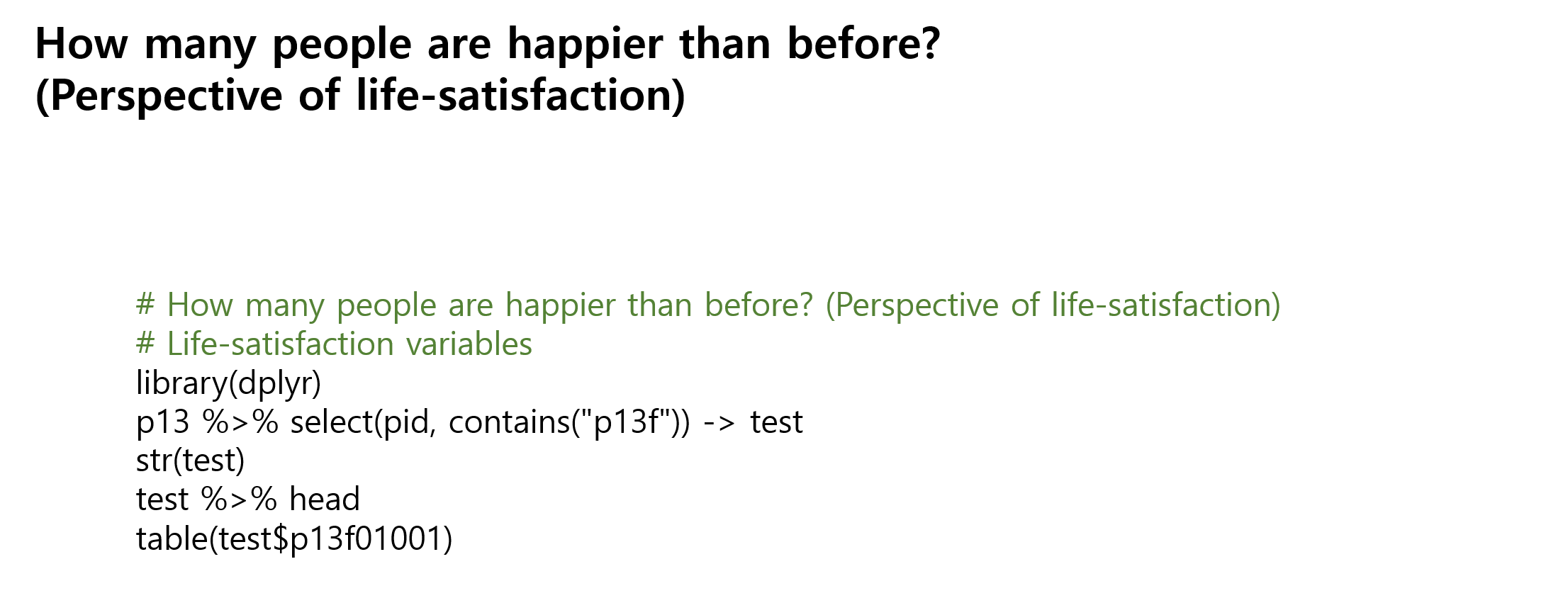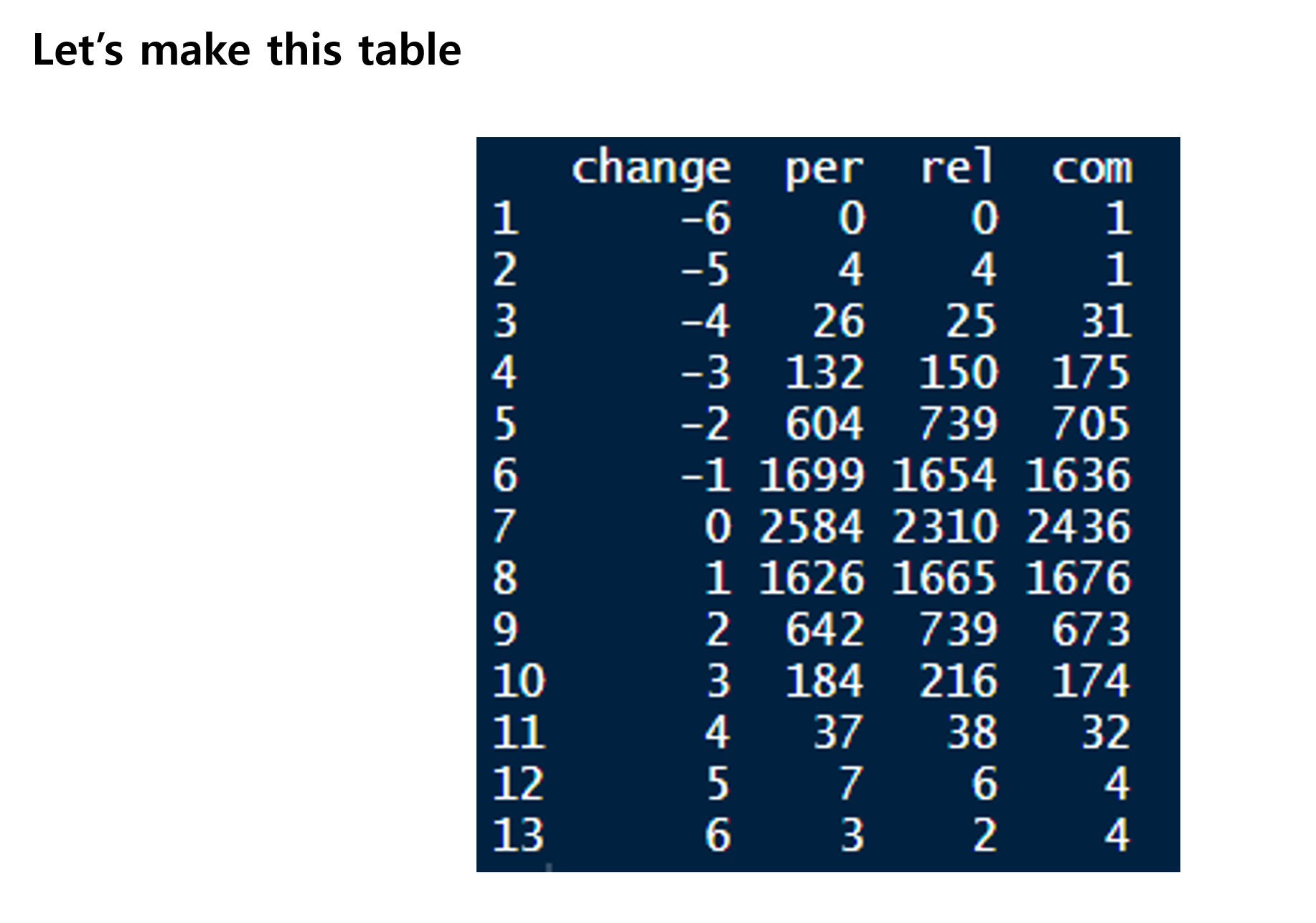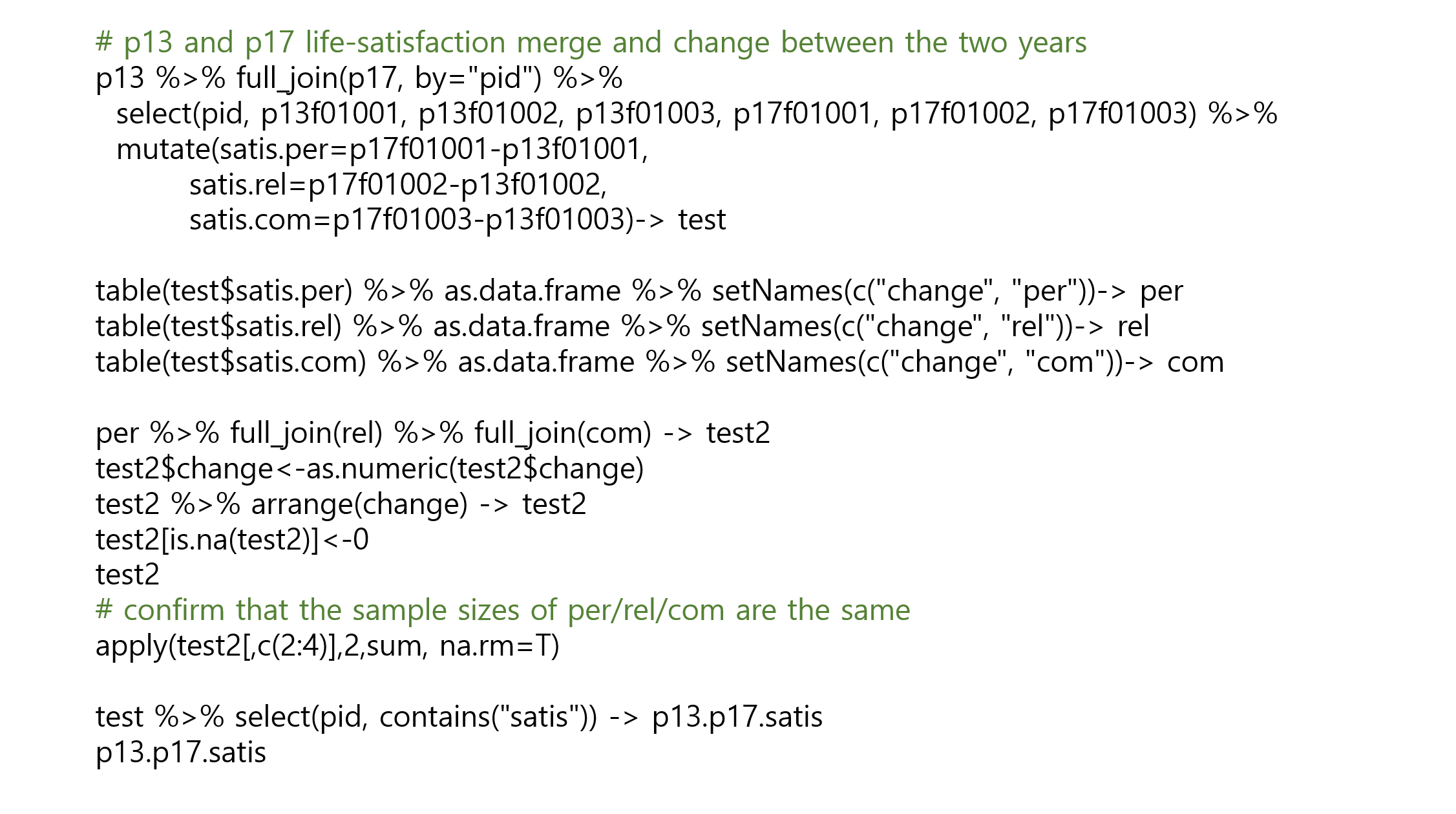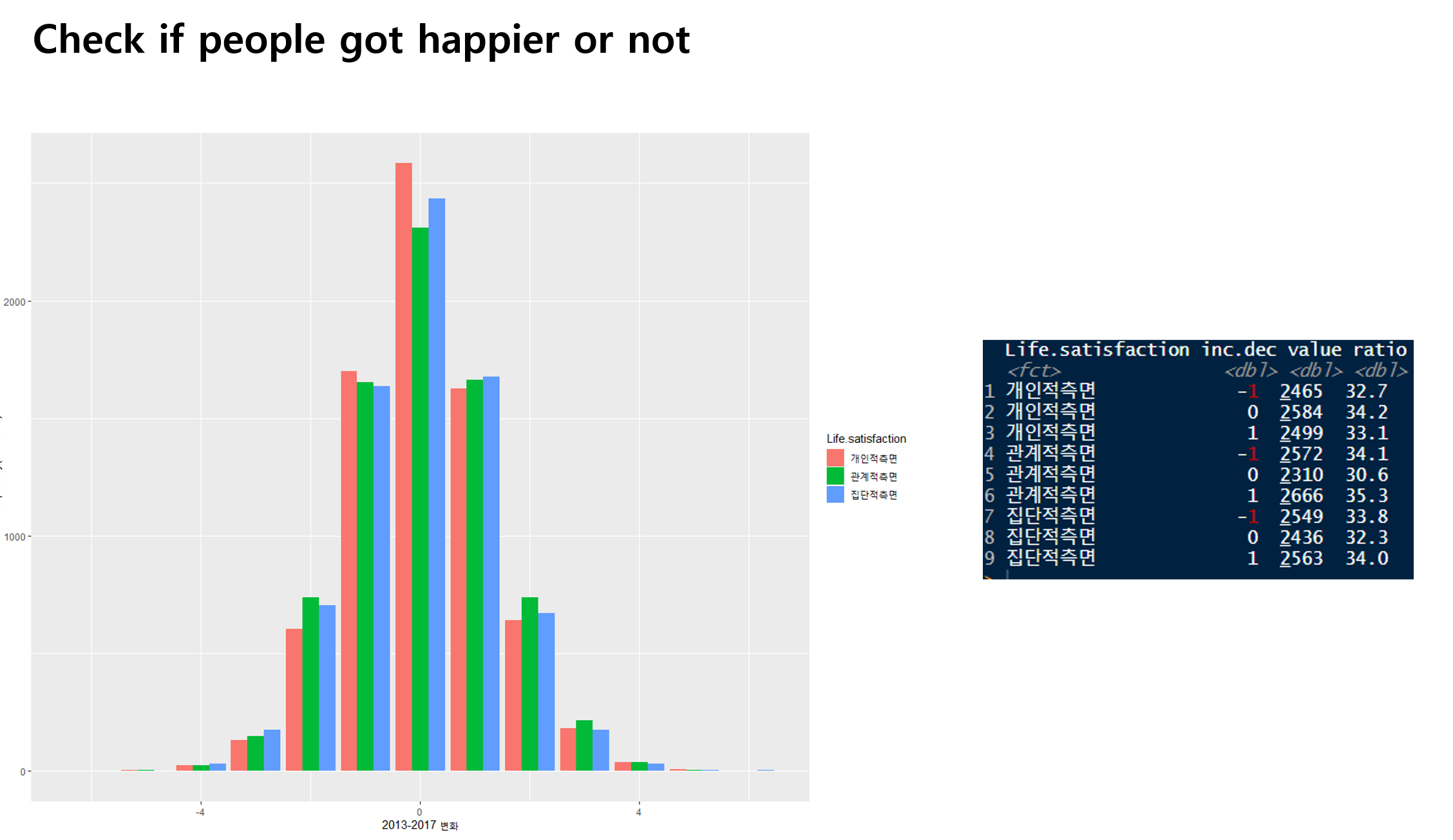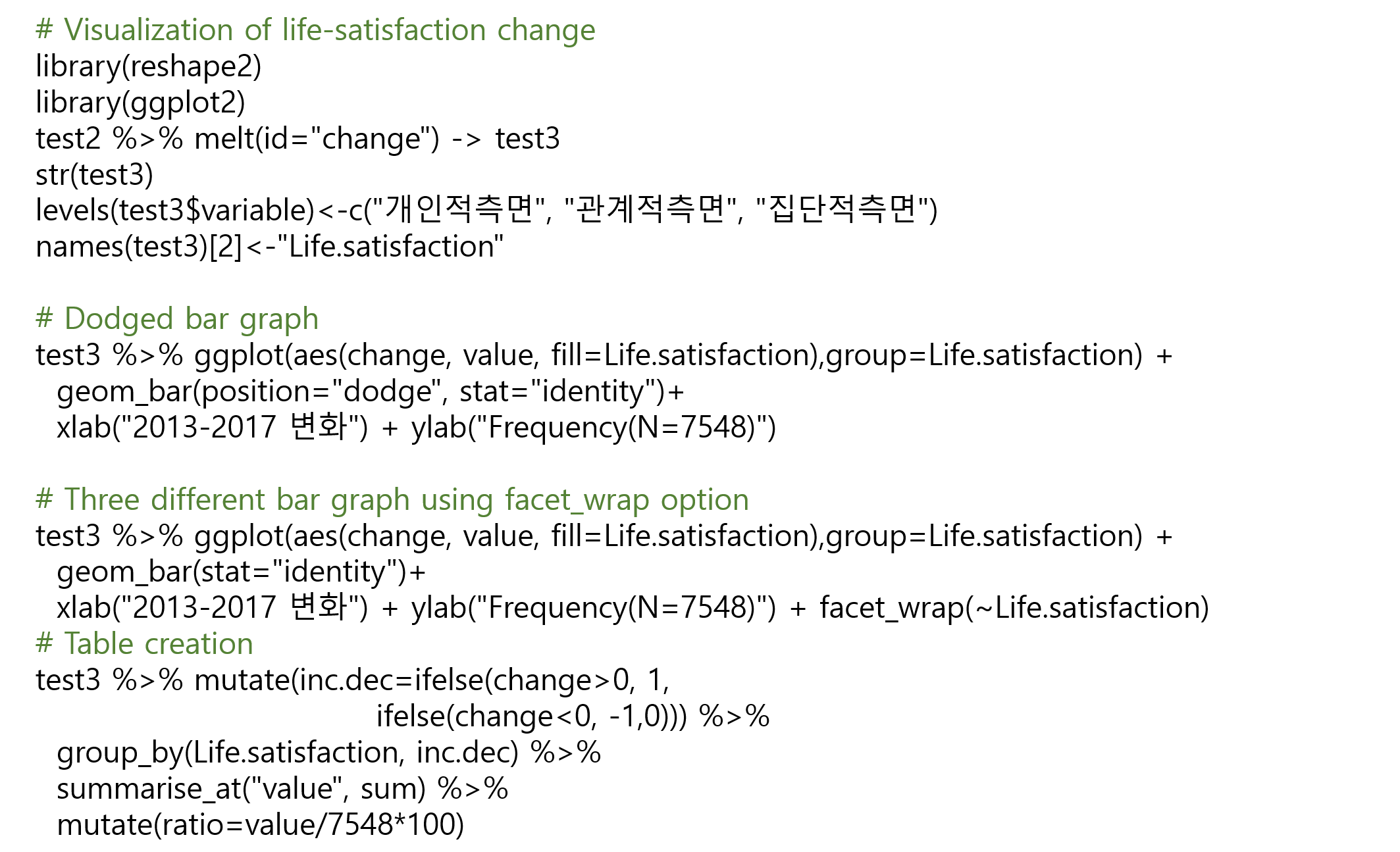Rows: 58,788
Columns: 24
$ title <chr> "$", "$1000 a Touchdown", "$21 a Day Once a Month", "$40,0…
$ year <int> 1971, 1939, 1941, 1996, 1975, 2000, 2002, 2002, 1987, 1917…
$ length <int> 121, 71, 7, 70, 71, 91, 93, 25, 97, 61, 99, 96, 10, 10, 10…
$ budget <int> NA, NA, NA, NA, NA, NA, NA, NA, NA, NA, NA, NA, NA, NA, NA…
$ rating <dbl> 6.4, 6.0, 8.2, 8.2, 3.4, 4.3, 5.3, 6.7, 6.6, 6.0, 5.4, 5.9…
$ votes <int> 348, 20, 5, 6, 17, 45, 200, 24, 18, 51, 23, 53, 44, 11, 12…
$ r1 <dbl> 4.5, 0.0, 0.0, 14.5, 24.5, 4.5, 4.5, 4.5, 4.5, 4.5, 4.5, 4…
$ r2 <dbl> 4.5, 14.5, 0.0, 0.0, 4.5, 4.5, 0.0, 4.5, 4.5, 0.0, 0.0, 0.…
$ r3 <dbl> 4.5, 4.5, 0.0, 0.0, 0.0, 4.5, 4.5, 4.5, 4.5, 4.5, 4.5, 4.5…
$ r4 <dbl> 4.5, 24.5, 0.0, 0.0, 14.5, 14.5, 4.5, 4.5, 0.0, 4.5, 14.5,…
$ r5 <dbl> 14.5, 14.5, 0.0, 0.0, 14.5, 14.5, 24.5, 4.5, 0.0, 4.5, 24.…
$ r6 <dbl> 24.5, 14.5, 24.5, 0.0, 4.5, 14.5, 24.5, 14.5, 0.0, 44.5, 4…
$ r7 <dbl> 24.5, 14.5, 0.0, 0.0, 0.0, 4.5, 14.5, 14.5, 34.5, 14.5, 24…
$ r8 <dbl> 14.5, 4.5, 44.5, 0.0, 0.0, 4.5, 4.5, 14.5, 14.5, 4.5, 4.5,…
$ r9 <dbl> 4.5, 4.5, 24.5, 34.5, 0.0, 14.5, 4.5, 4.5, 4.5, 4.5, 14.5,…
$ r10 <dbl> 4.5, 14.5, 24.5, 45.5, 24.5, 14.5, 14.5, 14.5, 24.5, 4.5, …
$ mpaa <chr> "", "", "", "", "", "", "R", "", "", "", "", "", "", "", "…
$ Action <int> 0, 0, 0, 0, 0, 0, 1, 0, 0, 0, 0, 0, 0, 0, 1, 1, 0, 0, 1, 0…
$ Animation <int> 0, 0, 1, 0, 0, 0, 0, 0, 0, 0, 0, 0, 0, 0, 0, 0, 0, 0, 0, 1…
$ Comedy <int> 1, 1, 0, 1, 0, 0, 0, 0, 0, 0, 0, 0, 1, 0, 1, 1, 0, 0, 1, 1…
$ Drama <int> 1, 0, 0, 0, 0, 1, 1, 0, 1, 0, 1, 0, 0, 0, 0, 0, 1, 0, 0, 0…
$ Documentary <int> 0, 0, 0, 0, 0, 0, 0, 1, 0, 0, 0, 0, 0, 0, 0, 0, 0, 1, 0, 0…
$ Romance <int> 0, 0, 0, 0, 0, 0, 0, 0, 0, 0, 0, 0, 0, 0, 0, 0, 0, 0, 0, 0…
$ Short <int> 0, 0, 1, 0, 0, 0, 0, 1, 0, 0, 0, 0, 1, 1, 0, 0, 0, 1, 0, 1…